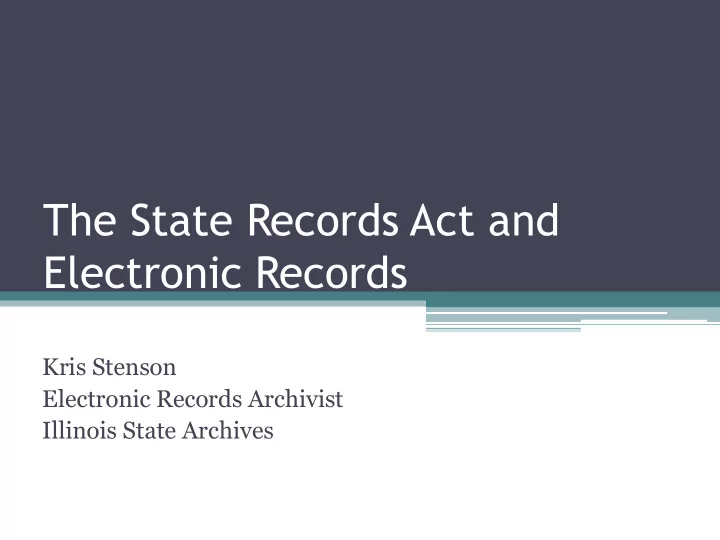
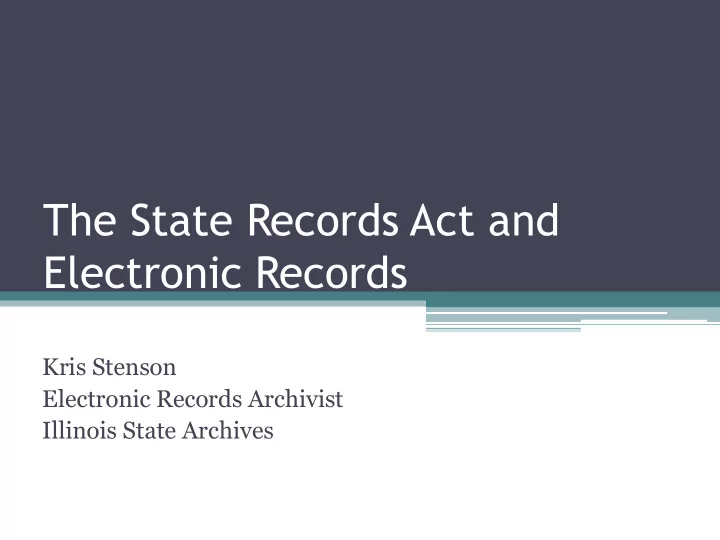
The State Records Act and Electronic Records Kris Stenson Electronic Records Archivist Illinois State Archives
Outline • The State Records Act & Records Management • Introduction to E-records • Dealing with E-communications • Illinois Administrative Code • Long-term E-records Management • Additional Resources
The State Records Act (5 ILCS 160) • Covers all state agencies • Defines what is considered a “Public Record” • Establishes authority of State Records Commission • Records must be accessible to public • All records disposed of per approved schedule
Record Retention Schedule • “Application for Authority to Dispose of State Records” • Lists all agency records, retention periods • Needs periodic updating • File Records Disposal Certificate 30 days prior to destruction • DOES NOT allow destruction without Commission approval • Pending or active litigation halts process
FOIA and Records Destruction • If a record exists, it is subject to FOIA • Even if : ▫ It is past its scheduled retention period ▫ A disposal certificate has been filed ▫ A disposal has been approved but the actual destruction has not yet taken place.
Application Number LRC Approval Agency Head Certification
Application Number Records to be destroyed Certification of Digitization or Microfilming
What are Electronic Records? • Any record that is created in or converted to an electronic format, and is stored in an electronic environment • May include: text documents, still images, spreadsheets, audio recordings, video recordings, emails, website content, social media posts, text messages
Record on Paper = Record on the Computer =
Advantages of E-records • Accessibility ▫ Fast ▫ Simultaneous access from multiple users ▫ Remote locations • Searchability ▫ Full text, key words, headings • Replicability ▫ Perfect copies
Disadvantages of E-records • Requires machine to interpret ▫ Paper just needs eyes and language • Accelerated lifecycle ▫ Rapid obsolescence, higher maintenance • Exponential volume growth ▫ Too many records, not enough infrastructure • Easy to alter ▫ How to prove a record is real?
Keys to Trustworthy E-records • Reliability ▫ Comes from trusted source ▫ Product of established business actions ▫ Achieved through: Agency authority and documented workflows
Keys to Trustworthy E-records • Integrity ▫ Has not been altered or deleted ▫ Achieved through: Limited and controlled access to records Logs of any changes made
Keys to Trustworthy E-records • Authenticity ▫ It is what it claims to be ▫ Achieved through: Assurances of Reliability and Integrity Unbroken chain of custody
Let’s Talk Metadata! • Textbook definition: “Data about Data” • We already create and use it in the paper world ▫ Just doesn’t have a fancy name • Information that helps us understand and use something
E-Communications • Email • Text Messages (SMS) • Instant Messages • Social Media These can all be records if used to conduct official business Library of Congress Photo Collection
Non-Record E-Communications • Transitory Messages ▫ Short-term value ▫ Do Not: set policy, establish guidelines or procedures, certify a transaction or become a receipt • Examples: ▫ Meeting reminders ▫ Non-business related correspondence ▫ Copies of event announcements ▫
Email (AAAAAAGH!) • Exploding volume • IT policies often control deletion • A lot of it is record material • Attached documents may be records as well • How to schedule? ▫ Existing retention schedules apply ▫ Content of record, not format, important
A Systematic approach to Email • Two-tier approach • Tier 1: Series-level sorting, more granular • Tier 2: Account-level capture, bulk rules Tier 2: Top Management Tier 1: Most Employees
Managing Email: Tier 1 • Identify ▫ Know thy retention schedule ▫ Identify functions of employees and likely communication content • Sort ▫ Clean out transitory messages ▫ Categorize messages into appropriate series ▫ Retain record emails for appropriate period of time, then dispose of them
Managing Email: Tier 2 • Identify level where to apply ▫ Agency head? Department head? Unit supervisor? • Identify longest likely retention for that account ▫ Based on schedule • Keep all emails for maximum retention ▫ Dispose of per normal process at that time
Text Messages • Who holds them? ▫ Probably not you • How long are they retained? ▫ Weeks-months, no more • Must control through policy ▫ “Substantive business -related discussions are not to take place via SMS”
Social Media • Facebook, Twitter, Tumblr, Google+, Blogs, etc. ▫ Is it an official account of the agency? ▫ Is the content unique? ▫ Generally treated like press releases/publications • How do you capture it? ▫ Built-in mechanisms (Twitter) ▫ Compose and control locally
Illinois Administrative Code • 44 ILAC 4400 – Updated in 2013 • Lists requirements for: ▫ Constructing and submitting the Schedule ▫ Disposing of records ▫ Reproducing records on microfilm ▫ Digitization of paper records ▫ Management of electronic records
A LL Electronic Records Must… • Be accessible for entire length of retention • Be stored on approved storage media • Have at least two copies, backed up appropriately • Be properly identified and indexed
Permanent records must also be stored in a system that.. • Maintains critical metadata and captures new metadata for changes and migrations • Maintains classification schemes of records • Prevents unauthorized changes or deletions • Can accommodate format migration of records • Maintains all crucial documentation for life of system
IF agencies are unable to meet the requirements for management of permanent e-records then they MUST maintain records additionally in paper or microfilm
Considerations for the Long Haul David Connolly
Storage Considerations • Storage Media ▫ Optical media*, thumb drives (short term only) ▫ Hard drive, Magnetic tape or RAID setups ▫ Cloud services • File Formats (see document) ▫ Stable, non-proprietary ▫ Widely used ▫ Unencrypted ▫ Scanned: PDF, PDF/a, TIFF
Management Considerations • Retention requirements ▫ Worth digitizing short-term records? ▫ Migration • Access frequency ▫ Online, Nearline, Offline • In-house vs. vendor ▫ Costs, expertise, security • Disaster planning ▫ One copy is no copy, one place not safe
Further Resources ▫ Quick Tips for E-mail Management ▫ E-mail Management Tips for Administrators ▫ Sustainable Formats for Electronic Records ▫ Decision Tree for Scanning Projects
Contact Information Records Scheduling: Electronic Records: Illinois State Archives Kris Stenson State Records Section Electronic Records Archivist 217-782-2647 Illinois State Archives www.cyberdriveillinois.com 217-557-1085 - Departments kstenson@ilsos.net - Illinois State Archives - State and Local Records Management
Recommend
More recommend