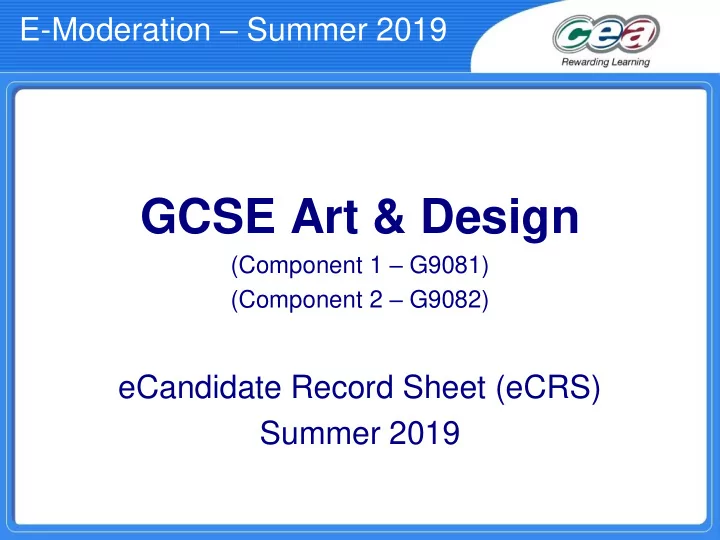
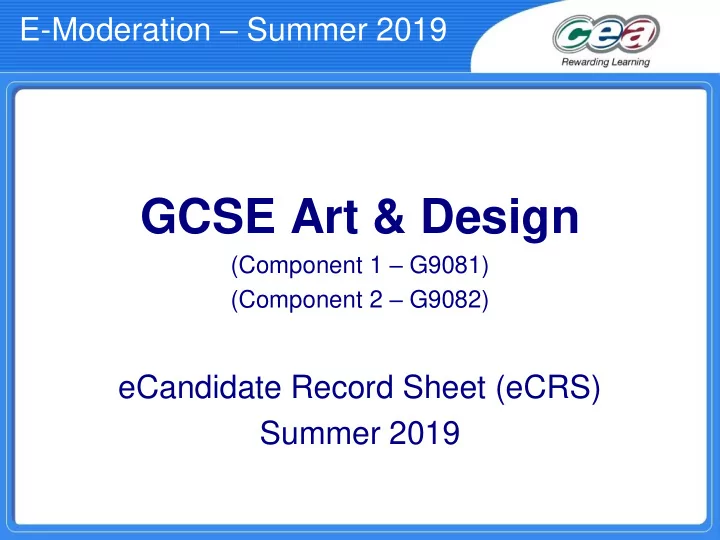
E-Moderation – Summer 2019 GCSE Art & Design (Component 1 – G9081) (Component 2 – G9082) eCandidate Record Sheet (eCRS) Summer 2019
What is eCRS? eCRS is an online application used to provide marks/comments and other required information to CCEA as part of the moderation process. Removes the need to complete hardcopy: candidate record sheets; OMR TAC1 form; TAC2 form (Internal Standardisation information/confirmation). Provides the facility to: record candidates’ marks with automatic totalling; link teacher reference codes (e.g. teacher initials) with candidates; confirm internal standardisation has been carried out; confirm centre authentication of controlled assessment/coursework; capture signed confirmation from teachers and candidates to authenticate work; validate submissions.
GCSE Art & Design Changes Using eCRS for GCSE Art & Design in Summer 2019 Component 1 G9081 & Component 2 G9082 – visiting moderation Centres will use the eCRS application to submit the completed candidate record sheets, confirm Internal Standardisation and candidates/teacher authentication. Key dates: • Deadline for submitting eCRS for both components is 29 April 2019 at 5 pm • GCSE Moderation Visits: 7 May 2019 to 16 May 2019
Process changes for Visiting Moderation – G9081 & G9082 (1/2) Old Process New Process Liaise with Exams Officers regarding any consortium No Change arrangements required Centres submit entries No Change Moderator contacts centre to confirm time/date of visit – No Change followed up by written confirmation Teacher(s) complete the assessment of all candidates No Change Teacher(s) record outcomes on hardcopy candidate record Teacher(s) record outcomes on the eCRS application sheets Candidates and teachers sign the authentication statement Candidates and teachers sign the downloaded authentication on the hardcopy candidate record sheets document from the eCRS application. The lead teacher confirms the authentication statements on the eCRS screen when submitting marks to CCEA Centre completes TAC1 OMR with total mark for each Not required as the marks for all candidates are totalled candidate and submitted to CCEA within the eCRS application Complete TAC2 form – Internal Standardisation details Not required as the lead teacher confirms the Internal completed on manual form and submitted to CCEA Standardisation statements on the eCRS screen when submitting marks to CCEA Centre receives sampling details from CCEA No Change
Process changes for Visiting Moderation – G9081 & G9082 (2/2) Old Process New Process For moderator visit centre provides the computer generated No Change sample plus a list of any work added to that sample For moderator visit centre provides a map showing the No Change position of the work of each candidate For moderator visit centre displays work and record sheets No change, however candidate record sheets to be printed for sample in rank order from the eCRS application For moderator visit remaining hardcopy candidate record No change, however candidate record sheets to be printed sheets available in rank order from the eCRS application For moderator visit carbon copies and photocopies of the Not required as the marks for all candidates are submitted mark sheets OMR TAC1 within the eCRS application For moderator visit a list of candidates and their marks in No change as the rank order must still be available. This can rank order for each Component. be generated from the eCRS screen by using the sort facility at the Total Mark (Highest to Lowest), or the marks can be copied from the excel marksheet tab and sorted in rank order Moderator carries out moderation of centre No Change Moderator retains a copy of all candidate record sheets and No longer required any TAC2 not already submitted to CCEA Outcome of moderation discussed and signed off by Any changes to this process will be detailed in the moderator and centre representative Instructions to Teachers Booklet
Completing the eCRSs Component 1: G9081 – (Component 1 Parts A and B) Enter 8 marks per candidate Comment boxes available at each criteria Show/hide facility detailing mark levels for each criteria Automatic totalling as individual marks are keyed Component 2: G9082 – (Component 2 Externally Set Assignment) Enter 4 marks per candidate Comment boxes available at each criteria Show/hide facility detailing mark levels for each criteria Automatic totalling as individual marks are keyed
GCSE Art & Design eCRSs G9081 - Component 1 Parts A and B G9082 – Component 2 Externally Set Assignment
eCRS Guidance & Support E-Moderation FAQs for E-Moderation microsite www.ccea.org.uk/qualifications/e_moderation GCSE Art & Design (available soon on subject microsite) • • Registering and getting started Quick start guide • • Recording marks/comments and teacher codes Detailed user manual • • Finalising marks and completing the eCRS Tutorial video process • Support and Recommendations S upport during initial use of eCRS in 2018/19 will be provided by CCEA’s Operations Modernisation team – 028 9026 1200 extn 2254 or 2230. Support is also available by emailing moderationteam@ccea.org.uk
Recommendations Get familiar with the eCRS process by reading the FAQs document and referring to the E-Moderation microsite. Agree who will be registered in your department and who will act as lead teacher. Registration will be available from mid-November 2018. Get registered early by your Exams Officer so you can login and get familiar with the eCRS as soon as it is available. Ensure any consortium arrangements have been registered with CCEA. This is to allow the correct candidates to be displayed onscreen. Ensure all candidates are entered correctly and on time so you can access their eCRS. Allow adequate time to complete and submit the eCRS in advance of the stated deadline. Provide feedback on any suggested improvements .
Recommend
More recommend