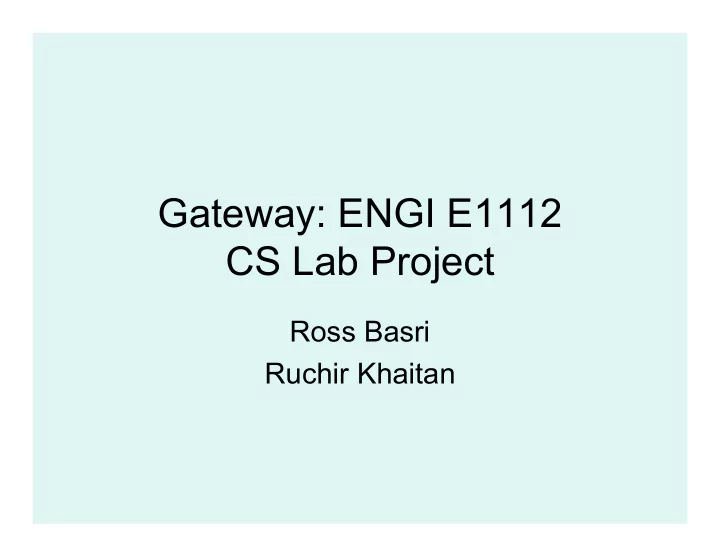
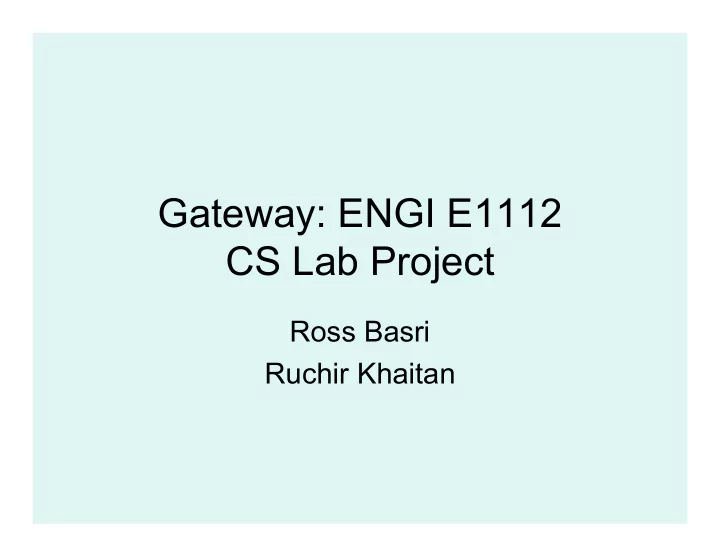
Gateway: ENGI E1112 CS Lab Project Ross Basri Ruchir Khaitan
Design Brief • Program and integrate new firmware for an HP 20b calculator.
Specifications • Final product must…
Limitations • HP20b calculator • Linux Workstation • JTAG adaptor
Lab 1: Hello World • Objective: To create a function that takes an integer argument and displays it in decimal on the calculator.
void lcdprint(int input){ if(input == 0){ lcd_put_char7('0', NUM_COLUMNS); return; } int remainder, count = NUM_COLUMNS; int negative = input < 0 ? 1 : 0; int output = negative ? -1*input : input; while(output>0){ remainder = output%10; lcd_put_char7('remainder',count--); output = output/10; } if(negative) lcd_put_char7(45, count); //print minus sign }
Lab 2: Listening to the Keyboard • Objective: To write software that will read the keyboard on the HP 20b and display which key is pressed.
Lab 2: Listening to the Keyboard
int returnColumn=NUM_COLUMNS; //default case extern int keyboard_key() { int column, row; for(column=0; column<NUM_COLUMNS; column++){ keyboard_column_low(column); for(row=0; row<NUM_ROWS; row++){ if(!keyboard_row_read(row)) return row; returnColumn = column; } keyboard_column_high(column); } return NUM_ROWS; //default case } extern int getColumn(){ //accessor for which column was pressed return returnColumn; }
Lab 3: Entering and Displaying Numbers • Objective: To write code that will let the user enter and edit numbers.
void keyboard_get_entry(struct entry *result) { int key; unsigned int num = INT_MAX; for (;;) { while (keyboard_key()) ; //wait until no key is pressed while (!(key = keyboard_key())) ; //wait until key is pressed if ( key >= '0' && key <= '9') { if (num == INT_MAX) num = 0; if (num < 100000000) num = num * 10 + (key - '0'); } else if (key == '\r' || key == '+' || key == '-' || key == '*' || key == '/') { result->number = num; result->operation = key; return; } lcd_print_int(num); } }
Lab 4: An RPN Calculator • Objective: To create a functioning, reverse-polish notation calculator.
Lab 4: An RPN Calculator
… if(current > STACK_SIZE-1) lcd_print7("OVERFLOW"); //Handle overflow else{ if(current < 0) lcd_print7("UNDERFLOW"); //Handle underflow else lcd_print_int(popped); //Print 0 in case of clear } } else if(entry.operation == '\r') stack[current++]=entry.number; else{ popped = stack[--current]; if(entry.number == INT_MAX) popped2=stack[--current]; //no number pressed, only operation, i.e. 5 3 4 + + else popped2=entry.number; //number and operation given if(entry.operation == '+') result=popped+popped2; if(entry.operation == '-') result=popped-popped2; if(entry.operation == '*') result=popped*popped2; if(entry.operation == '/') result=popped/popped2; stack[current++]=result; lcd_print_int(result); }
To Conclude…
Recommend
More recommend