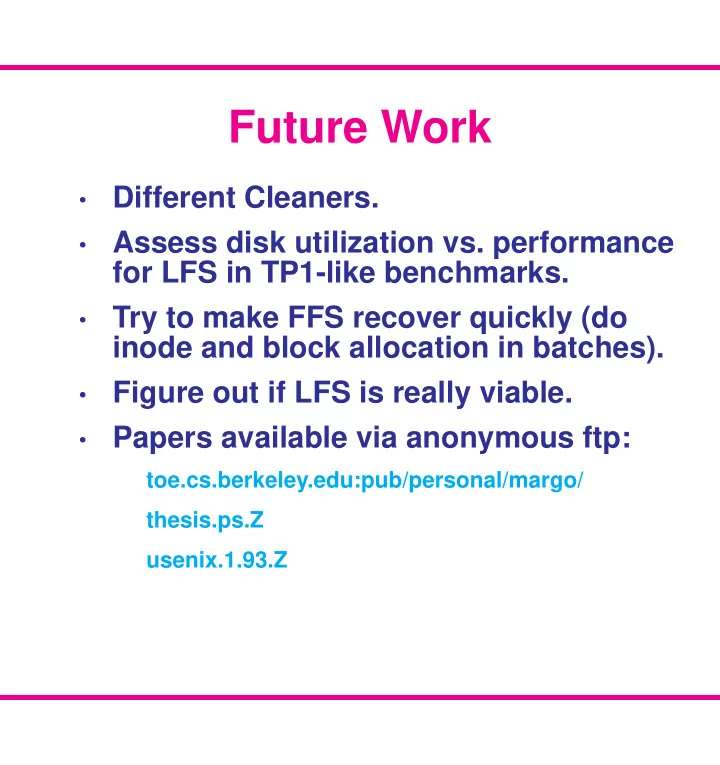
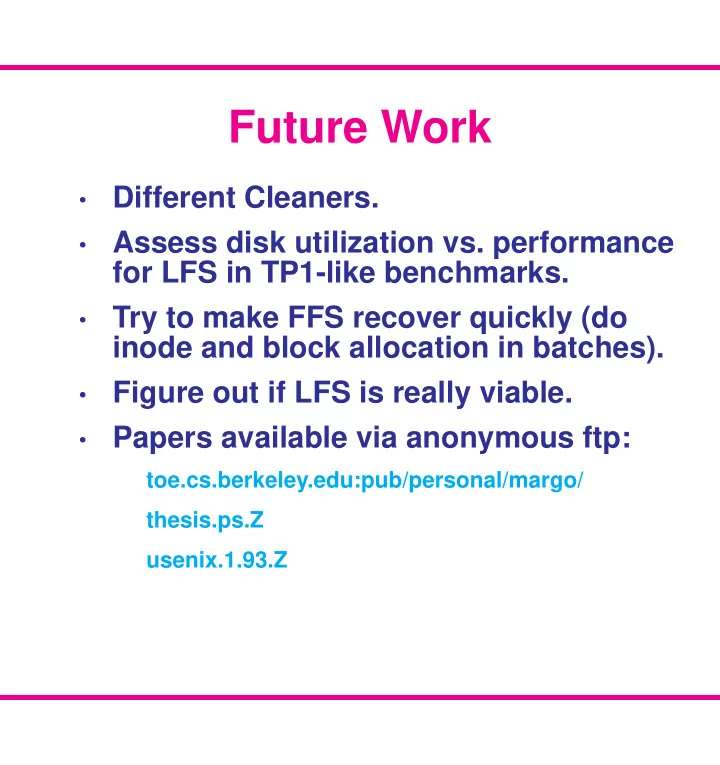
Future Work Different Cleaners. • Assess disk utilization vs. performance • for LFS in TP1-like benchmarks. Try to make FFS recover quickly (do • inode and block allocation in batches). Figure out if LFS is really viable. • Papers available via anonymous ftp: • toe.cs.berkeley.edu:pub/personal/margo/ thesis.ps.Z usenix.1.93.Z
Conclusions Garbage Collection: Consider it • harmful! Asynchronous directory operations are • good. Clustering is good. • Clustering writes of different files, not • obviously such a win. FFS is remarkably flexible and robust. • CONCLUSIONS 4.4 BSD-LFS
TP1 Performance 20 Transactions per second 15 10 5 0 FFS EFS LFS CONCLUSIONS 4.4 BSD-LFS
TP1 Performance 20 Transactions per second 15 10 5 0 FFS EFS LFS LFS-1M LFS-256K PERFORMANCE 4.4 BSD-LFS
OO1 Performance 30 Elapsed Time in seconds 20 10 0 Lookup Insert Forward Backward FFS EFS LFS PERFORMANCE 4.4 BSD-LFS
Multi-User Andrew Performance 75 Elapsed Time in seconds FFS 50 EFS LFS 25 0 0 2 4 6 PERFORMANCE 4.4 BSD-LFS
Single-User Andrew Performance 80 Elapsed Time (in seconds) 60 40 20 0 Create Copy Stat Grep Compile Total FFS EFS LFS LFSC PERFORMANCE 4.4 BSD-LFS
Small File Performance 300 Files per second 200 100 0 Create Read Delete FFS EFS LFS PERFORMANCE 4.4 BSD-LFS
Raw Performance Raw Read Performance Raw Write Performance 2.0 2.0 Throughput (in MB/sec) Throughput (in MB/sec) 1.5 1.5 1.0 1.0 0.5 0.5 0.0 0.0 0 2 4 0 2 4 Transfer Size (in MB) Transfer Size (in MB) RAW FFS EFS LFS PERFORMANCE 4.4 BSD-LFS
Performance Compare three systems: • LFS: BSD Log-Structured File System FFS: Standard BSD Fast File System EFS: FFS with clustering turned on and maxcontig set so that cluster is 64K (maximum allowed by our controller). HP9000/380 (25 Mhz 68040) • SCSI SD97560 (13 ms average seek, 15.0 • ms rotation, 1.6 MB/sec maximum bus bandwidth). PERFORMANCE 4.4 BSD-LFS
Read-Ahead: Pleasures and Pitfalls Sequential case easy: get nearly 100% • of I/O bandwidth. Problem: How much do you read- • ahead? Consider reading 8K logical pages on a • 4K file system. Placing read-ahead blocks on regular • queue can cause cache thrashing PERFORMANCE 4.4 BSD-LFS
Clustering in the Fast File System Extent-like Performance from a UNIX File System Larry McVoy, Steve Kleiman Proceedings 1991 Usenix Technical Conference January 1991 Set maxcontig high (a track or maximal • unit to controller). Read/Write clusters of contiguous • blocks. 350 additional lines to FFS. • CLUSTERED FFS 4.4 BSD-LFS
Comparison to FFS FFS LFS Replicated Superblock Replicated Superblock Cylinder Groups Segments Inode Bitmaps Inode Map Block Bitmaps Segment Summaries Segment Usage Table CLUSTERED FFS 4.4 BSD-LFS
The Ifile Cleaner Information # clean segments # dirty segments # bytes SEGUSE 0 last modification time ... # summaries # inode blocks flags SEGUSE N IFILE 0 IFILE 1 version ... inode address free inode ptr IFILE N DATA STRUCTURES 4.4 BSD-LFS
Segment Summary summary checksum data checksum next segment ptr creation time # FINFO structures # Inode addresses flags # blocks version FINFO-0 inode number ... block-0 FINFO-N ... Inode Address-M block-N ... Inode Address-0 DATA STRUCTURES 4.4 BSD-LFS
Segments ... Partial Segments Superblock (optional) Segment Data blocks, inodes, indirect blocks Summary DATA STRUCTURES 4.4 BSD-LFS
New Data Structures Inodes no longer in fixed locations. • Introduce inode map to locate inodes. Segments must be self-identifying. • Use segment summary blocks to identify blocks. Must know which segments are in use. • Maintain segment usage table. DATA STRUCTURES 4.4 BSD-LFS
Data Structures Segments • Partial Segments • Segment Summary Blocks • FINFO Structures • IFILE • Cleaner Info • Segment Usage Structure • Inode Map • DATA STRUCTURES 4.4 BSD-LFS
Inode Allocation Sprite: Inode map is a sparse array. • Directories allocated randomly. Files allocated by searching sequentially after directory. + Clustering in IFILE - Linear searching. BSD: Maintain free inodes in linked list. • + Fast allocation. - No clustering in IFILE. BSD-LFS 4.4 BSD-LFS
Directory Operations Sprite: Maintains additional on-disk data • structure to perform write-ahead logging. BSD: Uses “segment-batching” to • guarantee ordering of directory operations. Sprite writes less data. BSD avoids extra on-disk structure. Roll forward simpler in BSD. Does anyone really care??? BSD-LFS 4.4 BSD-LFS
The Inode Map and Segment Usage Table Sprite: Special kernel memory • structures BSD: Stored in regular IFILE (read-only • to applications; written by the kernel). Simplifies kernel. Provides information to cleaner. BSD-LFS 4.4 BSD-LFS
Free Block Management Sprite: does not check disk utilization • until block is written to disk. Can accept writes for which there is no disk space! BSD does two forms of accounting: • Free blocks: blocks on disk that do not contain valid data. Writable blocks: clean segments available for writing. BSD-LFS 4.4 BSD-LFS
Memory Usage Sprite reserves large portions of • memory 2 staging buffers one segment system-wide for cleaning 1/3 of buffer cache reserved read-only BSD uses normal buffer pool buffers, • allocates space dynamically when necessary Cleaner competes for virtual space. • BSD-LFS 4.4 BSD-LFS
The Cleaner Sprite: Kernel process • Single process cleans all file systems Kernel memory reserved for cleaner BSD: Cleaner runs as user process • Reads IFILE Uses system calls to get block addresses and write out cleaned blocks Competes for VM with other processes BSD-LFS 4.4 BSD-LFS
Design Changes The Cleaner • Memory Usage • Free Block Management • The Inode Map and Segment Usage • Table Directory Operations • Inode Allocation • BSD-LFS 4.4 BSD-LFS
4.4BSD-LFS An Implementation of a Log-Structured File System for UNIX Margo Seltzer, Keith Bostic, Kirk McKusick, Carl Staelin Proceedings Usenix Technical Conference January 1993 New design and implementation • Merged into vfs/vnode framework. • 60% code shared with FFS. • Data structures similar to FFS. • BSD-LFS 4.4 BSD-LFS
Sprite-LFS The Design and Implementation of a Log-structured File System Mendel Rosenblum Operating Systems Review October 1991 Runs on the Sprite experimental • operating system. LFS Running since 1990. • 10 Active file systems including home • directories, source tree, executables, and swap. OVERVIEW 4.4 BSD-LFS
Extending or Modifying Files Update block 0 in file 2 • Append a block to file 1 • FFS append new block overwrite block 0 LFS new block and new copy of inode new copy of block 0 and inode OVERVIEW 4.4 BSD-LFS
Allocation (LFS) segments ... create file 1 (3 blocks) create file 2 (2 blocks) OVERVIEW 4.4 BSD-LFS
Allocation (FFS) cylinder groups ... inodes data blocks create file 1 (3 blocks) create file 2 (2 blocks) OVERVIEW 4.4 BSD-LFS
Log-Structured File Systems Beating the I/O Bottleneck: A Case for Log-Structured File Systems John Ousterhout, Fred Douglis Operating Systems Review January 1989 Make all writes sequential. • Avoid synchronous operations. • Use garbage collection to reclaim • space. Use database recovery techniques. • OVERVIEW 4.4 BSD-LFS
Outline An Overview of Log-Structured File • Systems BSD-LFS Design • Data Structures • Clustering in the Fast File System • Performance • Conclusions • OVERVIEW 4.4 BSD-LFS
Project This is work done at Berkeley with the • Computer Systems Research Group. Collaborators: • Keith Bostic Kirk McKusick Carl Staelin OVERVIEW 4.4 BSD-LFS
4.4BSD-LFS Design, Implementation & Performance V E R I T A S Margo Seltzer Harvard University Division of Applied Sciences
Recommend
More recommend