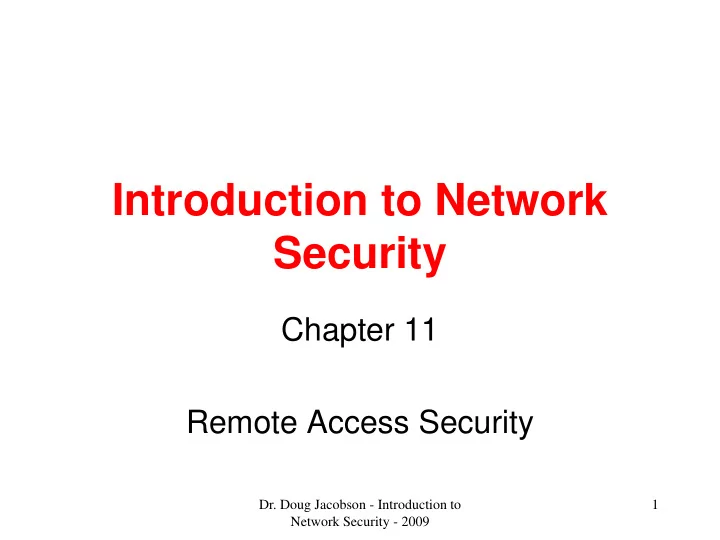
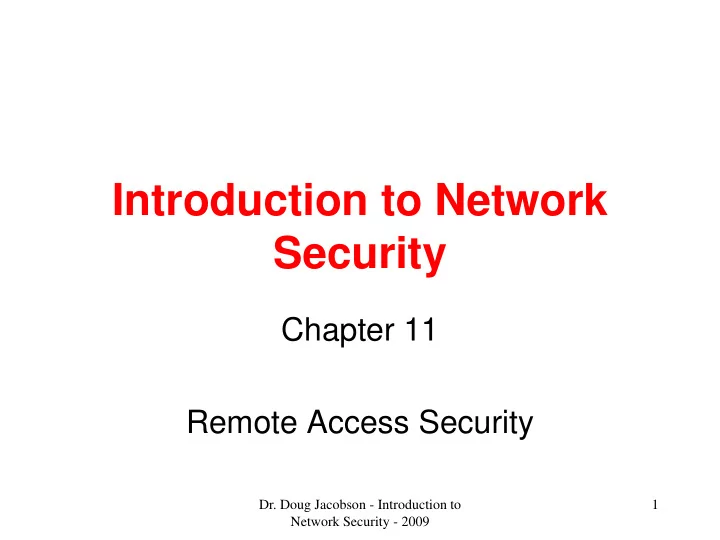
Communication • In order for two programs to communicate in Unix, a pipe is created between the two processes – Pipe works like it sounds, put data in on one side comes out the other – Pipe created in the tmp directory • Port 6000 Dr. Doug Jacobson - Introduction to 28 Network Security - 2009
29 Local X-Windows Dr. Doug Jacobson - Introduction to Network Security - 2009
Server Side • X windows offers up your computer to the outside world to manipulate • Pc also has public domain X windows programs • Xhost determines who can connect to your server – Xhost + would allow all to connect to one’s X windows • X windows is designed to allow applications control over the display • Client side – How does client know which server to connect to – Variable called display • :0.0 display means local display • The second number is the monitor • If remote machine:0.0 which is set on the client – Tells X windows to point to server Dr. Doug Jacobson - Introduction to 30 Network Security - 2009
Server Side cont… Connections Server • Authentication? – Xhost command, indicates who can connect to one’s server, which is IP address based authentication – Xhost + allow all connections – Xhost - allows nobody • Command set is designed to allow total control over input and display – Through X windows, hackers could • Capture screen • Capture keystrokes • Create, destroy windows • Enter key strokes into windows Dr. Doug Jacobson - Introduction to 31 Network Security - 2009
Local Side • Pipe – /tmp/.X11 … – Tmp directory is shared and is world read writable – Can do denial of service by deleting the pipe in the tmp directory • No new clients can connect • Current clients stay connected Dr. Doug Jacobson - Introduction to 32 Network Security - 2009
Header Based • For Telnet and rlogin there is not much of a header. • X-Windows there is possible buffer overflow attacks. Dr. Doug Jacobson - Introduction to 33 Network Security - 2009
Protocol Based • Telnet and rlogin have a simple protocol and there is not any attacks, other than telnet can be used to connect to any service (not really a flaw) • X-Windows has some issues with the protocol since the protocol gives the application control over the remote computer. Dr. Doug Jacobson - Introduction to 34 Network Security - 2009
Authentication Based • Telnet offers access to the remote machine and to the login prompt • Rlogin does not need password unless setup correctly. Uses IP address for authenticator • X-Windows – server can allow any machine to control it based on the IP address – Client uses machine authentication to allow a user to run the application Dr. Doug Jacobson - Introduction to 35 Network Security - 2009
Authentication Stepping stone 36 Dr. Doug Jacobson - Introduction to Network Security - 2009
Traffic Based • All three are clear text (sniffing) – Usernames & Password – Commands and text Dr. Doug Jacobson - Introduction to 37 Network Security - 2009
FTP • Commonly used files transfer protocol • Uses a command channel and a data channel • Command channel is used to control the FTP session and remains open for the entire FTP session. • The data channel is used to transfer data between the client and the server • A new data channel connection is opened for each data transfer. Dr. Doug Jacobson - Introduction to 38 Network Security - 2009
FTP Command & Data Channels Password File NVT ASCII Commands & Response Control Control Module Module Port 21 Data Data Transfer Transfer Module Module FTP Client FTP Server Application Application Server Computer Client Computer Dr. Doug Jacobson - Introduction to 39 Network Security - 2009
FTP Commands • The next slide lists the common FTP commands • The commands are sent as ASCII text and the responses to the commands are also ASCII. Dr. Doug Jacobson - Introduction to 40 Network Security - 2009
Command Action Authentication USER username Send the username to the server PASS password Send the user password to the server QUIT Finish session File Management CWD directory_name Change directory on the server CDUP Change to the parent directory on the server DELE filename Delete the file from the server LIST directory_name List the files on the server MKD directory_name Make a new directory on the server PWD Print the current directory on the server RMD directory_name Delete a directory from the server RNFR old_file_name Name of file on the server to be renamed RNTO new_file_name Name of file on the server to rename the file to Data Format TYPE (A, I) Set data transfer type, A=ASCII, I=Image Data port PORT 6 digit identifier Client sends the port number for the server to connect to for the data transfer PASV Server send the port number for the client to connect to for the data transfer File Transfer RETR filename(s) Transfer the file(s) from the server to the client using the data connection STOR filename(s) Transfer the file(s) from the client to the server using the data connection 41 Miscellaneous HELP Server will return information
Response codes Code Response Status Code Response type 1XX Positive Preliminary Reply – Indicates the server X0X Syntax Error or unimplemented commands will respond with another response code before the client can continue. X1X Information – reply to a request for information 2XX Positive Completion Reply – Indicates the command was successful and a new command can be issued. X2X Connections – Reply to a request for connection 3XX Positive Intermediate Reply – Indicates the command was successful, but the action is held up pending receipt of another X3X Authentication – Reply to authentication command from the client. commands 4XX Transient Negative Completion Reply – Indicates the command was not accepted, however X4X Unspecified the error is temporary. X5X File System – Reply to file system based requests 5XX Permanent Negative Completion Reply – Indicates the command was not accepted. Dr. Doug Jacobson - Introduction to 42 Network Security - 2009
Common Response Codes Code Responses 150 Data connection will open 200 Command acknowledgement 220 Service ready 225 Data connection open 226 Closing data connection 230 User logged in 331 User needs password 425 Cannot open data connection 500 Syntax error 530 User login failure Dr. Doug Jacobson - Introduction to 43 Network Security - 2009
FTP Protocol Exchange Dr. Doug Jacobson - Introduction to 44 Network Security - 2009
FTP Protocol Exchange Dr. Doug Jacobson - Introduction to 45 Network Security - 2009
FTP Protocol Exchange Dr. Doug Jacobson - Introduction to 46 Network Security - 2009
Anonymous FTP • $ ftp spock.dougj.net • Connected to spock.dougj.net. • 220 spock.dougj.net FTP server ready. • User (spock.dougj.net:(none)): anonymous • 331 Guest login ok, type your name as password. • Password: • 230 Guest login ok, access restrictions apply. • ftp> Dr. Doug Jacobson - Introduction to 47 Network Security - 2009
48 Anonymous FTP Server Dr. Doug Jacobson - Introduction to Network Security - 2009
TFTP Name Parameters Function (opcode) RRQ (1) Filename (var), 0x00 Read request, mode is either netascii or octet Mode (var), 0x00 WRQ (2) Filename (var), 0x00 Write request, mode is either netascii or octet Mode (var), 0x00 DATA (3) Block Number (2 bytes) Block number starts at 1, all blocks except Data (0-512 bytes) the last block must be 512 bytes long. A block that is less than 512 bytes is used to indicate last block and the file transfer is done ACK (4) Block Number (2 bytes) Used to acknowledge the data block ERROR (5) Error number (2 bytes) Used to indicate an error, the error data is text Error data (var), 0x00 data. Dr. Doug Jacobson - Introduction to 49 Network Security - 2009
RCP • Based on rlogin • If user is trusted copy will take place • If user is not trusted copy will not take place. Dr. Doug Jacobson - Introduction to 50 Network Security - 2009
Header & Protocol Based • FTP has problems with buffer overflows • Not many protocol attacks – One is an FTP redirect attack – Done by telneting to an FTP server that has exploit code. – Use ftp to transfer the code to another server Dr. Doug Jacobson - Introduction to 51 Network Security - 2009
Redirect • $ telnet klingon.iseage.org 21 • 220 klingon.iseage.org FTP server ready. File m1: HELO cia.gov • user anonymous MAIL FROM: badperson@cia.gov • 331 Guest login ok, type your name as RCPT TO: user password. DATA • pass doug (any mail message) . • 230 Guest login ok, access restrictions apply. • port 192,168,1,40,0,25 • 200 PORT command successful. • retr m1 • 150 Opening ASCII mode data connection for 'm1' (84 bytes). • 226 Transfer complete. • Quit Dr. Doug Jacobson - Introduction to 52 Network Security - 2009
Authentication-Based • FTP Prompts for username and password • Anonymous FTP with writable directories • User based FTP server Traffic-Based • Clear Text • FTP can be flooded, massive uploads or downloads Dr. Doug Jacobson - Introduction to 53 Network Security - 2009
General FTP Countermeasures • Encrypted Channels • Encrypted copy & FTP Dr. Doug Jacobson - Introduction to 54 Network Security - 2009
Application Application Application Protocol Encryption Encryption Key Exchange Encrypted Channels TCP/IP TCP/IP Application(s) Application(s) Application Protocol Encryption Encryption Key Exchange TCP/IP TCP/IP Dr. Doug Jacobson - Introduction to 55 Network Security - 2009
Client Server Open TCP Connection Encrypted protocols Version negotiation Capability negotiation Key negotiation Encrypted data exchange Dr. Doug Jacobson - Introduction to 56 Network Security - 2009
Peer-to-Peer Topics • We will look at examples of peer-to-peer protocols – Napster – KaZaA – Gnutella Dr. Doug Jacobson - Introduction to 57 Network Security - 2009
Peer to peer types • Decentralized Dr. Doug Jacobson - Introduction to 58 Network Security - 2009
Peer to Peer types • Central Index Server Central Index Server File Lists & Queries File Transfers Dr. Doug Jacobson - Introduction to 59 Network Security - 2009
Napster • Napster is a controversial application that facilitates the sharing of music files • User’s can search for songs and download songs from another user’s harddrive • All clients connect to a central server server client client file transfer Dr. Doug Jacobson - Introduction to 60 Network Security - 2009
Napster • Napster has a simple packet format: Length Type Data • The length and type fields are each 2 bytes • Types: 2 Login 203 Get 3 Login Ack 204 Get Ack 100 Notify 218 Download 200 Search request 219 Download complete 201 Search reply 220 Upload 221 Upload complete Dr. Doug Jacobson - Introduction to 61 Network Security - 2009
Napster • Sequence: – Log in to server – Notify the server of files you are sharing – Search for a file to download – Download the file • The above sequence is illustrated on the next slide. • For now, assume the user is not behind a firewall Dr. Doug Jacobson - Introduction to 62 Network Security - 2009
Napster Dr. Doug Jacobson - Introduction to 63 Network Security - 2009
Napster • When client 1 is behind a firewall, the download is slightly different • Client 1 tells the server the port to use • The server then tells client 2 which port to use • Client 2 sends the file to the specified port Dr. Doug Jacobson - Introduction to 64 Network Security - 2009
Napster Dr. Doug Jacobson - Introduction to 65 Network Security - 2009
Napster Issues • As shown in the preceding illustrations, the server is heavily involved in facilitating the transfer of files • The server also keeps track of what is being transferred where • This may have played a part in the case against Napster • However, how can you verify that the filename accurately reflects the song transferred? Dr. Doug Jacobson - Introduction to 66 Network Security - 2009
KaZaA • Central Index server based (called super nodes) • Uses Fasttrack protocol between server and client – Proprietary protocol • All files have hash values • Protocol between clients is HTTP 1.1 Dr. Doug Jacobson - Introduction to 67 Network Security - 2009
KaZaA Dr. Doug Jacobson - Introduction to 68 Network Security - 2009
Decentralized Peer-to-Peer • Limewire, Bearshare, Gnutella • Peer-to-peer arrangement • No central server • Each client connects to 4 other clients, called servents • Other clients connect to you • Allows you to share and download any file type, not just music Dr. Doug Jacobson - Introduction to 69 Network Security - 2009
Gnutella Protocol • When you search for a file, you ask the servents nearest you, who ask the servents nearest them, and the search propagates in a daisy chain effect • Logging in to the gnutella network generates a lot of traffic, as other people’s searches are constantly propagating through you • You can see what other people are searching for through you • Gnutella clients are available for every platform. Some examples: BearShare, LimeWire Dr. Doug Jacobson - Introduction to 70 Network Security - 2009
71 Gnutella Routing Dr. Doug Jacobson - Introduction to Network Security - 2009
Gnutella Ping and Pong • The data section of the “pong” packet contains: – Port number of responding machine – IP address – Number of files shared (4 bytes) – Total kilobytes shared (4 bytes) • “Ping” packets contain no data • Each client periodically pings all connections nearest them Dr. Doug Jacobson - Introduction to 72 Network Security - 2009
Gnutella Queries • The “query” packet contains: – Minimum speed in kb/s (2 bytes) – Search string (length varies) • The “query-hit” packet contains: – Number of hits (1 byte) – Port (2 bytes) – IP address (4 bytes) – Speed (2 bytes) – Result set (length varies) • Index (4 bytes), Filesize (4 bytes), Name (length varies) – Servent name, used for push (generally the IP address ) Dr. Doug Jacobson - Introduction to 73 Network Security - 2009
74 Gnutella Packet Format Dr. Doug Jacobson - Introduction to Network Security - 2009
Gnutella Push • A “push” is used when the user is behind a firewall • The “push” packet contains: – Servent ID – File index – IP address – Port Dr. Doug Jacobson - Introduction to 75 Network Security - 2009
Header / Protocol Based • Applications and protocol could be subject to these attacks. Dr. Doug Jacobson - Introduction to 76 Network Security - 2009
Authentication Based • Cannot trust source of files • Anything can be shared • Users that share can be traced Dr. Doug Jacobson - Introduction to 77 Network Security - 2009
Traffic Based • Can generate large amounts of traffic • Super nodes can draw more traffic • Sniffing is possible, but does not matter Dr. Doug Jacobson - Introduction to 78 Network Security - 2009
Peer-to-Peer Countermeasures • Port Blocking • Content Blocking Dr. Doug Jacobson - Introduction to 79 Network Security - 2009
Anonymous Services & Privacy Topics • Anonymous services – Routing – Surfing • Privacy on the Internet • Proxy servers Dr. Doug Jacobson - Introduction to 80 Network Security - 2009
Email Tracking • www.readnotify.com • Uses web bug tracking • Keeps a log and emails you when the recipient opens the email. • Looks like the email came from the sender, you send the email to: – user@domain.readnotify.com Dr. Doug Jacobson - Introduction to 81 Network Security - 2009
Anonymous Email Services • Login to a web site and send email from the site. • Gmail, etc. • Special sites for anonymous email – www.anonymousspeech.com Dr. Doug Jacobson - Introduction to 82 Network Security - 2009
Privacy surfing the Internet • Web servers can collect demographics about you • www.privacy.net will show you all the things a webserver knows about you • Examples: – Your browser type and Operating System – CPU type – whether JavaScript is enabled – Date/Time on your computer – Your IP address – Which plugins you have installed Dr. Doug Jacobson - Introduction to 83 Network Security - 2009
Privacy on the Internet • Once you login and give your email address, you are no longer anonymous • Some web sites share your email address with other sites • This can lead to you receiving spam from sites to which you’ve never disclosed your email • Some sites store cookies on your harddrive. Amazon.com does this to recommend books based on your previous purchases. • One way to surf privately: connect through a proxy Dr. Doug Jacobson - Introduction to 84 Network Security - 2009
Proxy Servers • A proxy is basically someone who makes requests on your behalf • They were originally designed to cache information to prevent redundancy • Suppose you (M) want to view a web page from server W. Here’s how it would look without a proxy: SIP = M S Port = ephemeral DIP = W D Port = 80 URL=http://w.com/path Dr. Doug Jacobson - Introduction to 85 Network Security - 2009
Proxy Servers • Here’s how it would look if you used a proxy server. Two different packets are needed: packet A is generated by yourself, and packet B is generated by the proxy server Packet A: Packet B: SIP=M SPort=? SIP=P SPort=? DIP=P DPort= DIP=W Dport=80 URL=http://w.com/path URL=http://w.com/path A B Proxy Server M W Dr. Doug Jacobson - Introduction to 86 Network Security - 2009
Proxy Servers • There are two reasons to be anonymous – Don’t want webservers to know who we are – Don’t want big brother (ie: your boss) to know what sites we are visiting • A proxy can provide some amount of anonymity • Examples of existing proxy servers used to provide anonymity: – anonymizer.com, safeweb.com, kaxy.com, the-cloak.com • However, if your company does not wish you to be using these proxies, they can block access to them through their firewall. Dr. Doug Jacobson - Introduction to 87 Network Security - 2009
Secure Proxy Server IP A IP B SSL Anonymous Destination Proxy Server Site Dr. Doug Jacobson - Introduction to 88 Network Security - 2009
Proxy Servers • However, TOR has a fix that prevents a company from blocking access to their site. • It involves a a system called onion routing • See diagram next slide Dr. Doug Jacobson - Introduction to 89 Network Security - 2009
TOR TOR Software Encrypted Encrypted Key 2 Key 1 Encrypted Key 3 Clear Text Destination Encrypted Key 4 TOR Directory Server Dr. Doug Jacobson - Introduction to 90 Network Security - 2009
TOR • Starting host builds the connection one node at a time. • The encryption keys are between each node and the starting point, so each node is unable to read the data • Once the end node is reached the starting node has a key with each node. • Destination host only sees the last node Dr. Doug Jacobson - Introduction to 91 Network Security - 2009
Security Issues • Bypass company security policies • Hard to stop Dr. Doug Jacobson - Introduction to 92 Network Security - 2009
General Remote Access Countermeasures • Encrypted remote access – Application-based – Tunnel-based – SSH – Remote desktop – Secure File transfer Dr. Doug Jacobson - Introduction to 93 Network Security - 2009
Application-Based Encryption Dr. Doug Jacobson - Introduction to 94 Network Security - 2009
95 Tunnel-Based Encryption Dr. Doug Jacobson - Introduction to Network Security - 2009
Encrypted Remote access protocols Dr. Doug Jacobson - Introduction to 96 Network Security - 2009
SSH • SSH – Secure shell – Designed to replace rlogin, rsh, rcp – Provides • Authentication at the machine level, doesn’t care about user authentication • Secure communication through encryption Dr. Doug Jacobson - Introduction to 97 Network Security - 2009
SSH Details • Strong Authentication • Public domain software • Some versions support compression of data • Privacy – Key negotiation with symmetric key – Key exchange based on no trust of network – Multiple keys to deal with replay attacks • Can provide secure X11 sessions • Encrypt any traffic with SSH • Same parameters as rlogin • If other side doesn’t support SSH drops to rlogin Dr. Doug Jacobson - Introduction to 98 Network Security - 2009
Details cont… • Need server and client software • Sshd server demon software • Ssh is the client software • Ssh keygen – Generates host key • Ssh agent – Uses public and private key technique to get process started Dr. Doug Jacobson - Introduction to 99 Network Security - 2009
SSH Protocol • Client sends query • Server sends two public keys which is a 1024 bit client key and a server key which is a 768 bit key • Server key recomputed every hour • Client generates 256 bit random number which is the symmetric key, which is encrypted using the server and the host keys • Server responds with ok which is encrypted with session key • All traffic is now encrypted with session key • Problems – Man in the middle attack – Putty is a man in the middle attack program Dr. Doug Jacobson - Introduction to 100 Network Security - 2009
Recommend
More recommend