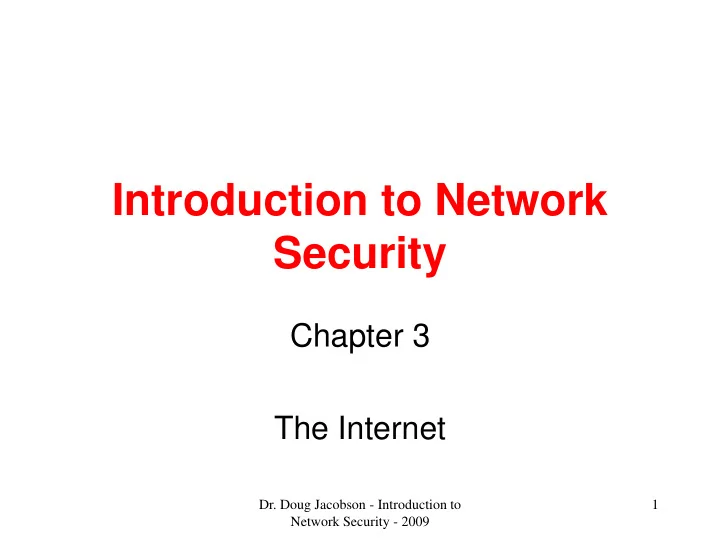
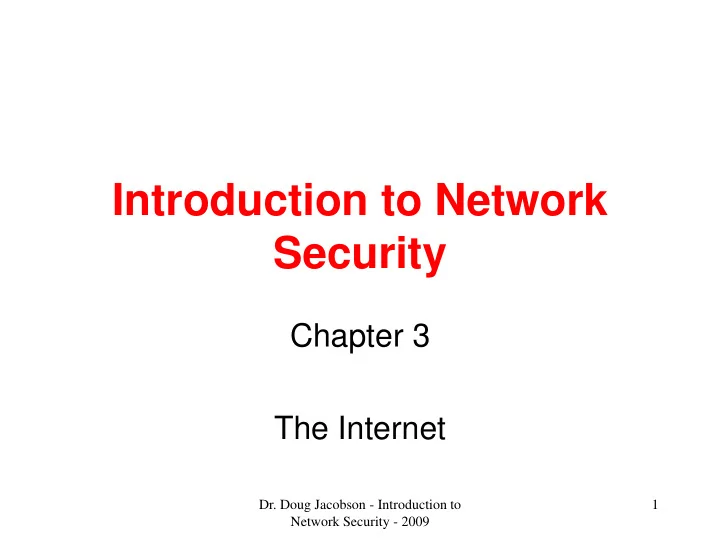
Introduction to Network Security Chapter 3 The Internet Dr. Doug Jacobson - Introduction to 1 Network Security - 2009
Topics • The Internet • Addressing • Client Server • Routing Dr. Doug Jacobson - Introduction to 2 Network Security - 2009
The Internet • User’s View Internet Dr. Doug Jacobson - Introduction to 3 Network Security - 2009
The Internet National, International, ISP and large regional ISPs ISP Hierarchy ISP ISP Regional or local ISPs Organizations or local ISPs Dr. Doug Jacobson - Introduction to 4 Network Security - 2009
Internet Addressing • Different address types • Hardware address spoofing • IP address Spoofing • IP address Space Dr. Doug Jacobson - Introduction to 5 Network Security - 2009
Application Addressing Dr. Doug Jacobson - Introduction to 6 Network Security - 2009
Different User A User B D1, "Hello" "Hello" Address Application Application Types A1 A1 on Port P1 on Port P2 D1, P2, Hello C1, "Hello" TCP TCP D1, TCP, Payload Intermediate Intermediate C1, Payload System System IP - C1 IP - R1 IP - R2 IP -D1 HW2, IP, Payload TCP, C1, Payload Physical Physical Physical Physical Network Network Network Network HW2 HW3 HW4 HW1 Computer Computer C1 D1 The Internet HW2, HW1, IP, Payload HW4, HW3, IP, Payload Dr. Doug Jacobson - Introduction to 7 Network Security - 2009
Address spoofing • Who can generate the address? • Spoofing is the ability to change the address • Who can “see” (sniff) the traffic? Dr. Doug Jacobson - Introduction to 8 Network Security - 2009
IP address Spoofing and Sniffing From: Mary To: John Alice John Message will get to John Computer Computer B A Return message will go back to Alice Internet From: D To: A Computer Computer C D Mary Dr. Doug Jacobson - Introduction to 9 Network Security - 2009
IP Address Space • In Version 4 the IP address is 32 Bits • Total IP address space is 4,294,967,296 Dr. Doug Jacobson - Introduction to 10 Network Security - 2009
IP addresses • The IP address is written as a four-tuple where each tuple is in decimal and are separated by a "." (called a dot). When talking about an address you pronounce the word dot. So 129.186.5.102 is pronounced 129 dot 186 dot 5 dot 102 Dr. Doug Jacobson - Introduction to 11 Network Security - 2009
IP Addressing Dr. Doug Jacobson - Introduction to 12 Network Security - 2009
Machine names • The format for the machine name is: – machine.domain Where: • machine is unique to the domain or subdomain. • and domain is a single domain or a series of subdomains. Dr. Doug Jacobson - Introduction to 13 Network Security - 2009
Domain Name Conversion • Now lets look at how we can convert a machine name into an IP address. • There are two ways that this conversion can take place. – The first is to use a table on each host which maintains the mapping between names and IP addresses. This method required very large tables and made it hard to update. – The second, and preferred, method is to use a nameserver. The nameserver is actually a set of nameservers each having authority over different domains and subdomains. Dr. Doug Jacobson - Introduction to 14 Network Security - 2009
DNS Model Root Server Root Server Root Server First Level First Level Server Server What is the IP address of vulcan.dougj.net DNS DNS IP address of DNS DNS vulcan.dougj.net dougj.net DNS Send mail to: admin@vulcan.dougj.net Dr. Doug Jacobson - Introduction to 15 Network Security - 2009
Client Server Model Full name: server.dougj.net IP address: Listening Port: 80 Application Server Client W1 A Application Client Server Internet B W2 Application Client Server W3 C Dr. Doug Jacobson - Introduction to 16 Network Security - 2009
Client Server model Server 1 Server 2 Client 1 Client 2 open_socket () open_socket () open_socket() open_socket() listen(Port A) listen(Port B) connect(IP, Port) connect(IP, Port) fd = accept() fd = accept() TCP TCP IP = B IP = A Physical Physical Network Network Source IP = A Source Port = Ephemeral Dest IP = B Dest Port = A Source IP = B Source Port = A Dest IP = A Dest Port = Ephemeral Dr. Doug Jacobson - Introduction to 17 Network Security - 2009
Client Server Model Packets from client to server Source IP Client’s IP address Destination IP Server’s IP address Source Port Ephemeral port Destination Port Server’s port number (often well known) Packets from server to client Source IP Server’s IP address Destination IP Client’s IP address Source Port Server’s port number (often well known) Destination Port Ephemeral port Dr. Doug Jacobson - Introduction to 18 Network Security - 2009
Stream A Multiple Stream B Stream C Connections User Web 1 Server Client W1 A User 2 Stream D The Internet Web Server W2 Client B Stream E User User 3 4 Dr. Doug Jacobson - Introduction to 19 Network Security - 2009
Multiple Connections Stream Source IP Destination IP Source Port Destination Port A A W1 Ephemeral A1 80 B A W1 Ephemeral A2 80 C A W1 Ephemeral A3 80 D B W1 Ephemeral B1 80 E B W2 Ephemeral B2 80 Dr. Doug Jacobson - Introduction to 20 Network Security - 2009
Routing • All hosts and gateways store routing tables • Each row in the route table contains: – Destination address or address range – Next hop for that destination address range – The physical interface to use for that address range. (ie: which Ethernet card to use) Example: Destination Next Interface 129.186.4.0 129.186.5.254 en0 Dr. Doug Jacobson - Introduction to 21 Network Security - 2009
Routing R1 R2 Network Network Network R3 R4 Host H1 Network Network Network R5 Dr. Doug Jacobson - Introduction to 22 Network Security - 2009
Dynamic vs Static • Static – Tables built at system configuration time. – Used in small networks or networks with only one way out • Dynamic – Tables are modified based on network parameters – Used in larger networks with multiple paths Dr. Doug Jacobson - Introduction to 23 Network Security - 2009
Routing Example Destination Next Hop Network 1 Direct Default Router R1 Destination Next Hop Computer Network 1 Direct D1 Network 2 Direct Default Router R2 Router Router Network 1 Network 2 Internet R1 R2 Computer Computer D2 D3 Dr. Doug Jacobson - Introduction to 24 Network Security - 2009
Recommend
More recommend