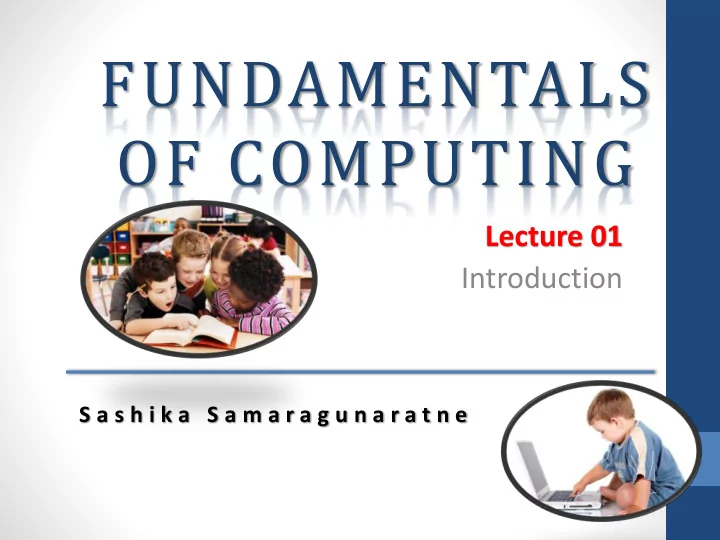
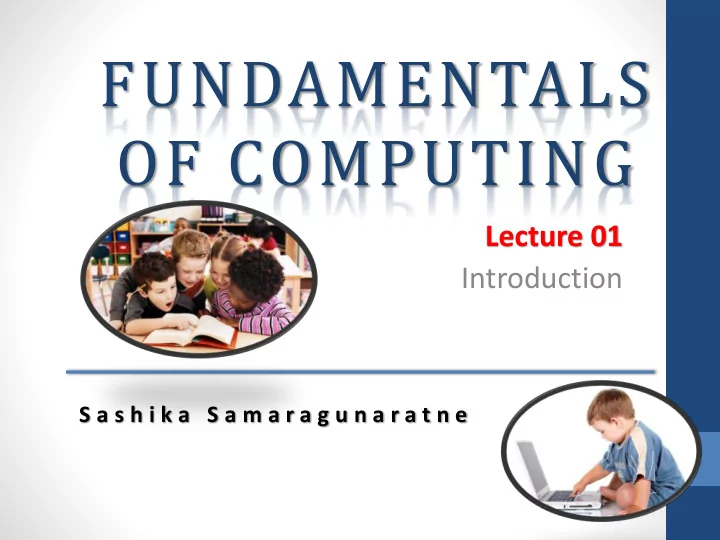
FUNDAMENTALS OF COMPUTING Lecture 01 Introduction S a s h i k a S a m a r a g u n a r a t n e
Facilitator • Name: Sashika Samaragunaratne • Contact Details : Sashika.samaragunaratne@gmail.com 2
Module Structure • Content Delivery • Lectures • In-class assignments • Group discussions • Presentations • Practical Sessions • Assessment • Take - home assignment ( Report & Viva) • Practical Exam ( closed book) 3
Practical Sessions 4
Assessment Structure 5
Breaking the ICE • Name • School • Most Disliked Subject and Why • Where do you see your self in another 5 years time.. 6
Contents • Computers in your life • What is a computer & what does it do? • Computers then and now • End Users and Power Users 7 11/4/2019
Computers in our life • Computers are integral part of our life. • Pervasive computing/ubiquitous computing • found virtually everywhere, communicates with each other on an on-going basis. • Computer literacy • Knowing about and understanding computers and their uses-an essential 8 skill 11/4/2019
Computers at home • Increased dramatically over last few years • Computers and internet is less expensive • A new norm- use internet for anything • Home computing for work is also increasing rapidly. 9 11/4/2019
Computers at home (cont..) • Wireless networking-convenience of home computing. • Smart appliances- traditional appliances with some type of built-in computer or communications technology. 10 11/4/2019
Computers at home (cont..) • Reference, Productivity and communications • Exchanging Email, obtaining news, managing digital pictures • Online shopping and banking • Entertainment • Smart appliances • Voice over IP (VOIP) 11 • Making calls over the internet 11/4/2019
Computers in Education • Computing generation- today’s youth. • Usage amount varies with schools, levels of education etc. • Computer labs and classrooms • Presentations • Campus wireless hotspots • Distance learning 12 11/4/2019
Computers in the workplace • Decision Making • Productivity • Perform the job efficiently and accurately. • Collaboration • Customer Service • Work Authentication Systems 13 11/4/2019
What is a computer & what does it do?? • A computer is a programmable, electronic device that accepts data, performs operations on that data, presents the results, and store the data or results as needed. 14 11/4/2019
Four primary operations of a computer • Input – entering data into the computer • Process – performs operations on the data • Output – presents the results • Storage – saving data, programs or output for future use. 15 11/4/2019
Information processing cycle • The progression of input, processing, output and storage is sometimes referred to as IPOS cycle or the information cycle . 16 11/4/2019
Data vs. Information Data • Data refers to raw, unevaluated facts, figures, symbols, objects, events, etc. • Data may be a collection of facts lying in storage, like telephone directory or census 17 records. 11/4/2019
Data vs. Information Information • Information is data that have been put into a meaningful and useful context and communicated to a recipient who uses it to make decisions. • Ex: if you want to contact your friend, his or her telephone number is a piece of information, otherwise it is just one element of data in the 18 telephone directory. 11/4/2019
Computers then and now • The basic idea of computing and calculating goes back thousands of years. • The history of computers are referred in generations with each new generation categorized by a major technological development. 19 11/4/2019
First Generation – Vacuum Tubes 1940 – 1956 • Used vacuum tubes as circuitry and magnetic drums for memory • Enormous - takes up an entire room • Used a huge amount of electricity. • Generated a lot of heat -> Ongoing breakdowns • Costs a fortune to run • Inefficient 20 11/4/2019
Vacuum Tubes (cont..) • Relied on ‘machine language • Limited to solving one problem at a time • Input - based on punched cards and paper tape. • Output - on print-outs. • The two notable machines of this era were : • UNIVAC • ENIAC 21 11/4/2019
Second Generation – Transistors 1956 – 1963 • First invented in 1947 • Used significantly in computers after the 1950s. • A big improvement over the vacuum tube • Made computers smaller, faster, cheaper and less heavy on electricity use. • Still relied on punched card for 22 input/printouts. 11/4/2019
Transistors (cont..) • The language : binary language -> assembly languages. ( instructions in words) – COBOL, FORTON • First computers to store instructions into their memories • magnetic drum - > magnetic core ‘technology’ (storage) • The early versions of these machines were developed for the atomic energy industry. 23
Third Generation – Integrated Circuits 1964 – 1971 • Transistors were now being miniaturized and put on silicon chips (called semiconductors). • This led to a massive increase in speed and efficiency • First computers where users interacted using keyboards and monitors which interfaced with an operating system • Ran several applications at once using a central 24 program which functioned to monitor memory. 11/4/2019
Fourth Generation – Microprocessors 1972 – 2010 • This revolution can be summed in one word: Intel. • Intel 4004 chip in 1971 - positioned all computer components (CPU, memory, input/output controls) onto a single chip. • What filled a room in the 1940s now fit in the palm of the hand. 25 11/4/2019
Microprocessors (cont..) • The Intel chip housed thousands of integrated circuits. • 1981 - first ever computer (IBM) specifically designed for home use • 1984 - MacIntosh introduced by Apple • Microprocessors even moved beyond the realm of computers and into an increasing number of 26 everyday products.
Microprocessors (cont..) • Small computers with increased power were linked, creating networks. • Development, birth and rapid evolution of the Internet. • Major advances : • Graphical user interface (GUI) • Advances in laptop capability 27 • Hand-held devices.
Fifth Generation – Present and Beyond • Computer devices with artificial intelligence are still in development, but some of these technologies have begun to emerge and is in use: such as voice recognition. • AI is a reality made possible by using parallel processing and superconductors. • Leaning to the future, computers are radically transformed again by quantum computation, 28 molecular and nano technology. 11/4/2019
End User • A user with moderate technical knowledge of Information Technology who uses computers for education, entertainment or work-related tasks. Home-user Small business user Mobile user 29 Large business user 11/4/2019
Power- User • A person who has had extensive education or considerable experience in the technical and functional aspects of using Information Technology and Information Systems. Engineers Architects Graphic artists Desktop publishers 30 11/4/2019
Summary • Computers in your life • What is a computer & what does it do? • Computers then and now • End Users and Power Users 31 11/4/2019
Research Area • Find out and document how computers fit to everyday activities/needs. • Create a report on ubiquitous computing. 32 11/4/2019
THANK YOU 33
Recommend
More recommend