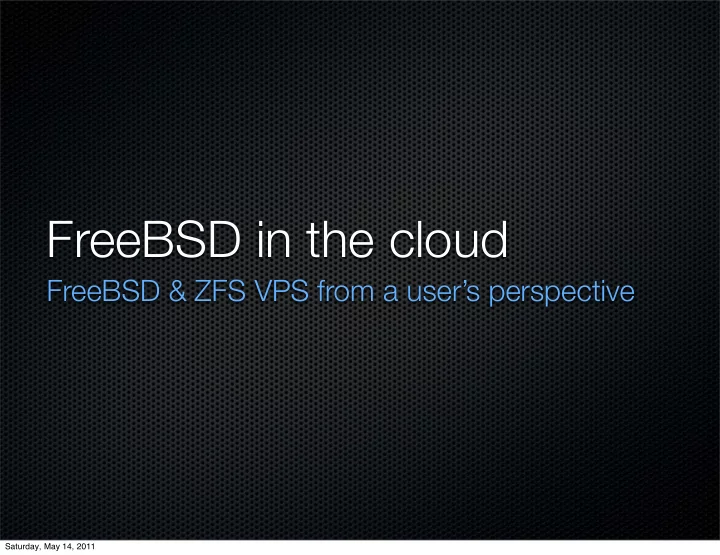
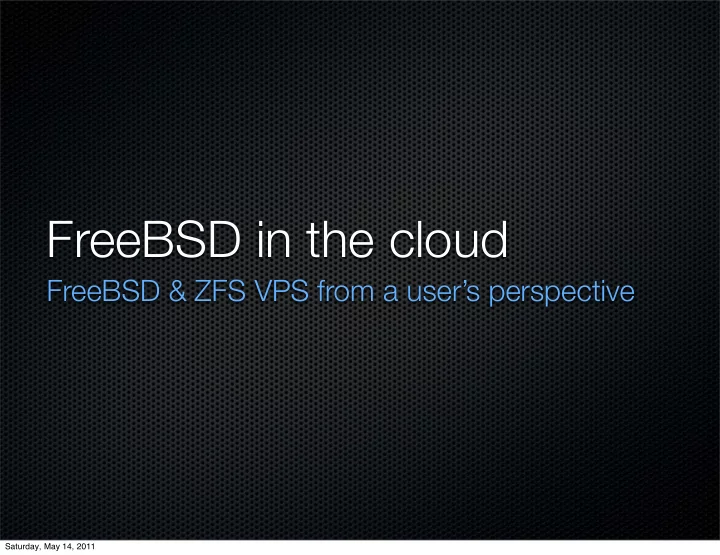
FreeBSD in the cloud FreeBSD & ZFS VPS from a user’s perspective Saturday, May 14, 2011
Who’s talking? Unix admin since 1987 FreeBSD user since 1.1.5.1 Committer, 1999-2003 KFU.COM - ISP 1993-2001 (or so), now personal domain. Saturday, May 14, 2011
What prompted this? Servers require static IP addresses. Consumer grade internet service with static addressing is limited and costly Speed envy was the last straw 50 mbps >> 6 mbps (but really 10 mbps >> 768 kbps) Saturday, May 14, 2011
Phase 1: Conversion to ZFS Before VPS, I set up a mirrored ZFS tank config after yet another disk failure. ZFS as the root can be done, but is an intensely manual procedure. See URLs at the end for procedure. Very important to not skip any steps. One in particular is the zpool.cache file. Saturday, May 14, 2011
ZFS gotchas ZFS requires a lot of kernel memory. Remember this for later when we talk about VPS. ZFS does not have good recovery tools At the same time, it (appears to) not need them as much. Saturday, May 14, 2011
ZFS benefits Snapshots that are fast and work Granular “filesystem” creation Filesystems are like cleenex Filesystems share common pool of free space Reservations can be used to insure availability Saturday, May 14, 2011
Snapshot strategy Backups serve two purposes “Oops. I didn’t mean to remove that file.” “Oops. The disk just exploded.” Saturday, May 14, 2011
Snapshot strategy: backup Took my cue from Time Machine Hourly snapshots that last a day Daily snapshots that last a week Weekly snapshots that last a month zfsnap Saturday, May 14, 2011
Snapshot strategy: DR DR = Disaster Recovery Send snapshots offsite: ‘zfs send’ I wrote a script that is in /usr/local/periodic/weekly Use bzip2 and ssh to send the latest weekly snapshot offsite Use ssh with a special public key that has a fixed command - “shotput.pl” Saturday, May 14, 2011
Filesystem specialization Not everything needs to be backed up. Back up the daily postgresql backup, not the actual database. Back up the Cyrus IMAP mail partition, but don’t bother backing up the partition metadata metapartition configuration directive Turn off atime on root, /usr Saturday, May 14, 2011
Filesystem specialization Don’t snapshot /usr/src, /usr/obj or /usr/ports at all Saturday, May 14, 2011
Swap on ZFS zfs create -V - create a virtual block device - creates node in /dev/zvol/ zfs set org.freebsd:swap=on zfs_enable=”YES” in rc.conf: enables checking for swap devices. Not a panacea: heavy swap usage (like building a JDK port) causes livelocks if you have insufficient kernel memory Saturday, May 14, 2011
Phase 2: To the cloud! I picked rootbsd.net Advantages: FreeBSD is actually supported! You can ask them to provision your machine without setup, and with the install DVD mounted for booting to perform a custom installation Disadvantages: Stingy with RAM Saturday, May 14, 2011
quack.kfu.com I chose their Omicron offering 768M RAM This is awfully tight for a ZFS config 40 GB disk 500 GB/mo I/O 10 GB of backup disk Saturday, May 14, 2011
ZFS tuning /boot/loader.conf: vm.kmem_size="330M" vm.kmem_size_max="330M" vfs.zfs.arc_max="40M" vfs.zfs.vdev.cache.size="5M" vfs.zfs.prefetch_disable=1 Saturday, May 14, 2011
Ok, you paid... now what? Your console is a VNC server. You could configure it for X, in principle, but XVnc is a better choice Since you’re going to do root on ZFS, you’re going to boot up the Live DVD and do a manual install with the ‘fixit’. You can open support tickets to ask them to mount the DVD for you whenever (but there’s a time lag). Power-cycle the VPS and the DVD will go away. Saturday, May 14, 2011
Filesystem layout tank (mountpoint=legacy) tank/usr tank/usr/src tank/usr/obj tank/usr/ports tank/var tank/home tank/home/pgsql, tank/home/imap-spool, tank/home/imap-meta Saturday, May 14, 2011
And now... Xen Xen is how our VPS is provisioned. AMD64 is recommended arch. /sys/amd64/conf/XENHVM will build a kernel designed to interface directly with Xen One caveat: the kernel will panic without a patch xn0 panic: “do something smart” Saturday, May 14, 2011
Speaking of panic... What if you create an unbootable kernel? Oh, go into the loader, unload, load /boot/kernel.old/ kernel, etc, boot -s No! zpool.cache loading is magical. There is no good solution for this at present. The best I have found is to unload, set the kernel path variable to /boot/kernel.old/ and then boot -s and have it load everything. Got this to work once... Saturday, May 14, 2011
Kernel tuning DEVICE_POLLING SW_WATCHDOG watchdogd_enable=”YES” in rc.conf NO_ADAPTIVE_{MUTEXES,RWLOCKS,SX} kern.hz=100 (in /boot/loader.conf) Saturday, May 14, 2011
Operational suggestions ssh rumpelstiltskin attacks for $diety’s sake, use keys and turn off passwords! ChallengeResponseAuthentication no bruteblockd to turn logging volume down 4 botched auth attempts -> 10 minute “time out” Saturday, May 14, 2011
Operational suggestions Watch out for bandwidth spikes Strategic dummynet application - HTTP capped at 1 MB/sec to avoid potential overage charges disable root pw, use sudo Saturday, May 14, 2011
Xenstore Exploration We’re living in a Xen domU. We know that. We can examine our (small) world. The xenstore is our window. I owe the community a xen-client port. Sorry. xenstore-ls device xenstore-read /local/domain/0/backend/vif/192/0/mac Saturday, May 14, 2011
Xenstore future Actually communicate with the VPS provider? A real-time network odometer? /usr/local/periodic script to warn of impending overage? Saturday, May 14, 2011
Other ideas An interface between Xen and watchdog(9)? Have dom0 power-cycle us if the watchdog timer expires Saturday, May 14, 2011
To-do list Commit the “do something smart” patch and merge back Fix swap-on-ZFS livelocking Also nice if livelocks would trigger watchdog(9) somehow De-magic-ify zpool.cache loading support in loader In other words, make it easier to boot an alternate kernel Support root on ZFS in the installer Saturday, May 14, 2011
References: Ports: sysutils/zfsnap security/bruteblock security/sudo Saturday, May 14, 2011
References PRs: kern/154302: xn0 panic: “do something smart” kern/153804: zpool.cache loading is too magical Saturday, May 14, 2011
References URLs: http://www.rootbsd.net/ (tbd: my ZFS send / shotput scripts) http://wiki.freebsd.org/RootOnZFS/GPTZFSBoot/Mirror http://wiki.freebsd.org/ZFSTuningGuide Saturday, May 14, 2011
Questions? Saturday, May 14, 2011
Recommend
More recommend