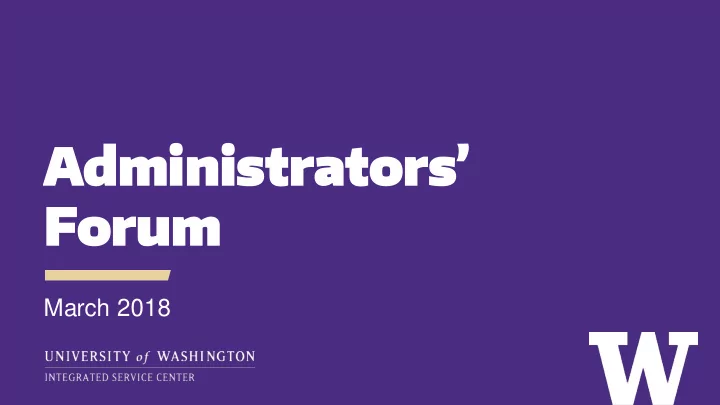
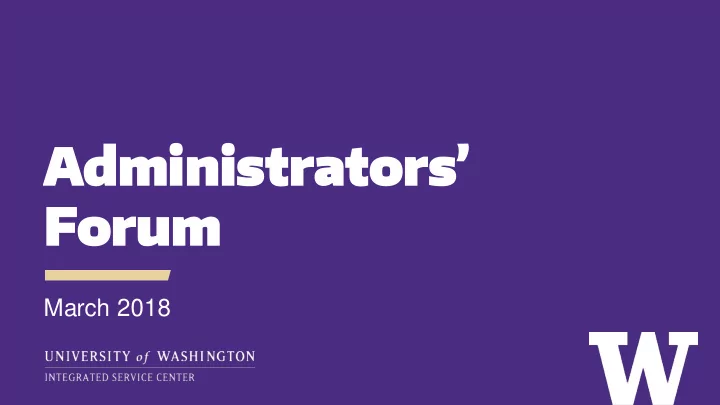
Administrators’ Foru rum March 2018
AGE GENDA DA > Named Support Contact Update: Kanani Donaldson > Workday Data Integrity – Data Entry Tips: Francisco Pacheco, Liz Mazzarella, Aaron Ford – Data Cleanup Efforts: Paula Ross > Background for Holiday Taken: Paula Ross > Unpaid Time Before a Holiday: Marisa Graudins
Agenda (contin inued) > Legislative Update: Marisa Graudins > Gender X: Marisa Graudins > Layoff Tool: Lisa Hanna > Administrative Excellence Certificate: Ujima Donalson > Workday Reporting: Karen Matheson
Na Named Su Support rt Conta tact t Ne Netwo twork rk Update te Kanani Donaldson
Hig ighlig lights > Ability to add duplicate tile of 'BP Transactions Completed <30 days' > Compiling NSC sourced 'Tips and Tricks' for Manage My Work dashboard to be published on the ISC web site > Sharing best practices across campus/departments
Upcomin ing > Next NSC Network meeting: April – Invites to be emailed in coming weeks > Changes to department NSC’s – Please contact your Service Partner > Encourage in-person attendance for networking opportunities
Workd Workday Data ta Inte tegri rity ty: Data ta En Entry try Tips HCM Service Partners
Ent nter Time ime for No Non n Exempt pt Sala larie ied and Hourly ly Empl ployees Francisco Pacheco
Enter T Tim ime Impacts > Employee does not get paid their overtime hours worked > Employee may file a complaint, grievance, and/or suit > UW out of corporate, legal, and/or CBA compliance; may incur penalty charges > Penalty charges may include back pay and liquidated damages > Underpayment Processes slow down other core HR and payroll processes
Enter T Tim ime The Enter Time process is to be followed by the following populations: > All Non-Exempt Salaried Employees (NE S) > All Hourly Employees (NE H) or (H)
Enter T Tim ime Small Populations of Exempt employees required to enter time: > 1199NW Research/Hall Health Nurses > APL (for costing purposes only) > Oceanography Exempt Staff (HR approved) > Excepted Staff (HR approved)
Enter Time
Enter T Tim ime
Enter T Tim ime
Swit itch Prima imary Jo Job A introduction to the process and why it is necessary to end positons timely Liz Mazzarella
Swit itch Prim imary Jo Job Why is there a need to process a Switch Primary?
Swit itch Prim imary Jo Job Processes that involve a Switch Primary: > Add Additional Job: – This is what triggers a notice in HCM Initiates Workday inbox > End Primary: – Primary position was not ended in Workday after Employment end date
Swit itch Prim imary Jo Job Decision Tree (3 categories) There are several areas we review in order to determine the need for a switch: > Priority Sequence: – Employment Type ( Fixed Term/Fixed Term vs Temp/ Fixed Term) – Percentage of FTE – Employment Program – Duration of Employment ( if the other 3 are all equal) > Employee Type Priority order: – Regular – Fixed Term
Swit itch Prim imary Jo Job Almost done deciding… I promise! – Fixed Duration LOA – Fixed Duration Project etc. > Employment Program Priority Order: – Academic – Professional Staff – Classified – Temporary Exempt> Stipend W/ Benefits>Stipend w/o Benefits
Swit itch Prim imary Jo Job Timing is Everything! Let’s take a look at the 2018 HCM & Payroll Calendar:
Swit itch Prim imary Jo Job Resources > Admins Corner: https://isc.uw.edu/user-guides/add_additional_job_stu/ > Search Tip: Type “Add addition job”
Emplo loyee ee Type e an and Subtype Dat ates es for One e Tim ime e Pay aymen ents Endin ing Per erio iod Ac Activ ivit ity Pay ay Aaron Ford
Emplo loyee T Type and Subtype Common errors in new employee setup > Employee Type and Compensation Plan must match AND be in alignment with the Job Profile > Know how to interpret Job Profile information Assistant Director (E S 11) – Program Assistant (NE H SEIU 925 Non Supv) – > Employee Types for limited term positions Salary-paid: Fixed Term (Fixed Term) – Hourly-paid: Temporary (Fixed Term) –
Dat Dates f s for On One T Tim ime Payments > Effective Date = 1st or 16th (beginning of pp when the OTP was earned) > Scheduled Pay Date = when the work was completed > Payment will occur on the pay date for that pp – Example: Student performed extra work on 3/5 – Effective date 3/1, Scheduled Pay Date 3/5, Actual payout on 3/25 paycheck
Endin ing Perio iod A Activ ivit ity P Pay > Effective date is today, no matter when payment will actually end > Change the end date to the last day of the pay period when payment will stop > Review Paid to Date and Remaining Balance fields > Adjust Total Amount down to reflect the early end date – in most cases this will match the Paid to Date total.
Workd Workday Data ta Inte tegri rity ty: Data ta Cleanup Effo Efforts ts Paula Ross
Dat Data C Cle leanup > The ISC is reviewing employee records for misalignments in data which could have been caused by – Bad data from prior systems/Conversion errors – New system learning curve – Data entry post go-live > The investigation looks for things like – Misalignment between employee subtype/job profile – Missing employee end dates for fixed term or temp employees – Misalignment of employee subtype/job profile and salary plan
Cle leanup Efforts > Fixes will be done both by the ISC and departments > Fixes impacting pay and benefits are being prioritized > Potential data requests coming from ISC to departments – Time-sensitive – Confirmation of correct job profile – End dates – FTE? > Communications will be sent regarding corrections impacting pay and benefits
Why is c is cle leanup im important? > Ensure employees are being paid correctly > Ensure employees are receiving benefits for which they are entitled > Reports are accurately reflecting correct information
Holiday Take ken Paula Ross
Why d do I n I need to enter Holid liday Taken? > Workday is configured to ensure we can pay people the appropriate premiums or have them collect Holiday Credit hours when they do work on a holiday > Workday does not allow us to "default" to holidays taken > The reporting team developed the following to help: R0332 Audit Holiday Taken Time Off – – R0335.1 Audit Holiday Taken Time Off Missing Entries
Unpaid Time Be Befo fore re a Holiday Marisa Graudins
Ru Rule le Unless a more specific collective bargaining agreement term, Professional Staff Program provision, or civil service rule applies, to be paid for a scheduled holiday, you must be in pay status as follows: If you are: Then you must be in pay status: the entire work shift on your last scheduled work shift of Classified non-union preceding the holiday at least four hours on your last scheduled work shift Contract classified preceding the holiday at least four hours on your last scheduled work shift Professional staff preceding the holiday
Myth 1: F : Full W ll Workweek > A worker does not have to be in paid status for the entire workweek preceding the holiday to be paid for the holiday
Myth 2: T : Two-Fer er > There is no rule that says that a worker cannot place their paid time off on the day before the holiday when otherwise not paid for the rest of the month. > It is recommended only that for interspersal purposes, that paid time off be placed on the first work day of the month for the continuation of employer paid benefits.
Myth 3: A 3: Automatic ic > Workday does not automatically “ unpay ” the holiday when unpaid time off falls before. > Audit report R0012 Audit Unpaid Holiday exists for departments to audit for scenarios where there is unpaid time off the day before the holiday. > Med Ctrs Payroll Services also audits for this in Kronos.
Scenario io 1 Unless a more specific collective bargaining agreement term, Professional Staff Program provision, or civil service rule applies, to be paid for a scheduled holiday, you must be in pay status as follows: Work day before the holiday Holiday VAC: 7 hours LWO: 1 hour
Scenario io 1 Work day before the holiday Holiday VAC: 7 hours PAID for Professional and Contract Classified LWO: 1 hour NOT PAID for CNU Enter Unpaid Time Off
Scenario io 2 Work day before the holiday Holiday VAC: 3 hours LWO: 5 hours
Scenario io 2 Work day before the holiday Holiday VAC: 3 hours NOT PAID LWO: 5 hours Enter Unpaid Time Off
Scenario io 3 Work day before the holiday Holiday VAC: 4 hours LWO: 4 hours
Scenario io 3 Work day before the holiday Holiday VAC: 4 hours PAID for Professional LWO: 4 hours and Contract Classified NOT PAID for CNU Enter Unpaid Time Off
Scenario io 4 SUN MON TUE WED THU FRI SAT LWO LWO LWO LWO LWO LWO LWO LWO LWO LWO LWO LWO LWO LWO LWO Holiday LWO LWO LWO VAC 8 LWO LWO
Scenario io 4 SUN MON TUE WED THU FRI SAT LWO LWO LWO LWO LWO LWO LWO LWO LWO LWO LWO LWO LWO LWO LWO Holiday LWO LWO LWO VAC 8 PAID LWO LWO
Recommend
More recommend