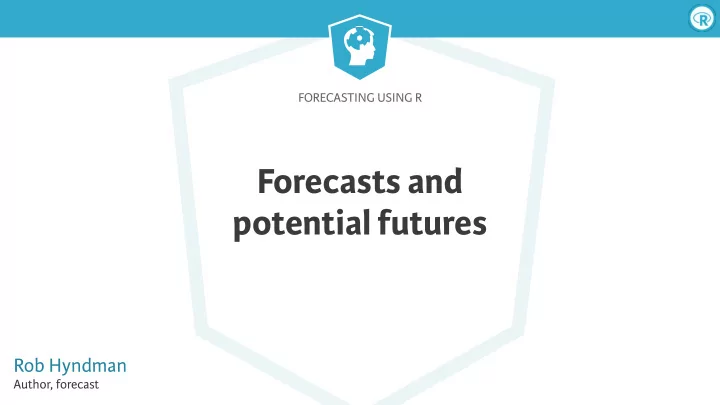
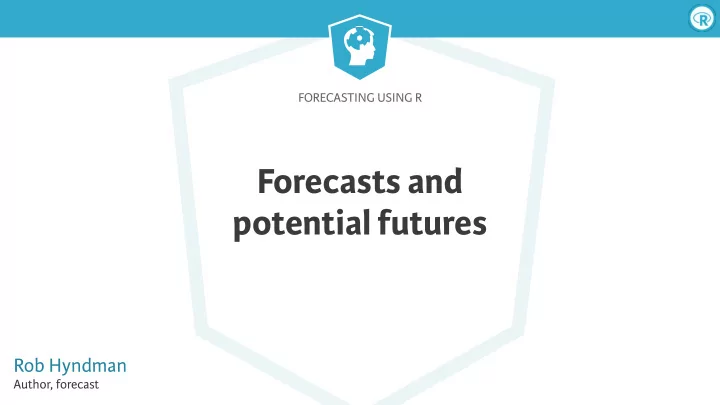
FORECASTING USING R Forecasts and potential futures Rob Hyndman Author, forecast
Forecasting Using R Sample futures
Forecasting Using R Sample futures
Forecasting Using R Sample futures
Forecasting Using R Sample futures
Forecasting Using R Sample futures
Forecasting Using R Sample futures
Forecasting Using R Sample futures
Forecasting Using R Sample futures
Forecasting Using R Forecast intervals
Forecasting Using R Forecast intervals ● The 80% forecast intervals should contain 80% of the future observations ● The 95% forecast intervals should contain 95% of the future observations
FORECASTING USING R Let’s practice!
FORECASTING USING R Fi � ed values and residuals
Forecasting Using R Fi � ed values and residuals A fi � ed value is the forecast of an observation using all previous observations ● That is, they are one-step forecasts ● O � en not true forecasts since parameters are estimated on all data A residual is the di ff erence between an observation and its fi � ed value ● That is, they are one-step forecast errors
Forecasting Using R Example: oil production > fc <- naive(oil) > autoplot(oil, series = "Data") + xlab("Year") + autolayer(fitted(fc), series = "Fitted") + ggtitle("Oil production in Saudi Arabia")
Forecasting Using R Example: oil production > autoplot(residuals(fc))
Forecasting Using R Residuals should look like white noise Essential assumptions ● They should be uncorrelated ● They should have mean zero Useful properties (for computing prediction intervals) ● They should have constant variance ● They should be normally distributed We can test these assumptions using the checkresiduals() function.
Forecasting Using R checkresiduals() > checkresiduals(fc) Ljung-Box test data: residuals Q* = 12.59, df = 10, p-value = 0.2475 Model df: 0. Total lags used: 10
FORECASTING USING R Let’s practice!
FORECASTING USING R Training and test sets
Forecasting Using R Training and test sets ● The test set must not be used for any aspect of calculating forecasts ● Build forecasts using training set ● A model which fits the training data well will not necessarily forecast well
Forecasting Using R Example: Saudi Arabian oil production > training <- window(oil, end = 2003) > test <- window(oil, start = 2004) > fc <- naive(training, h = 10) > autoplot(fc) + autolayer(test, series = "Test data")
Forecasting Using R Forecast errors Forecast "error" = the di ff erence between observed value and its forecast in the test set. ≠ residuals ● which are errors on the training set (vs. test set ) ● which are based on one-step forecasts (vs. multi-step ) Compute accuracy using forecast errors on test data
Forecasting Using R Measures of forecast accuracy Observation Forecast Forecast error Definitions ˆ e t = y t − ˆ y t y t y t Accuracy measure Calculation Mean Absolute Error MAE = average ( | e t | ) MSE = average ( e 2 Mean Squared Error t ) MAPE = 100 × average ( | e t | ) Mean Absolute Percentage Error y t Mean Absolute Scaled Error MASE = MAE / Q * Where Q is a scaling constant.
Forecasting Using R The accuracy() command > accuracy(fc, test) ME RMSE MAE MPE MAPE MASE ACF1 Theil's U Training set 9.874 52.56 39.43 2.507 12.571 1.0000 0.1802 NA Test set 21.602 35.10 29.98 3.964 5.778 0.7603 0.4030 1.185
FORECASTING USING R Let’s practice!
FORECASTING USING R Time series cross-validation
Forecasting Using R Time series cross-validation Traditional evaluation Training data Test data time
Forecasting Using R Time series cross-validation Traditional evaluation Training data Test data time Time series cross-validation time
Forecasting Using R Time series cross-validation Traditional evaluation Training data Test data time Time series cross-validation time
Forecasting Using R Time series cross-validation Traditional evaluation Training data Test data time Time series cross-validation time
Forecasting Using R tsCV function MSE using time series cross-validation > e <- tsCV (oil, forecastfunction = naive, h = 1) > mean(e^2 , na.rm = TRUE) [1] 2355.753 When there are no parameters to be estimated, tsCV with h=1 will give the same values as residuals
Forecasting Using R tsCV function > sq <- function(u){u^2} > for(h in 1:10) + { + oil %>% tsCV(forecastfunction = naive, h = h) %>% + sq() %>% mean(na.rm = TRUE) %>% print() + } [1] 2355.753 [1] 5734.838 [1] 9842.239 [1] 14300 [1] 18560.89 [1] 23264.41 [1] 26932.8 [1] 30766.14 [1] 32892.2 [1] 32986.21 The MSE increases with the forecast horizon
Forecasting Using R tsCV function ● Choose the model with the smallest MSE computed using time series cross-validation time series cross-validation. ● Compute it at the forecast horizon of most interest to you
FORECASTING USING R Let’s practice!
Recommend
More recommend