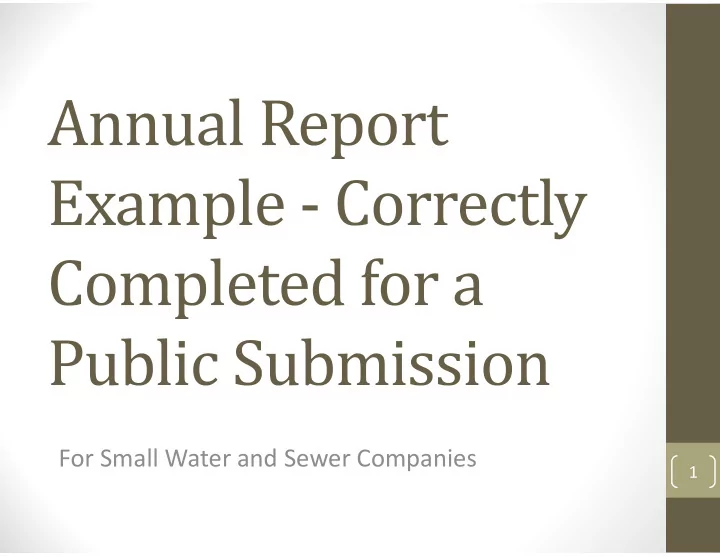
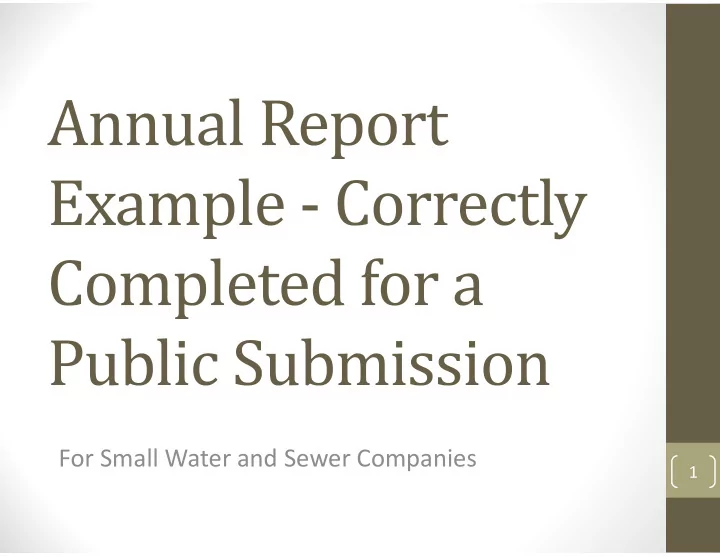
For Small Water and Sewer Companies 1
Index • • Information ‐ Slide 3 Annual Report Page W ‐ 4 ‐ Slide 18 • • Important to Remember ‐ Slide 4 Annual Report Page W ‐ 5, Pgs. 1 ‐ 3 ‐ Slides 19 ‐ 21 • • Annual Report Cover Page ‐ Slide 5 Annual Report Page W ‐ 6, Part 1 ‐ Slide 22 • Annual Report Page 1 ‐ Slide 6 • Annual Report Page W ‐ 6, Part 2 ‐ Slide 23 • Annual Report Page 2 ‐ Slide 7 • Annual Report Page W ‐ 7 ‐ Slide 24 • Annual Report Page 3 ‐ Slide 8 • Annual Report Page W ‐ 8 ‐ Slide 25 • Annual Report Page 4 ‐ Slide 9 • Annual Report Page S ‐ 1 ‐ Slide 26 • Annual Report Page 5 ‐ Slide 10 • Annual Report Page S ‐ 2 ‐ Slide 27 • • Annual Report Page 6 ‐ Slide 11 Annual Report Page S ‐ 3 ‐ Slide 28 • • Annual Report Page 7 ‐ Slide 12 Annual Report Page S ‐ 4, Pgs. 1 ‐ 2 ‐ Slides 29 and 30 • • Annual Report Page 8 ‐ Slide 13 Annual Report Page S ‐ 5 ‐ Slide 31 • Annual Report Page 9 ‐ Slide 14 • Annual Report Verification Page ‐ Slide 32 • Annual Report Page W ‐ 1 ‐ Slide 15 • Contacts and Website Information ‐ Slide 33 • Annual Report Page W ‐ 2 ‐ Slide 16 • Annual Report Timeline ‐ Slide 34 • Annual Report Page W ‐ 3 ‐ Slide 17 • How to File a 30 Day Extension ‐ Slide 35 2
Informational: This presentation provides instruction/examples on how to correctly complete a Public Submission annual report using the Excel version (preferred method ) and should be used in conjunction with the Annual Report Instructions posted on the webpage. • Everything in this presentation is for informational use only. • This example may not address each line individually within the Annual Report. • Depending on the specific needs of your company, the lines not addressed may need to be completed. • Additional data may be required that is not shown in this example. • Ensure your Company name and year of the report is on the top of each page. • If using the Excel version of the form, and these sections have been correctly completed, this information will auto ‐ populate from the Cover Page onto each page. • If using the PDF version of the Annual Report, all lines on each page of the report will need to be completed manually. 3
Important To Remember When completing your report: • Ensure your name and calendar year appear on each page. • Make sure all information is accurate on each page. • All yellow boxes within the Excel Version contain formulas. You will not be able to enter information into those areas. • After completing the entire report, ensure pages 4 and 5 balance. • If these values do not match, line 21 column “b” on both pages, the cell will turn red indicating an error. • Ensure all columns requiring a label are labeled. • If there are metered customers on the system, be sure to include the gallons sold. • Each line on the Verification page must be filled in completely, including all signatures. 4
Cover Page –Refer to the Annual Report Instructions for this page. • The Company’s certificated name which appears on the Company’s Certificate of Convenience and Necessity, must be used. Include “Inc., LLC’s,” etc., if applicable. If your company name is not complete, your report will be considered deficient. • Notice in this example, the Company name includes “Inc.” Without it, this report will be considered deficient. • The Company name will auto ‐ populate from this Cover Page to all subsequent pages if it is completed correctly. • Fill in the year for the Annual Report being completed. • This cell will auto ‐ populate from this page to all subsequent pages within the report if using the Excel version. • Choose the appropriate utility provider type. • Determine if the report will be “Public” or “Non ‐ Public” • If filing a Non ‐ Public annual report, please refer to the Annual Report Instructions. 5
Page 1 ‐Refer to the Annual Report Instructions for this page. 1 For the calendar year of January 1 - December 31,2017 • Lines 1 and 2 will auto ‐ populate this 2 Company Name: ABC Water and Sewer Company, Inc. information to all subsequent pages from 2a Parent Company Name: (if applicable) the Cover Page. (If the information is 3 Company Mailing Address: 123 Water and Sewer Company Lane, Evergreen Forest, Mo 12345 wrong, go back to the Cover Page and 4 Company Street Address: 123 Water and Sewer Company Lane, Evergreen Forest, Mo 12345 314-123-4567 5 Company Phone Number: correct this information.) abcwands@utility.com 6 Company Email Address: • Complete line 2a with the Parent Name, if Name, title, address, phone number, and e-mail of person(s) to contact concerning information contained in this report: applicable. 7a Jane Doe - Secretary/Treasurer • Lines 7a ‐ 7f, list the information of the Name /Title Name /Title 123 Water and Sewer Company Lane 7b individual(s) that are responsible for the Mailing Address Mailing Address 7c Same as Above Annual Report. Street Address Street Address • Line 8 should auto ‐ populate from the 7d Evergreen Forest Mo 12345 City State Zip City State Zip Cover Page. 314-123-4567 7e Telephone Number Telephone Number • Lines 9 ‐ 14 pertains to the revenues for the 7f abcwands@utility.com current annual report year. E-mail Address E-mail Address • Missouri Jurisdictional will pull from various 8 Provide the Total Company and gross intrastate Operating Revenues (i.e., Missouri Jurisdictional) for Calendar Year _2016________ . pages within the report when completed using the Excel version of the Annual Report. • Figures for the Total Company column for lines 9, 10, 12 and 13 need to be entered ( BOTH COLUMNS MUST BE COMPLETED) manually. Water Revenues ** MO Jurisdictional ** ** Total Company ** 9 Total Operating Revenues • The Total Company revenue must be (From Pg. W-2, Line 22) $ 183,748.00 $ 183,748.00 manually entered as shown in this 10 Total Non-Tariffed Revenues (Pg. W-2, Line 25 ) $ - example. 11 TOTAL REVENUES (From Pg. W-2, line 26) $ 183,748.00 $ 183,748.00 (Total MO Jurisdictional Revenue (Line 11 above) should match Statement of Revenue (MoPSC • Total Company revenues can be the same or Assessment). higher than the Missouri Jurisdictional revenues, but never lower. Sewer Revenues ** MO Jurisdictional ** ** Total Company ** 12 Total Operating Revenues • If Total Company revenues are left blank or (From Pg. S-2, Line 22) $ 112,421.00 $ 112,421.00 are lower than the Missouri Jurisdictional 13 Total Non-Tariffed Revenues (From Pg. S-2 , Line 25 ) $ - revenues, the box will turn red. This is to 14 TOTAL REVENUES (From Pg. S-2, Line 26) $ 112,421.00 $ 112,421.00 indicate that an error has been made for this 6 (Total MO Jurisdictional Revenue (Line 14 above) should match Statement of Revenue (MoPSC item. Assessment). Indicates a link to or from another worksheet within workbook Indicates formula cell(s) (To be used when filing under seal.)
Page 2 –Refer to the Annual Report Instructions for this page. For the calendar year of January 1 - December 31,2017 1 • Lines 3 ‐ 7, column (a) should list the class of 2 Company Name:ABC Water and Sewer Company, Inc. each type of stock issued by the Company, CAPITAL STOCK (COMMON AND PREFERRED) (Preferred or Common). Current Total Number Par or Stated Total Number Value of • LLC’s usually do not issue stock. If your Class and Series of Stock of Shares Value of Issued Shares (a) Authorized Per Share Shares Issued of Stock (b) (c) (d) Company does not issue shares of stock, (e) simply put N/A on line 3, column (a). 3 Common Stock 10,000 $ 1.00 150 $ 150. • You will still need to complete lines 19 ‐ 24. 4 $ - $ - 5 6 $ - • Column (d) is the number of shares that the 7 $ - Company issued as of December 31 of the 8 Total Value $ 150. SECURITY HOLDERS AND VOTING POWERS current reporting year. Report below the NAMES and ADDRESSES of the 10 stockholders who, at the end of the year, had the greatest voting powers in the respondent, AND STATE THE NUMBER OF VOTES each would have had a right to cast on that date. If any such holder • The sum of lines 17 and 18 should equal the held in trust, give the nature of the trust and the beneficial owner. Show also total votes of ALL securities with voting powers. Number of number of shares issued by the Company as Names and Addresses Votes (a) (b) listed on lines 3 ‐ 7 in this example. 50 Jane Doe 123 Water and Sewer Lane, Evergreen Forest, Mo 12345 9 • Lines 3 ‐ 24 should be completed to show all 100 10 John Doe 123 Water and Sewer Lane, Evergreen Forest, Mo 12345 11 data in their entirety as shown in this 12 13 example. 14 15 16 17 Total Number of Votes Held by Above 150 18 Total Number of Votes of All Securities with Voting Rights Identify the principal or general officers of the company at the end of the year. Please include an additional sheet, if enough space is not provided on this page, to completely provide the requested information. Title of General Officer(s) Name of Person Holding Office 19 President John Doe 20 Secretary/Treasurer Jane Doe 21 7 22 23 24 Indicates formula cell(s) (To be used when filing under seal.)
Recommend
More recommend