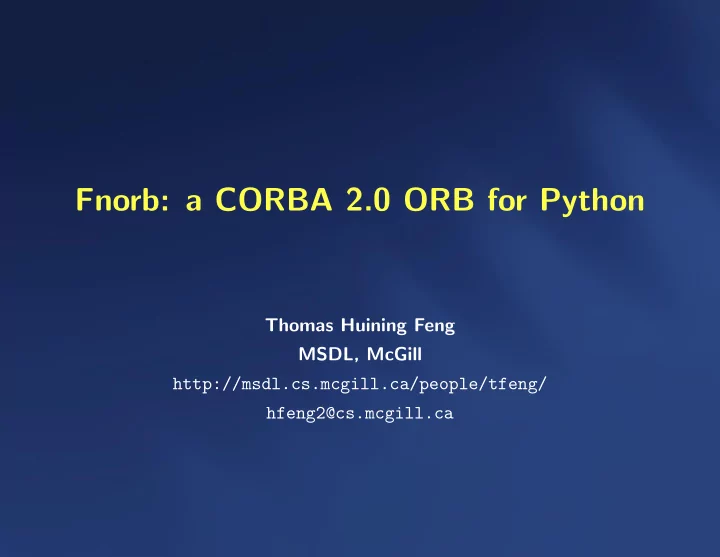
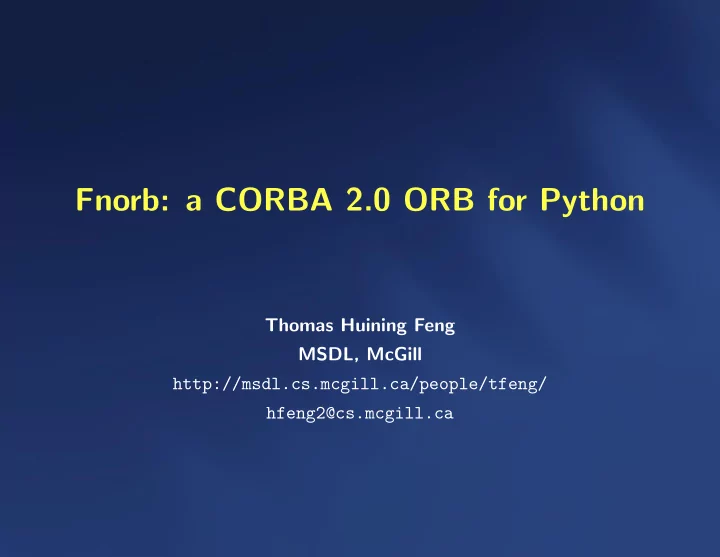
Fnorb: a CORBA 2.0 ORB for Python Thomas Huining Feng MSDL, McGill http://msdl.cs.mcgill.ca/people/tfeng/ hfeng2@cs.mcgill.ca
CORBA Overview The Common Object Request Broker Architecture (CORBA) is an emerging open distributed object computing infrastructure being standardized by the Object Management Group (OMG). CORBA automates many common network programming tasks such as object registration, location, and activation; request demultiplexing; framing and error- handling; parameter marshalling and demarshalling; and operation dispatching. The following figure illustrates the primary components in the OMG Reference Model architecture. Slide 2
CORBA Components • Object Services . Domain-independent interfaces that are used by many distributed object programs. – Naming Service – which allows clients to find objects based on names; – Interface Repository – which allows clients to dynamically look for interfaces; – Trading Service – which allows clients to find objects based on their properties. • Common Facilities . Horizontally-oriented interfaces, oriented towards end-user applications. • Domain Interfaces . Similar to Object Services and Common Facilities, but oriented towards specific application domains. • Application Interfaces . Interfaces developed specifically for a given application. Slide 3
CORBA ORB Architecture • Object . A CORBA programming entity that consists of an identity , an interface , and an implementation , which is known as a servant . • Servant . An implementation programming language entity that defines the Slide 4
operations that support a CORBA IDL (Interface Definition Language) interface. • Client . The program entity that invokes an operation on an object implementation. • Object Request Broker (ORB) . A mechanism for transparently communicating client requests to target object implementations. • ORB Interface . A specification defining an abstract interface for an ORB. • CORBA IDL stubs and skeletons . The “glue” between the client and server applications, respectively, and the ORB. The transformation between CORBA IDL definitions and the target programming language is automated by a CORBA IDL compiler. The use of a compiler reduces the potential for inconsistencies between client stubs and server skeletons and increases opportunities for automated compiler optimizations. • Dynamic Invocation Interface (DII) . The interface allowing a client to directly access the underlying request mechanisms provided by an ORB. Slide 5
• Dynamic Skeleton Interface (DSI) . The server side’s analogue to the client side’s DII. • Object Adapter . An interface associating object implementations with the ORB. So much for theory. A more detailed overview can be found at: http: //www.cs.wustl.edu/~schmidt/corba-overview.html Slide 6
Fnorb Introduction Fnorb is a pure Python implementation of CORBA 2.0 ORB. It has been successfully used in both Python and Jython. Current stable version is 1.2, but it does NOT run on our lab machines (Python 2.2, RedHat 9). Use version 1.3, which can be downloaded from CVS. Website http://www.fnorb.org/ Download (CVS) cvs -d:pserver:anonymous@cvs.fnorb.sourceforge.net:/cvsroot/fnorb login cvs -z3 -d:pserver:anonymous@cvs.fnorb.sourceforge.net:/cvsroot/fnorb co fnorb Documentation http://www.fnorb.org/docs/1.2/Fnorb-Guide/ Installation python setup.py install Slide 7
Fnorb Services Though CORBA 2.0 standard specified much more services, Fnorb only supports the two most common services: naming service and interface repository. Other services such as trading service (which I need in the first place) are not supported. • Naming service . The service resolving the names of modules and interfaces . A module is a logical entity used to organize interfaces in a tree form. Interfaces are leaves of the tree, which cannot have sub-interfaces or sub-modules. However, a module may have sub-modules or interfaces inside it. Looking for an interface dynamically by its name (and possibly its ancesters’ names) is to traverse the tree until a leave is reached. Fnorb program fnaming runs in the background and provides naming service. Environment variable FNORB NAMING SERVICE must be set before using any client can access the naming service. For example: $ fnaming --ior & Slide 8
IOR:000000... (a very long string) $ export FNORB NAMING SERVICE=IOR:000000... (copy the same string here) or alternatively: $ fnaming --ior > $HOME/.NameService & $ export FNORB NAMING SERVICE=file:$HOME/.NameService • Interface repository . The service handling queries of modules and interfaces by their names or name patterns. A client application may dynamically traverse the whole tree structure and obtain related information, such as all the interfaces of a module, all the operations or attributes of an interface, and all the parameters and their types of an operation. Similarly, program fnifr runs in the background. Environment variable FNORB INTERFACE REPOSITORY is used. Slide 9
An Easy Way to Start Both Services First, set both the environment variables: $ setenv FNORB NAMING SERVICE file:$HOME/.NameService $ setenv FNORB INTERFACE REPOSITORY file:$HOME/.InterfaceRepository Then, create script fnstart : #!/bin/bash fnaming --ior > ${FNORB_NAMING_SERVICE#file:} & fnifr --ior > ${FNORB_INTERFACE_REPOSITORY#file:} & and script fnstop : FNAMING=‘ps -Cfnaming | grep fnaming | awk ’{print $1}’‘ if [[ $FNAMING ]]; then kill $FNAMING fi FNIFR=‘ps -Cfnifr | grep fnifr | awk ’{print $1}’‘ if [[ $FNIFR ]]; then kill $FNIFR fi Slide 10
CORBA IDL IDL is a system implementation independent language used to describe interfaces of servants. Example: (testfnorb.idl) #pragma prefix "msdl.cs.mcgill.ca" // with this, the ID of this module is: // IDL:msdl.cs.mcgill.ca/TestFnorb:1.0 module TestFnorb { interface TestFnorbIF { string test_string(in string s); }; }; To compile the IDL definition, run: $ fnidl testfnorb.idl Two folders will be generated automatically, which contains Python mapping for Slide 11
the IDL: • TestFnorb , which contains the client-side mapping. It is a Python module, which every client requires to import. • TestFnorb skel , which contains the skeleton for the server-side. Note that the name ( TestFnorb ) of the two folders comes from the module name specified in the IDL. Slide 12
Python Implementation of the Server This server ( server.py ) runs in the background and provides implementation for interface Test.TestFnorb.TestFnorbIF . # import required Python modules from Fnorb.orb import CORBA, BOA from Fnorb.cos.naming import CosNaming # import server skeleton import TestFnorb skel # class definition of the implementation class TestFnorb Impl (TestFnorb skel.TestFnorbIF skel): def test string(self, s): print ’Server receives: ’+s return ’success’ # initialize ORB and BOA orb=CORBA.ORB init() boa=BOA.BOA init() Slide 13
# build the context to a certain level ctx=orb.resolve initial references("NameService") path=[CosNaming.NameComponent(’Test’, ’’), CosNaming.NameComponent(’TestFnorb’, ’’)] for i in range(len(path)): try: ctx.bind new context(path[:i+1]) except CosNaming.NamingContext.AlreadyBound: pass # create an object responsible for calls testfnorb=TestFnorb Impl() # create a ref (What’s ref? God knows.) ref=boa.create(’TestFnorbIF’, TestFnorb Impl. FNORB ID) # the path of the interface is the old path plus 1 level path.append(CosNaming.NameComponent(’TestFnorbIF’, ’’)) ctx.rebind(path, ref) # notify BOA the implementation is ready for calls boa.obj is ready(ref, testfnorb) # start the CORBA mainloop, which will block the current thread boa. fnorb mainloop() Slide 14
Python Implementation of Client 1 This client uses the naming service to locate the server, and invokes its test string operation. # import required Python modules from Fnorb.orb import CORBA from Fnorb.cos.naming import CosNaming # import client-side mapping import TestFnorb # initialize ORB and naming service orb=CORBA.ORB init() ctx=orb.resolve initial references(’NameService’) # the path where the server is located testfnorb=ctx.resolve([CosNaming.NameComponent(’Test’, ’’), CosNaming.NameComponent(’TestFnorb’, ’’), CosNaming.NameComponent(’TestFnorbIF’, ’’)]) Slide 15
# simple type-checking if testfnorb. is a(TestFnorb.TestFnorbIF. FNORB ID): # invoke server operation print ’Client 1 receives: ’+testfnorb.test string(’Hello server!’) else: print ’Error!’ Executing the server and the client: $ python server.py & $ python client1.py Server receives: Hello server! Client 1 receives: success Slide 16
Python Implementation of Client 2 This client uses the interface repository to dynamically list all the modules, their interfaces, the attributes and operations of those interfaces, and the parameters of each operation. from Fnorb.orb import CORBA def dump module(ctx, level): modules=ctx.contents(CORBA.dk Module, 0) interfaces=ctx.contents(CORBA.dk Interface, 0) for m in modules: print ’ ’*level+’+ ’+m. get name() dump module(m, level+1) for i in interfaces: print ’ ’*level+’- ’+i. get name() desc=i.describe interface() opers=desc.operations attrs=desc.attributes Slide 17
Recommend
More recommend