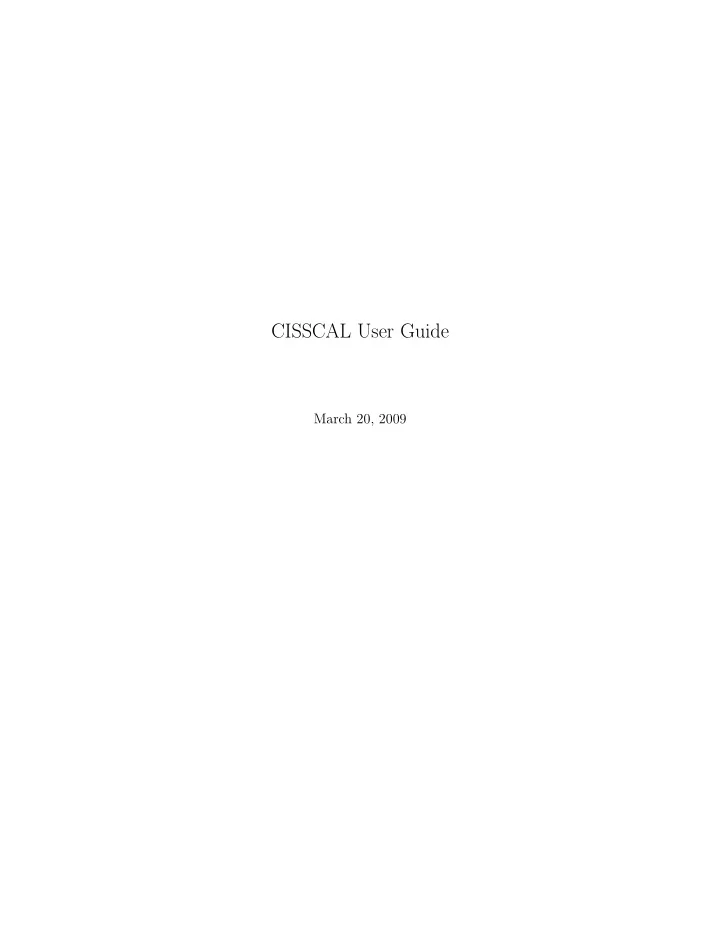
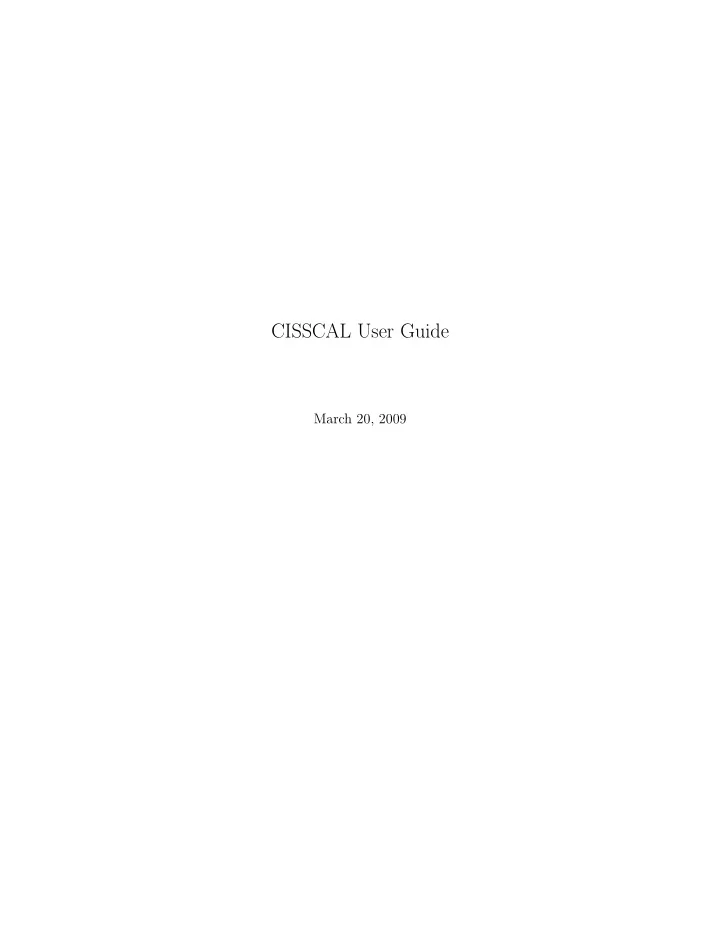
CISSCAL User Guide March 20, 2009
Contents 1 Introduction 3 2 Setting Up the Environment 3 3 Starting CISSCAL and General Layout 4 3.1 Default Options File . . . . . . . . . . . . . . . . . . . . . . . . . . . . . . . . . . . . . . . . . 5 4 Pull Down Menus 5 4.1 File Menu . . . . . . . . . . . . . . . . . . . . . . . . . . . . . . . . . . . . . . . . . . . . . . . 5 4.1.1 Open . . . . . . . . . . . . . . . . . . . . . . . . . . . . . . . . . . . . . . . . . . . . . 5 4.1.2 Save Image . . . . . . . . . . . . . . . . . . . . . . . . . . . . . . . . . . . . . . . . . . 5 4.1.3 Save Calibration Options File . . . . . . . . . . . . . . . . . . . . . . . . . . . . . . . . 6 4.1.4 Load Calibration Options File . . . . . . . . . . . . . . . . . . . . . . . . . . . . . . . 6 4.1.5 Write saturated pixel file . . . . . . . . . . . . . . . . . . . . . . . . . . . . . . . . . . 6 4.1.6 Write dark sky mask file . . . . . . . . . . . . . . . . . . . . . . . . . . . . . . . . . . . 6 4.1.7 Write missing pixel file . . . . . . . . . . . . . . . . . . . . . . . . . . . . . . . . . . . . 6 4.1.8 Read missing pixel file . . . . . . . . . . . . . . . . . . . . . . . . . . . . . . . . . . . . 6 4.1.9 Quit . . . . . . . . . . . . . . . . . . . . . . . . . . . . . . . . . . . . . . . . . . . . . . 6 4.2 Image Menu . . . . . . . . . . . . . . . . . . . . . . . . . . . . . . . . . . . . . . . . . . . . . . 7 4.2.1 Calibrate Image . . . . . . . . . . . . . . . . . . . . . . . . . . . . . . . . . . . . . . . 7 4.2.2 View Image and View Sliding Image . . . . . . . . . . . . . . . . . . . . . . . . . . . . 7 4.3 Tools Menu . . . . . . . . . . . . . . . . . . . . . . . . . . . . . . . . . . . . . . . . . . . . . . 7 4.3.1 Histogram and Histogram (log) . . . . . . . . . . . . . . . . . . . . . . . . . . . . . . . 7 4.3.2 Profiles and Average Profiles . . . . . . . . . . . . . . . . . . . . . . . . . . . . . . . . 7 4.3.3 Inspect Pixel Values . . . . . . . . . . . . . . . . . . . . . . . . . . . . . . . . . . . . . 7 4.4 Log Options Menu . . . . . . . . . . . . . . . . . . . . . . . . . . . . . . . . . . . . . . . . . . 7 4.4.1 Log to... . . . . . . . . . . . . . . . . . . . . . . . . . . . . . . . . . . . . . . . . . . . . 8 4.4.2 Set Log Level... . . . . . . . . . . . . . . . . . . . . . . . . . . . . . . . . . . . . . . . . 8 4.5 Batch Mode . . . . . . . . . . . . . . . . . . . . . . . . . . . . . . . . . . . . . . . . . . . . . . 8 5 Calibration Options 8 5.1 LUT conversion . . . . . . . . . . . . . . . . . . . . . . . . . . . . . . . . . . . . . . . . . . . . 9 5.2 Bitweight correction . . . . . . . . . . . . . . . . . . . . . . . . . . . . . . . . . . . . . . . . . 9 5.3 Subtract bias . . . . . . . . . . . . . . . . . . . . . . . . . . . . . . . . . . . . . . . . . . . . . 9 5.4 Remove 2-Hz noise . . . . . . . . . . . . . . . . . . . . . . . . . . . . . . . . . . . . . . . . . . 9 5.5 Subtract dark . . . . . . . . . . . . . . . . . . . . . . . . . . . . . . . . . . . . . . . . . . . . . 10 5.6 A-B pixel pairs . . . . . . . . . . . . . . . . . . . . . . . . . . . . . . . . . . . . . . . . . . . . 11 5.7 Linearize . . . . . . . . . . . . . . . . . . . . . . . . . . . . . . . . . . . . . . . . . . . . . . . . 11 5.8 Flatfield . . . . . . . . . . . . . . . . . . . . . . . . . . . . . . . . . . . . . . . . . . . . . . . . 12 5.9 Convert DN to flux . . . . . . . . . . . . . . . . . . . . . . . . . . . . . . . . . . . . . . . . . . 12 5.9.1 Calibrating to I/F . . . . . . . . . . . . . . . . . . . . . . . . . . . . . . . . . . . . . . 13 5.10 Correction factors . . . . . . . . . . . . . . . . . . . . . . . . . . . . . . . . . . . . . . . . . . 13 5.10.1 Derivation of correction factors . . . . . . . . . . . . . . . . . . . . . . . . . . . . . . . 13 5.11 Geometric correction . . . . . . . . . . . . . . . . . . . . . . . . . . . . . . . . . . . . . . . . . 14 1
6 Running CISSCAL from the IDL Command Line 14 7 Notes concerning Image Object 14 2
1 Introduction CISSCAL is the Cassini Imaging Science Subsystem Calibration software. It is essentially a graphical in- terface for performing the steps outlined in the theoretical basis.ps document written by Bob West and included with this package. It performs standard CCD calibration steps such as bias and dark subtraction and flatfield correction, as well as ISS-specific calibrations such as bitweight correction and removal of 2-Hz noise. CISSCAL only reads and writes images in VICAR format. CISSCAL was developed in stages, beginning in August 1998, under the auspices of the Cassini Imaging Central Laboratory for Operations (CICLOPS) directed by Dr. Carolyn Porco, ISS Team Leader. The theoretical basis and pipeline design for Cassini image calibration was developed by ISS team member Dr. Robert West of JPL. The systems design for the CISSCAL software, and its original implementation and development, was the work of Dr. Kevin Beurle at Queen Mary, University of London from August 1998 through March 2002. Beginning in April 2002, major design and algorithmic modifications, software addi- tions, debugging and maintenance have been performed by Benjamin Knowles of CICLOPS/Space Science Institute, Boulder, CO. under the direct supervision of West. Significant contributions (algorithms, soft- ware, evaluation and validation, etc) have been made by West, Vance Haemmerle of JPL, Daren Wilson of CICLOPS, and other members of the Cassini ISS Team. All questions regarding CISSCAL should be directed to Ben Knowles at the Space Science Institute, Boulder, CO (knowles@ciclops.org). 2 Setting Up the Environment CISSCAL is written in the Interactive Data Language (IDL), and thus requires that IDL (version 5.5 or later) be installed on the computer on which CISSCAL is to be run, and its executable placed in the user’s PATH. Once IDL has been installed, the user needs only to edit his or her login shell script (.cshrc, .tcshrc or similar) to define the CISSCAL-specific environment variables CisscalDir, CalibrationBaseDir, and Image- BaseDir. Assuming that the user is running the csh or tcsh shell and has installed CISSCAL in his or her home directory in a subdirectory named “cisscal3 6,” and that the calibration support directory CALIB has been downloaded, the following lines should be added to the .cshrc/.tcshrc file: setenv CisscalDir ~/cisscal3_6 setenv CalibrationBaseDir ~/CALIB setenv ImageBaseDir ~/images Specifically, CisscalDir specifies the location of the CISSCAL software files, CalibrationBaseDir specifies the location of the calibration support directories (version 3 of this software requires: antibloom/, bitweight/, correction/, darkcurrent/, distortion/, dustring/, efficiency/, lut/, offset/, slope/), and ImageBaseDir is the default directory where CISSCAL will look for images to be calibrated. It is also a good idea to add the CISSCAL directory to your IDL PATH system variable if you wish to call CISSCAL from a directory other than that specified in CisscalDir. If the csh or tcsh shells are being used, this may be accomplished by adding the following line to your shell script: setenv IDL_PATH {$IDL_PATH}:~/cisscal3_6 CISSCAL has been tested under IDL version 5.5 and newer, in Linux and Unix environments. It may not be compatible with other operating systems such as Windows. 3
3 Starting CISSCAL and General Layout CISSCAL is launched by typing “@cisscal” at the IDL prompt, or “idl cisscal” from the terminal prompt. Doing so will launch the main graphics widget. The CISSCAL menu bar contains several pull-down menus. The menu buttons are labeled “File,” “Im- age,” “Tools,” “Log Options,” and “Batch Mode.” Below the menu bar is a text window which logs to the GUI any messages generated by CISSCAL. Various logging options can be adjusted by the user from the “Log Options” menu item, as discussed below. To the right of the log window is a list of calibration options to be set by the user. These options are executed in the order listed, and can be toggled on and off using the buttons in the “On/Off” column. The calibration options are: • LUT conversion • Bitweight correction • Subtract bias • Remove 2-Hz noise • Subtract dark • A-B pixel pairs • Linearize • Flatfield • Convert DN to flux • Correction factors • Geometric correction With the exception of the geometric correction, the default value for each of these options is “ON.” To the immediate left of the calibration option names is another column of buttons which toggles the “Option Parameters” field for that option. These parameters appear in the lower right of the GUI. Some calibration options will not have any user-definable parameters, while others have many, and can be controlled quite specifically. See the section on each calibration option for details. When an image is read into CISSCAL, another field pops up at the bottom of the GUI which gives the keyword values pulled out of the VICAR label. This table is not editable, and is for information purposes only. The general order of operations in CISSCAL is as follows: 1) read in an image file, 2) select the desired calibration options, 3) select the desired parameters for each calibration option, 4) go to “Calibrate Image” under the image menu to execute desired calibration steps in the order listed, 5) save output to a real-format VICAR image file. 4
Recommend
More recommend