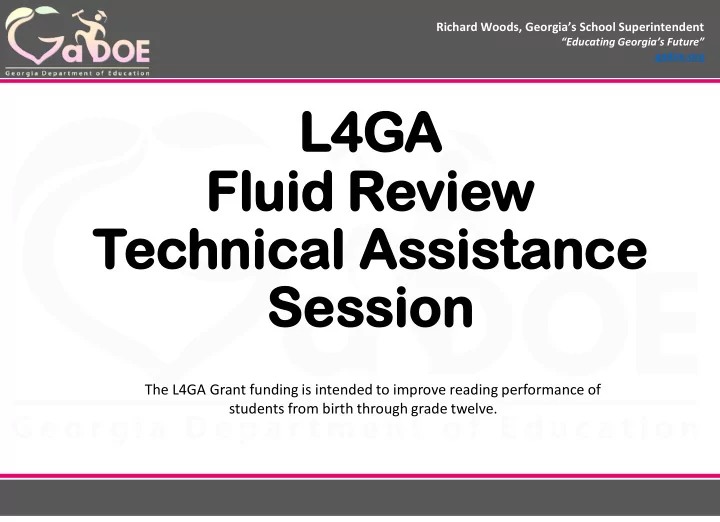
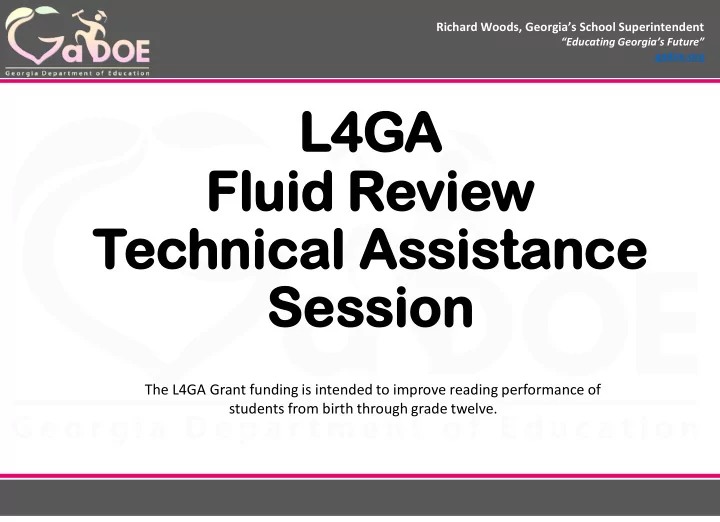
Richard Woods, Georgia’s School Superintendent “Educating Georgia’s Future” gadoe.org L4G 4GA Fluid luid Revie view w Technical hnical Ass ssistance stance Se Sess ssion ion The L4GA Grant funding is intended to improve reading performance of students from birth through grade twelve.
Se Session ion Goal als Richard Woods, Richard Woods, Georgia’s School Superintendent Georgia’s School Superintendent • Explain for new and returning users how to access “Educating Georgia’s Future” “Educating Georgia’s Future” gadoe.org gadoe.org Fluid Review and complete the application • Resetting passwords • Access codes • Creating district and school accounts • Completing district and school profiles • Completing the full application • Suggestions for setting up documents 2
What t is Fluid Review? w? Richard Woods, Richard Woods, Georgia’s School Superintendent Georgia’s School Superintendent • Fluid Review is an online data management system “Educating Georgia’s Future” “Educating Georgia’s Future” gadoe.org gadoe.org that will allow us to do all of our grant development and management in one location. • It allows us to set up work flow so that you will upload and manage your grant development and then we will manage the review. • L4GA applications must be submitted in Fluid Review by 5:00 PM on February 15 th , 2018 3
Richard Woods, Georgia’s School Superintendent “Educating Georgia’s Future” gadoe.org Dist strict rict Accoun ounts: s: Pr Prior r App pplican icants ts The following instructional slides are only for those re- applicants who created accounts in Fluid Review for the SRCL (any cohort) grant competition
Ret eturn urnin ing User ers: s: https://l4ga2017.fluidreview.com/ Richard Woods, Richard Woods, Georgia’s School Superintendent Georgia’s School Superintendent “Educating Georgia’s Future” “Educating Georgia’s Future” gadoe.org gadoe.org Click on ”Forgot your password?” to receive a reset email 5
Ret eturn urnin ing User ers: s: https://l4ga2017.fluidreview.com/ Richard Woods, Richard Woods, Georgia’s School Superintendent Georgia’s School Superintendent “Educating Georgia’s Future” “Educating Georgia’s Future” gadoe.org gadoe.org If you did not receive your activation email after you created an account, click on Resend or you can contact Fluid Review support at any time 6
Ret eturn urnin ing User ers: s: https://l4ga2017.fluidreview.com/ Richard Woods, Richard Woods, Georgia’s School Superintendent Georgia’s School Superintendent “Educating Georgia’s Future” “Educating Georgia’s Future” gadoe.org gadoe.org Enter your email and click on “send instructions” 7
Ret eturn urnin ing User ers: s: https://l4ga2017.fluidreview.com/ Richard Woods, Richard Woods, Georgia’s School Superintendent Georgia’s School Superintendent “Educating Georgia’s Future” “Educating Georgia’s Future” gadoe.org gadoe.org Check your email: Follow the link to reset your password that must contain: 8
Ret eturn urnin ing User ers: s: https://l4ga2017.fluidreview.com/ Richard Woods, Richard Woods, Georgia’s School Superintendent Georgia’s School Superintendent “Educating Georgia’s Future” “Educating Georgia’s Future” gadoe.org gadoe.org Select “Districts” as the category and Enter your District Name again You will be creating a new district profile – District Profile 2018 9
Richard Woods, Georgia’s School Superintendent “Educating Georgia’s Future” gadoe.org Creating ting a Dist strict rict Accoun ount As the district administrator, you will set up the district account and develop the district profile
To o Crea eate te you our r District trict Acc ccou ount: nt: https://l4ga2017.fluidreview.com/ Richard Woods, Richard Woods, Georgia’s School Superintendent Georgia’s School Superintendent “Educating Georgia’s Future” “Educating Georgia’s Future” gadoe.org gadoe.org If you do not have an account, click on Sign Up under Need an Account? and follow the on screen prompts 11
Rea eady y to to g go? Richard Woods, Richard Woods, Georgia’s School Superintendent Georgia’s School Superintendent “Educating Georgia’s Future” “Educating Georgia’s Future” gadoe.org gadoe.org You will use your district email address to set up the district account Click on the “Category” drop down and choose Districts The District Access code is: L4GA2018district (it is case sensitive, no spaces): 12
Fluid uid Revi view w Acces ess s Code des Richard Woods, Richard Woods, Georgia’s School Superintendent Georgia’s School Superintendent “Educating Georgia’s Future” “Educating Georgia’s Future” gadoe.org gadoe.org District Access Code: L4GA2018district School Access Code: L4GA2018school • Access codes must be entered exactly as they appear • They are case sensitive 13
Richard Woods, Richard Woods, Georgia’s School Superintendent Georgia’s School Superintendent “Educating Georgia’s Future” “Educating Georgia’s Future” gadoe.org gadoe.org Once the registration process is complete you will be prompted to check your email to find the link to activate your account 14
Trouble lesh shoot ooting ing Richard Woods, Richard Woods, Georgia’s School Superintendent Georgia’s School Superintendent “Educating Georgia’s Future” “Educating Georgia’s Future” gadoe.org gadoe.org • It can take anywhere from a few seconds to a few minutes for you to receive the email depending on your firewall • Some systems using Microsoft Office have encountered issues receiving the emails from Fluid Review • Make sure your network servers are not blocking emails ending with fluidreview.com or ”L4GA Grant Competition" <noreply@fluidreview.com> • Add @fluidreview.com to your white list and check your SPAM folders
Richard Woods, Richard Woods, Georgia’s School Superintendent Georgia’s School Superintendent “Educating Georgia’s Future” “Educating Georgia’s Future” gadoe.org gadoe.org
Richard Woods, Richard Woods, Georgia’s School Superintendent Georgia’s School Superintendent “Educating Georgia’s Future” “Educating Georgia’s Future” gadoe.org gadoe.org Choose category here Enter the name of the district here You will be prompted once again to enter the Click here to move district access code on
You ma made e it! t! Richard Woods, Richard Woods, Georgia’s School Superintendent Georgia’s School Superintendent “Educating Georgia’s Future” “Educating Georgia’s Future” gadoe.org gadoe.org Click here to begin filling out the district profile Add members here 18
Richard Woods, Georgia’s School Superintendent “Educating Georgia’s Future” gadoe.org Comp mpletin leting g the Dist strict rict Pr Profile ile
Distr trict ict Pr Prof ofile le Richard Woods, Richard Woods, Georgia’s School Superintendent Georgia’s School Superintendent “Educating Georgia’s Future” “Educating Georgia’s Future” gadoe.org gadoe.org Choose your district from the dropdown Complete the contact information using the same email address you used to create your account 20
Distr trict ict Pr Prof ofile le Richard Woods, Richard Woods, Georgia’s School Superintendent Georgia’s School Superintendent “Educating Georgia’s Future” “Educating Georgia’s Future” gadoe.org gadoe.org Two questions in the profile will ask you to first download a document, sign, and then upload Use a consistent format for naming the documents to ensure the correct document is uploaded As you complete EX: DistrictNameMOU2018.pdf your district profile and application, you will be asked to upload documents 21
Sug uggest estio ions ns for Set etting ing up p Docume cuments nts Richard Woods, Richard Woods, Georgia’s School Superintendent Georgia’s School Superintendent “Educating Georgia’s Future” “Educating Georgia’s Future” gadoe.org gadoe.org Running header with system and school name Title of document Running footer with school and title of document Page #
Distr trict ict Pr Prof ofile le Richard Woods, Richard Woods, Georgia’s School Superintendent Georgia’s School Superintendent “Educating Georgia’s Future” “Educating Georgia’s Future” gadoe.org gadoe.org Each school will develop their own profile, but as the district contact you must pre-populate the school or center that will develop a grant. You will enter the names of the schools (and your B5 initiative) that will be completing applications. Select Other-B5 Site for your Birth through Five Literacy Initiative, if applicable. You will then be prompted to enter the name of that initiative in a text box.
Distr trict ict Pr Prof ofile le Richard Woods, Richard Woods, Georgia’s School Superintendent Georgia’s School Superintendent “Educating Georgia’s Future” “Educating Georgia’s Future” gadoe.org gadoe.org
Richard Woods, Georgia’s School Superintendent “Educating Georgia’s Future” gadoe.org Comp mpleti leting ng the Sc School ool Pr Profile ile
Recommend
More recommend