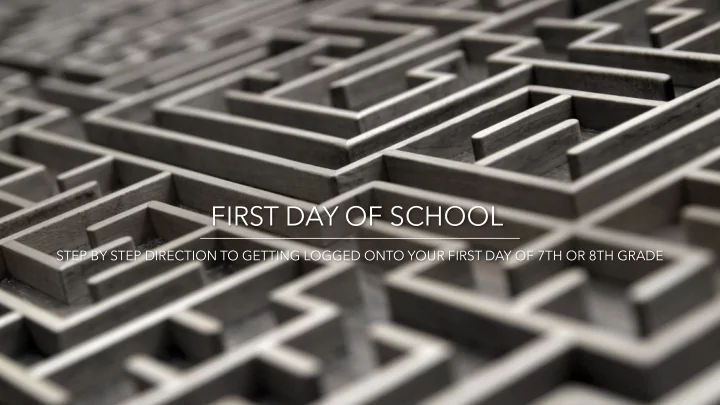
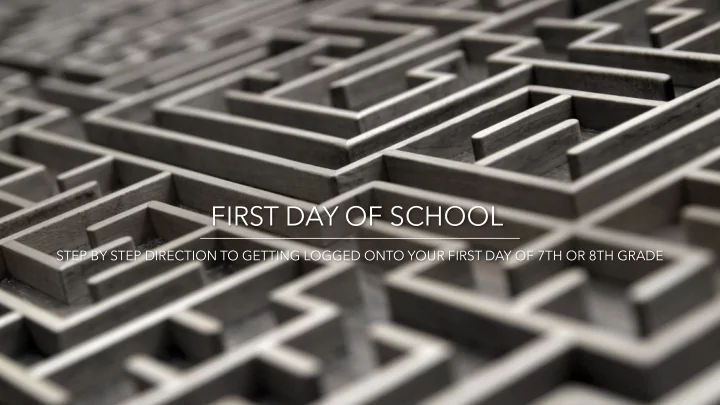
FIRST DAY OF SCHOOL STEP BY STEP DIRECTION TO GETTING LOGGED ONTO YOUR FIRST DAY OF 7TH OR 8TH GRADE
AUGUST 10,2020 IS A MINIMUM DAY STUDENTS WILL LOG 7:45AM - ONTO THEIR 12:27PM CLASSES AND ENGAGE WITH THEIR TEACHERS AND PEERS
STEP 1: GO TO THE CANYON HILLS WEBSITE AND NAVIGATE TO CLASS LINK (NOTE: SOME CVUSD DEVICES MAY TAKE YOU DIRECTION TO CLASS LINK) Visit the Canyon Hills Website Select "ClassLink Access" on the student at https://www.chino.k12.ca.us/CanyonHills drop down and click the "Student" drop down
STEP 2: LOG ONTO CLASSLINK AND OPEN YOUR GOOGLE CLASSROOMS Classlink access will prompt you for your Once you have access to Classlink you will username and password click "Google Classroom." (note: incoming 7th grade students must use the last 5 digits of their student ID with their password)
STEP 3: SELECT THE CLASS TO ATTEND Follow your schedule and select the Minimum Day Schedule appropriate class to attend given the minimum day schedule
STEP 4: ONCE YOU HAVE OPENED YOUR GOOGLE CLASS YOU ARE READY TO MEET AS A GROUP. SELECT THE GOOGLE MEETS LINK ON THE CLASS PAGE AND LET THE LEARNING BEGIN!!!
Recommend
More recommend