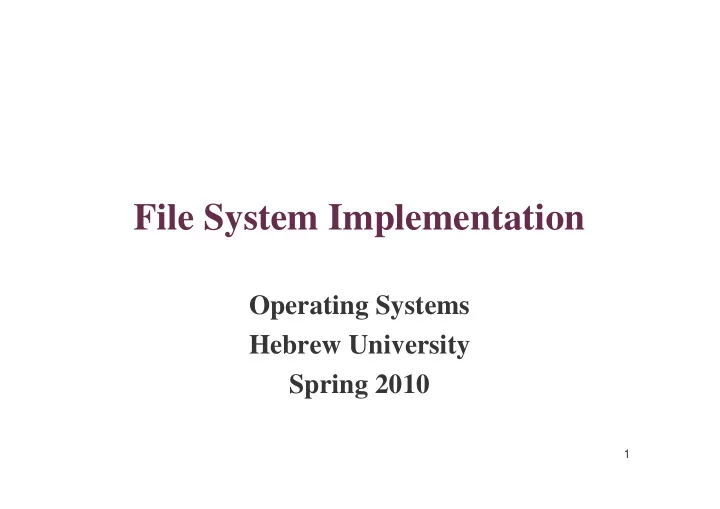
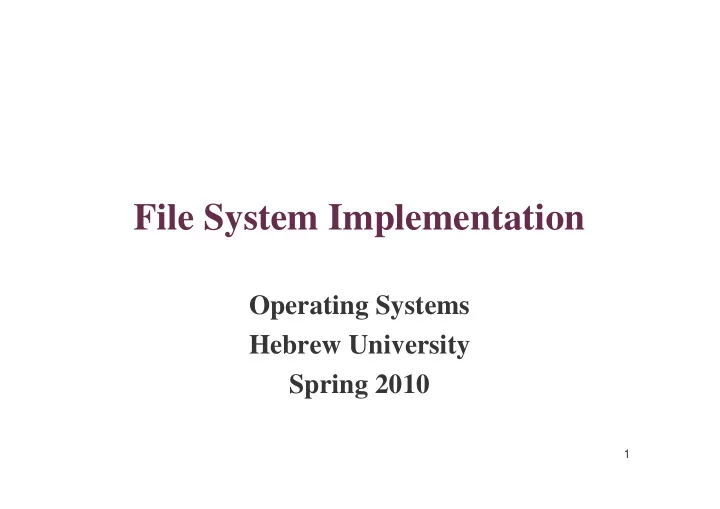
File System Implementation Operating Systems Hebrew University Spring 2010 1
File • Sequence of bytes, with no structure as far as the operating system is concerned. The only operations are to read and write bytes. • Interpretation of the data is left to the application using it. • File descriptor – a handle to a file that the OS provides the user so that it can use the file 2
File Metadata • Owner: the user who owns this file. • Permissions: who is allowed to access this file. • Modification time: when this file was last modified. • Size: how many bytes of data are there. • Data location: where on the disk the file’s data is stored. 3
File System Implementation • We discuss the classical Unix File system • All file systems need to solve similar issues. 4
Hardware background: Direct Memory Access • When a process needs a block from the disk, the cpu needs to copy the requested block from the disk to the main memory. • This is a waste of cpu time. • If we could exempt the cpu from this job, it will be available to run other ‘ready’ processes. • This is the reason that the operating system uses the DMA feature of the disk controller. • Disk access is always in full blocks . 5
Direct Memory Access – Cont. • Sequence of actions: 1. OS passes the needed parameters to the disk controller (address on disk, address on main memory, amount of data to copy) 2. The running process is transferred to the blocked queue and a new process from the ready queue is selected to run. 3. The controller transfers the requested data from the disk to the main memory using DMA. 4. The controller sends an interrupt to the cpu, indicating the IO operation has been finished. 5. The waiting process is transferred to the ready queue. 6
Disk Layout Boot Block – for loading the OS (optional) Swap area (optional) Super Block – File system management i-nodes – File metadata Data blocks – Actual file data 7
Super Block • Manages the allocation of blocks on the file system area • This block contains: – The size of the file system – A list of free blocks available on the fs – A list of free i-nodes in the fs – And more... • Using this information it is possible to allocate disk block for saving file data or file metadata 8
Mapping File Blocks • It is inefficient to save each file as a consecutive data block. – Why? • How do we find the blocks that together constitute the file? • How do we find the right block if we want to access the file at a particular offset? • How do we make sure not to spend too much space on management data? • We need an efficient way to save files of varying sizes. 9
Typical Distribution of File Sizes • Many very small files that use little disk space • Some intermediate files • Very few large files that use a large part of the disk space 10
The Unix i-node • In Unix, files are represented internally by a structure known as an inode, which includes an index of disk blocks. • The index is arranged in a hierarchical manner: – Few direct pointers, which list the first blocks of the file (Good for small files) – One single indirect pointer - points to a whole block of additional direct pointers (Good for intermediate files) – One double indirect pointer - points to a block of indirect pointers. (Good for large files) – One triple indirect pointer - points to a block of double indirect pointers. (Good for very large files) 11
i-node Structure 12
i-node - Example • Blocks are 1024 bytes. • Each pointer is 4 bytes. • The 10 direct pointers then provide access to a maximum of 10 KB. • The indirect block contains 256 additional pointers, for a total of 266 blocks (266 KB). • The double indirect block has 256 pointers to indirect blocks, so it represents a total of 65536 blocks. • File sizes can grow to a bit over 64 MB. 13
i-node – a more up-to-date example • Blocks are 4096 bytes. • Each pointer is 4 bytes. • The 12 direct pointers then provide access to a maximum of 48 KB. • The indirect block contains 1024 additional pointers, for a data of size (4 MB). • The double indirect block has 1024 pointers to indirect blocks, so it points to 4GB of data • The triple indirect block allow files of 4TB • This is a 64bit implementation! 14
i-node Allocation • The super blocks caches a short list of free inodes. When a process needs a new inode, the kernel can use this list to allocate one. • When an inode is freed, its location is written in the super block, but only if there is room in the list • If the super block list of free inodes is empty, the kernel searches the disk and adds other free inodes to its list. • To improve performance, the super block contains the number of free inodes in the file system. 15
Allocation of data blocks • When a process writes data to a file, the kernel must allocate disk blocks from the file system for a direct or indirect block. • Super block contains the number of free disk blocks in the file system. • When the kernel wants to allocate a block from the file system, it allocates the next available block in the super block list. 16
Storing and Accessing File Data • Storing data in a file involves: – Allocation of disk blocks to the file. – Read and write operations – Optimization - avoiding disk access by caching data in memory. 17
File Operations • Open : gain access to a file. • Close : relinquish access to a file. • Read : read data from a file, usually from the current position. • Write : write data to a file, usually at the current position. • Append : add data at the end of a file. • Seek : move to a specific position in a file. • Rewind : return to the beginning of the file. • Set attributes : e.g. to change the access permissions. 18
Opening a File fd=open(“myfile",R) 19
Opening a File fd=open(“myfile",R) 1. The file system reads the current directory, and finds that “myfile” is represented internally by entry 13 in 20 the list of files maintained on the disk.
Opening a File 2. Entry 13 from that data fd=open(“myfile",R) structure is read from the disk and copied into the kernel’s open files table. 21
Opening a File fd=open(“myfile",R) 3. User’s access rights are checked and the user’s variable fd is made to point to the allocated entry in the open files table 22
Opening a File • Why do we need the open file table? – Temporal Locality principle. – Saving disk calls. • All the operations on the file are performed through the file descriptor. 23
Reading from a File read(fd,buf,100) 24
Reading from a File 1. The argument fd read(fd,buf,100) identifies the open file by pointing into the kernel’s open files table. 25
Reading from a File 2. The system gains read(fd,buf,100) access to the list of blocks that contain the file’s data. 26
Reading from a File read(fd,buf,100) 3. The file system reads disk block number 5 into its buffer cache . (full 27 block = Spatial Locality)
Reading from a File read(fd,buf,100) 4. 100 bytes are copied into the user’s memory at the address indicated by 28 buf.
Writing to a File • Assume the following scenario: 1. We want to write 100 bytes, starting with byte 2000 in the file. 2. Each disk block is 1024 bytes. • Therefore, the data we want to write spans the end of the second block to the beginning of the third block. • The full block must first be read into the buffer cache. Then the part being written is modified by overwriting it with the new data. 29
Writing to a File – Cont. • Write 48 bytes at the end of block number 8. • The rest of the data should go into the third block. • The third block is allocated from the pool of free blocks. 30
Writing to a File – Cont. • We do not need to read the new block from disk. • Instead • allocate a new block in the buffer cache • prescribe that it now represents block number 2 • copy the requested data to it (52 bytes). • Finally, the modified blocks are written back to the disk. 31
A note on the buffer cache • The buffer cache is important to improve performance. • But it can cause reliability issues: – It delays the writeback to disk – Therefore if we are unlucky the data may be lost. 32
The Location in the File • The read system-call provides a buffer address for placing the data in the user’s memory, but does not indicate the offset in the file from which the data should be taken. • The operating system maintains the current offset into the file, and updates after each operation. • If random access is required, the process can set the file pointer to any desired value by using the seek system call. 33
The main OS file tables • The i-node table - each file may appear at most once in this table. • The open files table – an entry in this table is allocated every time a file is opened. Each entry contains a pointer to the inode table and a position within the file. There can be multiple open file entries pointing to the same i-node. • The file descriptor table – separate for each process. Each entry points to an entry in the open files table. The index of this slot is the fd that was returned by open . 34
Recommend
More recommend