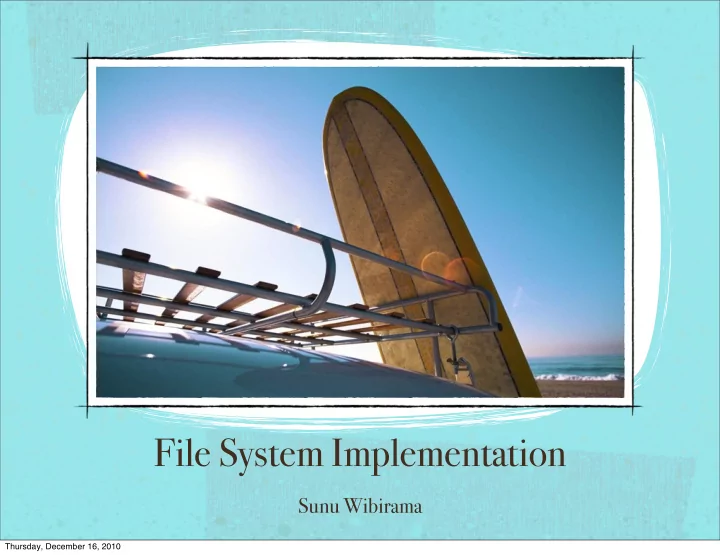
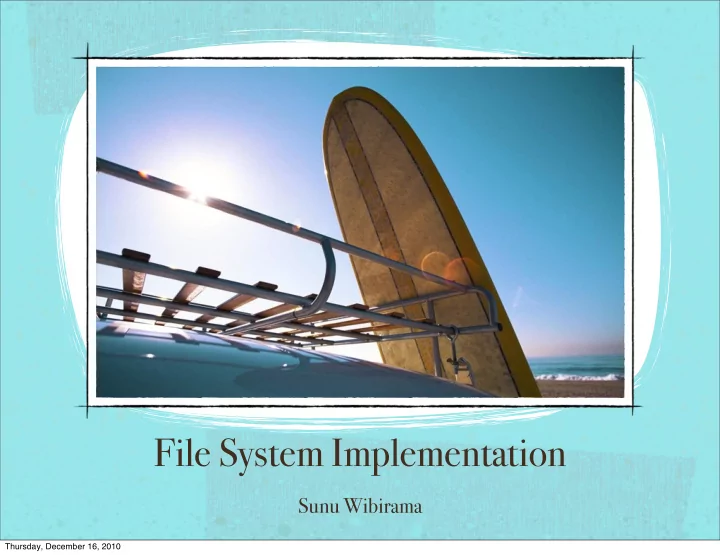
File System Implementation Sunu Wibirama Thursday, December 16, 2010
Outline File-System Structure File-System Implementation Directory Implementation Allocation Methods Free-Space Management Discussion 11. Thursday, December 16, 2010
File System Structure File system is provided by OS to allow the data to be stored, located, and retrieved easily Two problems on file system design: How the file system should look to the user Algorithms and data structures to map logical file system onto the physical secondary-storage devices File system organized into layers, uses features from lower levels to create new features for use by higher levels. I/O Control controls the physical device using device driver Basic file system needs only to issue generic commands to the device driver to read and write physical block on the disk (ex. drive 1, cylinder 73, track 2, sector 11) 11. Thursday, December 16, 2010
File System Implementation File organization module knows physical and logical blocks, translating logical block address to physical block address. It also manages free-space on the disk Logical file system manages metadata information (all file system structure except the actual data or contents of the file). Logical file system maintains file structure via file-control blocks (FCB) File control block – storage structure consisting of information about a file 11. Thursday, December 16, 2010
A Typical File Control Block 11. Thursday, December 16, 2010
On-Disk File System Structures Boot control block contains info needed by system to boot OS from that volume (UNIX: boot block, NTFS: partition boot sector) Volume control block contains volume details (UNIX: superblock, NTFS: master file table) Directory structure organizes the files (UNIX: inode numbers, NTFS: master file table) Per-file File Control Block (FCB) contains many details about the file 11. Thursday, December 16, 2010
In-Memory File System Structures It is used for file-system management and performance improvement (via caching). The data are loaded at mount time and discarded at dismount. The structures including: In-memory mount table: information of each mounted volume In-memory directory structure System-wide open-file table: a copy of FCB of each open file Per-process open-file table: a pointer to the appropriate entry in the system-wide open-file table, as well as other information based on process that uses the file. 11. Thursday, December 16, 2010
New File Creation Process Application program calls the logical file system Logical file system knows the directory structures. It allocates a new FCB. The system then reads the appropriate directory into memory, updates it with the new file name and FCB, and writes it back to the disk. Now, the new created file can be used for I/O operation, which will be explained in the next slide 11. Thursday, December 16, 2010
In-Memory File System Structures 11. Thursday, December 16, 2010
Directory Implementation Directory-allocation and directory-management algorithms significantly affects the efficiency, performance, and reliability of the file system. Linear list of file names with pointer to the data blocks. simple to program time-consuming to execute, because it requires a linear search to create or delete file. Hash Table – linear list with hash data structure. decreases directory search time problem: fixed size of hash table 11. Thursday, December 16, 2010
Allocation Methods Many files are stored in the disk How to allocate space to these files so that disk space is utilized effectively and files can be accessed quickly An allocation method refers to how disk blocks are allocated for files: Contiguous allocation Linked allocation Indexed allocation 11. Thursday, December 16, 2010
Contiguous Allocation Each file occupies a set of contiguous blocks on the disk Simple – only starting location (block #) and length (number of blocks) are required Both sequential and direct access are supported Disadvantages: Wasteful of space (dynamic storage-allocation problem) File cannot grow External fragmentation: free space is broken into chunks One of several solutions: use a modified contiguous allocation scheme Extent-based file systems allocate disk blocks in extents An extent is a contiguous block of disks Extents are allocated for file allocation A file consists of one or more extents 11. Thursday, December 16, 2010
Contiguous Allocation of Disk Space 11. Thursday, December 16, 2010
Linked Allocation Linked allocation solves all problems of contiguous allocation Each file is a linked list of disk blocks: blocks may be scattered anywhere on the disk. Ex: File “Jeep” Start at block 9 Then: block 16, 1, 10 Finally end at block 25 pointer (4 bytes) visible part to user 1 block (512 bytes) 508 bytes 11. Thursday, December 16, 2010
Linked Allocation Advantages: Free-space management system – no waste of space File can grow, depends on available free blocks Disadvantages: No random access (only sequential access) Space required for pointers (0.78 percent of the disk is being used for pointers, rather than for information) ~> solution, uses clusters ( unit of blocks) Reliability, pointer damage will cause unlinked blocks in a file. FAT (File Allocation Table): variation on linked allocation Located at the beginning of each volume 11. Thursday, December 16, 2010
File-Allocation Table To do random access: 1. The disk head move to the start of volume to read the FAT 2. Find the location of the desired block 3. Move to the location of the block itself 11. Thursday, December 16, 2010
Indexed Allocation Brings all pointers together into the index block Each file has its own index block, which is an array of disk-block addresses Directory contains the address of index block Support direct access without external fragmentation Each file has its allocation for all pointers , so that it has wasted space greater than linked allocation (which contains one pointer per block). We want the index block as small as possible, then we have several mechanisms: 1. Linked scheme 2. Multilevel index 3. Combined scheme 11. Thursday, December 16, 2010
Indexed Allocation Linked Scheme An index block is normally one disk block Large files -> we can link together several index blocks Ex.: an index block contains: - a small header of file name - a set of 100 disk-block addresses - nil (for small file) or a pointer to another index block (for a large file) Multilevel index First-level index block points to second-level index blocks which in turn point to the file blocks (see next slide) Combined scheme In unix, for example: 15 pointers in file ʼ s inode 12 first pointer: direct blocks, for small file (no more than 12 blocks). If the block size is 4KB, then up to 48KB (12 x 4KB) can be accessed directly The next pointers point to indirect blocks, which implement multilevel index based on their sequence (see next two slide) 11. Thursday, December 16, 2010
Multilevel Index Back to Indexed Allocation 1st-level index block 2nd-level file index block 11. Thursday, December 16, 2010
Combined Scheme: UNIX UFS (4K bytes per block) Back to Indexed Allocation 11. Thursday, December 16, 2010
Free-Space Management Free-space list concept Bit vector ( n blocks) 0 1 2 n-1 … 0 ⇒ block[ i ] free bit[ i ] = 1 ⇒ block[ i ] occupied Block number calculation {(number of bits per word) *(number of 0-value words)} +offset of first 1 bit Bit vector requires extra space. Example: � � block size = 2 12 bytes � � disk size = 2 30 bytes (1 gigabyte) � � n (amount of bits) = 2 30 /2 12 = 2 18 bits (or 32K bytes) 11. Thursday, December 16, 2010
Free-Space Management Linked list Link together all the free disk blocks Keeping a pointer to the first free block in a special location on the disk and caching it in memory. The first block contains a pointer to the next free disk block... Must read each block to traverse list, increase I/ O operation time. Grouping Storing the address of n blocks in the first free block. n-1 blocks are actually free blocks but the last block contains the addresses of another n free blocks. Counting Keep the address of the first free block and n of free contiguous blocks that follow the first block. Each entry in free-space list consists of disk address and a count 11. Thursday, December 16, 2010
::Discussion Thursday, December 16, 2010
FAT 32 • FAT - 32 (File Allocation Table - 32 bits) • Maximum size of file: 2 32 - 1 byte • The last byte cannot be allocated to the file so that no file has file size bigger than 0 x FFFFFFFF (4, 294, 967, 296) • You can convert to NTFS, or split your file. Each method has its advantages and disadvantages. Thursday, December 16, 2010
Fragmentation http://en.wikipedia.org/wiki/Defragmentation Thursday, December 16, 2010
Recommend
More recommend