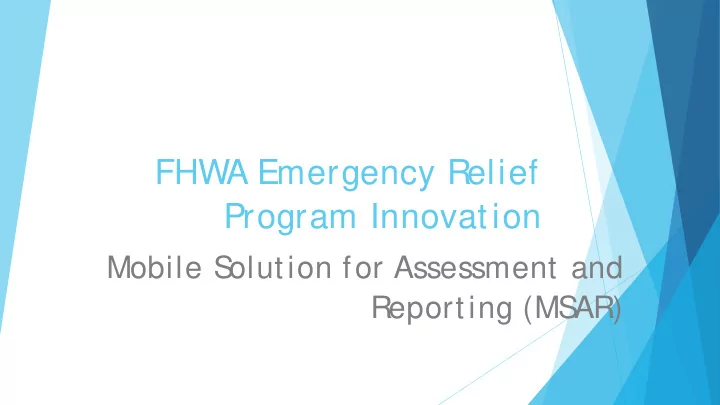
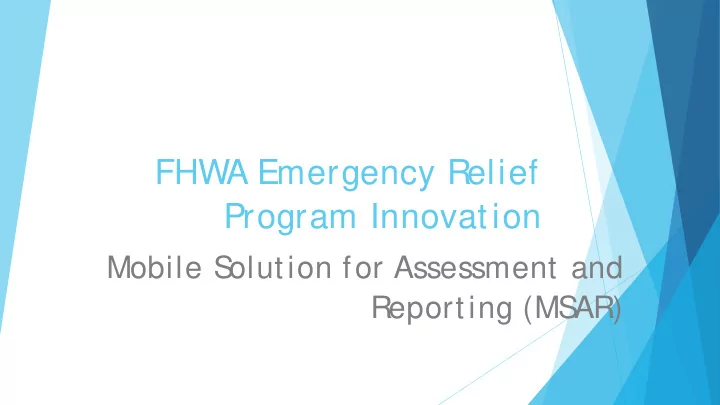
FHWA Emergency Relief Program Innovation Mobile S olution for Assessment and Reporting (MS AR)
Emergency Relief Program FHWA provides stakeholders with Emergency Relief funding after a disaster. To receive funds stakeholders must provide documentation through the use of two very similar FHWA workflow processes Federal Lands DS R (Damage S urvey Report) Federal Aid DDIR (Detailed Damage Inspection Report) Both workflows are paper based and require excessive clerical work Both could benefit by integrating technology
Typical Functions at the Damaged S ite Data Collection: photos, videos, and sketches, engineering drawing, fill DDIR/ DS R. S tate and local authorities assemble Program of Proj ects, request for funding letter and other supporting document for ER coordinator approval. Federal approvers must closely inspect submissions for mathematical accuracy, transfer information from the state summaries and accounting spreadsheets to a national tracking spreadsheet for each disaster. Average time to finish forms is around nineteen hours per DDIR/ DS R
Field Operations Who collects and reports Disaster Data? S tate DOT’s Federal-Aid Division Office S taff Federal Land Management Agencies Federal Lands Division Office S taff Tribal Members Current collection using PENS , CLIPBOARDS , US Mail.
Business Process Challenges The time to deliver and approve DDIR/ DS R can exceed 90 days Data errors can result in duplication of effort and potentially result in request for new inspections. S ituational awareness is based on preliminary reports and does not always provide management a clear understanding of disaster impact. Estimates for damages (POP) may take up to a year to report Congressional or internal program inquiries for data can take significant time to compile and typically involve educated estimation Legacy paper (manual) process is frustrating and wasteful Communication of the Notice of Intent or presidential/ governor declaration is not easily tracked by stakeholders and could delay response
Business Transformation Requirements Use mobile device technology Simplify stakeholder communications Provide management real time situational awareness. Reduce unnecessary clerical function and wasted paper Expedite the DDIR/ DSR process Conform with FHWA ER Orders
Solution: Mobile Solution for Assessment and Reporting (MSAR) IRB approved tool that enables the integration of: Mobile device technology Data collection-online forms, geospatial tagging, offline map viewing Corporate workflow and dashboard reporting The technology is specifically targeted: For assessment teams Inspection report with view spatial data, inspection routes and Reduce clerical burdens, and data entry errors.
Assessment Team
ER Coordinator
Field Office/ HQ Program Office Reports
Texas Division – MS AR Pilot Provides for a t imelier submission of Damage S urvey S ummary Report (DS S R) and Det ail Damage Inspect ion Report s (DDIR). With the use of MS AR for the April event, Division office has access to damage assessments within 3 weeks vs. 3 months. Providing t ransparency for t he ER Event t o FHWA, TxDOT and Local Agencies. The impact of the ER event (in $$$) is visible to all. Able to convey information to TxDOT and Local Agencies (Declarations, event eligibility, affected counties, etc.) Consist ency in report ing eligible ER proj ect s. Consistent format for developing DDIR’ s. Use of one plat form t o develop t he dat a required for submission and approval of t he ER proj ect s, and support ing document at ion for t he ER Program (Declarat ion/ Proclamat ion, Let t er of Int ent , Let t er of Acknowledgment , et c.) Eliminates the use of spreadsheets, S harePoint and scanners to transfer documents for review, revisions and approval. Time savings in t he ER proj ect approval process, allows for on t he fly revisions wit hout a paper t rail. Revisions and approval can occur within a day vs. days or weeks under the old process. Ease of monit oring and managing mult iple ER event s in t he Texas TxDOT Emergency Management Coordinator “ I’ m very impressed with the App and being able to quickly see the estimated totals.” TxDOT S upervisor “ I have found the App to be pretty easy to use. As with anything, the more you use it, the easier it gets. I have used both the App and the Desktop versions to upload DDIRs.”
MS AR Benefits Mobile Device Application User friendly mobile app requiring little to no training . Mobile app is installed from the Apple, Android and Windows app stores for quick distribution after a disaster. Photos are tagged with report number and geolocation, and are automatically associated with the report Locally encrypted data store ensures that MS AR data and photos is stored securely on the mobile device. Open standards like HTML5 and XML ensure compatibility with most devices No additional management of client devices is required Offline functionality – If downloaded in advance, users can have access to surrounding data points to see damage history and reduce the potential for duplication. Keep track of final cost of the event. Before and after repairs work pictures
MS AR Benefits (continued) Enterprise S olution – Meaning it could be used to manage additional workflow. (Bridge inspections, CAP reviews, Design scoping report, and other workflow which uses forms, etc.) Cloud S ervice Provider By using Software As a Service the time required to design and build typical traditional technologies is reduced by 60 percent. No need for infrastructure and support personnel to manage servers. FedRAMP (Federal Risk Management and Authorization Management Program) Authorized vendor – reduced time required to develop an agency Authorization Package Easy to use customer portal Easy access for internal/external stakeholders (State/Federal agencies)
Recommend
More recommend