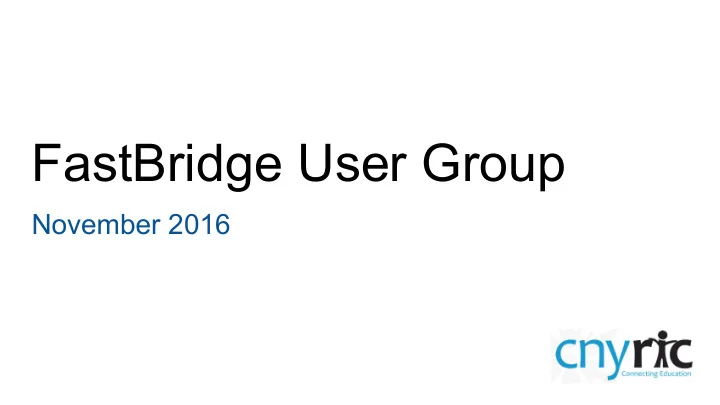
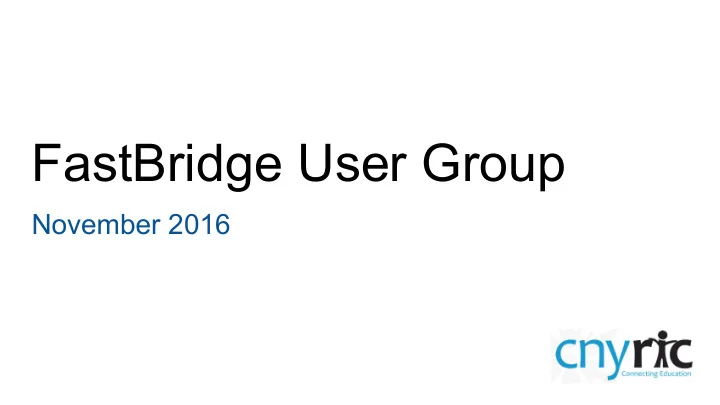
FastBridge User Group November 2016
Today’s Objectives ● Reflect on your experiences with Fast ● Consider screening practices ● Build assessment and data literacy ● Review progress monitoring practices ● Share and learn from regional colleagues ● Identify future support needs
Screening Reflection ● How did you administer the CBM one-on-one measures ? Which measures did you do/not do and why? ● How did you administer the online measures ? Which measures did you do/not do and why? ● What was the reaction of staff involved/not involved in those processes? ● How did you prep the students? ● How did you standardize the screening process? ● What are you hoping to change or improve for winter screening?
Data and Assessment Literacy ● CBMs and Online/Adaptive ● Targets and Percentiles ● Inferences about Core and Targeted Instruction
Data and Assessment Literacy ● Educators need to know: ○ The purpose of the assessment ○ The type of data that is produced ○ The kinds of questions that data may answer
The Importance of Data Literacy
Some Key Concepts ● Norm-referenced: Percentile comparison to a larger group ● Criterion-referenced: Pre-established proficiency cut score ● Standards-referenced: Levels of success on specific content/standards ● Formative: Instant feedback ● Summative: End result ● Benchmark: Track to proficiency
Type of Measure ● Curriculum Based Measures (CBM) ○ Quick to administer (1 on 1) ○ Highly predictive and sensitive to change ○ Fluency and General Outcome ● Online Measures ○ Individual administration (untimed) ○ Measures broad skill range ○ More diagnostic
Types of Data ● Raw/Scale Scores ● Normed Percentiles (performance and growth) ● Targets and Risk Indicators ● Performance by Skill ● Lexile
Types of Inferences ● Tier I - Core Instruction ○ Distribution, risk-status, growth ● Tiers I-III - Interventions ○ Individual skills, performance, growth
What does this look like in our Fast Reports? ● Impact Report ● Group Screening Report All of these reports can be found in the reports ● Group Detail Report manager in Fast! ● Individual Skills Report ● Group Skills Report ● Screening to Intervention Report
Impact Report The Impact Report will allow you to take a look at total percentage of student risk level for an assessment in the entire district. You can drill down to school and grade level by using the "Report View" or by clicking on the school.
Group Screening Report The group screening report is best used to look at the overall performance of a class for each screening period.
Group Detail Report The Detailed Group Report will show you the scores for each of the earlyReading or earlyMath subtests as well as the composite score. All scores will be color coded to display the students’ percentile rank within the school (grade). Viewing a grade-wide report is an option from the Reports Manager in FAST Tools.
Test Weighting for earlyReading and earlyMath Composite Score
Individual Skills Report The Individual Skills Report gives an overview of the students performance. This will display all sub-tests or passages and their scores and risk levels. All of these skills are based on the SS .
Group Skills Report The Group Skills Report lists the responses from all students (correct and incorrect) to the items on the selected sub-test. This report reveals commonalities in the errors students are making and provides insight into what concepts they aren't getting as a group.
Screening to Intervention Report The Screening to Intervention Report is designed to help districts make decision about individual, school and district level support. On the individual level, the report rates the student, based on the benchmarks, in terms of Accuracy, Automaticity and Broad skills, and a recommendation is made about which area could be addressed on an individual level. Tier levels are assigned based on norms from the local population, suggesting supports may be implemented at the school or district level instead.
Screening vs. Progress Monitoring Screening data play a role in progress monitoring because a student’s score on a screening measure will help to indicate the best progress measure. Not all FAST screening assessments can be used for progress monitoring. For these assessments, FAST recommends a different tool for progress monitoring. The following FAST assessments are available for both screening and progress monitoring: ● earlyReading ● earlyMath ● CBMreading ● CBMmath ● Developmental Milestones
Screening vs. Progress Monitoring
Building Literacy in Your Building ● CBMs and Online ● Targets and Percentiles ● Inferences about Core and Targeted Instruction
Keys to Progress Monitoring ● Make sense of the data ● Identify groups/individuals who are at risk ● Identify the skill deficit and needed intervention ● Consider the measures
Select a PM Measure Not all FAST assessments can be used for progress monitoring, but those that are available are designed to be sensitive to each student’s improvements over short periods of time.
Create a PM Group
Select the Measure
Create New Intervention
PM Report
Revisiting the 3-2-1 Positive Themes: ● Ease of use ○ Intuitive, similar to other measures used, shortened assessment time ● Conversations around data ○ Common tool for gathering data across grades, RTI recommendations, ability to measure growth
Revisiting the 3-2-1 Discussion Topics: ● How screening fits in with determining additional support ● Better ways to communicate results ● Conversations around screening and progress monitoring
Recommend
More recommend