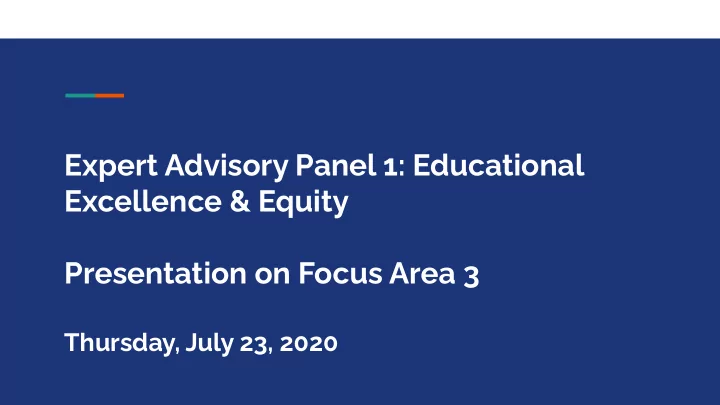
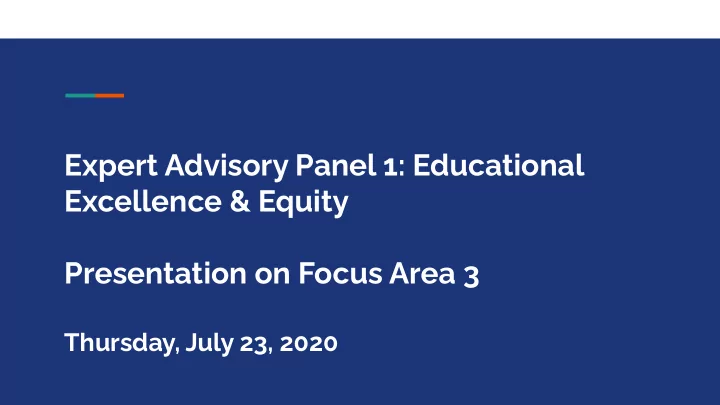
Expert Advisory Panel 1: Educational Excellence & Equity Presentation on Focus Area 3 Thursday, July 23, 2020
Focus Area 3 PSB students and their families/parents/caregivers need consistent information/instructions/scheduling and clarity on how to access and participate in the hybrid learning environment. For students who need more assistance in accessing the information, this also applies to caregivers who are assisting them.
Key Considerations A. Develop strong community connections between school/teachers, students, and parents/caregivers B. Clear guidance for parents/caregivers about developmentally appropriate expectations by grade. C. Resources for families that promote equity and access
PSB Survey Feedback: Key Takeaways PSB Survey data showed that parents experienced disparities in theirs or their children’s understanding of how to access academic information There was variation in the formats, software and course management tools were used within schools and across grade levels, which added to some challenges with access or clarity of the location of materials. Parents level of involvement varies across grade level, so the information on how to access materials also needs to be shared with parents in various, easy to use ways.
Building Strong Home/School Partnerships Parents shouldn’t have to “ask for information” (and may not know what to ask for) ● Calendar invitations help! ● Prepare families for the week ● What material will be presented by the teacher? ○ What practice will reinforce the learning at school? ○ How can the learning be extended and reinforced at home? ○ If new material will be presented first at home, provide parents with clear instructions ○ (as easy as a “back of the cake box” recipe) Exit ticket at end of week to let families know that the work was completed ●
Building Strong Home/School Partnerships - Help families know systems/structures in place at school - Early warning indicators (e.g., HW missing; no-show to zoom; socio-emotional concerns) - Modify school handbooks with appendices for remote learning expectations - Ongoing Feedback Loop that includes family input - Monthly check-in survey with school and grade drop-down box (some schools were doing school-surveys and others were not)
Consider Developmental Expectations Help parents understand how much support and what kind of support to provide at home ● during remote instruction, by grade/developmental level One developmentally appropriate platform to access all learning activities to be used by all ● teachers in that grade level See Saw (or similar) for K-2 ● Google Classroom (or similar) for 3-5 ● Canvas (or similar) for 6-12 ● Supplement digital materials with grade-level appropriate pencil/paper packets of materials ●
Developmental Expectations PSB provides a guideline to educators about scheduling and expectations (e.g., how many ● hours interacting with the students online) for each grade level and shares it with the community Create an early warning indicator system (similar to higher ed.) to monitor % work ● completed If we have one, what is it? ● Ensure families know how to access this system, how their student is performing, and ● how to support their student
Equitable and Accessible Resources for Families Streamlining access to coursework and information (for students/parents/teachers) Consistently clear navigation within School Based Remote Learning Hubs Ensure accessibility Ensure families know about these learning hubs!
Parent/Caregiver Access Equal access to information: Provide parents with their own portal or login to ● access the learning platforms Parent feedback/feedforward option within the learning platform ● Move beyond one-way communication from teacher to three-way ○ communication between parent- student - teacher Allow for iterative learning process for all stakeholders ○ (student/parent/teacher) Parent access to teacher feedback about amount of work completed/missing ●
Access/Equity for all students and families We have so much great content across each school’s learning hub but wide variation from school to school and within schools. Just a few examples: ● CCS and Driscoll school Makerspace pages ( https://ecsmakerspace.weebly.com/ ) ○ CCS Learning Hub direct link to district information about “Accessing Food ○ Resources”. CCS Learning Hub tech support ○ Runkle School Weekly Class Meetings Calendar ○ Bottom Line: working together as a community to share content can support teachers and facilitate equity in access for students/families.
Examples of “What Works”
PSB examples of what worked well: For remote learning, some grade level teams created a single point of entry, using one technology platform to access content , shared with parents and students via Google Drive (e.g., Baker, Kindergarten team). Review the learning hub sites to create a “best of the best” template for all schools to adopt Strong relationships between teacher-student-parents/caregivers Regular and timely feedback and communication with opportunity for parent response to create home-school connection (e.g., Runkle SeeSaw Kindergarten feedback)
Parent Engagement Project “Parent Engagement Project” (Miller et al., 2016) Goal: improve secondary school student outcomes by increasing parent engagement ● Intervention: regular text reminders to parents about upcoming assignments/tests/learning ● modules Outcomes: ● Created and supported a three-way relationship between school/teacher, parents, ● and students Improvements in Math & English content areas ● Decreased absenteeism ● Parent acceptance of the program ●
Resources & Ideas
Web resources The National Library of Education information for Parents: ● https://ies.ed.gov/ncee/projects/nle/parents.asp US Department of Education “Family and Community Engagement Team”: ● https://www.ed.gov/family-and-community-engagement/team Parentcamp.org ● “The intersection of family-school-community integration” ○
Collaborate in this draft PSB Equity Tool Worksheet See draft example:
Recommend
More recommend