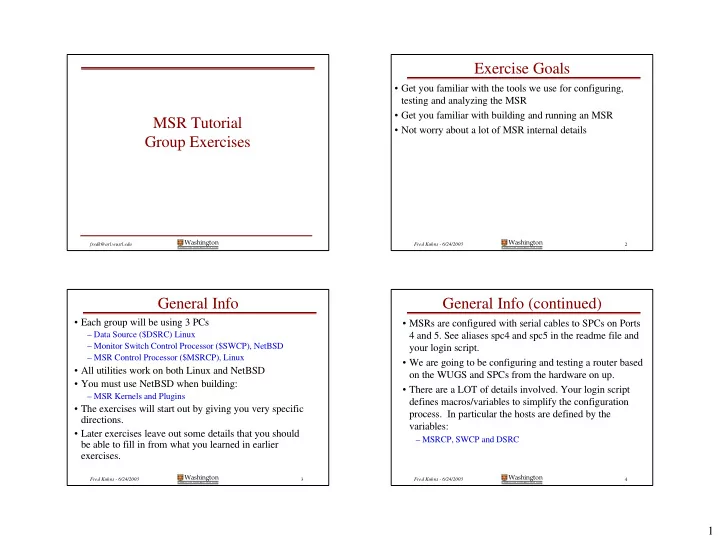
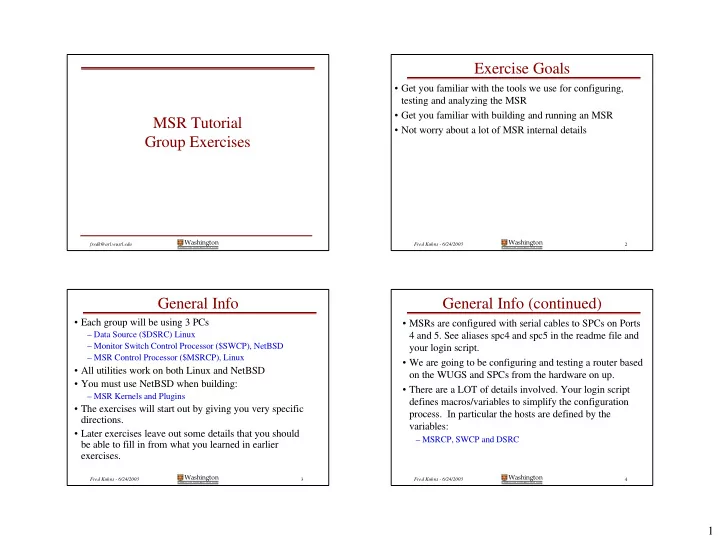
Exercise Goals • Get you familiar with the tools we use for configuring, testing and analyzing the MSR • Get you familiar with building and running an MSR MSR Tutorial • Not worry about a lot of MSR internal details Group Exercises Washington Washington fredk@arl.wustl.edu Fred Kuhns - 6/24/2003 2 WASHINGTON UNIVERSITY IN ST LOUIS WASHINGTON UNIVERSITY IN ST LOUIS General Info General Info (continued) • Each group will be using 3 PCs • MSRs are configured with serial cables to SPCs on Ports – Data Source ($DSRC) Linux 4 and 5. See aliases spc4 and spc5 in the readme file and – Monitor Switch Control Processor ($SWCP), NetBSD your login script. – MSR Control Processor ($MSRCP), Linux • We are going to be configuring and testing a router based • All utilities work on both Linux and NetBSD on the WUGS and SPCs from the hardware on up. • You must use NetBSD when building: • There are a LOT of details involved. Your login script – MSR Kernels and Plugins defines macros/variables to simplify the configuration • The exercises will start out by giving you very specific process. In particular the hosts are defined by the directions. variables: • Later exercises leave out some details that you should – MSRCP, SWCP and DSRC be able to fill in from what you learned in earlier exercises. Washington Washington Fred Kuhns - 6/24/2003 3 Fred Kuhns - 6/24/2003 4 WASHINGTON UNIVERSITY IN ST LOUIS WASHINGTON UNIVERSITY IN ST LOUIS 1
Preliminaries IP Configuration for Exercises 192.168.204.1 • Prior to you doing the exercises we have already IP Router P3 P1 (Switch + SPCs + CP) defined a few simplifying macros and built the 192.168.205.1 software utilities: 192.168.204.2 192.168.208.1 192.168.200.2 P1 P2 P2 – See $MSRTUT/README for a complete list of variables and aliases 192.168.200.1 Switch vci = 50 MSR P0 CP – setenv REPODIR ~ CP 192.168.220.1 Host – setenv WUARL ${REPODIR}/wu_arl vci = 51 P5 P5 – setenv WUGS ${WUARL}/wugs 192.168.205.2 192.168.220.2 – setenv WUTILS ${WUARL}/utilities/ 192.168.216.1 P0 P4 – setenv WUTUT ${WUARL}/TUTORIAL 192.168.216.2 P4 Data – setenv MSR ${WUARL}/msr vci = 50 Src 192.168.224.1 – setenv MSRTUT ${WUTUT}/msr P6 P6 NH Host 192.168.216.1 – cd ${WUGS}/src P3 MSR – gmake OSTYPE={Linux | NetBSD} depend 192.168.228.1 (P3) Monitoring – ${WUARL}/Make.script install P7 MSR-# P7 Switch 192.168.216.2 Switch Washington Washington Fred Kuhns - 6/24/2003 5 Fred Kuhns - 6/24/2003 6 WASHINGTON UNIVERSITY IN ST LOUIS WASHINGTON UNIVERSITY IN ST LOUIS Group Host Assignments Preliminaries - Host ATM config • All steps are also recorded in the ${MSRTUT}/cfgs/README file. You can simple open this Data Source Switch CP MSR CP Port 4 SPC Port 5 SPC Group # ${DSRC} ${SWCP} ${MSRCP} file, then cut and paste the commands serial line serial line (Linux) (NetBSD) (Linux) • Logging on to the Tutorial hosts: demand5 demand4 1 mouser demand5 demand4 –login: msr# tip spc1 cu - l ttyS0 - s 9600 password: Msr#Tut deak demand0 2 tabby deak demand0 tip spc0 cu - l ttyS0 - s 9600 –root password, where needed: TutR00T (those are deak demand7 3 motti nmvc2 nmvc1 zero’s) tip spc4 cu - l ttyS0 - s 9600 nmvc2 tomcat 4 abyssinian gussie demand3 tip spc1 cu - l ttyS0 - s 9600 demand5 demand7 5 tomcat nmvc3 demand8 tip spc0 cu - l ttyS1 - s 9600 Washington Washington Fred Kuhns - 6/24/2003 7 Fred Kuhns - 6/24/2003 8 WASHINGTON UNIVERSITY IN ST LOUIS WASHINGTON UNIVERSITY IN ST LOUIS 2
Preliminaries - Host ATM config Preliminaries - Host ATM config 1.Login to the Data Source host, open a local window (Linux) 2.Open window on the monitoring Switch CP (NetBSD Host) • open local window - use the alias ‘ local ’ defined in login script • use alias swcp , this is already defined in your login script alias swcp 'ssh -f $SWCP /usr/X11R6/bin/xterm -ls -j -sb -sl 1000 -bw 3 -T "SWCP\($SWCP\)"' alias local '/usr/X11R6/bin/xterm -j -sb -sl 1000 -bw 3 -T "Local" &' • go to config directory and become the root user • go to config directory and become the root user • cd ${MSRTUT}/cfgs; su • cd ${MSRTUT};su • configure local APIC interface for the switch cp • Assuming atmarpd has not be started, • ./apic.cfg port 1 swcp • /etc/init.d/atm start • exit root user • ps -agx | grep | egrep "atmsigd|ilmid“ • exit • kill <atmsigd_pid> <ilmid_pid> • Start up GBNSC and configure Monitoring Switch • Configure the APIC interface • ${WUGS}/bin/NetBSD/newGBNSC.init -P3551 • ./apic.cfg port 4 -init init.GBNSC.switch1 config.GBNSC.switch1 & • exit root • ${WUGS}/bin/NetBSD/Jammer 0.1 ${SWCP} 3551 group.js • exit Washington Washington Fred Kuhns - 6/24/2003 9 Fred Kuhns - 6/24/2003 10 WASHINGTON UNIVERSITY IN ST LOUIS WASHINGTON UNIVERSITY IN ST LOUIS Preliminaries - Host ATM config Preliminaries - Building a kernel • Go to your Switch CP host window (must be NetBSD) 3.Open window on the MSR CP (Linux Host) • The following environment variables are defined in your login • use the alias ‘msrcp’ defined in your login script script alias msrcp 'ssh -f $MSRCP /usr/X11R6/bin/xterm -j -sb -sl 1000 -bw 3 -T "MSRCP\($MSRCP\)"‘ • SYS = ${MSR}/usr/src/sys • go to config directory and become the root user • CONF = ${SYS}/arch/i386/conf • cd ${MSRTUT}/cfgs;su • DKERN =${SYS}/arch/i386/compile/MSR_SPC • PKERN = ${SYS}/arch/i386/compile/MSR_SPC_PERF • Assuming atmarpd has not be started, • Building a kernel (On NetBSD) • /etc/init.d/atm start – cp ${MSRTUT}/FS/SPC24MB.fs /usr/MSR • ps -agx | grep | egrep "atmsigd|ilmid“ – Debug kernel • kill <atmsigd_pid> <ilmid_pid> 1. cd $CONF; config MSR_SPC • configure local APIC interface for the switch cp 2. cd $DKERN; make depend;make • ./apic.cfg port 0 – Performance kernel 1. config MSR_SPC_PERF • exit root user 2. cd $DKERN;make depend;make • exit Washington Washington Fred Kuhns - 6/24/2003 11 Fred Kuhns - 6/24/2003 12 WASHINGTON UNIVERSITY IN ST LOUIS WASHINGTON UNIVERSITY IN ST LOUIS 3
Preliminaries - Building a kernel Preliminaries - SPC Kernel continued • Copy kernel symbols into the filesystem ( still on SWCP - NetBSD) • Go to the MSRCP window . Copy kernel and filesystem to the staging area – cp ${MSRTUT}/FS/SPC24MB.fs /usr/MSR – cd /usr/MSR – su # become the root user – cp ${MSRTUT}/FS/SPC24MB.fs /usr/MSR • vnconfig -t spc24MB -v -c /dev/vnd0d SPC24MB.fs – rm /usr/MSR/netbsd.MSR • mount /dev/vnd0d /mnt – cp ${DKERN}/netbsd /usr/MSR/netbsd.DEBUG or • ${WUTILS}/bin/NetBSD/mknl ${DKERN}/netbsd cp ${PKERN}/netbsd /usr/MSR/netbsd.PERF /mnt/netbsd or ${WUTILS}/bin/NetBSD/mknl ${PKERN}/netbsd – ln -s /usr/MSR/netbsd.DEBUG /usr/MSR/netbsd.MSR or /mnt/netbsd ln -s /usr/MSR/netbsd.PERF /usr/MSR/netbsd.MSR • umount /mnt • vnconfig -u /dev/vnd0d – exit – cp /usr/MSR/SPC24MB.fs ${MSRTUT}/FS/SPC24MB.fs Washington Washington Fred Kuhns - 6/24/2003 13 Fred Kuhns - 6/24/2003 14 WASHINGTON UNIVERSITY IN ST LOUIS WASHINGTON UNIVERSITY IN ST LOUIS Preliminaries - MSR Configuration Preliminaries - Traffic Generation • We will use sendpkts for all exercises in the MSR tutorial • Go to the MSRCP window • sendpkts - uses default socket interface and requires configuration of – Download kernels and configure switch IP and ATM VCs on data sources • cd ${MSR}/cp/configuration – ${WUTILS}/bin/Linux/sendpkts -S -n 10 -a 1 –l 192.168.216.2 192.168.211.2 • ./Linux/MSR_Config -f config.MSR • AAL5Generator - uses APIC User mode library and cannot coexist – set port (SPC) default parameters on the same VCIs as sendpkt, • cd ${MSRTUT}/cfgs – undo atm: su; sh ${WUGRP}/cfgs/IP/DataSource.atm.undo;exit • ./defconfig.cmd – ${WUTLS}/AAL5Generator -pacer 8 \ – start up GBNSC for use by the GUI monitoring tool -src 192.168.216.2 -dst 192.168.211.2 \ -frate 1000 -svci 50 -seconds 20 -packet 20 • ${WUGS}/bin/Linux/newGBNSC -P3551 – Use sendCommand utility to change AAL5Generator’s output config.GBNSC.MSR & • Sending commands to the ports using sendcmd and monitoring • Start up the GUI: go to the Data Source Host’s local window debug messages with monmsgs. – /pkg/jdk1.2.2/bin/java -jar ${MSR}/apps/javaGUI/pubgui.jar – ${MSR}/bin/Linux/monmsgs & – then load the msrgui.txt configuration file and arrange windows – ${MSR}/bin/Linux/sendcmd -p 4 -c policy -s set_dflags -d 0x30 -t 10000 Washington Washington Fred Kuhns - 6/24/2003 15 Fred Kuhns - 6/24/2003 16 WASHINGTON UNIVERSITY IN ST LOUIS WASHINGTON UNIVERSITY IN ST LOUIS 4
Recommend
More recommend