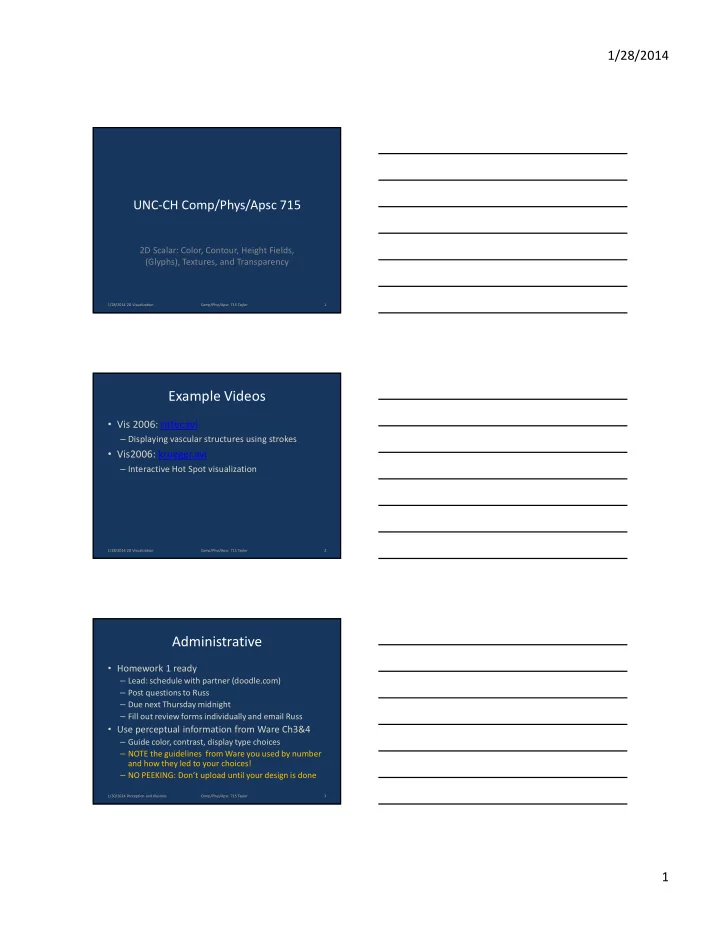
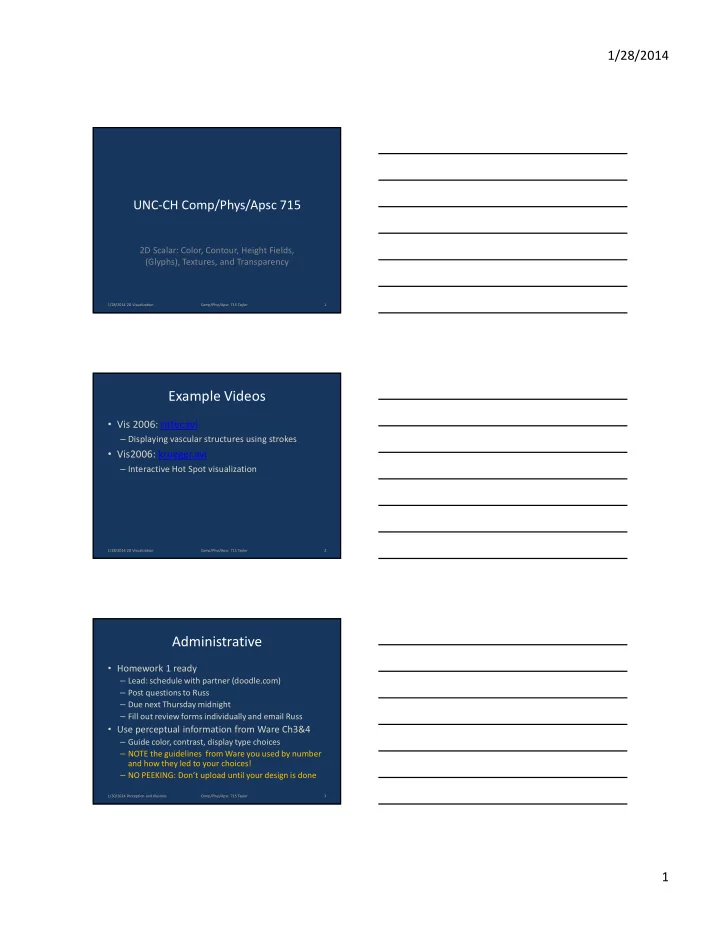
1/28/2014 UNC-CH Comp/Phys/Apsc 715 2D Scalar: Color, Contour, Height Fields, (Glyphs), Textures, and Transparency 1/28/2014 2D Visualization Comp/Phys/Apsc 715 Taylor 1 Example Videos • Vis 2006: ritter.avi – Displaying vascular structures using strokes • Vis2006: krueger.avi – Interactive Hot Spot visualization 1/28/2014 2D Visualization Comp/Phys/Apsc 715 Taylor 2 Administrative • Homework 1 ready – Lead: schedule with partner (doodle.com) – Post questions to Russ – Due next Thursday midnight – Fill out review forms individually and email Russ • Use perceptual information from Ware Ch3&4 – Guide color, contrast, display type choices – NOTE the guidelines from Ware you used by number and how they led to your choices! – NO PEEKING: Don’t upload until your design is done 1/30/2014 Perception and Illusions Comp/Phys/Apsc 715 Taylor 3 1
1/28/2014 Administrative • Post by next Thursday, midnight • Post reviews before Monday evening 1/30/2014 Perception and Illusions Comp/Phys/Apsc 715 Taylor 4 1/28/2014 2D Visualization Comp/Phys/Apsc 715 Taylor 5 2D Scalar Techniques • Pseudocolor maps • Contour lines and bands • Height fields • Textures • Transparency • (Glyphs) 1/28/2014 2D Visualization Comp/Phys/Apsc 715 Taylor 6 2
1/28/2014 1/28/2014 2D Visualization Comp/Phys/Apsc 715 Taylor 7 Pseudocolor Sequences for Maps • Application 3 from Ware Chapter 4 • Represent continuously-varying map data using a sequence of colors • Not showing surface shape, but laying data on top of plane (or other geometry) 1/28/2014 2D Visualization Comp/Phys/Apsc 715 Taylor 8 Which Pseudocolor Sequence? • Labeling – Spectrum approximation (Rainbow) – Nominal coding (maybe custom to data set) – Custom sequences: Geographical (Terrain approx.) • Showing values (perceptually ordered) – Opponent channels • Grayscale (Intensity), Red/Green, Yellow/Blue – Blackbody radiation spectrum • And its five kindred – Saturation Scales (sometimes isoluminant) – Double-ended scales 1/28/2014 2D Visualization Comp/Phys/Apsc 715 Taylor 9 3
1/28/2014 Spectrum Approximation (Rainbow) • Not Perceptual – Ordering (Roy G. Biv) – Random banding • Just-Noticeable Differences vary – Uncontrolled luminance change • Flat regions interleaved with rapidly-changing regions produces spurious slope estimates – Actively misleads See reasons above 1/28/2014 2D Visualization Comp/Phys/Apsc 715 Taylor 10 Nominal Coding • May be a better choice than rainbow for labeling • Ware suggests using these colors, from left to right: 1/28/2014 2D Visualization Comp/Phys/Apsc 715 Taylor 11 Custom Sequences • Particular to problem domain – Map onto relevant colors • Geography – Green lowlands through brown to white mountain peaks • Charting – Deeper blue for deeper water, darker brown for higher land – Double-ended scale 1/28/2014 2D Visualization Comp/Phys/Apsc 715 Taylor 12 4
1/28/2014 Values: Luminance (Grayscale) • Perceptual – Ordered – JND mapping known • (Ab)uses surface perception machinery – Good for high-freq. data – 20% errors on abs value • Not as good for labeling – 4-5 levels 1/28/2014 2D Visualization Comp/Phys/Apsc 715 Taylor 13 Other Opponent Channels • Green/Red and Yellow/Blue • Perceptually ordered • Can change luminance – Better for higher frequencies • Can be Isoluminant – “Plays well with others” • Maybe mix to aid color-blind individuals 1/28/2014 2D Visualization Comp/Phys/Apsc 715 Taylor 14 Blackbody Radiation and Kin • Heated-object scale – Each of R,G,B up in 1/3 • Longer path than grayscale • Perceptually Ordered – 1 st , 3 rd , and last? – Ordinal scale • Not uniform JNDs here � – Could be normalized – Not for Interval sets 1/28/2014 2D Visualization Comp/Phys/Apsc 715 Taylor 15 5
1/28/2014 Blackbody + Blue • Increases luminance monotonically • Adds another color range to the path http://www.vis.uni-stuttgart.de/scatterplot/ 1/28/2014 2D Visualization Comp/Phys/Apsc 715 Taylor 16 Saturation Scale • Perceptually ordered – Can be made uniform on given monitor • Can change luminance – Better for higher frequencies • Can be Isoluminant – “Plays well with others” 1/28/2014 2D Visualization Comp/Phys/Apsc 715 Taylor 17 Double-Ended Scales • Two back-to-back perceptual scales – Ordered – Could be made uniform if needed • Along opponent or other channels • Through gray or other to indicate special value • Can change luminance � – Better for higher frequencies Can be Isoluminant – “Plays well with others” 1/28/2014 2D Visualization Comp/Phys/Apsc 715 Taylor 18 6
1/28/2014 Pseudocolor for Maps: What to use? • Single Scalar Fields – Nominal: Labeling up to 12 ranges • Based on these colors � – Ordinal: Perceiving shape of maximal/minimal areas • Increasing-luminance scales (especially Blackbody) • Opponent scales • Saturation scales – Ordinal with Special Values Double-ended scales (perhaps with middle zone) – Not normally Interval / Ratio for any scale • Up to 20% average errors 1/28/2014 2D Visualization Comp/Phys/Apsc 715 Taylor 19 Pseudocolor for Maps: Rules of Thumb • More detail � Luminance variation required – Avoid obscuring shape � Isoluminant • Ordered: opponent or saturation, not hue – Even smoothly-changing hues seem abrupt – May not match actual data boundaries � miscategorize • Nominal: use Ware’s 12 colors • Ware: Upward spiral in color space (Black/bluebody) – Each hue higher luminance than the prior – Color change reduces luminance contrast effects • Watch for R/G and B/Y color blindness 1/28/2014 2D Visualization Comp/Phys/Apsc 715 Taylor 20 Pseudocolor Maps in Real World 1/28/2014 2D Visualization Comp/Phys/Apsc 715 Taylor 21 7
1/28/2014 1/28/2014 2D Visualization Comp/Phys/Apsc 715 Taylor 22 Contours • Lines drawn along isovalues in data • Example: – Red contours at regular steps in height – White line drawn every ten red lines • Benefits: – Can show quantitative data clearly • Interval/Ratio data display – Can reveal 2D shape of specific regions (land mass) 1/28/2014 2D Visualization Comp/Phys/Apsc 715 Taylor 23 Bands • Fill areas between contour levels with color – Quantitative values at the transition lines – Labels regions 1/28/2014 2D Visualization Comp/Phys/Apsc 715 Taylor 24 8
1/28/2014 Banding in the real world • Door paint-wear – Black, blue, white, pink – Where people push door 1/28/2014 2D Visualization Comp/Phys/Apsc 715 Taylor 25 Contour Issues • Contours at non-data- relevant values are confusing or misleading • Flat areas at contour value can cause problems 1/28/2014 2D Visualization Comp/Phys/Apsc 715 Taylor 26 Combining Contours and Bands • Two Contours – Isothermals – Land/sea borders • Bands – Isothermals – Group and Distinguish • Labels – Indicate values – Contrasting Surround 1/28/2014 2D Visualization Comp/Phys/Apsc 715 Taylor 27 9
1/28/2014 Combining Contours and Bands • Several Contours – Iso-Altitude – Land/sea (and river) borders – Regions within sea • Bands – Iso-Altitude – Group and Distinguish – Double-ended, ordinal scale 1/28/2014 2D Visualization Comp/Phys/Apsc 715 Taylor 28 Contours and Bands Summary • Both indicate regions – Contour by showing the boundaries – Bands by showing the interiors • Benefits – Good for showing 2D shape of important features – Provide quantitative (interval, ratio) measurements – Varying width can indicate slope to some extent • Negatives – Miscategorize if levels not at relevant data values – Not as good as height-field at showing 3D shape 1/28/2014 2D Visualization Comp/Phys/Apsc 715 Taylor 29 1/28/2014 2D Visualization Comp/Phys/Apsc 715 Taylor 30 10
1/28/2014 Height Fields • Map data value to height above 2D plane – Use geometry + lighting to show 3D shape – Ware recommends + texture + shadows • Applies to any 2D scalar field – If data is height, this is the natural mapping • May exaggerate or reduce height scale • Say so if you do! – If data is some other field, still can be done • Nominal field requires imposing some order 1/28/2014 2D Visualization Comp/Phys/Apsc 715 Taylor 31 Height Field for 3D Shape • Shows details over the entire height range • Sensitive to lighting direction 1/28/2014 2D Visualization Comp/Phys/Apsc 715 Taylor 32 Non-isoluminant color Height Field for 3D Shape 1/28/2014 2D Visualization Comp/Phys/Apsc 715 Taylor 33 11
1/28/2014 Height Field for Nominal? • Which are same level? • Maine obscured • 3D view adds nothing See reasons above 1/28/2014 2D Visualization Comp/Phys/Apsc 715 Taylor 34 Height Field for 2D Regions • High-frequency 2D boundaries destroyed • Value comparisons not improved See reasons above 1/28/2014 2D Visualization Comp/Phys/Apsc 715 Taylor 35 Height Field Characteristics • Enables best understanding of 3D shape • Enables viewing of details in context • Qualitative interval and ratio data – accurate locally? • Forms surface to apply other techniques on top of • Not well suited for: – Nominal data display – Display of fine features in 2D regions – Quantitative estimate of relative height of distant areas? 1/28/2014 2D Visualization Comp/Phys/Apsc 715 Taylor 36 12
Recommend
More recommend