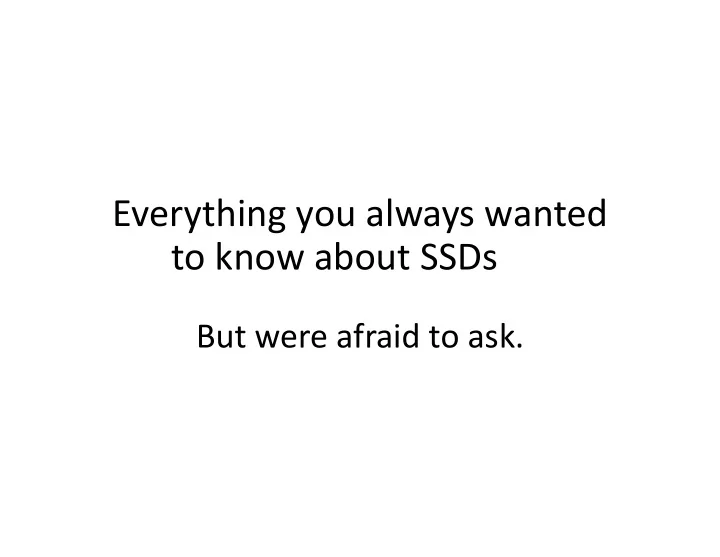
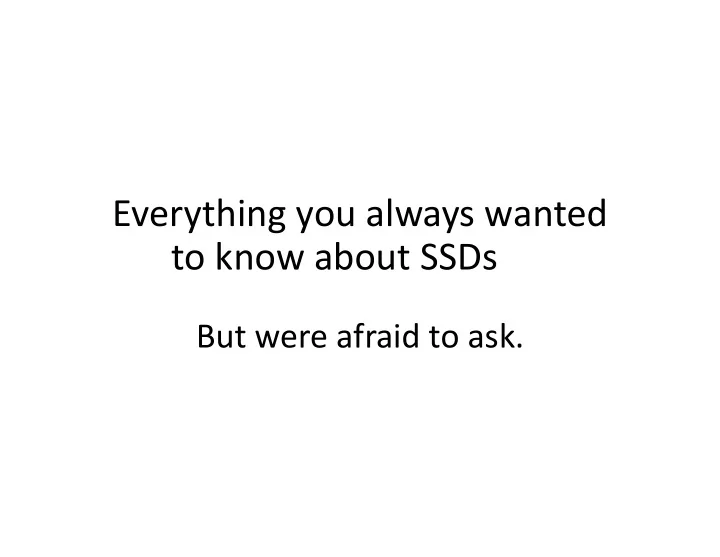
Everything you always wanted to know about SSDs But were afraid to ask.
Remember the SST?? The Supersonic Transport? What does the SST have in common with an SSD? They’re both very fast.
What’s an SSD? Solid State Drive Noun COMPUTING a storage device containing nonvolatile flash memory, used in place of a hard disk because of its much greater speed. "a decent SSD offers arguably the biggest jump in performance for your general PC experience" non·vol·a·tile /ˌnänˈvälədl/ adjective adjective: non-volatile ; adjective: nonvolatile (of a computer's memory) retaining data even if there is a break in the power supply.
SSD vs HDD Here’s a good article comparing the two devices. https://tinyurl.com/ybyc2x5c
What is the lifespan of newer Solid State Drives?? https://tinyurl.com/y9o26nhq Samsung states that their Samsung SSD 850 PRO SATA, with a capacity of 128 GB, 256 GB, 512 or 1 TB, is “built to handle 150 terabytes written (TBW), which equates to a 40 GB daily read/write workload over a ten-year period.” Samsung even promises that the product is “withstanding up to 600 terabytes written (TBW).”
How’s my SSD doing?? https://tinyurl.com/y7eo2zh5 One quick setting change: Click on “Function”, then “Advanced Features” Finally “Raw Values” Set the Raw Values to 10[Dec] That way the numbers reported will look Normal.
If you decide to switch to a Solid State Drive, you must continue to backup your computer. It may be even more important with an SSD.
Where to buy? The Price is Right. Amazon https://tinyurl.com/y4damngp Walmart https://tinyurl.com/y3lmaheq Tiger Direct https://tinyurl.com/y623uqpl NewEgg https://tinyurl.com/ydzy2xvq Best Buy https://tinyurl.com/y6ywvgrx Prices are subject to change.
What else do I need? If you are going to do this yourself, you need a SATA to USB cable or dock to connect your new SSD to your computer. Here’s a link, price is subject to change https://tinyurl.com/y6x88ku9
What’s the process? Before you begin the process of “Cloning” your hard drive, you should run all of the clean-up software to make sure what you are copying is clean and hopefully free of viruses. Run CCleaner, SuperAntiSpyware, and Malwarebytes. May as well start with a clean drive to clone. Back Up Your Old Hard Drive. Very Important.
What’s the process? Connect your new SSD to your computer with the SATA cable you bought. Run your cloning software such as EaseUS, Macrium Reflect or Partition Wizard or software provided by your SSD manufacturer. I know Samsung provides their own. Tell it to clone your existing drive onto your new SSD. The source is your old C: drive (all partitions) and the Target is the new SSD connected by SATA cable. In general, if you want to clone your C: drive, you would select all of the “partitions” on the C: drive to clone. Without the system partitions, the new drive won’t boot. If all goes well, when completed, you should be able to remove the old HDD and replace it with your new SSD. Hit the switch and you’ve upgraded your machine to a new SSD.
How to clone links using free software : Dick Evans Article in Dave’s Computer Tips Using EaseUS https://tinyurl.com/y5zb3bxy Using EaseUS https://tinyurl.com/mumsg9x Using Macrium Reflect https://tinyurl.com/y9erpcnl Using Partition Wizard https://tinyurl.com/yy9s2swd YouTube Video Tutorial Using Macrium https://tinyurl.com/y56cw5c9
Links to Cloning Software: Macrium Free https://www.macrium.com/reflectfree EaseUS Todo Free https://www.easeus.com/backup-software/tb-free.html Partition Wizard Free https://www.partitionwizard.com/free-partition-manager.html
Common Problems: The most common problem I’ve encountered is cloning to bigger or smaller SSD. Sometimes the cloning software has to be tweaked to adjust for the different sized drives. EaseUS and Partition Wizard seem to handle these issues fairly easily. Macrium gets a bit trickier. Cloning to a larger SSD (using Macrium) https://tinyurl.com/y42d2jy8 Resizing partitions in Macrium Reflect, larger drive to smaller etc. https://tinyurl.com/ycl79n9u Computer won’t boot with the new drive installed https://tinyurl.com/y56lhr8t
Remember those famous words from tv. No. Not “It’s Huge”. Rather “We’re here to help.” The Computer Group can help you make that change from HDD to SSD.
USB memory sticks and USB External drives. As an aside, if you have Windows 10 version 1809 on your computer, you can now safely remove your USB sticks and drives from your computer without fear of losing any data? As long as you are not in the middle of saving something, you can pull the USB device. No more clicking on the USB icon on the bottom right of the screen and then clicking on Eject for the particular device you want to remove. See the attached article. https://tinyurl.com/y5utqm4t
Recommend
More recommend