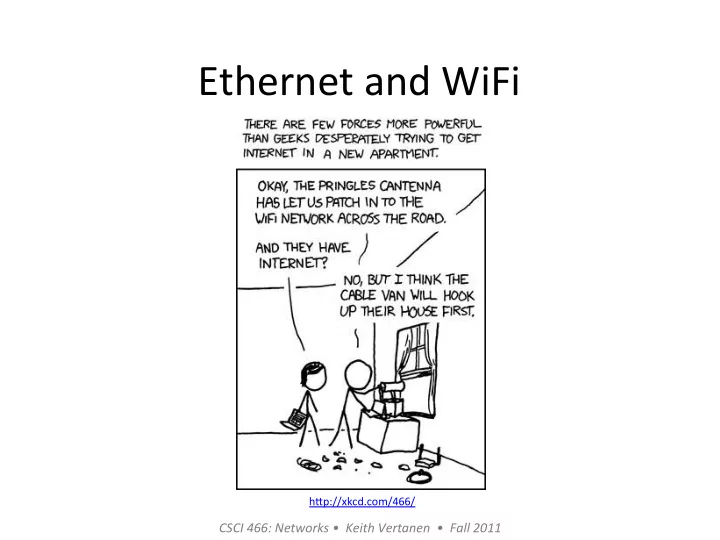
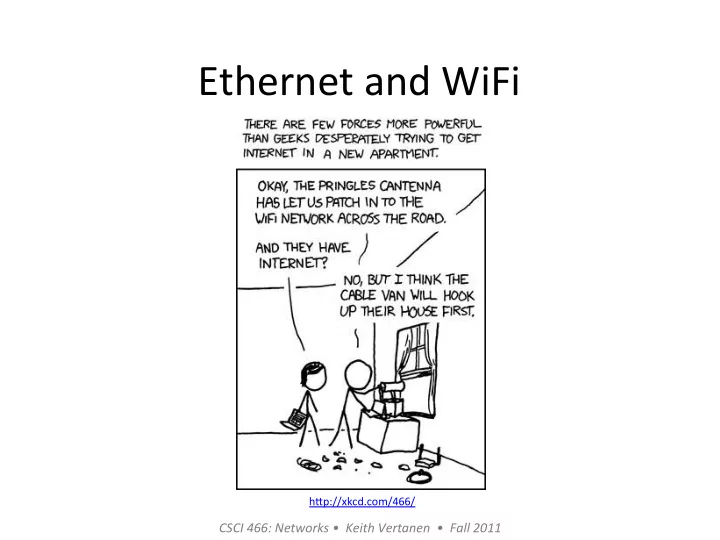
Ethernet ¡and ¡WiFi ¡ h-p://xkcd.com/466/ ¡ ¡ CSCI ¡466: ¡Networks ¡• ¡ ¡Keith ¡Vertanen ¡ ¡• ¡ ¡Fall ¡2011 ¡
Overview ¡ • Mul?ple ¡access ¡networks ¡ – Ethernet ¡ • Long ¡history ¡ • Dominant ¡wired ¡technology ¡ ¡ – 802.11 ¡ • Dominant ¡wireless ¡technology ¡ ¡ 2 ¡
Classic ¡Ethernet ¡ • Ethernet ¡ – luminferous ¡ether ¡through ¡ which ¡electromagne?c ¡ radia?on ¡once ¡thought ¡to ¡ propagate ¡ – Carrier ¡Sense, ¡Mul?ple ¡Access ¡ with ¡Collision ¡Detec?on ¡ (CSMA/CD) ¡ – IEEE ¡802.3 ¡ Robert ¡Metcalfe, ¡co-‑ inventor ¡of ¡Ethernet ¡ 3 ¡
Classic ¡Ethernet ¡ • Ethernet ¡ – Xerox ¡Ethernet ¡standardized ¡as ¡ IEEE ¡802.3 ¡in ¡1983 ¡ – Xerox ¡not ¡interested ¡in ¡ commercializing ¡ – Metcalfe ¡leaves ¡and ¡forms ¡3Com ¡ 4 ¡
Ethernet ¡connec?vity ¡ • Shared ¡medium ¡ – All ¡hosts ¡hear ¡all ¡traffic ¡on ¡cable ¡ – Hosts ¡tapped ¡the ¡cable ¡ ¡ – 2500m ¡maximum ¡length ¡ – May ¡include ¡repeaters ¡amplifying ¡signal ¡ – 10 ¡Mbps ¡bandwidth ¡ 5 ¡
Classic ¡Ethernet ¡cabling ¡ Cable ¡aSer ¡being ¡"vampire" ¡ tapped. ¡ ¡ Thick ¡Ethernet ¡cable ¡ (yellow), ¡10BASE-‑5 ¡ transceivers, ¡cable ¡tapping ¡ tool ¡(orange), ¡500m ¡ maximum ¡length. ¡ Thin ¡Ethernet ¡cable ¡ (10BASE2) ¡with ¡BNC ¡T-‑ connector, ¡185m ¡maximum ¡ length. ¡ 6 ¡
Ethernet ¡addressing ¡ • Media ¡Access ¡Control ¡address ¡(MAC) ¡ – 48-‑bit ¡globally ¡unique ¡address ¡ • 281,474,976,710,656 ¡possible ¡addresses ¡ • Should ¡last ¡?ll ¡2100 ¡ • e.g. ¡01:23:45:67:89:ab ¡ – Address ¡of ¡all ¡1's ¡is ¡broadcast ¡ • FF:FF:FF:FF:FF:FF ¡ 7 ¡
Ethernet ¡frame ¡format ¡ • Frame ¡format ¡ – Manchester ¡encoded ¡ – Preamble ¡products ¡10-‑Mhz ¡square ¡wave ¡ • Allows ¡clock ¡synch ¡between ¡sender ¡& ¡receiver ¡ – Pad ¡to ¡at ¡least ¡64-‑bytes ¡(collision ¡detec?on) ¡ Ethernet ¡ 802.3 ¡ AlternaWng ¡0's ¡ 48-‑bit ¡MAC ¡ and ¡1's ¡(except ¡ addresses ¡ SoF ¡of ¡11) ¡ 8 ¡
Ethernet ¡receivers ¡ • Hosts ¡listens ¡to ¡medium ¡ – Deliver ¡to ¡host: ¡ • Any ¡frame ¡with ¡host's ¡MAC ¡address ¡ • All ¡broadcast ¡frames ¡(all ¡1's) ¡ • Mul?cast ¡frames ¡(if ¡subscribed ¡to) ¡ • Or ¡all ¡frames ¡if ¡in ¡promiscuous ¡mode ¡ 9 ¡
MAC ¡sublayer ¡ • Media ¡Access ¡Control ¡(MAC) ¡sublayer ¡ – Who ¡goes ¡next ¡on ¡a ¡shared ¡medium ¡ – Ethernet ¡hosts ¡can ¡sense ¡if ¡medium ¡in ¡use ¡ – Algorithm ¡for ¡sending ¡data: ¡ 1. Is ¡medium ¡idle? ¡ ¡If ¡not, ¡wait. ¡ 2. Start ¡transmi`ng ¡data, ¡listen ¡for ¡collision. ¡ 3. If ¡collision ¡detected, ¡transmit ¡32-‑bit ¡jamming ¡ sequence. ¡ ¡Stop ¡transmi`ng ¡and ¡go ¡to ¡backoff ¡ procedure. ¡ 10 ¡
Backoff ¡procedure ¡ • Binary ¡exponen?al ¡backoff ¡ – First ¡collision ¡ • Wait ¡0-‑1 ¡?meslots ¡(chosen ¡at ¡random) ¡ – Second ¡collision ¡ • Wait ¡0-‑3 ¡?meslots ¡ – In ¡general, ¡i th ¡collision ¡ • Wait ¡a ¡random ¡number ¡of ¡?meslots ¡between ¡0 ¡and ¡2 i ¡-‑ ¡ 1 ¡(max ¡of ¡1023 ¡slots) ¡ – Give ¡up ¡aeer ¡16 ¡or ¡so ¡retries ¡ – Timeslot ¡= ¡51.2 ¡µs ¡ ¡ 11 ¡
Switched ¡Ethernet ¡ • Long ¡single ¡cable ¡ – Hard ¡to ¡find ¡breaks ¡or ¡loose ¡connec?ons ¡ • Different ¡wiring ¡pa-ern ¡ – Each ¡host ¡wired ¡straight ¡to ¡hub ¡ – Hub ¡simply ¡connected ¡all ¡wires ¡together ¡ – Using ¡exis?ng ¡office ¡twisted ¡pair ¡phone ¡lines ¡ 12 ¡
Switched ¡Ethernet ¡ • Hubs ¡ – Made ¡network ¡easier ¡to ¡manage ¡ – But ¡did ¡not ¡address ¡capacity ¡problem ¡ • Switches ¡ – High-‑speed ¡backplane ¡connec?ng ¡all ¡ports ¡ – Only ¡output ¡frame ¡to ¡des?na?on ¡port ¡ – Isolates ¡traffic, ¡no ¡collisions, ¡be-er ¡security ¡ 13 ¡
Fast ¡Ethernet ¡ • Fast ¡Ethernet ¡ – IEEE ¡802.3u ¡ – Keep ¡all ¡the ¡classic ¡Ethernet ¡frame ¡formats, ¡etc. ¡ – Reduce ¡the ¡bit ¡?me ¡from ¡100 ¡nsec ¡to ¡10nsec ¡ – 100 ¡Mbps ¡ – No ¡more ¡mul?drop ¡cables ¡or ¡vampire ¡taps ¡ 14 ¡
Gigabit ¡Ethernet ¡ • Gigabit ¡Ethernet ¡ – IEEE ¡802.3ab ¡ – 1000 ¡Mbps ¡ – Unacknowledged ¡datagram ¡service ¡ – Addi?on ¡of ¡flow ¡control ¡ – Unofficial ¡support ¡for ¡jumbo ¡frames ¡ • Up ¡to ¡9KB ¡(instead ¡of ¡limit ¡of ¡1500 ¡bytes) ¡ 15 ¡
Even ¡faster ¡ • 10-‑Gigabit ¡Ethernet ¡ – 1000x ¡faster ¡than ¡original ¡Ethernet ¡ – Inside ¡data ¡centers, ¡long ¡haul ¡trunks ¡ • 40 ¡and ¡100-‑Gigabit ¡Ethernet ¡ – Recently ¡ra?fied ¡and ¡star?ng ¡to ¡be ¡deployed ¡ 16 ¡
Ethernet ¡retrospec?ve ¡ • Why ¡so ¡popular? ¡ – Easy ¡to ¡administer, ¡no ¡rou?ng ¡or ¡config ¡tables ¡ – Cheap ¡hardware ¡and ¡wiring ¡ – Plays ¡nice ¡with ¡TCP/IP ¡ • Ethernet ¡and ¡IP ¡are ¡connec?onless ¡protocols ¡ • Alternates ¡like ¡ATM ¡were ¡not ¡ – Speed ¡increased ¡by ¡order ¡of ¡magnitude ¡periodically ¡ without ¡throwing ¡away ¡exis?ng ¡infrastructure ¡ – Borrowed ¡good ¡ideas ¡from ¡other ¡(failed) ¡networking ¡ technologies ¡(FDDI, ¡Fiber ¡Channel) ¡ 17 ¡
Wireless ¡ • Shared ¡medium ¡using ¡wireless ¡ – Bit ¡errors ¡more ¡prevalent ¡than ¡wired ¡ – Limits ¡on ¡transmit ¡power ¡ • Ba-ery ¡life, ¡government ¡regula?on ¡ – Difficult ¡to ¡transmit ¡and ¡listen ¡for ¡collisions ¡ – Undirected ¡signal ¡ • Interference ¡ ¡ • Security ¡ ¡ 18 ¡
Wireless ¡technologies ¡ Link ¡length ¡ Data ¡rate ¡ Uses ¡ RFID ¡ 10 ¡m ¡ Very ¡low ¡ Smart ¡cards, ¡pet ¡implants, ¡ passports, ¡library ¡books ¡ Bluetooth ¡ ¡ 10 ¡m ¡ 2 ¡Mbps ¡ Link ¡peripheral ¡to ¡computer ¡ 802.15.1 ¡ (e.g. ¡headset, ¡mouse, ¡ keyboard). ¡ Wi-‑Fi ¡ 100 ¡m ¡ 11-‑600 ¡Mbps ¡ Link ¡computer ¡to ¡a ¡wired ¡base ¡ 802.11 ¡ sta?on. ¡ 3G ¡ ¡ 10 ¡km ¡ Hundreds ¡of ¡kbps ¡ Link ¡mobile ¡device ¡to ¡wired ¡ Cellular ¡ (per ¡connec?on) ¡ tower. ¡ ¡ Wi-‑MAX ¡ 50 ¡km ¡ 144 ¡Mbps ¡ Last-‑mile ¡broadband ¡to ¡home. ¡ 802.16 ¡ Mobile ¡broadband. ¡ 19 ¡
Wireless ¡transmission ¡ • Spread ¡spectrum ¡ – A ¡way ¡to ¡share ¡the ¡medium ¡ • Support ¡varying ¡numbers ¡of ¡users ¡ • Support ¡bursty ¡traffic ¡(e.g. ¡web ¡surfing) ¡ – Frequency ¡hopping ¡ • Original ¡military’s ¡a-empt ¡to ¡avoid ¡jamming ¡ • Pseudorandom ¡sequence ¡of ¡frequencies ¡ • Unlikely ¡two ¡transmi-ers ¡using ¡same ¡sequence ¡ 20 ¡
Wireless ¡transmission ¡ • Spread ¡spectrum ¡ – Direct ¡sequence ¡ • Transmit ¡same ¡bit ¡on ¡ n ¡different ¡frequencies ¡ • Spread ¡signal ¡across ¡ n ¡?mes ¡wider ¡frequency ¡band ¡ • XOR ¡signal ¡bit ¡with ¡ n ¡pseudorandom ¡bits ¡ 21 ¡
Wireless ¡topology ¡ • Base ¡sta?on ¡topology ¡ – Typically ¡all ¡clients ¡talk ¡to ¡base ¡sta?on ¡ – No ¡direct ¡communica?on ¡between ¡clients ¡ 22 ¡
Wireless ¡topology ¡ • Ad ¡hoc ¡/ ¡mesh ¡topology ¡ – Nodes ¡are ¡peers ¡ – No ¡special ¡base ¡sta?on ¡ – Advantages: ¡ • More ¡fault ¡tolerant ¡ • Extends ¡range ¡ – Disadvantages: ¡ • Nodes ¡are ¡more ¡complex ¡ • Nodes ¡may ¡be ¡asked ¡to ¡expend ¡ limited ¡resources ¡(e.g. ¡power) ¡ One ¡Laptop ¡per ¡Child, ¡uses ¡ 802.11s ¡mesh ¡drae ¡standard. ¡ 23 ¡
Recommend
More recommend