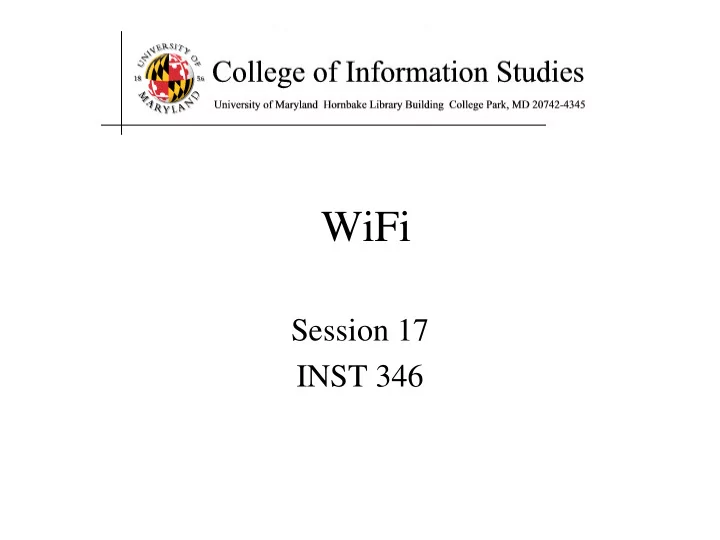
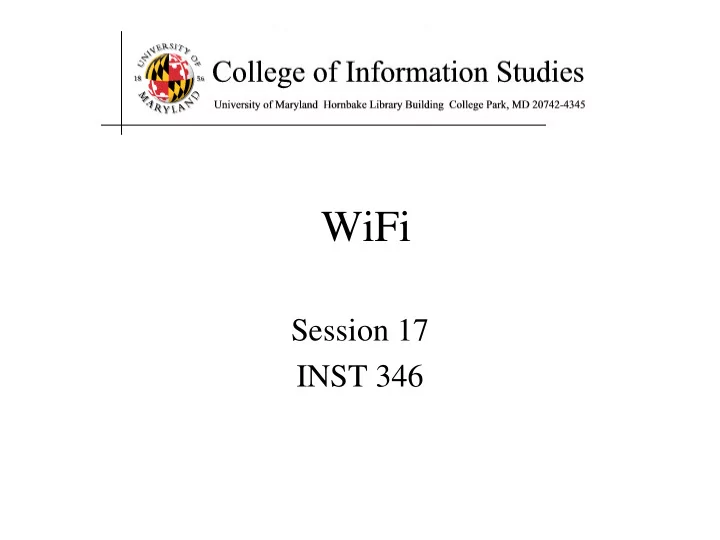
WiFi Session 17 INST 346
Goals for Today • H5 • Switched Ethernet • WiFi • Analysis Team 3
LAN addresses and ARP each adapter on LAN has unique LAN address 1A-2F-BB-76-09-AD LAN (wired or adapter wireless) 71-65-F7-2B-08-53 58-23-D7-FA-20-B0 0C-C4-11-6F-E3-98
H5
Switch: self-learning Source: A Dest: A ’ A A ’ A • switch learns which hosts can be reached through which B C ’ interfaces – when frame received, 1 2 6 switch “ learns ” location of sender: 4 5 3 incoming LAN B ’ C segment – records A ’ sender/location pair in switch table MAC addr interface TTL Switch table 60 A 1 (initially empty)
Self-learning, forwarding: example Source: A Dest: A ’ A A ’ A • frame destination, A’, location unknown: flood B C ’ destination A location 1 2 6 selectively send known: A A ’ A A ’ A A ’ A A ’ A A ’ 4 5 3 on just one link B ’ C A ’ A A ’ MAC addr interface TTL switch table 60 A 1 (initially empty) A ’ 4 60
Wireless Link Characteristics (1) important differences from wired link …. decreased signal strength: radio signal attenuates as it propagates through matter (path loss) interference from other sources: standardized wireless network frequencies (e.g., 2.4 GHz) shared by other devices (e.g., phone); devices (motors) interfere as well multipath propagation: radio signal reflects off objects ground, arriving ad destination at slightly different times …. make communication across (even a point to point) wireless link much more difficult
Characteristics of selected wireless links 1300 802.11 ac 450 802.11n 54 802.11a,g 802.11a,g point-to-point Data rate (Mbps) 5-11 802.11b 4G: LTE 4 3G: UMTS/WCDMA-HSPDA, CDMA2000-1xEVDO 1 802.15 .384 2.5G: UMTS/WCDMA, CDMA2000 .056 2G: IS-95, CDMA, GSM Indoor Outdoor Mid-range Long-range 10-30m 50-200m outdoor outdoor 200m – 4 Km 5Km – 20 Km
Wireless Link Characteristics (2) SNR: signal-to-noise ratio 10 -1 • larger SNR – easier to extract 10 -2 signal from noise (a “ good thing ” ) 10 -3 SNR versus Bit Error Rate tradeoff BER 10 -4 • given a physical layer: 10 -5 • increase power -> increase SNR • Increase SNR -> decrease BER 10 -6 • given the actual SNR: • choose the physical layer with the 10 -7 10 20 30 40 highest throughput that meets the Bit SNR(dB) Error Rate target SNR may change with mobility QAM256 (8 Mbps) • dynamically adapt physical layer QAM16 (4 Mbps) (modulation technique, data rate) BPSK (1 Mbps)
Adaptive Rate Selection base station, mobile 10 -1 dynamically change 10 -2 transmission rate 10 -3 (physical layer modulation BER 10 -4 technique) as mobile host 10 -5 moves 10 -6 10 -7 10 20 30 40 SNR(dB) 1. SNR decreases, BER increases as host moves away from base station QAM256 (8 Mbps) QAM16 (4 Mbps) 2. When BER becomes too BPSK (1 Mbps) operating point high, switch to lower transmission rate but with lower BER
802.11 LAN architecture wireless host communicates with base station (“Access Point” (AP)) Internet Basic Service Set (BSS) in infrastructure mode hub, switch contains: or router • wireless hosts • access point BSS 1 BSS 2
802.11: passive/active scanning BBS 1 BBS 1 BBS 2 BBS 2 1 AP 2 1 1 2 2 AP 2 AP 1 AP 1 3 2 4 3 H1 H1 active scanning : passive scanning: (1) beacon frames sent from APs (1) Probe Request frame broadcast (2) association Request frame sent: H1 to from H1 selected AP (2) Probe Response frames sent (3) association Response frame sent from from APs selected AP to H1 (3) Association Request frame sent: H1 to selected AP (4) Association Response frame sent from selected AP to H1
802.11: Channels, association 802.11b: 2.4GHz-2.485GHz spectrum divided into 11 channels at different frequencies • AP admin chooses frequency for AP • interference possible: channel can be same as that chosen by neighboring AP! host: must associate with an AP • scans channels, listening for beacon frames containing AP ’ s name (SSID) and MAC address • selects AP to associate with • may perform authentication [Chapter 8] • will typically run DHCP to get IP address in AP ’ s subnet
The Hidden Terminal Problem Multiple wireless senders and receivers create additional problems” A B C C C ’ s signal A ’ s signal strength B strength A Hidden terminal problem space Signal attenuation: B, A hear each other B, A hear each other B, C hear each other B, C hear each other A, C can not hear each other A, C can not hear each other means A, C unaware of their interfering at B interference at B
IEEE 802.11 MAC Protocol: CSMA/CA 802.11 sender - if channel idle for 50 μ s Distributed Coordination Function (DCF) Inter-Frame sender receiver Space (DIFS) then transmit entire frame 50 μ s - if channel busy then start random backoff time data timer counts down while channel idle transmit when timer expires if no ACK, increase random backoff interval, 10 μ s repeat 802.11 receiver ACK if frame received OK, return ACK after 10 μ s - “Short Inter-Frame Space” (SIFS) - ACK is needed due to hidden terminal problem DIFS and SIFS delays are for 802.11b
802.11 frame: addressing Internet router H1 R1 R1 MAC addr H1 MAC addr source address dest. address 802. 3 Ethernet frame AP MAC addr H1 MAC addr R1 MAC addr address 3 address 1 address 2 802. 11 WiFi frame
802.11 frame: addressing 6 4 2 2 6 6 6 2 0 - 2312 frame duration address address address address seq payload CRC control 1 2 3 4 control Address 4: used only in ad hoc mode Address 1: MAC address of wireless host or AP Address 3: MAC address to receive this frame of router interface to which AP is attached Address 2: MAC address of wireless host or AP transmitting this frame
802.11: mobility within same subnet H1 remains in same IP subnet: IP address can remain same switch: which AP is associated with H1? • self-learning: switch will see the first frame from H1 through the new AP and “ remember ” which H1 BBS 2 switch port can be BBS 1 used to reach H1
802.11: advanced capabilities power management node-to-AP: “ I am going to sleep until next beacon frame ” • AP knows not to transmit frames to this node • node wakes up before next beacon frame beacon frame: contains list of mobiles with AP- to-mobile frames waiting to be sent • node will stay awake if AP-to-mobile frames to be sent; otherwise sleep again until next beacon frame
On a sheet of paper, answer the following (ungraded) question (no names, please): What one thing could the instructor change to improve your learning?
Recommend
More recommend