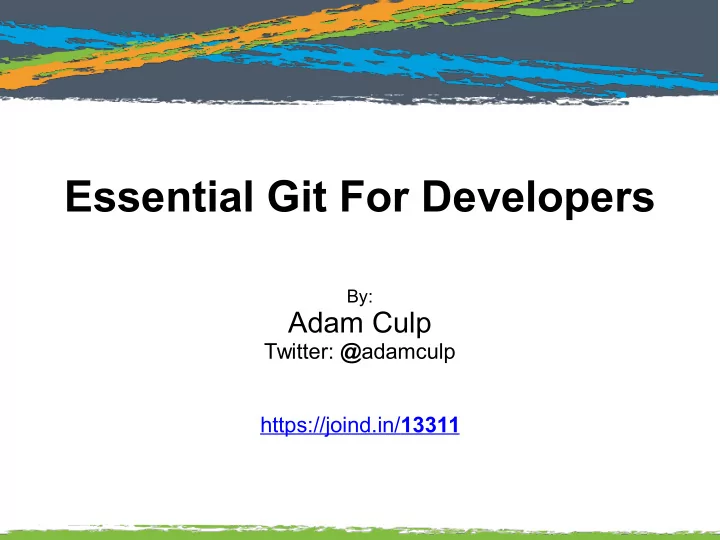
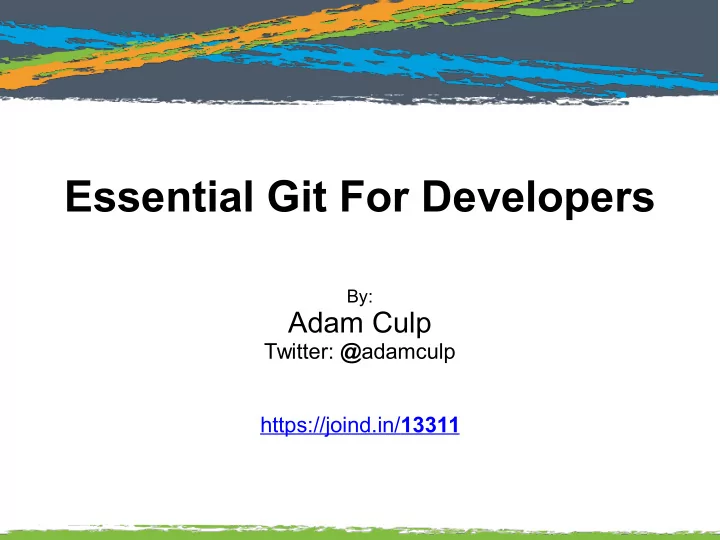
Essential Git For Developers By: Adam Culp Twitter: @ adamculp https://joind.in/ 13311
Essential Git For Developers ● About me PHP 5.3 Certified – Work at Zend Technologies – Organizer SoFloPHP (South Florida) – Organized SunshinePHP (Miami) – Long distance runner – Judo Black Belt Instructor – 2
Essential Git For Developers ● Fan of iteration Everything requires iteration to do well: (practice makes perfect) – Long distance running ● Judo ● Development ● Avoid project managers ● Version Control! ● 3
Essential Git For Developers ● Why use Git? No centralization – No central server (unless desired) ● Each clone = full repository – Git tracks state, history, and integrity ● Branching and Merging work – Fast – Local vs Remote ● Only one .git directory ● Files to be committed are “staged” first – Free and Open Source – Flexible workflow – 4
Essential Git For Developers ● How Others Looks At Data. As files and the changes made to each file. – Version 1 Version 2 Version 3 Version 4 Version 5 Diff 1 Diff 2 File A Diff 1 Diff 2 File B Diff 1 Diff 2 Diff 3 File C 5
Essential Git For Developers ● How Git Looks At Data. As whole files, not files + diffs. – Version 1 Version 2 Version 3 Version 4 Version 5 File A File A1 File A1 File A2 File A2 File B File B File B File B1 File B2 File C File C1 File C2 File C2 File C3 Green means whole file, yellow means pointer to previous whole file. 6
Essential Git For Developers ● Subversion-Style Workflow Shared Repository Developer Developer Developer 7
Essential Git For Developers ● Integration Manager Workflow Blessed Developer Developer Repository Public Public Developer Developer Integration Private Private Manager 8
Essential Git For Developers ● Dictator and Lieutenants Workflow Blessed Dictator Repository Lieutenant Lieutenant Developer Developer Developer Developer 9
Essential Git For Developers ● Single Developer One repository, everything in one basket. – Remember to backup ● Developer Local Repository 10
Essential Git For Developers ● Each 'git clone' == full repository 11
Essential Git For Developers ● What is actually going on? A bunch of repositories! – Repository Repository Repository Repository 12
Essential Git For Developers ● But it could be: Repositories can connect in all directions. – Repository Repository Repository Repository 13
Essential Git For Developers ● Most common commands git config – git init – git clone – git status – git add – git commit – git log or show – git branch – git checkout – git merge – git pull or push – 14
Essential Git For Developers ● Help on all commands Adding '-h' to any command will return help on usage. – 15
Essential Git For Developers ● git config Easily set your information to accompany commits. – Generally a one time thing. – 16
Essential Git For Developers ● git init Instruct Git to track project by simply 'git init'. – No more excuses! Version all the things! – 17
Essential Git For Developers ● git clone {repo} {destination} Creates new repository based on another. – Cloned repository becomes “Origin”. – Internal pointer for where it came from. ● 18
Essential Git For Developers ● Example of 'git clone' Below we clone a repo from github. – We address the .git directory. – Specify where to put it. – 19
Essential Git For Developers ● git status Provides status of resources in the tracked project. – 20
Essential Git For Developers ● git status Below 'git status' informs us of untracked files after created. – 21
Essential Git For Developers ● git add Stages files to be committed. – 22
Essential Git For Developers ● git commit A 'git commit' includes all “staged” files. – Use '-m' to store a message with the commit. – ● Or git prompts user to add a message. (using default editor) 23
Essential Git For Developers ● More on commits A commit should be: – Done OFTEN! ● Commit messages ● – Always included – Short – Informative Single commit per bug or ticket. ● 24
Essential Git For Developers ● git log Shows history of prior commits. – We've only done one, and here it is: – 25
Essential Git For Developers ● git show {commit hash} Hash optional, will show previous by default. – Shows commit + diff view of files. – 26
Essential Git For Developers ● What would a commit do? We did a 'git add' for file #2, and modified file 1. – 27
Essential Git For Developers ● And now? We did a 'git add' for modified file 1. – 28
Essential Git For Developers ● And finally? We did a 'git add' for new file 3. – 29
Essential Git For Developers ● After the commit. All staged files were added. – A 'git status' reveals nothing new or different. – 30
Essential Git For Developers ● Commits do not carry a version # Git doesn't use numbers like 1, 2, 3... – Instead uses hashes like 6e7e6999c879f460b5e1d7e29ffe9907062ec20a – 31
Essential Git For Developers ● Working in 'master' is bad. Should not be working in the 'master' branch. – 'master' should be pristine version. – Most bug free. ● Tested ● Same as “Production” ● 32
Essential Git For Developers ● git branch Shows a list of existing branches. – The * indicates active branch. – 33
Essential Git For Developers ● git branch {name} {branch} ● Or git checkout -b {name} {branch} Creates new branch. – Checkout -b checks out after creation. – Below we create a 'development' branch. – New branch has same state as active/specified branch. – 34
Essential Git For Developers ● git checkout {name} Include “-b” flag to create new branch. – Switches to a specified branch. – Branches carry own state. – In file browser file contents different. – 35
Essential Git For Developers ● What if? A file has been edited, but not committed. – We are in 'development' branch. – What if we 'git checkout master'? – 36
Essential Git For Developers ● Change branch with uncommitted files Merges uncommitted content on checkout. – Whether 'staged' or not. ● Does NOT merge over newly created files. (changes only) – Conflicts get exciting. (Not covered in this talk.) – 37
Essential Git For Developers ● File not actually changed On 'git checkout development' and commit: – ● File in development carries edit committed. ● File in master is reset, even though merged previously. master development 38
Essential Git For Developers ● But if commit done first Commit only done on active branch. – Master branch is unchanged. ('git log' shown below) – Master files do not contain merged changes. – master development 39
Essential Git For Developers ● git merge {branch} Git merges specified branch into active branch. – We merge change from development to master. – 'git checkout master' ● 'git merge development' ● 40
Essential Git For Developers ● What are “fast forward” commits? Merges individual commits into flow as if a checkout never occurred. – 41
Essential Git For Developers ● Ignoring files from repository We can exclude: – ● Files ● Folders ● Config files with passwords ! ! ! Simply add excluded content to the file '.gitignore'. – 42
Essential Git For Developers ● Typical branches for teams Conventions: – Testing, Staging and Master branches off limits but public. ● Development public, public to all. ● {user}-development branches local and private. ● 43
Essential Git For Developers ● Typical rules for branch usage No code leaves {user}-development unless finished and stable . – ● Developers merge to development branch...period! Do NOT merge conflicts into any public branch. – 44
Essential Git For Developers ● Commit procedure (origin pull/merge/push) Before merging changes to public development: – 'git checkout development' ● 'git pull origin development' ● – Should be no conflicts. 'git checkout {user}-development' ● 'git merge development' ● – Fix conflicts 'git checkout development' ● 'git merge {user}-development' ● 'git push origin development' ● 45
Essential Git For Developers ● Public and Private branches Typically {user}-development branches remain private. – The team is not aware of commits done there. ● Frequent commits encouraged. ● Development, Staging, and Master are public and entire team can view – state/commits. All developers can merge to development. ● Only authorized people can merge to staging or master. ● 46
Essential Git For Developers ● Team Developer workflow Git is ideal for team development – 47
Recommend
More recommend