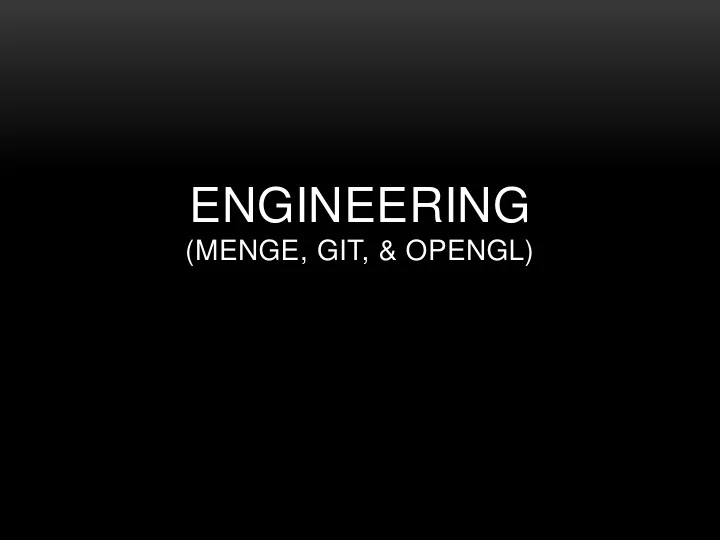
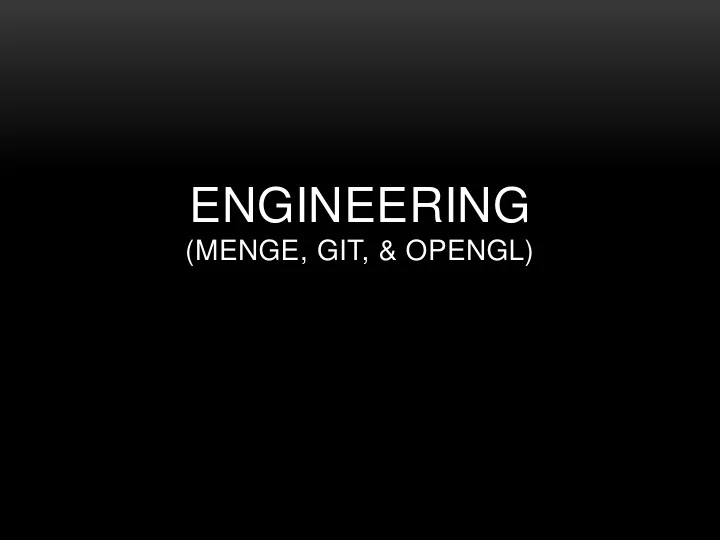
ENGINEERING (MENGE, GIT, & OPENGL)
MENGE • German for multitude, many, or crowd • Modular pedestrian simulation framework • Black box pedestrian simulation • Simple experiments • Complex, time-varying scenarios • Development of novel pedestrian models • Modular in two senses • Swap pedestrian models for comparisons • Construct complex scenarios from simple modules Menge University of North Carolina at Chapel Hill 2
MENGE Menge University of North Carolina at Chapel Hill 3
MENGE Scene specification <?xml version="1.0"?> <Experiment version="2.0"> <Common time_step="0.1" visible_neighbors="0" /> <Helbing agent_scale="2000" obstacle_scale="4000" reaction_time="0.5" body_force="1200" friction="2400" force_distance="0.015" /> <Dummy stddev="0.05" /> <AgentSet> <Common max_angle_vel="360" max_neighbors="10" obstacleSet="1" neighbor_dist="5" r="0.19" class="1" pref_speed="1.04" max_speed="2" max_accel="5" priority="0.0"/> <FD factor="1.57" buffer="0.9" /> <Helbing mass="80" /> <ORCA tau="3" tauObst="0.15" /> <Agent p_x="2.0" p_y="0" /> </AgentSet> … Menge University of North Carolina at Chapel Hill 4
MENGE Behavior specification <?xml version="1.0"?><Population> <GoalSet id="0"> <Goal type="point" id="0" x="-3" y="0.0"/> <Goal type="point" id="1" x="3" y="0.0"/> </GoalSet> <Behavior class="1" initVel="ZERO"> <State name="Walk1" speedPolicy="min" final="0" > <AbsoluteGoal goalSet="0" goal="0" perAgent="0" /> <VelComponent type="goal" weight="1.0" /> </State> <State name="Reverse1" speedPolicy="min" final="0"> <AbsoluteGoal goalSet="0" goal="1" perAgent="0" /> <VelComponent type="goal" weight="1.0"/> <Action type="offset_property" property="r" dist="c" value="0.05" exit_reset="0"/> <Action type="scale_property" property="pref_speed" dist="c" value="1.05" exit_reset="0"/> </State> <Transition order="0" type="goal_circle" from="Walk1" to="Reverse1" radius="0.2" inside="1" /> <Transition order="0" type="goal_circle" from="Reverse1" to="Walk1" radius="0.2" inside="1" /> </Behavior> … Menge University of North Carolina at Chapel Hill 5
MENGE Menge University of North Carolina at Chapel Hill 6
MENGE Menge University of North Carolina at Chapel Hill 7
PHILOSOPHY • Works with a particular kind of pedestrian model • Abstract function: f: ( R 2 x S ) R 2 • Given: • a preferred velocity in R 2 • The local simulation state • Produces actual velocity Menge University of North Carolina at Chapel Hill 8
PHILOSOPHY • This is a very common model • van den Berg et al., 2008, van den Berg et al., 2009, Helbing et al., 2000, Shukla et al., 2005, Karamouzas et al., 2009, Johansson et al., 2007, Narain et al., 2009, Zanlungo et al., 2010, Chraibi et al., 2010, Reynolds, 1995, cellular automata, and even more…. • (although there are some exceptions) • Treuille et al. 2006, Kapadia et al., 2011 Menge University of North Carolina at Chapel Hill 9
PEDESTRIAN SIMULATOR ARCHITECTURE Simulator State Local Collision Static Planning Goal Selection Avoidance Goal v 0 • Simulation State: obstacles (static & dynamic), agents • Goal Selection: High-order model of what the agent wants • Static Planning: Plan to reach goal vs. static obstacles • Local Collision Avoidance: Adapt plan because of other agents Menge University of North Carolina at Chapel Hill 10
ARCHITECTURE • Factors out the computation of the inputs: • Preferred velocity • Local state • Factors out the scene integration • A pedestrian simply defines the function, f: ( R 2 x S ) R 2 • Single scene and behavior specification can be used across arbitrary models. • Facilitates experimentation and comparison Menge University of North Carolina at Chapel Hill 11
ARCHITECTURE • Expandable • Uses a plug-in architecture to define new elements to be used at runtime • Pedestrian models • Spatial query structures • Elevation (for 2.5D simulation) • Path planning algorithms • Behavioral components Menge University of North Carolina at Chapel Hill 12
ARCHITECTURE v 0 Behavior Simulator FSM state • Behavior preferred velocity • Limited interpretation – motion in space • Where is the agent going, how is it getting there • Finite state machine time-varying Menge University of North Carolina at Chapel Hill 13
SIMULATOR • Data Simulator • Maintains environment Spatial Obstacles • Agent state Query • Static environment Agents Elevation • Elevation data Integrator Ped Model • Functions • Nearest neighbor • Integrator • Pedestrian model Menge University of North Carolina at Chapel Hill 14
SIMULATOR • Accelerated k-Nearest Simulator Neighbor Queries Spatial Obstacles • Grid Query • KD-tree Agents Elevation • Navigation mesh Integrator Ped Model • Bounding volume hierarchy (BVH) • Support k-nearest and visibility queries Menge University of North Carolina at Chapel Hill 15
SIMULATOR • Elevation queries Simulator • Height field Spatial Obstacles Query • Function composition Agents Elevation • Navigation mesh • Support height at pos (x,y) and Integrator Ped Model gradient as pos queries • Models 2.5D Menge University of North Carolina at Chapel Hill 16
SIMULATOR • Integrator (all explicit) Simulator • Euler-forward Spatial Obstacles Query • RK-2 Agents Elevation • RK-4 • Not currently architected for Integrator Ped Model user-configuration Menge University of North Carolina at Chapel Hill 17
SIMULATOR • Pedestrian model Simulator • “Dummy” Spatial Obstacles Query • Helbing Agents Elevation • ORCA • Implement Integrator Ped Model • newVelocity( pref, state) • XML parsing callbacks Menge University of North Carolina at Chapel Hill 18
BEHAVIORAL FSM • States • Velocity components • Actions • Transitions • Goal • Specification and selection • Specified by XML Menge University of North Carolina at Chapel Hill 19
STATES • Primary purpose • Determine an agent’s preferred velocity • Velocity Component (you’ll be making one of these) • Secondary purpose • Temporarily change the agent’s state while in the state • Action Menge University of North Carolina at Chapel Hill 20
VELOCITY COMPONENT • Model for computing preferred velocity • Includes • Don’t move (zero velocity) • Constant velocity/direction • Walk straight to goal • Follow path from navigation mesh/roadmap • Guidance field Menge University of North Carolina at Chapel Hill 21
TRANSITIONS • Conditions under which an agent changes state • Temporal • Spatial • Probabilistic • Agent state (including custom agent state) Menge University of North Carolina at Chapel Hill 22
GOALS • Each agent has a goal point • Which point? • The agent’s position upon entering the state • Offset of agent’s initial position • Mirror over world origin • Selecting point from goal specification Menge University of North Carolina at Chapel Hill 23
GOALS • Goal Specification • GoalSets : a weighted collection of Goals • Goal selected from set • Explicitly • Randomly (with uniform or weighted probability) • Euclidian distance (near/far) • Path distance (nav mesh/road map) Menge University of North Carolina at Chapel Hill 24
GOALS • Goal • Point • Disk • Axis-aligned box • Oriented box Menge University of North Carolina at Chapel Hill 25
Recommend
More recommend