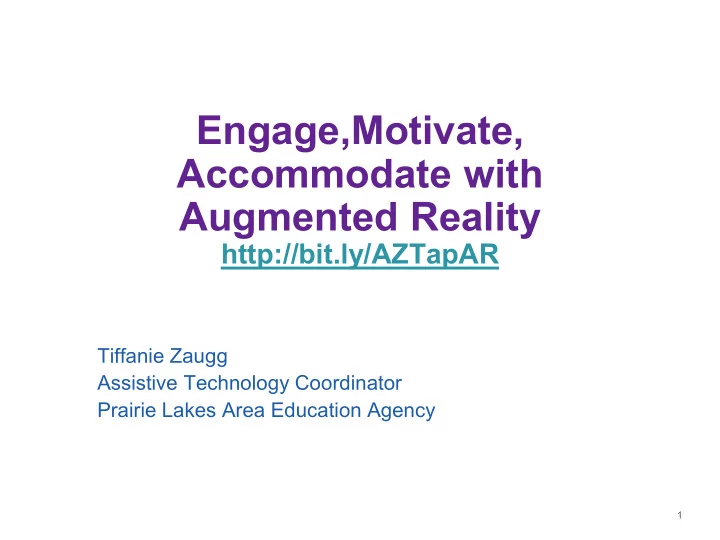
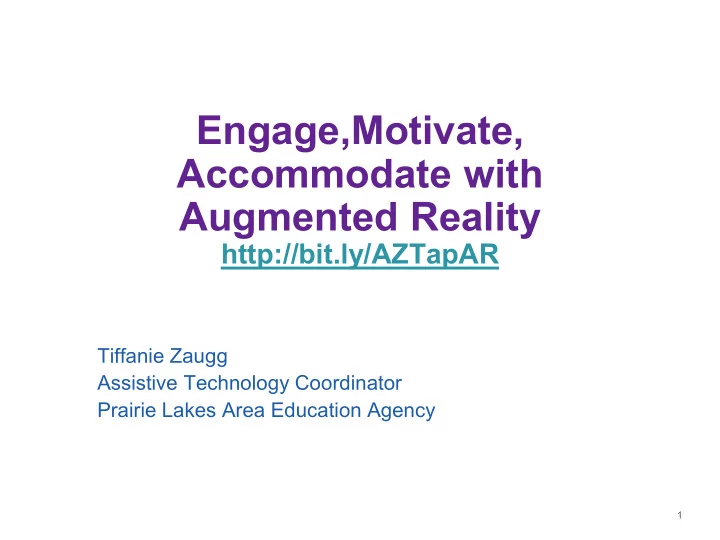
Engage,Motivate, Accommodate with Augmented Reality http://bit.ly/AZTapAR Tiffanie Zaugg Assistive Technology Coordinator Prairie Lakes Area Education Agency 1
Learning Objectives Learning Objective #1. Participants will identify at least 3 ways to accommodate students using augmented reality. Learning Objective #2. Participants will develop one augmented reality aura. Learning Objective #3. Participants will discuss 1 augmented reality app for creation and at least 2 other augmented reality app with already created augmented reality. 2
Our Agenda 1. What is Augmented Reality (AR) 2. My Journey 3. Some “whys” 4. Pilot Project 5. Make an Aura 6. Gallery Walk 7. Other AR Apps 8. Questions 3
What is Augmented Reality? Augmented reality is a live direct or indirect view of a physical, real-world environment whose elements are augmented by computer-generated sensory input such as sound, video, graphics or GPS data.Wikipedia 4
Augmented Reality Vocabulary Aura- your final product Target- the picture, object, or location that you will augment. Overlay- The information you put on the target to augment it. Channel- Where you save your Aura 5
My Journey 5 Years ago was the birth of the Aurasma App which is now HP Reveal app. I was thinking there has to be a way to use Augmented Reality in special education. 6
Some Questions I had… ● Have you ever wished you had a social story handy, but couldn’t find it or you were in the wrong environment? ● Have you ever had a parent say that they wished they could understand what their child was to do on an assignment? ● Have you ever had a student that wanted to be handed a paper that looked like everyone else? ● Have you looked for engaging ways to transition students to new surroundings? 7
Pilot Project A pilot project was started with the objective: To use augmented reality to create supports for students in special education on their goals and to increase their independence. Measuring student engagement, increased positive behaviors, accessibility within the environment, and on task. 8
Classrooms involved in Pilot 1. Resource Room 2. Students with Significant Disabilities 3. Preschool Classroom 4. Behavior Classroom 5. General Education 9
Aura Ideas 1. Social stories or video modeling on a location or item 2. Video modeling on preschoolers schedule 3. Video modeling on centers 4. Imbedding video on text 5. Transitioning students to new classroom 6. Introducing classmates to students 7. Worksheets with word banks, text to speech embedded. 8. Interactive word walls 9. Core Vocabulary Boards 10
Pros and Cons Sure we had problems... but we also had some great results from our work! 11
Cons • Trigger images • (angle, background, and colored images), • if done on computer-it can take longer to send to iPad • internet access • holding device still for our students with physical disabilities. 12
Pros 1 of 2 • Engagement • Good strategy/UDL • gives independence • cross curricular activities • can be quickly made once you know how • can be individualized • can remove video/pic off of iPad • including all staff • students asking to create 13
Pros 2 of 2 • can laminate and still use • can be colored or black and white • can have multiple layers • building positive peer interactions with general education and special education • cool factor • increased time on task • easily accessible within the environment • increased positive behavior 14
Data Increase in engagement, on task, positive behavior, accessible 15
What type of accommodations do you or your students use? https://padlet.com/tzaugg/vprr 63tt7hm5 16
Examples ● Interactive Word Walls ● Social Stories embedded in the environment ● Interactive Worksheets ● Interactive Biographies of students and teachers Interactive Books ● Interactive Tests ● Independence for directions ● Homework 17
https://padlet.com/tza ugg/vprr63tt7hm5 Results/Discussion 18
Augmented Reality Vocabulary Aura- your final product Target- the picture, object, or location that you will augment. Overlay- The information you put on the target to augment it. Channel- Where you save your Aura 19
Let Us Create 20
App in iTunes 21
App in Google Play 22
Let’s Give It a Try 1.Open HP app 2.Click on square on bottom of the screen 23
Trigger Picture Take a trigger picture (Target) Make sure it isn’t something that is going to change, for example hands on a clock. 24
Toolbar Notice the red, yellow, and green bar. This helps you to know if it is a good target. 25
Overlay Add an overlay. You can use an overlay built into the app or use something from your camera. (example, videos) 26
Positioning Position your overlay on where you want it on the picture. 27
Additional Tips • You can pinch and pull your overlay to make bigger or smaller. • When you double click on the screen, you can move away from the target and still have the overlay play. 28
Channels Add it to a channel. You can have private or public channels. This is where you Aura will be saved. 29
Follow My Channel Home screen Search “tdau” in Discover Auras bar 30
Other Augmented Reality Apps Virtual-tee Merge Cube Space Flashcards Merge for Educators (Facebook) Science AR Posters Google Expeditions FreedomStories AR/VR Periodic Table Elements 4D Catchy AR Anatomy 4D Alphabet Flashcards 31
Questions 32
33
Thank You for Attending Tiffanie Zaugg MA K-12 Special Education Assistive Technology Coordinator tzaugg@plaea.org @tiffaniezaugg 34
Recommend
More recommend