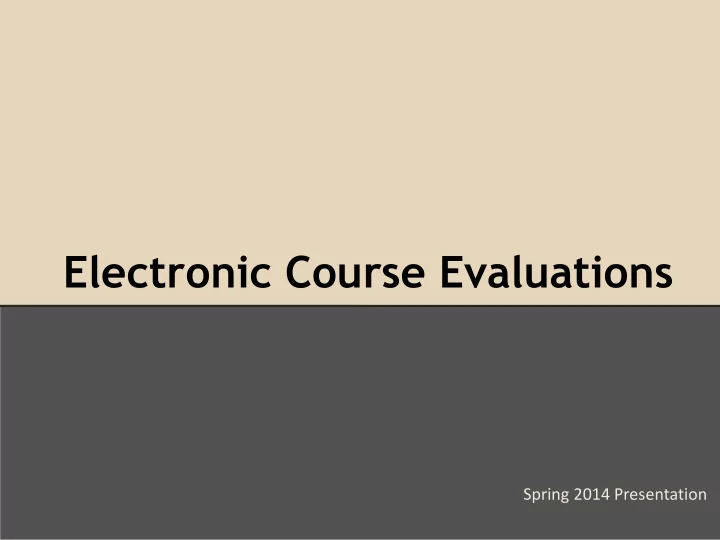
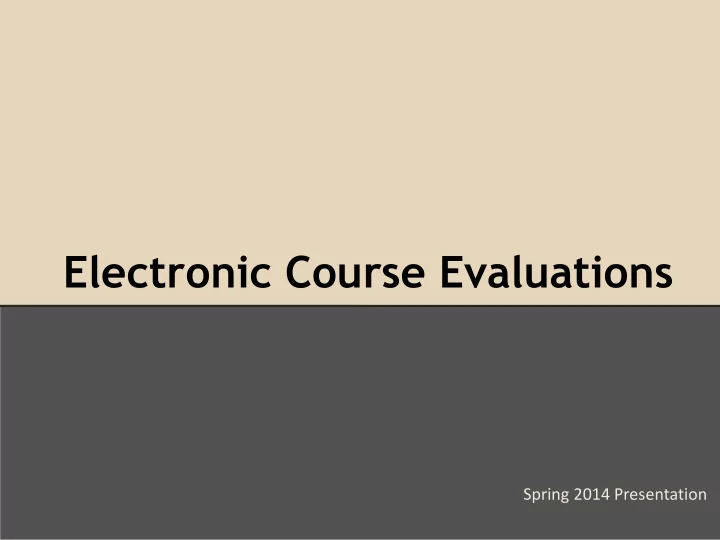
Electronic Course Evaluations Spring 2014 Presentation
Agenda • Review the Electronic Course Evaluation (ECE) Model • Results from Fall 2013- courses • Review ECE process for Faculty and Students • ECE Timeline (important dates) • Questions/Answers
Common Model for an Electronic Course Evaluation System Using USM’s Green University-wide Items Course Evaluation Form Each department can select items, in addition to using the Green Form Optional items…. Department-Specific Items Each instructor can also add their own course- Course-Specific Items specific items… *All items will be on the Electronic Course Evaluation
Electronic Course Evaluation Pilot Fall 2013 Semester Students: 11,081 Courses: 744 / Overall Response Rate: approx 45% (Some courses had much higher response rates) Tip for Boosting Response Rates: According to the research from other institutions using online course evaluations, the faculty members who encourage students in their classes to complete the evaluation and tell them how they use the evaluation results for improving the course, get the highest response rates on electronic course evaluations.
* Electronic Course Evaluation (ECE) Process: Automatic Distribution of Email Messages Faculty Announcement Email: Distributed 2-3 weeks before the end of the course Announces the actual dates of the evaluation period Announces the option to add course-specific items Tips to boost response rates Faculty Reminder Email: Distributed during last week of classes Reminder of evaluation time period Encouraging faculty to remind students to complete eval Student Announcement Email: Distributed on first day of last week of semester Announces procedures to complete evaluation/deadline Announces any incentives Student Reminder Emails: Distributed periodically for two weeks as a reminder Only students who have not responded Faculty Results Email: After evaluation period closes, faculty will receive results Only after grades have been posted
Faculty Interface Log-in Faculty Portal: https://usm.campuslabs.com/faculty Faculty can click on the appropriate icons for the following functions: 1) Add course-specific questions (before evaluation period begins) 2) View response rates (once evaluation starts) 3) View results (once final grades are posted)
Segment Comparison
Student Interface
Timeline for Spring 2014 End of semester timeline: (Courses ending May 2 nd ) Apr 4: Department-specific items must be received by Office of Academic Assessment Apr 14: Faculty Announcement Email distributed, option to add course-specific items Apr 28: Student Announcement Email distributed, evaluation period opens Apr 29: Faculty Reminder Email distributed May 2: End of spring semester classes May 5-8: Student Reminder Emails distributed May 12: Evaluation time period closes May 23: Final grades posted June 6: Evaluation results available for faculty/department chairs/deans
Questions? See Assessment website for more information on ECE: http://usm.maine.edu/assessment/electronic-course-evaluation-ece-initiative
Recommend
More recommend