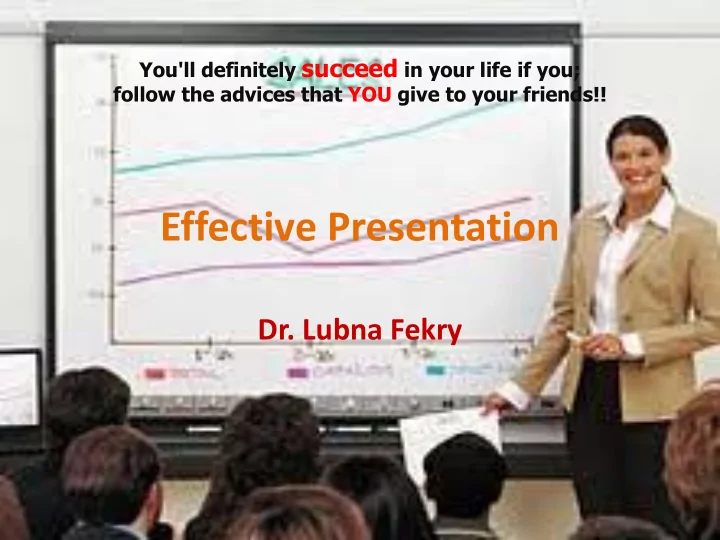
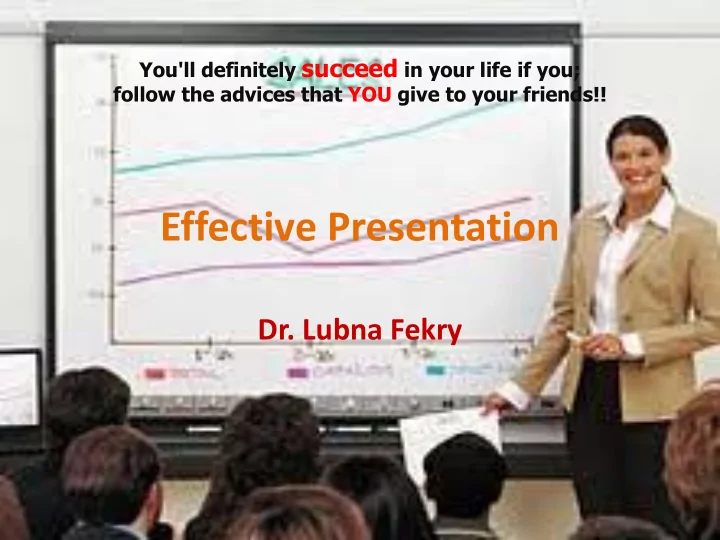
You'll definitely succeed in your life if you; follow the advices that YOU give to your friends!! Effective Presentation Dr. Lubna Fekry
Why have speakers prepare a presentation? • More than a study ensured that using a shown presentation, increases audience concentration and understanding. This makes one easy to remember some points and clarify difficult echoes . So, it’s important to use. • Also, it’s required during comparisons and statistics.
Features of an effective “PowerPoint Presentations”.
Make it Big (Text)
How to Estimate it’s big enough? 2 m
Keep It Simple (Text) • Too many colors X (3 different at max) • Too Many Fonts and Styles X • Don’t gather both Red and Green colors in same slide (color blindness) √ • The 5 x 5 rule / 6 X 7 rule – No more than 5 / 6 lines per slide – No more than 5 / 7 words per line
Be Consistent • Suitable for different ages, cultures, … • Differences draw attention • Differences may imply importance • Use surprises to attract not distract • Use contrasting colours – Light on dark vs dark on light – Use complementary colours
Examples:
If the table or graph is important and big, speaker can print it many copies and give one for each of audience.
Could be printed if necessary.
Art work may distract your audience Artistry does not substitute for content Use real images.
Size implies importance
Focal points direct attention
Make It Clear • ALL CAPITAL LETTERS ARE DIFFICULT TO READ • Upper and lower case letters are easier
Serif fonts are difficult to read on screen Sanserif fonts are clearer Serif Z Sanserif Z clear busy Italics are difficult to read on screen Normal or bold fonts are clearer Underlines may signify hyperlinks Instead, use colours to emphasise
Use numbers for lists with sequence: • How to put an elephant into a fridge? 1. Open the door of the fridge 2. Put the elephant in 3. Close the door • How to put a giraffe into a fridge? 1. Open the door of the fridge 2. Take out the elephant 3. Put the giraffe in 4. Close the door
Use bullets to show a list without: • Priority • Sequence • Hierarchy…
Now, are you ready to present yourself and face your audience!!!
How to choose the topic you’ll speak in?
Transition Too Slides’ transitions are annoying, not enhancing Speakers ’ transition on the theater is moderate ! Don’t give your back to audience Never read from notes or slides
* Don’t tell audience about your video’s content before playing it. * Video shouldn't discuss your ideas but be abstract to tell support your idea.
Summary : Presentation = creating show + communication
When creating • Text to support the communication • Pictures to simplify complex concepts • Animations for complex relationships • Visuals to support, not to distract • Sounds only when absolutely necessary • Think about the people in the back of the room when creating slides
When Presenting: • Speak loudly and clearly with fluctuation • Direct your words to all aspects of the room • Maintain eye contact with your audience • Ask questions of your audience – (if applicable) • Don’t read the slides word -for-word, use them for reference
What a good presentation or doc needs? • Well preparation • Strong, not tedious and effective introduction • One main object • At max 7-8 secondary points • Concentrated end/conclusion. Prepare, pare, prepare pare, , prepare pare , then….. prepare pare
Remarks • Practice your presentation before a neutral audience Ask for feedback • Be particular about the time allotted for presentation • Leave time for questions
Avoid some of these common mistakes: • Don’t trail off and leave us wondering if you are done. Have a planned ending and practice it. • Do not introduce any new ideas in the conclusion. • Do not read your conclusion; it will damage your credibility. • Keep this the proper length in relation to the rest of the speech; about 10% of the total time. • End the speech with dignity and maturity.
Read the book for concentrated words
Recommend
More recommend