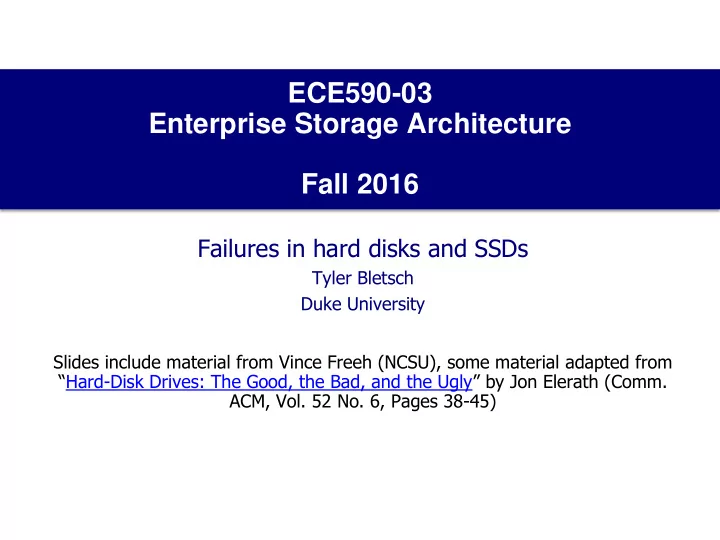
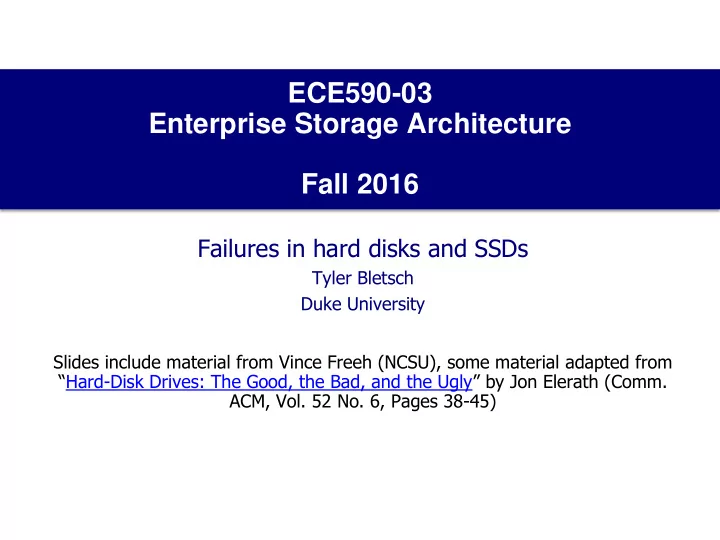
ECE590-03 Enterprise Storage Architecture Fall 2016 Failures in hard disks and SSDs Tyler Bletsch Duke University Slides include material from Vince Freeh (NCSU), some material adapted from “ Hard-Disk Drives: The Good, the Bad, and the Ugly ” by Jon Elerath (Comm. ACM, Vol. 52 No. 6, Pages 38-45)
HDD/SSD failures • Hard disks are the weak link • A mechanical system in a silicon world! • SSDs better, but still fallible • RAID: Redundant Array of Independent Disks • Helps compensate for the device-level problems • Increases reliability and performance • Will be discussed in depth later 2
Failure modes • Failure: cannot access the data • Operational: faults detected when they occur • Does not return data • Easy to detect • Low rates of occurrence • Latent: undetected fault, only found when it’s too late • Returned data is corrupt • Hard to detect • Relatively high rates of occurrence 3
Fault tree for HDD Video To learn more about individual failure modes for HDD, see “ Hard-Disk Drives: The Good, the Bad, and the Ugly ” by Jon Elerath (Comm. ACM, Vol. 52 No. 6, Pages 38-45) 4
Fault tree for SSD • Out of sparing capacity • Controller failure • Whole flash chip failure Degradation Loss of gate state • Calculated limit on write over time (“bit rot”) – loss due to cycles write cycles gate lost its current (probabilistic) – data (due to time or gate lost ability adjacent writes) to ever hold data 5
What to do about failure • Pull disk out • Throw away • Restore its data from parity (RAID) or backup 6
The danger of latent errors • Operational errors: • Detected as soon as they happen • When you detect an operational error, the total number of errors is likely one • Latent errors: • Accrue in secret over time! • In the darkness, little by little, your data is quietly corrupted • When you detect a latent error, the total number of errors is likely many • In the intensive I/O of reconstructing data lost due to latent errors, more likely to encounter operational error • Now you’ve got multiple drive failure, data loss more likely 7
Minimizing latent errors • Catch latent errors earlier (so fewer can accrue) with this highly advanced and complex algorithm known as Disk Scrubbing : Periodically, read everything 8
Disk reliability • MTBF (Mean Time Between Failure): a useless lie you can ignore 1,000,000 hours = 114 years “Our drives fail after around century of continuous use.” -- A Huge Liar 9
Data from BackBlaze • BackBlaze: a large scale backup provider • Consumes thousands of hard drives, publishes health data on all of them publically • Data presented is a little old – newer data exists (but didn’t come with pretty graphs) • Other large-scale studies of drive reliability: • “ Failure Trends in a Large Disk Drive Population ” by Pinheiro et al (Google), FAST’07 • “ Disk Failures in the Real World: What Does an MTTF of 1,000,000 Hours Mean to You? ” by Schroeder et al (CMU), FAST’07 10
11
12
Interesting observation: The industry standard warranty period is 3 years... 13
14
15
What about SSDs? • From recent paper at FAST’16: “ Flash Reliability in Production: The Expected and the Unexpected ” by Schroeder et al (feat. data from Google) • KEY CONCLUSIONS • Ignore Uncorrectable Bit Error Rate (UBER) specs. A meaningless number. • Good news: Raw Bit Error Rate (RBER) increases slower than expected from wearout and is not correlated with UBER or other failures. • High-end SLC drives are no more reliable that MLC drives. • Bad news: SSDs fail at a lower rate than disks, but UBER rate is higher (see below for what this means). • SSD age, not usage, affects reliability. • Bad blocks in new SSDs are common, and drives with a large number of bad blocks are much more likely to lose hundreds of other blocks, most likely due to die or chip failure. • 30-80 percent of SSDs develop at least one bad block and 2-7 percent develop at least one bad chip in the first four years of deployment. 16 Key conclusions summary from http://www.zdnet.com/article/ssd-reliability-in-the-real-world-googles-experience/
17
18
Overall conclusions on drive health • HDD: Need to protect against drive data loss! • SSD: Need to protect against drive data loss! • Overall conclusion? Need to protect against drive data loss! 19
Recommend
More recommend