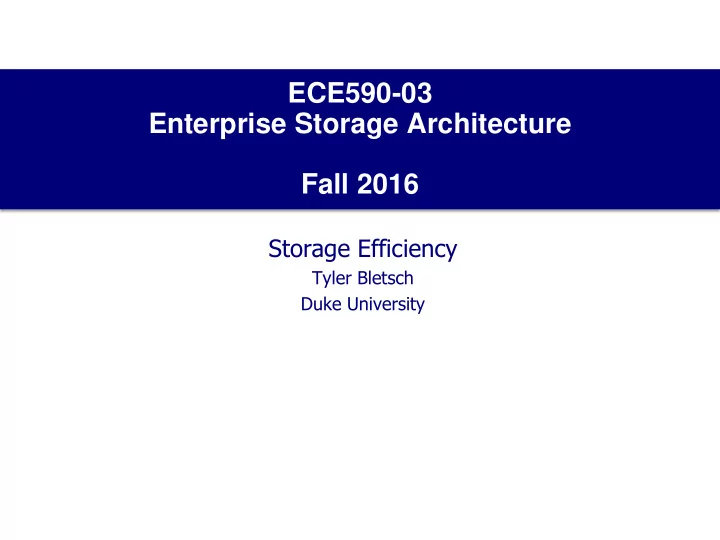
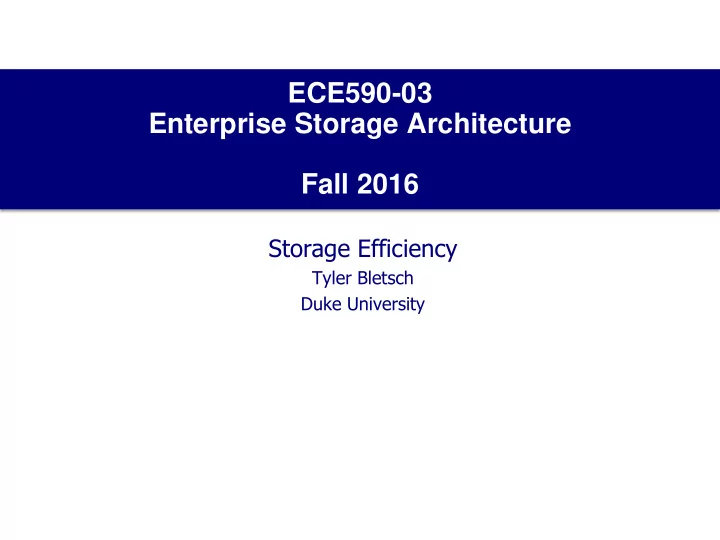
ECE590-03 Enterprise Storage Architecture Fall 2016 Storage Efficiency Tyler Bletsch Duke University
Two views of file system usage • User data view: • “How large are my files?” (bytes -used metric) or “How much capacity am I given?” (bytes -available metric) • Bytes-used : Total size = sum of all file sizes • Bytes-available : Total size = volume size or “quota” • Ignore file system overhead, metadata, etc. • In pay-per-byte storage (e.g. cloud), you charge based bytes-used • In pay-for-container storage (e.g. a classic webhost), you charge based on bytes-available • Stored data view: • How much actual disk space is used to hold the data? • Total usage is a separate measurement from file size or available space! • “ls –l” vs. “du” • Includes file system overhead and metadata • Can be reduced with trickery • If you’re the service provider, you buy enough disks for this value 2
Storage efficiency 𝑉𝑡𝑓𝑠𝐸𝑏𝑢𝑏 𝑇𝑢𝑝𝑠𝑓𝑒𝐸𝑏𝑢𝑏 • StorageEfficiency = • Without storage efficiency features, this value is < 1.0. Why? • File system metadata (inodes, superblocks, indirect blocks, etc.) • Internal fragmentation (on a file system with 4kB blocks, a 8193 byte file uses three data blocks; the last block is almost entirely unused) • RAID overhead (e.g. a 4-disk RAID5 has 25% overhead) • Can we add features to storage system to go above 1.0? • Yes (otherwise I wouldn’t have a slide deck called “storage efficiency”) 3
Why improve storage efficiency? • Why do we want to improve storage efficiency? • Buy fewer disks! Reduce costs! • If we’re a service provider, you charge based on user data, but your costs are based on stored data . Result: More efficiency = more profit (and the customer never has to know) • Note: all these techniques depend on workload 4
Techniques to improve storage efficiency More efficient RAID Snapshot/clone Zero-block elimination Thin provisioning Deduplication Compression “Compaction” (partial zero block elimination) 5
RAID efficiency • What’s the overhead of a 4 -disk RAID5? • 1/4 = 25% • How to improve? • More disks in the RAID • What’s the overhead of a 20 -disk RAID5? • 1/20 = 5% • Problem with this? • Double disk failure very likely for such a large RAID • How to fix? • More redundancy, e.g. RAID-6 (Odds of triple disk failure are << odds of double disk failure, because we’re ANDing unlikely events over a small timespan) • What’s the overhead of a 20 -disk RAID6? • 2/20 = 10% • Result: Large arrays can achieve higher efficiency than small arrays 6
Techniques to improve storage efficiency More efficient RAID Snapshot/clone Zero-block elimination Thin provisioning Deduplication Compression “Compaction” (partial zero block elimination) 7
Snapshots and clones • This one is simple. • If you want a copy of some data, and you don’t need to write to the copy: snapshot . • Example: in-place backups to restore after accidental deletion, corruption, etc. • If you want a copy of some data, and you do need to write to the copy: clone . • Example: copy of source code tree to do a test build against 8
Techniques to improve storage efficiency More efficient RAID Snapshot/clone Zero-block elimination Thin provisioning Deduplication Compression “Compaction” (partial zero block elimination) 9
Zero block elimination • This one is also simple. • If the user writes a block of all zeroes, just note this in metadata; don’t allocate any data blocks • Why would the user do that? • Initializing storage for random writes (e.g. databases, BitTorrent) • Sparse on-disk data structures (e.g. large matrices, big data) • A “secure erase”: overwrite data blocks to prevent recovery* * Note that this form of secure erase only works if you’re actually overwriting blocks in - place. We’ve learned that this isn’t the case in log -structured and data-journaled file systems as well as inside SSDs. Secure data destruction is something we’ll discuss when we get to security... 10
Techniques to improve storage efficiency More efficient RAID Snapshot/clone Zero-block elimination Thin provisioning Deduplication Compression “Compaction” (partial zero block elimination) 11
Thin provisioning • Technique to improve efficiency for the bytes-available metric • Based on insight in how people size storage requirements • System administrator: • “I need storage for this app. I don’t know exactly how much it needs.” • “If I guess too low, it runs out of storage and fails, and I get yelled at.” • “If I guess too high, it works and has room for the future.” • Conclusion: Always guess high. 12
Thin provisioning • Storage provider: • “ Four sysadmins need storage, each says they need 40 TB .” • “I know they’re all over - estimating their needs.” • “Therefore, the odds that all of them need all their storage is very low.” • “I can’t tell them I think they’re lying and give them less, or they’ll yell at me.” • “Therefore, each admin must think they have 40TB to use” • “I don’t want to pay for 4*40=160TB of storage because I know most of it will remain unused.” • “I will pool a lesser amount of storage together, and everyone can pull from the same pool (thin provisioning )” 13
Thin provisioning • Result: • Buy 100TB of raw storage • For each sysadmin, make a 40TB file system (NAS) or LUN (SAN) • When used, all four containers use blocks from the 100TB pool NAS volume NAS volume SAN LUN SAN LUN “40TB” “40TB” “40TB” “40TB” Physical storage, 100TB 14
Managing thin provisioning • Storage is “ over-subscribed ” (more allocated than available) • Need to monitor usage and add capacity ahead of running out • Administrator can set their risk level : • More over-subscribed = cheaper, but more risk of running out if a sudden burst in usage happens • Less over-subscribed = more expensive, less risk 15
Managing thin provisioning Usage 120 Time it takes to purchase and install more disks Raw capacity 100 (100TB) Storage system blows up if no action taken 80 Storage used (TB) Last day to order storage to avoid running out of capacity (don’t wait this long!) 60 Order storage earlier to have a margin of safety 40 20 0 0 10 20 30 40 50 60 Days 16
Reservations • Per- user guarantees: “reservations” • Can set controller to guarantee a certain capacity per user • Reservations must add up to less than total capacity • Example: Every user guaranteed 100/4=25TB • Limits damage if capacity runs out • Example: Priority app guaranteed 40TB, rest have no reservation • Priority app will ALWAYS get its full capacity, even if system otherwise fills up 17
Techniques to improve storage efficiency More efficient RAID Snapshot/clone Zero-block elimination Thin provisioning Deduplication Compression “Compaction” (partial zero block elimination) 18
Deduplication • Basic concept: • Split the file in to chunks • Hash each chunk with a big hash • If hashes match, data matches: • Replace this with a reference to the matching data • Else: • It’s new data, store it. 19 Figure from http://www.eweek.com/c/a/Data-Storage/How-to-Leverage-Data-Deduplication-to-Green-Your-Data-Center/
Common deduplication data structures • What I said at the start of the course about the dedupe project: • Metadata: • Directory structure, permissions, size, date, etc. • Each file’s contents are stored as a list of hashes • Data pool: • A flat table of hashes and the data they belong to • Must keep a reference count to know when to free an entry ^ A perfectly fine way to make a simple dedupe system in FUSE • But now we know more: • Rather than files being a list of hashes, a deduplicating file system can use the inode’s usual block pointers! • Difference: multiple block pointers can point to the same block • Blocks have reference counts • Block hash -> block number table stored on disk (and cached in memory as hash table) 20
Inline vs. post-process • From the project intro: Eager or lazy ? • Real terms: inline vs post-process • Inline: • When a write occurs, determine the resulting block hash and deduplicate at that time. + File system is always fully deduplicated + Simple implementation – Writes are slowed by additional computation • Post-process • Write committed normally, background daemon periodically hashes unhashed blocks to deduplicate them. + Low overhead to the write itself – More overall writes to disk (write + read + possible change) – Disk not fully deduplicated until later (increased average space usage) – Need to synchronize user I/Os versus background daemon I/Os for consistency 21
LOL industry • Choice between inline and post-process is clear tradeoff, no one right answer. • That doesn’t stop industry vendors from using it to spread FUD (Fear, Uncertainty, and Doubt). EMC product slide NetApp-friendly article “Post -process dedupe will ruin your “Post -process dedupe makes writes faster, storage and punch your dog!” anything that lacks it must be slow!” 22
Recommend
More recommend