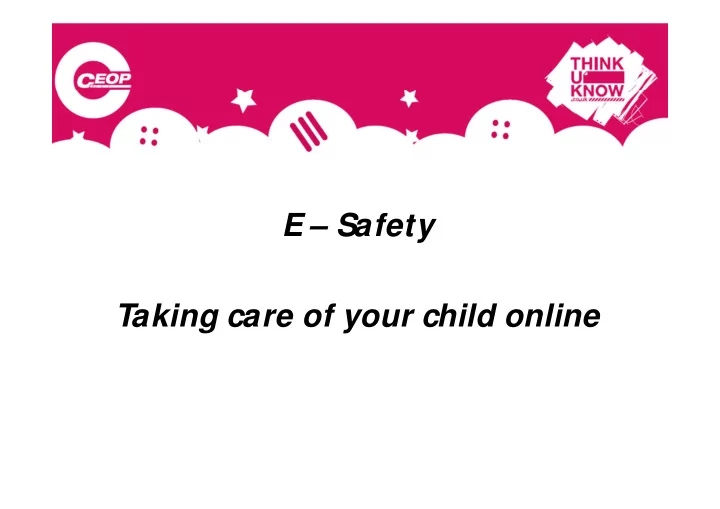
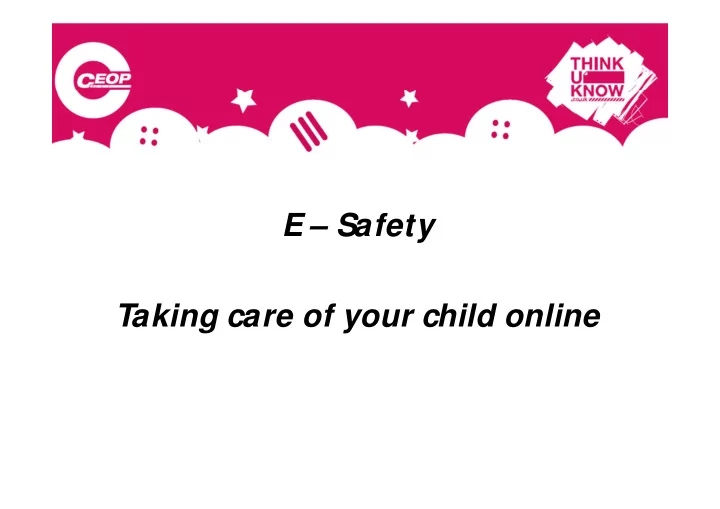
E – Safety Taking care of your child online
How we use these technologies Parents / Carers Young people M usic e-mail Games Shopping Chat Booking trips Instant M essaging IM Research Blogs Social Networking
Websites • Which sites do your children use online?
The online world • Children are natives in the online world, most are unaware of life without: – Iphones – Games consoles – Google – Emails – Facebook • They feel confident using new sites and technologies, moving from site to site with ease.
M obile Phones / Tablets Anytime Anywhere Text messages Camera phones Internet access e-mail MP3 player Chat and IM Downloads Mobile TV
Communication M oney management skills Learning Computer skills Confidence Commitment Online? Research Creativity
• We’re now going to take a closer look at how Facebook works. • Y our child may not have Facebook profile now, but chances are they will have before you know it.
Internet and FB Risks Unwittingly sharing personal information Unwanted contact/grooming Overusage – e.g.always checking FB account Cyberbullying Privacy/ digital footprints
M anaging Risks www.courthousegreen.org
Gaming Half of children aged 8 to 15 own a games console, while a further third use one in the household.
Gaming Tips Leave all gaming devices in a family space Talk to your child about the sites they are using Explain that people lie online and they are not always who they say they are Explain that people can be mean online Ask them to never give out personal information Set parental controls Set time limits on how long they can game for. Allow time for non-technology based activities before bed
Buying a mobile - Tips Is my child old enough to have a mobile phone? Set boundaries M any parents allow their children to have a mobile when it is needed, i.e. leaving the house alone/ starting secondary school. Before buying your child a mobile, find out what functions it has: Internet, private messaging, built in applications Set parental controls where required Talk to the service provider Set mobile rules: E.g. No mobile phone in the bedroom at night (you could charge them in yours overnight), mobile free time before bed.
Parental Controls • As a minimum , please set parental controls on your search engines, youtube account and the mobile phone your child uses. • One of the most popular search engines in the world is Google. Y ou can visit Google’s informative safety centre for simple step by step guides - www.google.com/ familysafety/ tools • Here are a few options available to you: • Visit the Google home page – www.google.co.uk and click on the ‘search setting’ tab in the top right hand corner.
Simple steps to protection: A Checklist I have asked my child to show me sites they use I have asked my child to set the security settings on all the technologies they use I have asked my child to only accept people they know and trust in the real world as online “Friends” I have set safe settings on our computer/ laptop and set adult content filters on my/ my child’s smart phone M y child has agreed to tell me if they are worried about something online
Recommend
More recommend