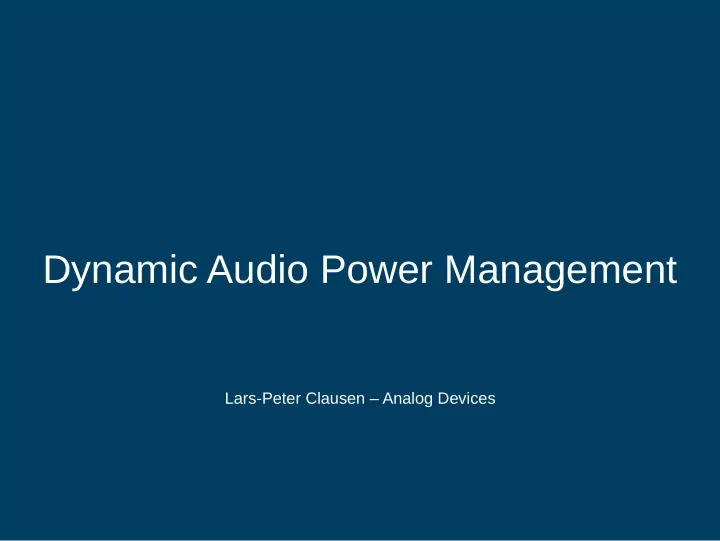
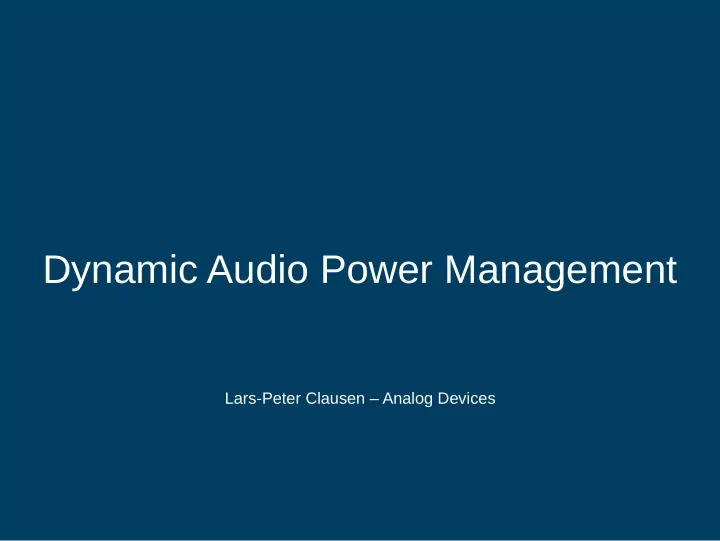
Dynamic Audio Power Management Lars-Peter Clausen – Analog Devices
What is DAPM? “Oh, it's just a graph walk, ...”
Why DAPM? Anatomy of a modern sound card
Why DAPM? ● Modern sound cards consist of many independent discrete components ● Each component has functional units that can be powered independently ● Audio routing matrices get complex (1000+ functional units)
Why DAPM? ● Battery powered devices require lowest power mode ● Managing dependencies by hand is tedious and error prone
What is DAPM? ● Models data flow and power dependencies in a directed graph ● Nodes represent functional units (called widgets) ● Edges represent connections between functional units (called routes or paths)
What is DAPM? Simple DAPM graph
What are the benefits of DAPM? ● Provides a common API for audio component interoperability ● Implements efficient power management for individual components
How does DAPM work? ● CODEC or component driver provides description of it's subsection of the graph – Special widgets are used for inputs and outputs ● Board driver describes connections between components as well as the audio fabric – Fabric includes speakers, microphones, headphone jacks, etc. – Information might be provided by devicetree or ACPI
How does DAPM work? ● Each widget has a type – Speaker, Microphone, Amplifier, DAC, ADC, internal supply, external supply, headphone output, line-in input, line-out output, audio interface, audio interface link, mixer, mux, input pin, output pin ● Type defines how the widget behaves in the graph
How does DAPM work? ● Detects active data paths – Dynamically manages the power state of functional units on those paths – Also manages their power dependencies ● Two phases – Determine target power state – Power sequencing
Phase 1 Determining Power State
Categories of Widgets ● For finding out the power state DAPM differentiates between three different categories of widgets – Endpoint widgets – Pass-through widgets – Supply widgets
Endpoint Widgets ● Consume or produce a signal from/into the pipeline ● Speaker, Microphone, Tone-generator, PCM device
Endpoint Widgets ● Endpoints can be active or inactive – This information is not available for all endpoints ● Endpoints can be marked as disconnected – SOC_DAPM_PIN_SWITCH()
Pass-through Widgets ● Only powered up when on a active path between two endpoints ● Amplifier, Mixer, Audio-Interface
Pass-through Widgets ● Static routing – All inputs contribute to all output signals ● Dynamic routing – Connections between inputs and output depend on state
Supply Widgets ● Model resource dependencies rather than data flow relationships ● Powered up when any of the consumers is powered up ● Clock, regulator, shared enable bits
Determining Power State ● For each widget DAPM records the number of paths to an active output and number of paths to an active input ● If the number of both connected active inputs and connected active outputs is one or more the widget is assumed powered up.
Determining Power State
Determining Power State
Determining Power State ● Source endpoint widgets are assumed powered up if they are active and there is a path to a active sink endpoint widget ● Sink endpoint widgets are assumed powered up if they are active and there is a path to a active source endpoint widget
Determining Power State
Determining Power State ● Supply widgets are assumed powered up if there is a path to an powered-up widget
Determining Power State
Phase 2 Power Sequencing
Power Sequencing ● Once the new state has been determined DAPM makes a diff to the current state and schedules the required changes ● Changes are performed in a certain order depending on widget type – Minimizes audio click/pop noises
Powering Sequene 1.Power-down all newly disabled widgets 2.Perform routing changes (if any) 3.Power-up all newly enabled widgets
Sequencing Order ● Each widget type has a sequence ID – Widgets of similar type have the same sequence number ● Power-up sequence order is not the reverse power-down sequence order ● Each widget can have a sub-sequence ID – For ordering within the same sequence
Sequencing Order ● Power updates are order by – Widget type sequence ID – Widget sub-sequence ID – IO register access – DAPM context (device)
Applying Power Changes ● DAPM has the concept of register mapped IO built-in – Widget specifies register offset, a mask and a value for the on state and off state ● Per widget callbacks are also available – For external supplies – For widgets internal widgets that require a more complex on/off register write sequence
Register Update Coalescing ● Multiple updates to the same register in the same sub-sequence are coalesced into a single update ● Reduces the number of IO operations – Important for slow buses like I2C
Dynamic Graph Changes
Dynamic Graph Changes ● DAPM has support for dynamic graph changes ● After each change the power state of the graph is re-evaluated
Dynamic Graph Changes ● Enable/disable (add/remove) a edge in the graph – Dynamic routing changes ● Enable/disable a endpoint node in the graph ● Starting/Stopping a playback or capture stream ● Hot-plug/-unplug of components – Poorly supported at the moment
Dynamic Routing Changes ● DAPM has built-in support for common types of dynamic routing changes – Mixers, Mux, Demux ● Driver can implement their own dynamic routing when necessary – Typically used when different operating modes require different routing
Mixer ● Has multiple input paths that can be independently enabled/disabled ● Output is the sum of all inputs ● Exported to userspace using multiple boolean ALSA controls
Mux/Demux ● Mux: Routes one of multiple inputs to a single output ● Demux: Routes one input to exactly one of multiple outputs ● Exported to userspace using a single enum control
Shared Mixers/Muxes ● Allow to model independent data flow paths with shared control path – E.g. left and right path of a stereo signal ● In the driver pass the same struct snd_kcontrol_new to all controlled mixers/muxes
Auto-mute Mixers ● Automatically mutes/disables the input to a mixer source is powered down ● Useful when the source outputs a invalid or undefined signal when powered down
Auto-mute Mixers ● When the source stops the switch is automatically opened ● Switch state is still reported as closed to userspace applications
Auto-mute Mixers ● When the source resumes the switch is set back to the userspace provided setting
Auto-disable Mux ● When the selected source is powered down the mux switches to a special off state ● Useful when the source output is undefined or invalid when powered off ● Useful when the mux has no dedicated power- down control
Future
Future - DXPM ● Using DAPM not only for audio – E.g. video processing pipelines ● Allows to model complex power relationships ● Doesn't suffer problems of classical power runtime power management – E.g. DAPM can handle cyclic dependencies – Finer grained resolution ● DAPM core algorithm is not audio specific
Q/A
Thanks
Bonus Slides
Micbias Widget ● Conceptually broken ● Don't use them ● Use supply widgets instead
Jack Detection ● DAPM has jack detection integration ● Automatically disables endpoint when nothing is connected
Suspend/Resume ● During system suspend all endpoints are marked as disconnected – Unless the are marked to ignore suspend
Runtime Suspend/Resume ● DAPM integrates nicely with runtime PM ● Runtime PM is enabled when at least one widget is enabled ● Runtime PM is disabled when all widgets are disabled ● Don't access the same hardware state from DAPM and runtime PM
Pre/Post widgets ● Pre/Post widgets are special virtual widgets ● Callbacks are executed each time the DAPM sequencing runs ● Don't need to be connected anywhere
Recommend
More recommend