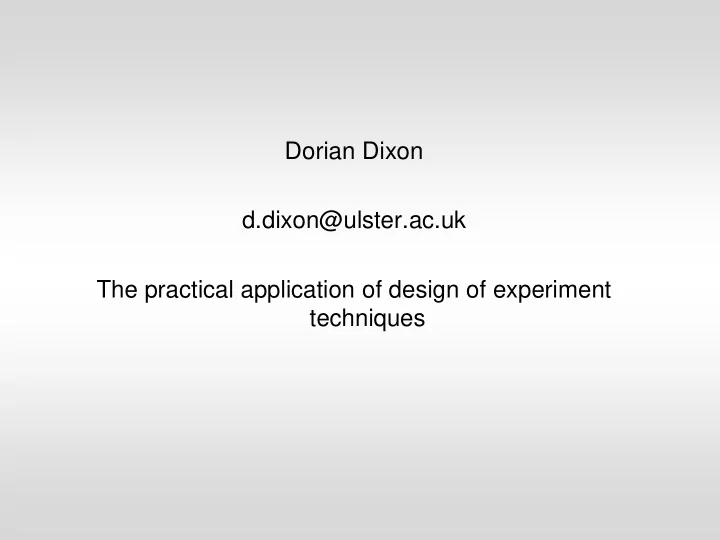
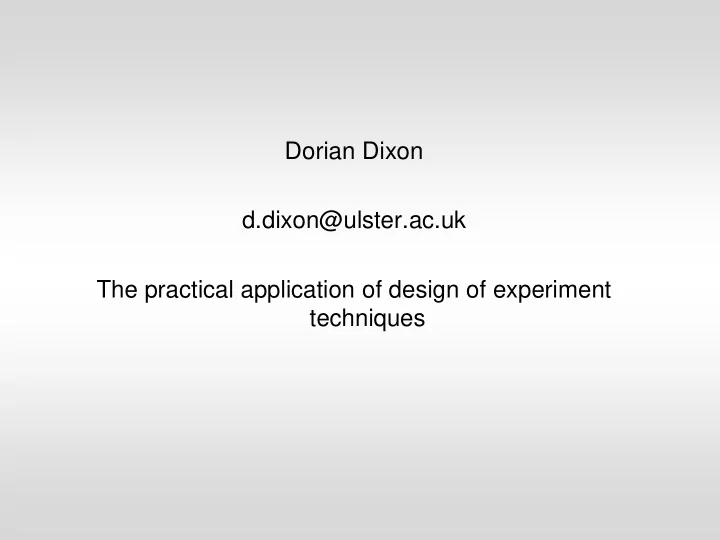
Dorian Dixon d.dixon@ulster.ac.uk The practical application of design of experiment techniques
• Many systems are highly complex with a large number of variables and output measures • Examples include chemical manufacturing, formulations, plasma processing, packaging etc. • Simple trials which investigate each variable independently are time consuming and misleading as they do not provide information on interactions • Design of Experiment (DoE) permits many factors to be investigated in a single trial and provides information on outliers, interactions and confidence intervals
Why might you conduct an experiment • Does varying the controllable inputs have a significant effect on outputs • Which factors have the most influence on the output • Where should I set input so that output is at the desired level • Where should I set the inputs so that variability is small
Other factors you might what to consider • Which factors (inputs) might have an effect • What outputs (responses) should be measured • What is a significant change in output • How many samples to measure for each run (3, 5 ?) • It can be a good idea to split up the factors into material and process factors and perhaps run separate experiments
Golf- Example • Four Factors, Type of driver used (oversized, regular), Type of ball used (balata, 3 piece), walking or riding in a golf cart, Drinking beer or water • Conventional approach is to hold all the other variables constant and vary one. Then draw graphs
Golf- Example • This approach has major problems – Takes lots of experiments especially if you want to look at more than one level for each variable (called factors in DoE) – No information of significance – No information on interactions (biggest failing)
DOE Approach • Use a DOE approach in which factors are varied together instead of one at a time • In the golf example you would try different combinations and then use DOE analysis uncover the effect of each factor
Experimental Types • 2 factors needs 2 2 =4 experiments, 3 factors 2 3 =8, 8 factors 2 8 =256. This looks at all combinations of factors • 2 Level experiment- studies each factor at 2 levels fractional experiments don’t study every combination • Response surface model (RSM) , looks at a small number of factors at 3 ore more levels • Taguchi focuses on interactions and minimising variability • Mixture - used in formulations (eg. toothpaste, adhesive etc.)
DOE Considerations • Two or three level experiments permit a large number of factors to be studied simultaneously and provides information on interactions • Produces data on the statistical significance of results • Accurate detection of outliers • Response surface plots can be used to map the effect of critical factors over a range of values • Give an empirical understanding of a process which reduces the dependency on personnel knowledge • Optimise processes and understand which conditions to run to get a particular output
DOE Considerations • For two level experiments the values chosen for high and low levels are critical • The random run order required in DOE experiments may require long set up changes and start up/shut down delays • DOE mathematics are complex and one needs to be aware of the methods and assumptions used by software
General Sequence • Run initial tests to find the right range to study for each factor • If there are many factors and it is not clear which are important first run 2 level experiment. This will identify the important factors and is often referred to as a screening experiments • A response surface DOE trial can then to run • A confirmation experiment is then run proving the validity of the model
Software • Software is really a necessity for DOE • Various options are available – Minitab – Excel add on (analyse-it) – Stat-Ease – Others • Its important to understand what the software is doing and what assumptions you have made (eg linear response between high and low levels in a 2 level trial)
Example Process PCB Reflow oven
Data Entry Sheet Run Block Start Up Loading Paste Height Operator Defects 1 Block 1 Normal One PCB 60 A 0 2 Block 1 Start Up Muliple PCBs 60 A 2 3 Block 1 Normal Muliple PCBs 110 B 2 4 Block 1 Normal Muliple PCBs 60 B 1 5 Block 1 Start Up One PCB 110 B 5 6 Block 1 Normal One PCB 110 A 1 7 Block 1 Start Up One PCB 60 B 4 8 Block 1 Start Up Muliple PCBs 60 B 6 9 Block 1 Normal Muliple PCBs 60 A 0 10 Block 1 Normal One PCB 110 B 1 11 Block 1 Start Up One PCB 110 A 1 12 Block 1 Start Up Muliple PCBs 110 A 2 13 Block 1 Normal Muliple PCBs 110 A 0 14 Block 1 Start Up One PCB 60 A 2 15 Block 1 Start Up Muliple PCBs 110 B 3 16 Block 1 Normal One PCB 60 B 1
Identifying Significant Factors Half Normal plot A: Process Start 99 B: Loading Rate C: Paste Height 97 Half Normal % probability D: Operator 95 A 90 85 D 80 70 60 40 20 0 0.00 0.59 1.19 1.78 2.37 Effect
Outlier Identification Residuals vs. Run 3.00 Studentized Residuals 1.50 0.00 -1.50 -3.00 1 4 7 10 13 16 Run Number
Two Level Graphs 4 4 3 3 2 2 Defects Defects 1 1 0 0 -1 -1 Normal Start Up A B Operator Process Start
Sealing Machine
Sealing Conditions Factor Units Low High A Temperature C 105 145 B Time Sec. 0.62 2.13 C Pressure Bar 2.38 7.32 • 5 Temperatures, 5 times and 5 pressure levels would result in 125 combinations. Using DOE it was possible to study all variables using 20 runs using 5 levels
Seal Matrix technique Temp Pressure Dwell (Bar) 0.5 1.0 1.5 2.0 2.5 100 2.5 3.5 4.5 5.5 6.5
DOE layout Run Number Temp. Time Presuure Min Peel Max Peel Ave. Peel Transfer Weight C Sec/ Bar N/25mm N/25mm N/25mm Transfer 1 125 1.37 4.84 2 125 1.37 4.84 3 125 1.37 4.84 4 145.0 2.13 7.32 5 91.36 1.37 4.84 6 145 0.61 7.32 7 125 0.10 4.84 8 105 2.13 2.37 9 105 2.13 7.32 10 150 1.37 4.84 11 125 2.64 4.84 12 125 1.37 7.32 13 125 1.37 4.84 14 145 0.61 2.37 15 105 0.61 7.32 16 125.0 1.37 4.84 17 105 0.61 2.37 18 125 1.37 7.32 19 145 2.13 4.84 20 150 1.37 0.68
Influence of Temperature and Time on Transfer Transfer X = A: Temperature Y = B: Time Actual Factor 5 C: Pressure = 4.85 3.75 2.5 Transfer 1.25 0 3.00 150.00 2.38 137.50 1.75 125.00 B: Time (sec.) 1.13 112.50 A: Temperature(T) 0.50 100.00
Effect of Time and Temperature on Transfer Transfer 3.00 rre Transfer Design Points X = A: Temperature Y = B: Time 2 2.38 Actual Factor C: Pressure = 4.85 3 4 5 B: Time 1.75 9sec.) 6 6 6 6 6 6 1.13 2 0.50 100.00 112.50 125.00 137.50 150.00 A: Temperature (T)
Conclusions Sealing • DOE allows efficient and statistically significant validation of processing conditions. • An optimal window of time and temperature exists which results in superior peel and transfer properties. • Minimum or average peel strength should be recorded in addition to the maximum to detect heat damage. • Higher output is possible by increasing the temperature but this is limited by the heat resistance of the materials.
Overall Conclusions • DOE is a very powerful tool especially in complex systems • Software is useful but you still need to understand assumptions and how to interpret data • Start with a 2 level design then move to looking at fewer factors in greater detail You can really only learn by experience
Recommend
More recommend