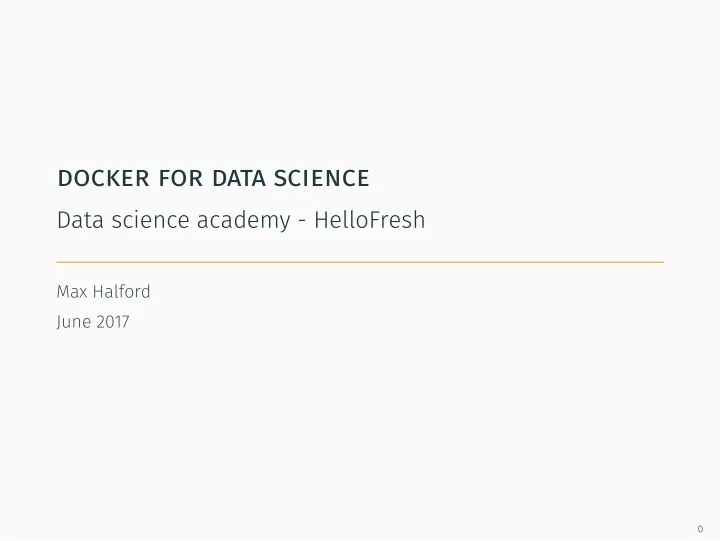
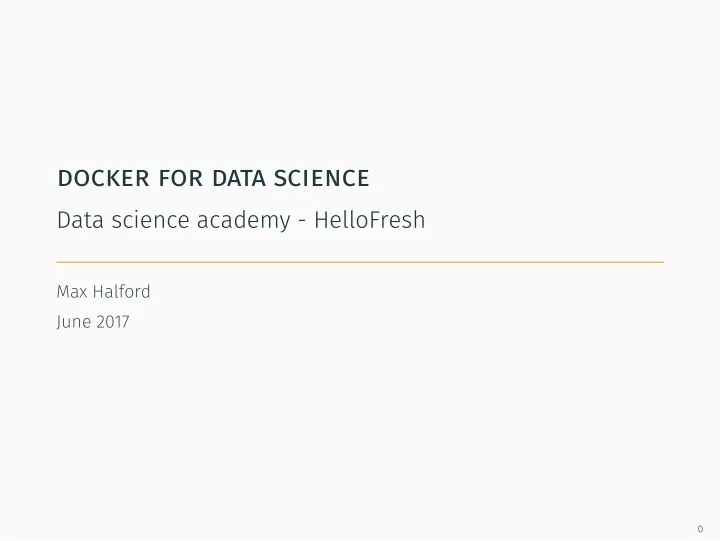
docker for data science Data science academy - HelloFresh Max Halford June 2017 0
why use docker?
setup issues A lot of the time... ∙ Data science teams have a single server ∙ Project X needs Python 3 and Project Y needs Python 2 ∙ Local OS is Windows or Mac, production server OS is Ubuntu ∙ Reproducing local setup in production is a pain ∙ Some ML software requires a complicated setup which can break your computer 2
virtual environments solve some problems ∙ Each project gets it’s own dedicated interpreter ∙ Dependencies are kept separate ∙ virtualenv for Python, packrat for R ∙ Only applies at a programming language level 3
containerization as a super virtual enviroment ∙ Think of Docker as an older cousin of virtualenv and packrat ∙ It’s like having a computer inside your computer ∙ Everything can be kept separate: OS, databases, languages, cronjobs, … ∙ Docker can be used for a lot of use cases but it has quite a steep learning curve 4
docker concepts
docker concepts ∙ Host : computer on which Docker is installed ∙ Image : a template/blueprint for creating containers in an idempotent way ∙ Container : virtual computer created from an image and located on a host 6
example 1: dockerizing an r interpreter
dockerizing an r interpreter (1) 1. Search for images containing the term “R”: docker search R 2. Create a container called arr from the r-base image and attach the input to the terminal: docker run -it –name arr r-base 3. Play around with the R interpreter to make sure it works and then run quit() to go back to your host’s terminal 8
dockerizing an r interpreter (2) 1. docker ps displays the running containers, for the while it should show nothing 2. docker ps –all displays all the existing containers, even the non-running ones 3. docker images displays the images contained on the host, here there should be a single one 4. Running docker run -t -i –name arr r-base should fail because a contained named arr already exists 9
dockerizing an r interpreter (3) 1. docker start arr will run the arr container but won’t attach your terminal to it 2. You can see it running with docker ps 3. You can attach to the R interpreter with docker attach arr 4. After exiting with quit() , run docker stop arr to stop the container 5. Run docker rm arr to delete the arr container 6. Run docker rmi r-base to delete the r-base image 10
example 2: dockerizing a python app
deploying a python app (1) 1. Say you have a Python that runs on your computer when you launch a script (eg. python run.py ) 2. We want to do more than open an interpreter, we want to send code on the host to the container (or pull it from GitHub while in the container) 3. Dockerfiles allow to list a succession of commands describing how to build a container in an idempotent fashion 12
deploying a python app (2) 1. Clone the Cerebro repository with git clone https://github.com/hellofresh/data-science- cerebro 2. Go into the folder with cd data-science-cerebro 3. The folder contains a Dockerfile , run docker build -t cerebro . to build a container with the name cerebro (this takes time) 4. Run docker run cerebro python cli.py to execute python cli.py as if you were in the container 13
deploying a python app (3), dockerfile (1) FROM jfloff/alpine-python MAINTAINER Max Halford ”mh@hellofresh.com” VOLUME /data # Install git, ssh and mariadb-dev RUN apk add --update git openssh mariadb-dev # Numpy requirement RUN ln -s /usr/include/locale.h /usr/include/xlocale.h 14
deploying a python app (3), dockerfile (2) # Python packages RUN pip install pandas RUN pip install impyla RUN pip install click RUN pip install tinydb RUN pip install tinydb-serialization # Copy the code over ADD . /cerebro WORKDIR /cerebro # Set the configuration file RUN ln -s setup/config_docker.py config.py 15
deploying a python app (4) ∙ In practice you want to be able to update the Docker container with new code ∙ If you edit code on the host then running docker build -t cerebro . again will only execute ADD . /cerebro and the commands that are afterwards in the Dockerfile ∙ Data (databases, CSV outputs) can but should not be stored in the same container as the application because it would lose the idempotency property ∙ It’s possible to store data in separate containers that can be shared between other containers but that’s for another presentation :) 16
example 3: dockerizing jupyterhub
dockerizing jupyterhub (1) 1. docker run -d -p 2424:8000 –name jupyterhub jupyterhub/jupyterhub will run the jupyterhub/jupyterhub image in detached mode (basically a daemon) and link the host’s port 2424 to the container’s port 8000 2. You can now access JupyterHub if you navigate to http://localhost:4242 in your browser 3. This image isn’t perfect, we actually have to install a Python library so that individual notebooks can be spun up; run sudo docker exec -it jupyterhub bash to access the container’s console 4. Run pip install notebook to install the notebook library on the container 18
dockerizing jupyterhub (1) 1. JupyterHub requires adding users 2. Run sudo docker exec -it jupyterhub bash to access the container’s console 3. Add user homer with useradd homer 4. Set Homer’s password with passwd homer 5. Run mkdir /home/homer to create a /home folder to store the notebooks produced with JupyterHub 6. Give full access to the /home/homer folder with chmod 777 /home/homer 19
useful links 1. R related images: https://github.com/rocker-org/rocker 2. Tensorflow image for CPUs and GPUs: https://hub.docker.com/r/tensorflow/tensorflow/ 3. A good overview of Docker: https://rominirani.com/docker-tutorial-series-a7e6ff90a023 4. A Dockerfile for running Python on Alpine Linux: https://hub.docker.com/r/jfloff/alpine-python (I can recommend it) 20
Thanks for listening!
Recommend
More recommend