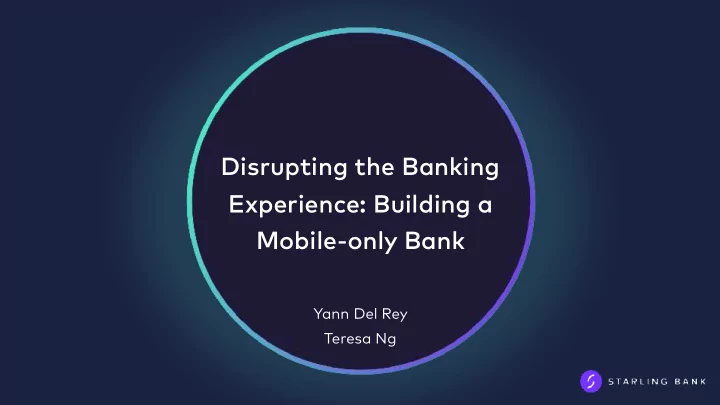
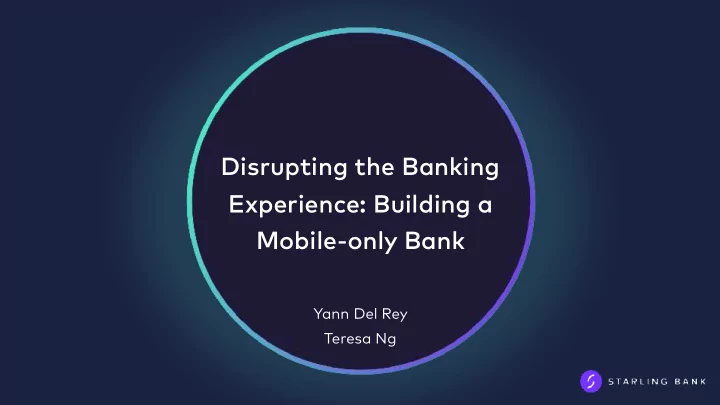
Disrupting the Banking Experience: Building a Mobile-only Bank Yann Del Rey Teresa Ng
Easy on-boarding Zero Fees Instant Notifications Public API - Open to all third party developers
Starling Marketplace Insurance Investment FX A marketplace for the best products, solving money problems Loans Connectivity Other current Where I spend accounts Mortgages
Starling Marketplace
Founded by Anne Boden 2014 2014 November: Early technical prototyping 2015 January: Starling raises $70M, started building the bank 2016 July: PRA grants Starling its bank October: Testing Mastercard debit November: Alpha testing consumer app December: Processing direct debits January: Starling becomes the 13th member to join Faster Payments 2017 February: Launched Beta testing program April: First ever Open Banking Hackathon May: Public App Store launch Summer: Apple & Google Pay, Spending Insights, Saving Goals
How we work
How we work We have tried different variations: • Feature teams • Component teams
Team structure example • The team: • All the mobile developers • Couple platform developers • Experts: • Product managers • Designers
Our team structure iOS Android Back end Product Designers managers
How do we decide who has to work on what? Flow: • Kanban board • Product managers prioritise new work • We as developers do our prioritisation • Whoever is free and wants to work on it
How do we define the requirements? • Whoever picked the feature, will help defining the feature • Meetings are banned • Communication is key • starlingdevs.slack.com
Allows us to innovate
Our app architecture
Our app architecture • Every design pattern has pros and cons • Picking one depends on the context • Iteration is key
MVC • Pros: Good to quickly develop features, everyone knows it • Cons: Doesn’t work well for a big codebase - Massive view controllers - Not maintainable - Hard to test - Hard to reuse components
MVC with closures Goal: Decrease view controllers size by decoupling the logic • Pros: reduces each component responsibilities • Cons: Still based on the MVC model - Doesn’t solve our problem on the long term - Closures are difficult to track
VIPER Router Entity View Presenter Interactor Entity
VIPER Goal: Isolate each component into smaller pieces • Pros: SOLID principles, easy to test, good for a large team • Cons: - Lots of files - Boilerplate code - Protocols everywhere - Very difficult to iterate
VIPER with RxSwift Goal: Reduce the number of files and boilerplate code • What is RxSwift • Remove protocols between interactor and presenter
Stores Goal: Add reusability and decrease number of files • Replace interactors by stores • What is a Store • Extract and centralise the network and data layers
View configuration Goal: Increase readability and decrease boilerplate code • What is a View configuration • Clear representation of a view • Remove Presenter - ViewController protocols • Easy to test and reuse
View configuration example
View configuration example Proof of address
View configuration example
View configuration example
What does it look like View Configs + Protocols RxSwift Router Presenter ViewControllers Protocols + RxSwift Stores
What does it look like
Testing
Oct 2016 First commit to the Android repo March 2016 May 2017 Work begins Public release of on the iOS app both apps
What do we need to test… … with no QA team?
What do we need to test? • What we don’t need to test: • Network calls are covered by our Platform tests • Utility Methods (date formatting, currency formatting etc) • Views, views, views • Interaction with these views
Writing Tests • Java - Mockito, assertJ • Android - Espresso • RxJava2 & Dagger2
Test All Views Are Visible @Test public void scrollAllSlides() { // perform activityRule .launchActivity( null ); // Wait until the layout is created onView ( withId (R.id. saving_intro_pager )).check( matches ( isDisplayed ())); SavingIntroActivity.Slide[] slides = SavingIntroActivity.Slide. values (); for ( int i = 0; i < slides. length ; i++) { onView ( allOf ( withId (R.id. saving_intro_slide_image ), isCompletelyDisplayed ())) .check( matches ( withImageResource (slides[i]. image ))); onView ( allOf ( withId (R.id. saving_intro_slide_title ), isCompletelyDisplayed ())) .check( matches ( withText (slides[i]. title ))); onView ( allOf ( withId (R.id. saving_intro_slide_description ), isCompletelyDisplayed ())) .check( matches ( withText (slides[i]. description ))); onView ( withId (R.id. saving_intro_pager )).perform( swipeLeft ()); } }
Testing Visibility of Views in Specific Scenarios @Test public void whenUnableToLoadMissingDataErrorIsDisplayed() throws Exception { doThrow ( new IOException( "" )).when( starlingStorage ).loadMissingData(); activityTestRule .launchActivity( null ); verify ( snackbarManager ).show( any (), anyInt (), anyInt (), anyInt (), any ()); verify ( starlingStorage ).loadMissingData(); // Retry button tries to reload data onView ( withText ( getTargetContext ().getString(R.string. button_retry ))) .perform( click ()); verify ( starlingStorage , times (2)).loadMissingData(); }
Running the Tests • Unit tests can be run wherever • Different strategy is required for UI tests • UI tests need to cover: • Fragmentation • Usability
Exploring Options
… ?
Anbox …
…
Test Reporting • Log the reason for failures • Record all the UI tests • Take screenshots of failures
Example of Reporting in Action android.support.test.espresso.NoMatchingViewException: No views in hierarchy found matching: with string from resource id: <2131756434>[payments_add_payee] value: Add payee View Hierarchy: +>DecorView{id=-1, visibility=VISIBLE, width=600, height=1024, has- focus=false, has-focusable=true, has-window-focus=true, is- clickable=false, is-enabled=true, is-focused=false, is-focusable=false, is-layout-requested=false, is-selected=false, layout- params=WM.LayoutParams{(0,0)(fillxfill) ty=1 fl=#85810100 pfl=0x20000 wanim=0x1030465 needsMenuKey=2}, tag=null, root-is-layout- requested=false, has-input-connection=false, x=0.0, y=0.0, child- count=3} | ……
@Test public void testAddPayeeActivityLaunched() { // given when ( payeeEntity .observeAll()).thenReturn(Flowable. empty ()); Intents . intending ( activityOf (PayeeLookupActivity. class )) .respondWith( new Instrumentation.ActivityResult( RESULT_OK , null )); // perform startActivity(); onView ( withText (R.string. payments_add_payee )).perform( click ()); Failed here // verify Intents. intended ( activityOf (PayeeLookupActivity. class )); } Resolved by adding this to the test set-up: when ( preferences .hasStarlingPayRequestIntroBeenShown()) .thenReturn( true );
How we can take this further • Slackbot integration • Concurrency • Appium for application upgrade tests
To conclude… • Stability of the app does not need to be sacrificed • This is just a start
Q & A @StarlingDev @StarlingBank @DaProd_ (Yann) @NovemberGave (Teresa)
Recommend
More recommend