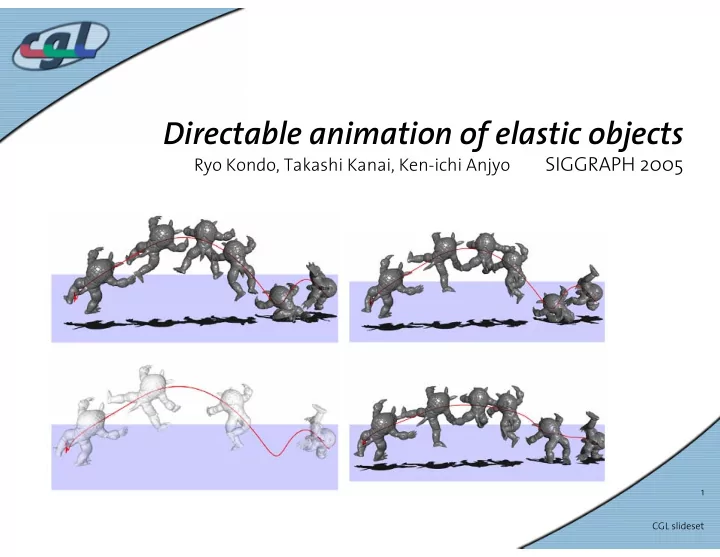
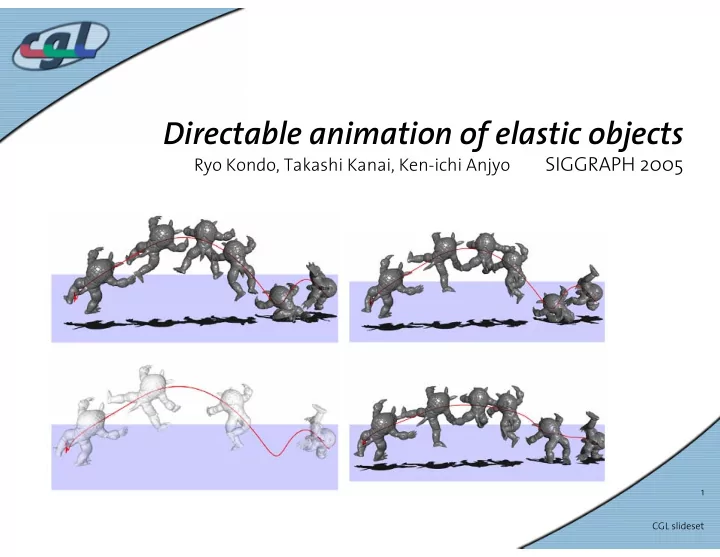
Directable animation of elastic objects SIGGRAPH 2005 Ryo Kondo, Takashi Kanai, Ken-ichi Anjyo 1 CGL slideset
Outline • Introduction • Directable animation framework • Physically-based elastic body animation • Deformation control • Trajectory control • Results • Discussion 2 CGL slideset
Introduction • How to create animations? – Keyframe control as the most intuitive method (intentional). – Physical simulation has also become widely used (obeys physical laws). • Goal is to achieve both physics-based realism and user-specified expressive motion. • Recent research: – Keyframing of smoke simulation. – Trajectory control of rigid body simulation. 3 CGL slideset
Directable animation framework • To construct plausible motions for elastic objects we want: 1. Physical realism. 2. Edit the local geometry of an object at a given time as the user desires. 3. Edit the trajectory of an object as the user desires. • We need: 1. Physically-based elastic body animation. 2. Deformation control. 3. Trajectory control. 4 CGL slideset
Physically-based elastic body animation • Simulation with the finite element method. • Position and velocity are recorded at each timestep. 5 CGL slideset
Deformation control of objects • User can set a keyframe for the shape of an object at a given time. • User can modify the shape. • Recalculate motion according to the shapes of the keyframes. 6 CGL slideset
Trajectory control of objects • User can edit the trajectory of the object (position, velocity and rotation). • Rearrange animation according to modified trajectory. 7 CGL slideset
Physically-based elastic body animation 8 CGL slideset
The finite element method • Elastic forces: • Dynamic Deformation: • Notation we use: 9 CGL slideset
The finite element method • Important: – Stiffness matrix K and original position o define the resting shape of an elastic object. 10 CGL slideset
Deformation control of objects • User-defined set of keyframe shapes. • Idea: Replace resting shape of the elastic object at a keyframe by the user-defined keyframe shape. 11 CGL slideset
Physics-oriented interpolation • Problem: Displacements between neighbor keyframe shapes are large. • Solution: Continuously replace resting shape of the elastic object between keyframes. 12 CGL slideset
Physics-oriented interpolation • Interpolation function R pq (t) which interpolates two neighbor resting shapes R p and R q . 13 CGL slideset
Physics-oriented interpolation • R pq (t) is found by solving the differential equation from R p as initial state with K q , o q derived from R q . • Restrain restoring forces by extreme damping. 14 CGL slideset
Physics-oriented interpolation • From our resting shape interpolations we derive the time-varying stiffness matrix K(t) and original position o(t) . 15 CGL slideset
Physics-oriented interpolation • The final animation is computed with: 16 CGL slideset
Trajectory control of objects 17 CGL slideset
Compensation for positions and velocities • Center of mass position and velocity: • Position and velocity given by trajectory: • Differencies: 18 CGL slideset
Compensation for rotations • The global rotation matrix is defined as: • R i (t), m i are the rotation matrix and mass of the tetrahedral element i . • For the given trajectory rotation R’(t) the difference rotation matrix is: 19 CGL slideset
Trajectory control • While recomputing animation. For each simulation point, at each time step. Correct positions and velocities: • Are used to compute x(t i+1 ), v(t i+1 ) . 20 CGL slideset
Trajectory control 21 CGL slideset
Results • Video 22 CGL slideset
Future work • Prototype provides only simple interface to modify shape. Commercial modeling system for more precise deformation control. • More automatic functions required in keyframing. E.g. adding keyframes before and after collisions. • Dealing with many deformable objects at the same time. 23 CGL slideset
Advantages • General method for deformable solids. • No need for detailed muscle or skeleton structure of the objects. • Intuitive control. • Easy to implement. • Possible application in real-time interactive animation. 24 CGL slideset
Limits • Not “accurate”. Resting shapes are only guides. Trajectory is only a constraint. • Keyframe shape delay. • Keyframes should be set relatively far apart. • Limited when changing topology. E.g. fracturing. • Condition of K(t) could become bad. 25 CGL slideset
Discussion ??? 26 CGL slideset
Recommend
More recommend