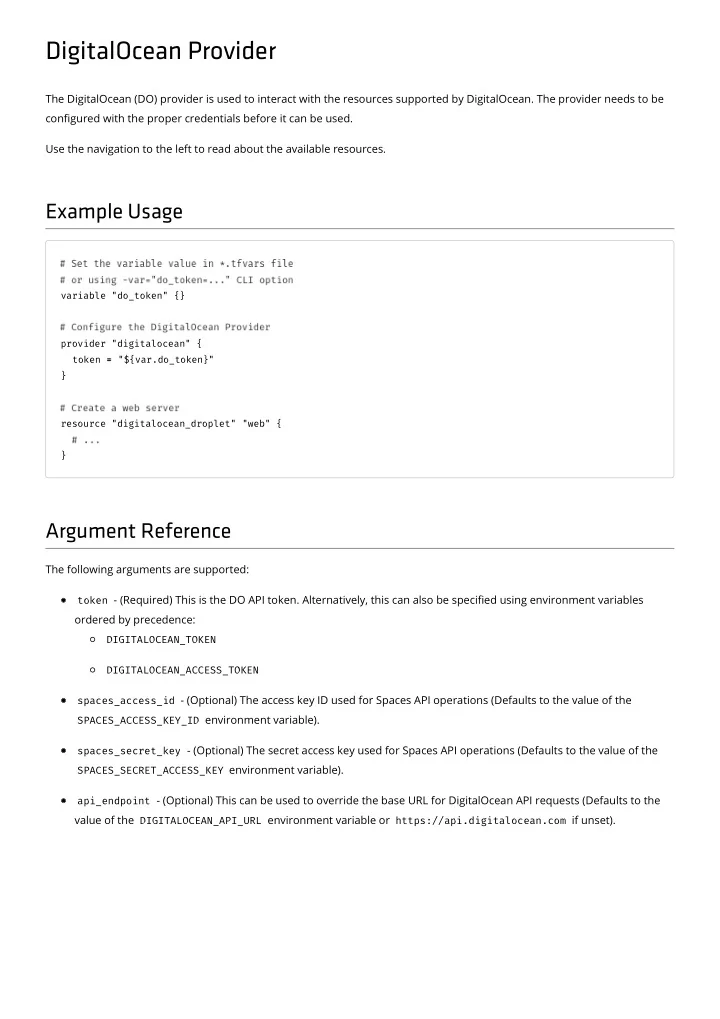
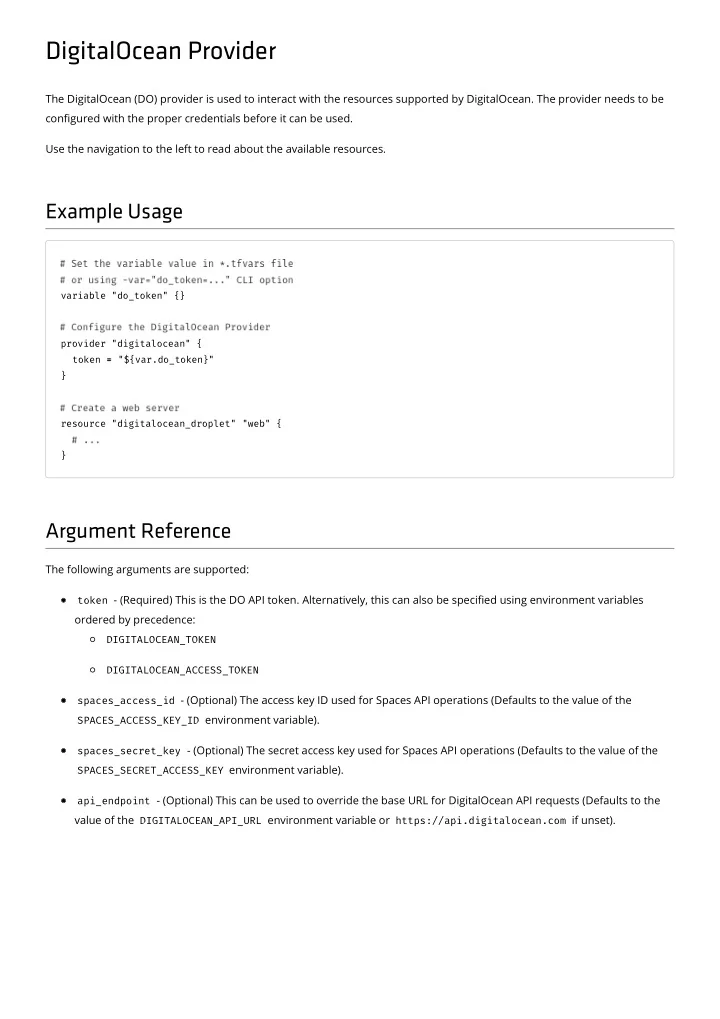
DigitalOcean Provider The DigitalOcean (DO) provider is used to interact with the resources supported by DigitalOcean. The provider needs to be con�gured with the proper credentials before it can be used. Use the navigation to the left to read about the available resources. Example Usage variable "do_token" {} provider "digitalocean" { token = = "${var.do_token}" } resource "digitalocean_droplet" "web" { } Argument Reference The following arguments are supported: token - (Required) This is the DO API token. Alternatively, this can also be speci�ed using environment variables ordered by precedence: DIGITALOCEAN_TOKEN DIGITALOCEAN_ACCESS_TOKEN spaces_access_id - (Optional) The access key ID used for Spaces API operations (Defaults to the value of the SPACES_ACCESS_KEY_ID environment variable). spaces_secret_key - (Optional) The secret access key used for Spaces API operations (Defaults to the value of the SPACES_SECRET_ACCESS_KEY environment variable). api_endpoint - (Optional) This can be used to override the base URL for DigitalOcean API requests (Defaults to the value of the DIGITALOCEAN_API_URL environment variable or https://api.digitalocean.com if unset).
digitalocean_certi�cate Get information on a certi�cate. This data source provides the name, type, state, domains, expiry date, and the sha1 �ngerprint as con�gured on your DigitalOcean account. This is useful if the certi�cate in question is not managed by Terraform or you need to utilize any of the certi�cates data. An error is triggered if the provided certi�cate name does not exist. Example Usage Get the certi�cate: data "digitalocean_certificate" "example" { name = = "example" } Argument Reference The following arguments are supported: name - (Required) The name of certi�cate. Attributes Reference The following attributes are exported: id : The ID of the certi�cate. type : The type of the certi�cate. state : the current state of the certi�cate. domains : Domains for which the certi�cate was issued. not_after : The expiration date and time of the certi�cate. sha1_fingerprint : The SHA1 �ngerprint of the certi�cate.
digitalocean_database_cluster Provides information on a DigitalOcean database cluster resource. Example Usage data "digitalocean_database_cluster" "example" { name = = "example-cluster" } Argument Reference The following arguments are supported: name - (Required) The name of the database cluster. Attributes Reference The following attributes are exported: id - The ID of the database cluster. urn - The uniform resource name of the database cluster. engine - Database engine used by the cluster (ex. pg for PostreSQL). version - Engine version used by the cluster (ex. 11 for PostgreSQL 11). size - Database droplet size associated with the cluster (ex. db-s-1vcpu-1gb ). region - DigitalOcean region where the cluster will reside. node_count - Number of nodes that will be included in the cluster. maintenance_window - De�nes when the automatic maintenance should be performed for the database cluster. host - Database cluster's hostname. private_host - Same as host , but only accessible from resources within the account and in the same region. port - Network port that the database cluster is listening on. uri - The full URI for connecting to the database cluster. private_uri - Same as uri , but only accessible from resources within the account and in the same region. database - Name of the cluster's default database. user - Username for the cluster's default user.
password - Password for the cluster's default user. maintenance_window supports the following: day - The day of the week on which to apply maintenance updates. hour - The hour in UTC at which maintenance updates will be applied in 24 hour format.
digitalocean_domain Get information on a domain. This data source provides the name, TTL, and zone �le as con�gured on your DigitalOcean account. This is useful if the domain name in question is not managed by Terraform or you need to utilize TTL or zone �le data. An error is triggered if the provided domain name is not managed with your DigitalOcean account. Example Usage Get the zone �le for a domain: data "digitalocean_domain" "example" { name = = "example.com" } output "domain_output" { value = = "${data.digitalocean_domain.example.zone_file}" } $ terraform apply data.digitalocean_domain.example: Refreshing state... Apply complete! Resources: 0 added, 0 changed, 0 destroyed. Outputs: domain_output = $ORIGIN example.com. $TTL 1800 example.com. IN SOA ns1.digitalocean.com. hostmaster.example.com. 1516944700 10800 3600 604800 1800 example.com. 1800 IN NS ns1.digitalocean.com. example.com. 1800 IN NS ns2.digitalocean.com. example.com. 1800 IN NS ns3.digitalocean.com. www.example.com. 3600 IN A 176.107.155.137 db.example.com. 3600 IN A 179.189.166.115 jira.example.com. 3600 IN A 207.189.228.15 Argument Reference The following arguments are supported: name - (Required) The name of the domain. Attributes Reference The following attributes are exported:
ttl : The TTL of the domain. urn - The uniform resource name of the domain zone_file : The zone �le of the domain.
digitalocean_droplet Get information on a Droplet for use in other resources. This data source provides all of the Droplet's properties as con�gured on your DigitalOcean account. This is useful if the Droplet in question is not managed by Terraform or you need to utilize any of the Droplet's data. Note: This data source returns a single Droplet. When specifying a tag , an error is triggered if more than one Droplet is found. Example Usage Get the Droplet by name: data "digitalocean_droplet" "example" { name = = "web" } Get the Droplet by tag: data "digitalocean_droplet" "example" { tag = = "web" } Argument Reference One of following the arguments must be provided: name - (Optional) The name of Droplet. tag - (Optional) A tag applied to the Droplet. Attributes Reference The following attributes are exported: id : The ID of the Droplet. urn - The uniform resource name of the Droplet region - The region the Droplet is running in. image - The Droplet image ID or slug. size - The unique slug that indenti�es the type of Droplet. disk - The size of the Droplets disk in GB. vcpus - The number of the Droplets virtual CPUs.
memory - The amount of the Droplets memory in MB. price_hourly - Droplet hourly price. price_monthly - Droplet monthly price. status - The status of the Droplet. locked - Whether the Droplet is locked. ipv6_address - The Droplets public IPv6 address ipv6_address_private - The Droplets private IPv6 address ipv4_address - The Droplets public IPv4 address ipv4_address_private - The Droplets private IPv4 address backups - Whether backups are enabled. ipv6 - Whether IPv6 is enabled. private_networking - Whether private networks are enabled. monitoring - Whether monitoring agent is installed. volume_ids - List of the IDs of each volumes attached to the Droplet. tags - A list of the tags associated to the Droplet.
digitalocean_droplet_snapshot Droplet snapshots are saved instances of a Droplet. Use this data source to retrieve the ID of a DigitalOcean Droplet snapshot for use in other resources. Example Usage Get the Droplet snapshot: data "digitalocean_droplet_snapshot" "web-snapshot" { name_regex = = "^web" region = = "nyc3" most_recent = = true true } Argument Reference name - (Optional) The name of the Droplet snapshot. name_regex - (Optional) A regex string to apply to the Droplet snapshot list returned by DigitalOcean. This allows more advanced �ltering not supported from the DigitalOcean API. This �ltering is done locally on what DigitalOcean returns. region - (Optional) A "slug" representing a DigitalOcean region (e.g. nyc1 ). If set, only Droplet snapshots available in the region will be returned. most_recent - (Optional) If more than one result is returned, use the most recent Droplet snapshot. NOTE: If more or less than a single match is returned by the search, Terraform will fail. Ensure that your search is speci�c enough to return a single Droplet snapshot ID only, or use most_recent to choose the most recent one. Attributes Reference The following attributes are exported: id The ID of the Droplet snapshot. created_at - The date and time the Droplet snapshot was created. min_disk_size - The minimum size in gigabytes required for a Droplet to be created based on this Droplet snapshot. regions - A list of DigitalOcean region "slugs" indicating where the Droplet snapshot is available. droplet_id - The ID of the Droplet from which the Droplet snapshot originated. size - The billable size of the Droplet snapshot in gigabytes.
Recommend
More recommend