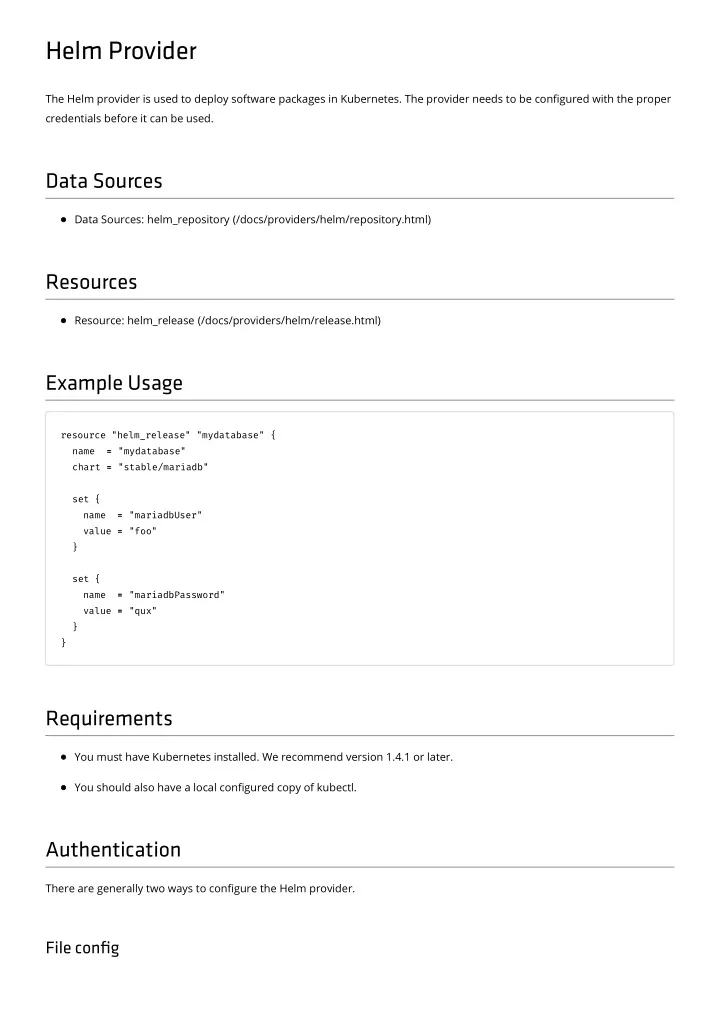
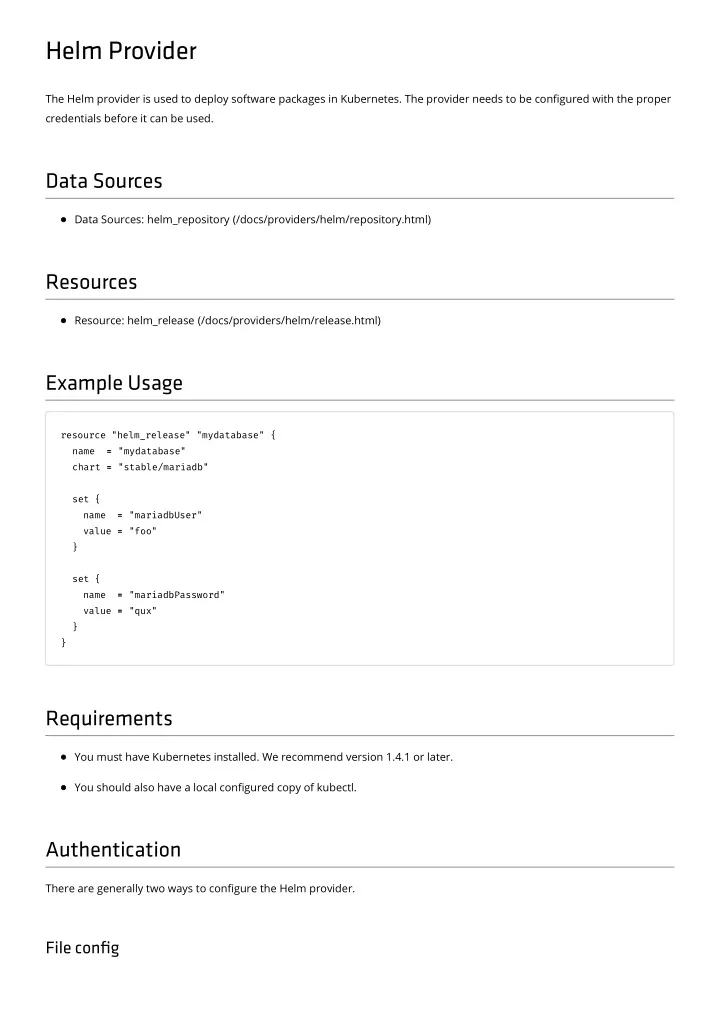
Helm Provider The Helm provider is used to deploy software packages in Kubernetes. The provider needs to be con�gured with the proper credentials before it can be used. Data Sources Data Sources: helm_repository (/docs/providers/helm/repository.html) Resources Resource: helm_release (/docs/providers/helm/release.html) Example Usage resource "helm_release" "mydatabase" { name = = "mydatabase" chart = = "stable/mariadb" set { name = = "mariadbUser" value = = "foo" } set { name = = "mariadbPassword" value = = "qux" } } Requirements You must have Kubernetes installed. We recommend version 1.4.1 or later. You should also have a local con�gured copy of kubectl. Authentication There are generally two ways to con�gure the Helm provider. File con�g
The provider always �rst tries to load a con�g �le (usually $HOME/.kube/config ), for access kubernetes and reads all the Helm �les from home (usually $HOME/.helm ). You can also de�ne that �le with the following setting: provider "helm" { kubernetes { config_path = = "/path/to/kube_cluster.yaml" } } Statically de�ned credentials The other way is statically de�ne all the credentials: provider "helm" { kubernetes { host = = "https://104.196.242.174" username = = "ClusterMaster" password = = "MindTheGap" client_certificate = = file("~/.kube/client-cert.pem") client_key = = file("~/.kube/client-key.pem") cluster_ca_certificate = = file("~/.kube/cluster-ca-cert.pem") } } If you have both valid con�guration in a con�g �le and static con�guration, the static one is used as override. i.e. any static �eld will override its counterpart loaded from the con�g. Argument Reference The following arguments are supported: host - (Required) Set an alternative Tiller host. The format is host:port. Can be sourced from HELM_HOST environment variable. home - (Required) Set an alternative location for Helm �les. By default, these are stored in $HOME/.helm . Can be sourced from HELM_HOME environment variable. namespace - (Optional) Set an alternative Tiller namespace. Defaults to kube-system . init_helm_home - (Optional) Initialize Helm home directory con�gured by the home attribute if it is not already initialized, defaults to true. install_tiller - (Optional) Install Tiller if it is not already installed. Defaults to true . tiller_image - (Optional) Tiller image to install. Defaults to gcr.io/kubernetes-helm/tiller:v2.15.1 . service_account - (Optional) Service account to install Tiller with. Defaults to default . automount_service_account_token - (Optional) Auto-mount the given service account to tiller. Defaults to true .
override - (Optional) Override values for the Tiller Deployment manifest. Defaults to true . max_history - (Optional) Maximum number of release versions stored per release. Defaults to 0 (no limit). debug - (Optional) - Debug indicates whether or not Helm is running in Debug mode. Defaults to false . plugins_disable - (Optional) Disable plugins. Can be sourced from HELM_NO_PLUGINS environment variable, set HELM_NO_PLUGINS=0 to enable plugins. Defaults to true . insecure - (Optional) Whether server should be accessed without verifying the TLS certi�cate. Defaults to false . enable_tls - (Optional) Enables TLS communications with the Tiller. Defaults to false . client_key - (Optional) PEM-encoded client certi�cate key for TLS authentication. By default read from key.pem in the location set by home . client_certificate - (Optional) PEM-encoded client certi�cate for TLS authentication. By default read from cert.pem in the location set by home . ca_certificate - (Optional) PEM-encoded root certi�cates bundle for TLS authentication. By default read from ca.pem in the location set by home . kubernetes - Kubernetes con�guration block. The kubernetes block supports: config_path - (Optional) Path to the kube con�g �le, defaults to ~/.kube/config . Can be sourced from KUBE_CONFIG or KUBECONFIG .. host - (Optional) The hostname (in form of URI) of Kubernetes master. Can be sourced from KUBE_HOST . username - (Optional) The username to use for HTTP basic authentication when accessing the Kubernetes master endpoint. Can be sourced from KUBE_USER . password - (Optional) The password to use for HTTP basic authentication when accessing the Kubernetes master endpoint. Can be sourced from KUBE_PASSWORD . token - (Optional) The bearer token to use for authentication when accessing the Kubernetes master endpoint. Can be sourced from KUBE_BEARER_TOKEN . insecure - (Optional) Whether server should be accessed without verifying the TLS certi�cate. Can be sourced from KUBE_INSECURE . client_certificate - (Optional) PEM-encoded client certi�cate for TLS authentication. Can be sourced from KUBE_CLIENT_CERT_DATA . client_key - (Optional) PEM-encoded client certi�cate key for TLS authentication. Can be sourced from KUBE_CLIENT_KEY_DATA . cluster_ca_certificate - (Optional) PEM-encoded root certi�cates bundle for TLS authentication. Can be sourced from KUBE_CLUSTER_CA_CERT_DATA . config_context - (Optional) Context to choose from the con�g �le. Can be sourced from KUBE_CTX . load_config_file - (Optional) By default the local con�g (~/.kube/con�g) is loaded when you use this provider. This option at false disable this behaviour. Can be sourced from KUBE_LOAD_CONFIG_FILE .
Resource: helm_release A Release is an instance of a chart running in a Kubernetes cluster. A Chart is a Helm package. It contains all of the resource de�nitions necessary to run an application, tool, or service inside of a Kubernetes cluster. helm_release describes the desired status of a chart in a kubernetes cluster. Example Usage data "helm_repository" "stable" { name = "stable" url = "https://kubernetes-charts.storage.googleapis.com" } resource "helm_release" "example" { name = "my-redis-release" repository = data.helm_repository.stable.metadata[0].name chart = "redis" version = "6.0.1" values = [ "${file("values.yaml")}" ] set { name = "cluster.enabled" value = "true" } set { name = "metrics.enabled" value = "true" } set_string { name = "service.annotations.prometheus\\.io/port" value = "9127" } } Argument Reference The following arguments are supported: name - (Required) Release name. repository - (Optional) Repository where to locate the requested chart. If is an URL the chart is installed without install the repository. chart - (Required) Chart name to be installed.
devel - (Optional) Use chart development versions, too. Equivalent to version '>0.0.0-0'. If version is set, this is ignored. version - (Optional) Specify the exact chart version to install. If this is not speci�ed, the latest version is installed. values - (Optional) List of values in raw yaml to pass to helm. Values will be merged, in order, as Helm does with multiple -f options. set - (Optional) Value block with custom values to be merged with the values yaml. set_sensitive - (Optional) Value block with custom sensitive values to be merged with the values yaml that won't be exposed in the plan's di�. set_string - (Optional) Value block with custom STRING values to be merged with the values yaml. namespace - (Optional) Namespace to install the release into. verify - (Optional) Verify the package before installing it. keyring - (Optional) Location of public keys used for veri�cation. timeout - (Optional) Time in seconds to wait for any individual kubernetes operation. disable_webhooks - (Optional) Prevent hooks from running. reuse_values - (Optional) Reuse values from previous revision when upgrading a release. Same as --reuse-values �ag in Helm CLI. Default is false. force_update - (Optional) Force resource update through delete/recreate if needed. reuse - (Optional) Instructs Tiller to re-use an existing name. Default is true. recreate_pods - (Optional) On update performs pods restart for the resource if applicable. wait - (Optional) Will wait until all Pods, PVCs, Services, and minimum number of Pods of a Deployment are in a ready state before marking the release as successful. It will wait for as long as timeout . Default is true. The set , set_sensitive and set_strings blocks support: name - (Required) full name of the variable to be set. value - (Required) value of the variable to be set. Attributes Reference In addition to the arguments listed above, the following computed attributes are exported: metadata - Block status of the deployed release. The metadata block supports: chart - The name of the chart. name - Name is the name of the release. namespace - Namespace is the kubernetes namespace of the release. revision - Version is an int32 which represents the version of the release.
status - Status of the release. version - A SemVer 2 conformant version string of the chart. values - The compounded values from values and set* attributes. Import helm_release does not support import yet.
Recommend
More recommend