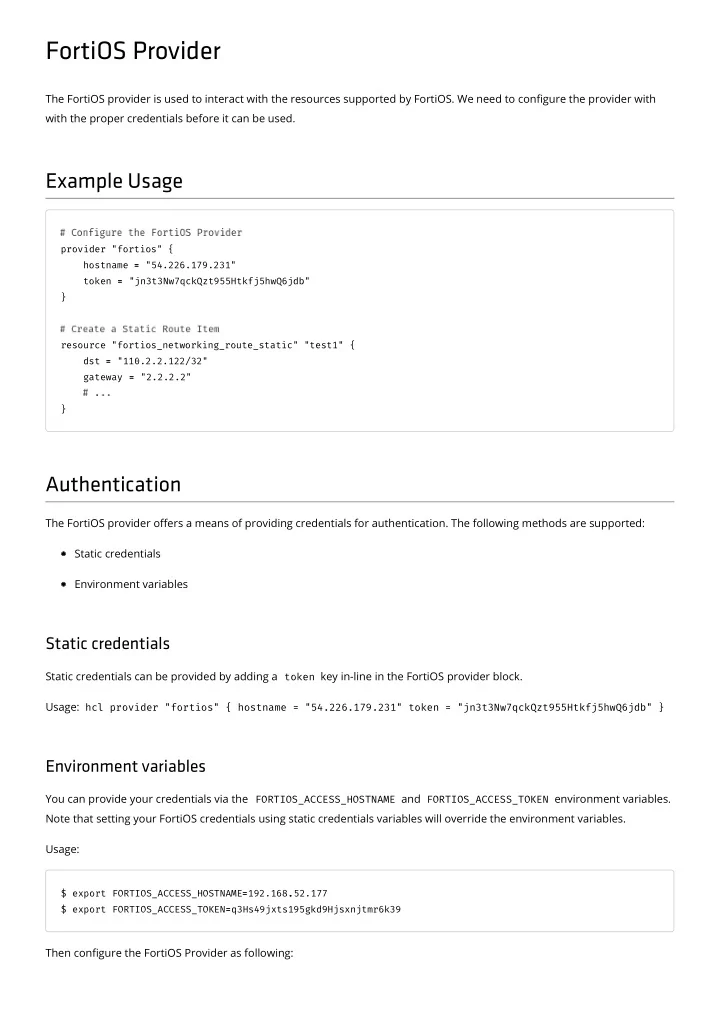
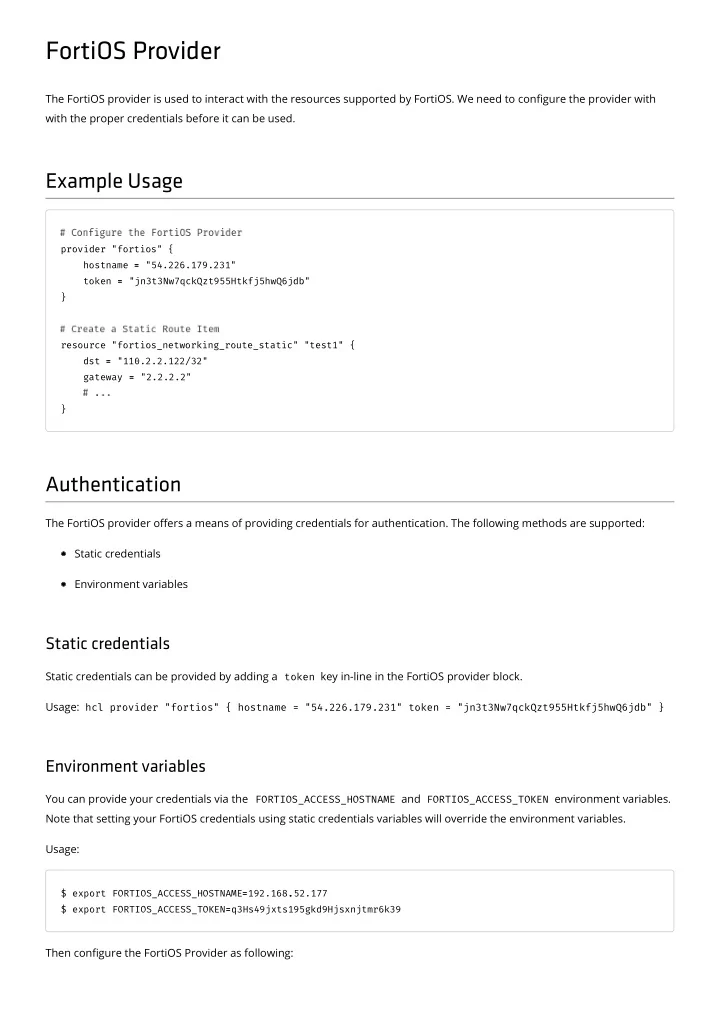
FortiOS Provider The FortiOS provider is used to interact with the resources supported by FortiOS. We need to con�gure the provider with with the proper credentials before it can be used. Example Usage provider "fortios" { hostname = = "54.226.179.231" token = = "jn3t3Nw7qckQzt955Htkfj5hwQ6jdb" } resource "fortios_networking_route_static" "test1" { dst = = "110.2.2.122/32" gateway = = "2.2.2.2" } Authentication The FortiOS provider o�ers a means of providing credentials for authentication. The following methods are supported: Static credentials Environment variables Static credentials Static credentials can be provided by adding a token key in-line in the FortiOS provider block. Usage: hcl provider "fortios" { hostname = "54.226.179.231" token = "jn3t3Nw7qckQzt955Htkfj5hwQ6jdb" } Environment variables You can provide your credentials via the FORTIOS_ACCESS_HOSTNAME and FORTIOS_ACCESS_TOKEN environment variables. Note that setting your FortiOS credentials using static credentials variables will override the environment variables. Usage: $ export FORTIOS_ACCESS_HOSTNAME= =192.168. .52.177 $ export FORTIOS_ACCESS_TOKEN= =q3Hs49jxts195gkd9Hjsxnjtmr6k39 Then con�gure the FortiOS Provider as following:
provider "fortios" { } resource "fortios_networking_route_static" "test1" { dst = = "110.2.2.122/32" gateway = = "2.2.2.2" blackhole = = "disable" distance = = "22" weight = = "3" } VDOM If the FortiGate unit is running in VDOM mode, the vdom con�guration needs to be added. Usage: provider "fortios" { hostname = = "192.168.52.177" token = = "q3Hs49jxts195gkd9Hjsxnjtmr6k39" vdom = = "vdomtest" } resource "fortios_networking_route_static" "test1" { dst = = "120.2.2.122/32" gateway = = "2.2.2.2" blackhole = = "disable" distance = = "22" weight = = "3" priority = = "3" device = = "lbforvdomtest" comment = = "Terraform test" } Argument Reference The following arguments are supported: hostname - (Optional) This is the hostname or IP address of FortiOS unit. It must be provided, but it can also be sourced from the FORTIOS_ACCESS_HOSTNAME environment variable. token - (Optional) This is the token of FortiOS unit. It must be provided, but it can also be sourced from the FORTIOS_ACCESS_TOKEN environment variable. insecure - (Optional) This is used to control whether the Provider to perform insecure SSL requests. If omitted, the FORTIOS_INSECURE environment variable is used. If neither is set, default value is false . cabundlefile - (Optional) The path of a custom CA bundle �le. You can specify a path to the �le, or you can specify it by the FORTIOS_CA_CABUNDLE environment variable.
vdom - (Optional) If the FortiGate unit is running in VDOM mode, you can use this argument to specify the name of the vdom to be set . Versioning The provider can cover both FortiOS 6.0 and 6.2 versions.
fortios_�rewall_object_addressgroup Provides a resource to con�gure �rewall address group used in �rewall policies of FortiOS. Example Usage provider "fortios" { hostname = = "54.226.179.231" token = = "jn3t3Nw7qckQzt955Htkfj5hwQ6jdb" } resource "fortios_firewall_object_addressgroup" "s1" { name = = "s1" member = = ["google-play","swscan.apple.com"] comment = = "dfdsad" } Argument Reference The following arguments are supported: name - (Required) Address group name. member - (Required) Address objects contained within the group. comment - Comment. Attributes Reference The following attributes are exported: id - The ID of the �rewall address group item. name - Address group name. member - Address objects contained within the group. comment - Comment.
fortios_�rewall_object_address Provides a resource to con�gure �rewall addresses used in �rewall policies of FortiOS. Example Usage for Iprange Address provider "fortios" { hostname = = "54.226.179.231" token = = "jn3t3Nw7qckQzt955Htkfj5hwQ6jdb" } resource "fortios_firewall_object_address" "s1" { name = = "s1" type = = "iprange" start_ip = = "1.0.0.0" end_ip = = "2.0.0.0" comment = = "dd" } Example Usage for Geography Address provider "fortios" { hostname = = "54.226.179.231" token = = "jn3t3Nw7qckQzt955Htkfj5hwQ6jdb" } resource "fortios_firewall_object_address" "s2" { name = = "s2" type = = "geography" country = = "AO" comment = = "dd" } Example Usage for Fqdn Address
provider "fortios" { hostname = = "54.226.179.231" token = = "jn3t3Nw7qckQzt955Htkfj5hwQ6jdb" } resource "fortios_firewall_object_address" "s3" { name = = "s3" type = = "fqdn" fqdn = = "baid.com" comment = = "dd" } Example Usage for Ipmask Address provider "fortios" { hostname = = "54.226.179.231" token = = "jn3t3Nw7qckQzt955Htkfj5hwQ6jdb" } resource "fortios_firewall_object_address" "s4" { name = = "s4" type = = "ipmask" subnet = = "0.0.0.0 0.0.0.0" comment = = "dd" } Argument Reference The following arguments are supported: name - (Required) Address name. type - (Required) Type of address(Support ipmask, iprange, fqdn and geography). subnet - IP address and subnet mask of address. start_ip - First IP address (inclusive) in the range for the address. end_ip - Final IP address (inclusive) in the range for the address. fqdn - Fully Quali�ed Domain Name address. country - IP addresses associated to a speci�c country. comment - Comment. Attributes Reference The following attributes are exported:
id - The ID of the address item. name - Address name. type - Type of address(Support ipmask, iprange, fqdn and geography). subnet - IP address and subnet mask of address. start_ip - First IP address (inclusive) in the range for the address. end_ip - Final IP address (inclusive) in the range for the address. fqdn - Fully Quali�ed Domain Name address. country - IP addresses associated to a speci�c country. comment - Comment.
fortios_�rewall_object_ippool Provides a resource to con�gure IPv4 IP address pools of FortiOS. Example Usage for Overload Ippool provider "fortios" { hostname = = "54.226.179.231" token = = "jn3t3Nw7qckQzt955Htkfj5hwQ6jdb" } resource "fortios_firewall_object_ippool" "s1" { name = = "ddd" type = = "overload" startip = = "11.0.0.0" endip = = "22.0.0.0" arp_reply = = "enable" comments = = "fdsaf" } Example Usage for One-to-one Ippool provider "fortios" { hostname = = "54.226.179.231" token = = "jn3t3Nw7qckQzt955Htkfj5hwQ6jdb" } resource "fortios_firewall_object_ippool" "s2" { name = = "dd22d" type = = "one-to-one" startip = = "121.0.0.0" endip = = "222.0.0.0" arp_reply = = "enable" comments = = "fdsaf" } Argument Reference The following arguments are supported: name - (Required) IP pool name. type - (Required) IP pool type(Support overload and one-to-one). startip - (Required) First IPv4 address (inclusive) in the range for the address pool (format xxx.xxx.xxx.xxx). endip - (Required) Final IPv4 address (inclusive) in the range for the address pool (format xxx.xxx.xxx.xxx).
arp_reply - Enable/disable replying to ARP requests when an IP Pool is added to a policy. comments - Comment. Attributes Reference The following attributes are exported: id - The ID of the IP pool item. name - IP pool name. type - IP pool type(Support overload and one-to-one). startip - First IPv4 address (inclusive) in the range for the address pool (format xxx.xxx.xxx.xxx). endip - Final IPv4 address (inclusive) in the range for the address pool (format xxx.xxx.xxx.xxx). arp_reply - Enable/disable replying to ARP requests when an IP Pool is added to a policy. comments - Comment.
fortios_�rewall_object_servicegroup Provides a resource to con�gure �rewall service group of FortiOS. Example Usage provider "fortios" { hostname = = "54.226.179.231" token = = "jn3t3Nw7qckQzt955Htkfj5hwQ6jdb" } resource "fortios_firewall_object_servicegroup" "v11" { name = = "1fdsafd11a" comment = = "fdsafdsa" member = = ["DCE-RPC", "DNS", "HTTPS"] } Argument Reference The following arguments are supported: name - (Required) Service group name. member - (Required) Service objects contained within the group. comment - Comment. Attributes Reference The following attributes are exported: id - The ID of the �rewall service group item. name - Service group name. member - Service objects contained within the group. comment - Comment.
Recommend
More recommend