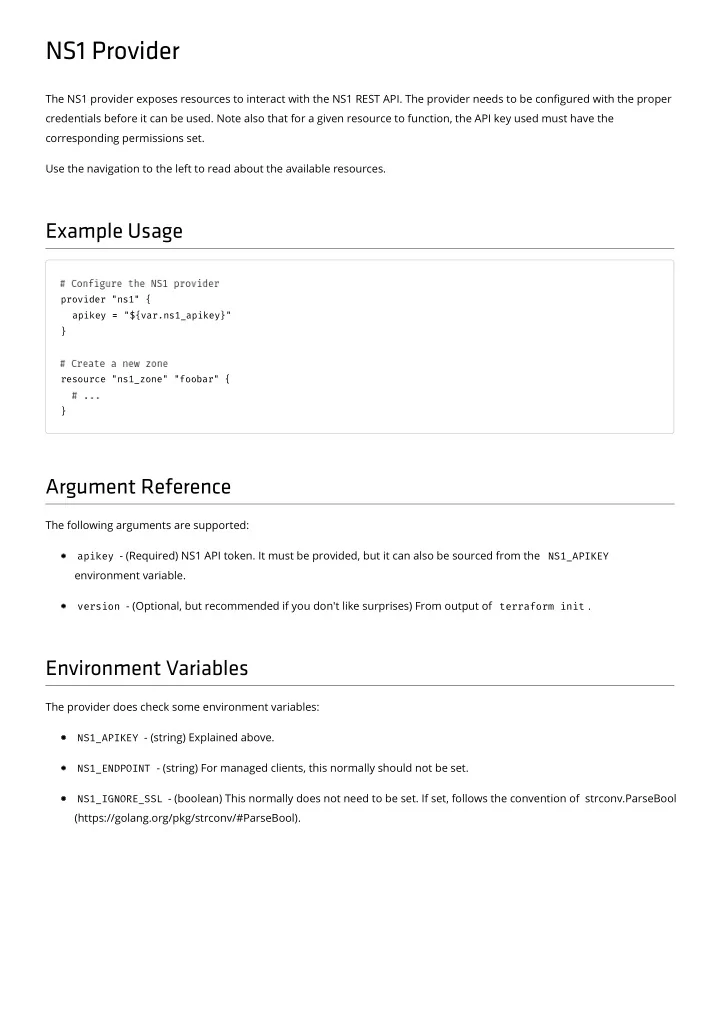
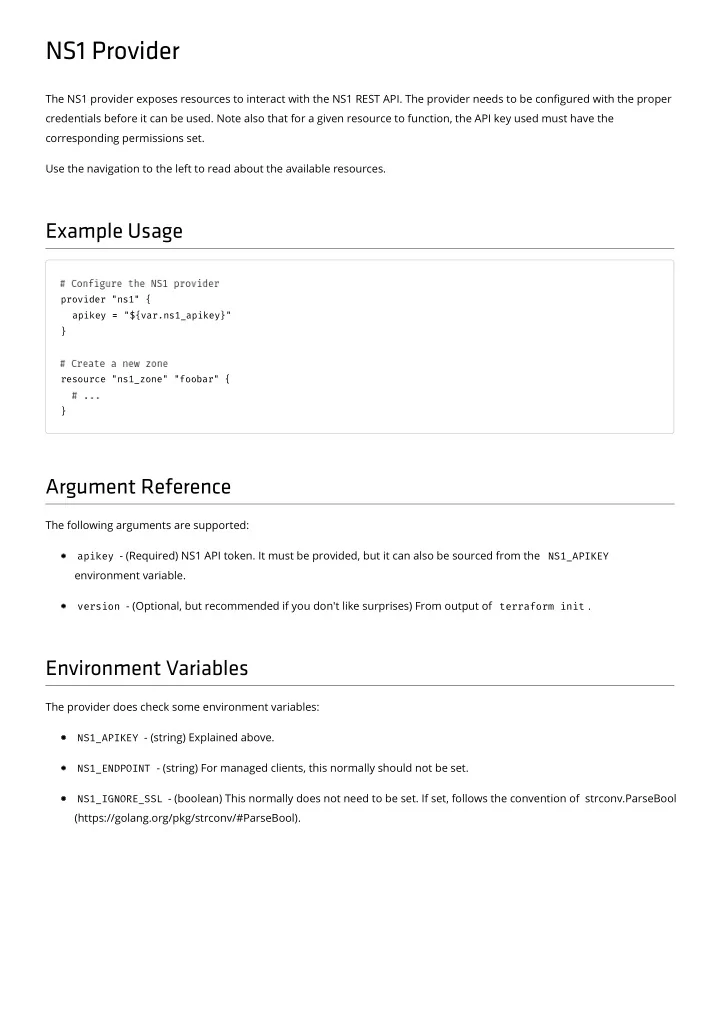
NS1 Provider The NS1 provider exposes resources to interact with the NS1 REST API. The provider needs to be con�gured with the proper credentials before it can be used. Note also that for a given resource to function, the API key used must have the corresponding permissions set. Use the navigation to the left to read about the available resources. Example Usage provider "ns1" { apikey = = "${var.ns1_apikey}" } resource "ns1_zone" "foobar" { } Argument Reference The following arguments are supported: apikey - (Required) NS1 API token. It must be provided, but it can also be sourced from the NS1_APIKEY environment variable. version - (Optional, but recommended if you don't like surprises) From output of terraform init . Environment Variables The provider does check some environment variables: NS1_APIKEY - (string) Explained above. NS1_ENDPOINT - (string) For managed clients, this normally should not be set. NS1_IGNORE_SSL - (boolean) This normally does not need to be set. If set, follows the convention of strconv.ParseBool (https://golang.org/pkg/strconv/#ParseBool).
Data Source: ns1_dnssec Provides DNSSEC details about a NS1 Zone. Example Usage resource "ns1_zone" "example" { zone = = "terraform.example.io" dnssec = = true true } data "ns1_dnssec" "example" { zone = = "${ns1_zone.example.zone}" } Argument Reference zone - (Required) The name of the zone to get DNSSEC details for. Attributes Reference In addition to the argument above, the following are exported: keys - (Computed) - Keys �eld is documented below. delegation - (Computed) - Delegation �eld is documented below. Keys keys has the following �elds: dnskey - (Computed) List of Keys. Key is documented below. ttl - (Computed) TTL for the Keys (int). Delegation delegation has the following �elds: dnskey - (Computed) List of Keys. Key is documented below. ds - (Computed) List of Keys. Key is documented below. ttl - (Computed) TTL for the Keys (int).
Key A key has the following (string) �elds: flags - (Computed) Flags for the key. protocol - (Computed) Protocol of the key. algorithm - (Computed) Algorithm of the key. public_key - (Computed) Public key for the key.
Data Source: ns1_zone Provides details about a NS1 Zone. Use this if you would simply like to read information from NS1 into your con�gurations. For read/write operations, you should use a resource. Example Usage data "ns1_zone" "example" { zone = = "terraform.example.io" } Argument Reference zone - (Required) The domain name of the zone. Attributes Reference In addition to the argument above, the following are exported: link - The linked target zone. primary - The primary ip. additional_primaries - List of additional IPs for the primary zone. ttl - The SOA TTL. refresh - The SOA Refresh. retry - The SOA Retry. expiry - The SOA Expiry. nx_ttl - The SOA NX TTL. dnssec - Whether or not DNSSEC is enabled for the zone. networks - List of network IDs for which the zone is available. dns_servers - Authoritative Name Servers. hostmaster - The SOA Hostmaster. secondaries - List of secondary servers. Secondaries is documented below. Secondaries
A secondary has the following �elds: ip - IPv4 address of the secondary server. port - Port of the the secondary server. Default 53 . notify - Whether we send NOTIFY messages to the secondary host when the zone changes. Default false . networks - List of network IDs ( int ) for which the zone should be made available. Default is network 0, the primary NSONE Global Network.
ns1_apikey Provides a NS1 Api Key resource. This can be used to create, modify, and delete api keys. Example Usage resource "ns1_team" "example" { name = = "Example team" } resource "ns1_apikey" "example" { name = = "Example key" teams = = ["${ns1_team.example.id}"] dns_view_zones = = false false account_manage_users = = false false } Argument Reference The following arguments are supported: name - (Required) The free form name of the apikey. key - (Required) The apikeys authentication token. teams - (Required) The teams that the apikey belongs to. dns_view_zones - (Optional) Whether the apikey can view the accounts zones. dns_manage_zones - (Optional) Whether the apikey can modify the accounts zones. dns_zones_allow_by_default - (Optional) If true, enable the dns_zones_allow list, otherwise enable the dns_zones_deny list. dns_zones_allow - (Optional) List of zones that the apikey may access. dns_zones_deny - (Optional) List of zones that the apikey may not access. data_push_to_datafeeds - (Optional) Whether the apikey can publish to data feeds. data_manage_datasources - (Optional) Whether the apikey can modify data sources. data_manage_datafeeds - (Optional) Whether the apikey can modify data feeds. account_manage_users - (Optional) Whether the apikey can modify account users. account_manage_payment_methods - (Optional) Whether the apikey can modify account payment methods. account_manage_plan - (Optional) Whether the apikey can modify the account plan.
account_manage_teams - (Optional) Whether the apikey can modify other teams in the account. account_manage_apikeys - (Optional) Whether the apikey can modify account apikeys. account_manage_account_settings - (Optional) Whether the apikey can modify account settings. account_view_activity_log - (Optional) Whether the apikey can view activity logs. account_view_invoices - (Optional) Whether the apikey can view invoices. monitoring_manage_lists - (Optional) Whether the apikey can modify noti�cation lists. monitoring_manage_jobs - (Optional) Whether the apikey can modify monitoring jobs. monitoring_view_jobs - (Optional) Whether the apikey can view monitoring jobs. Attributes Reference All of the arguments listed above are exported as attributes, with no additions.
ns1_datafeed Provides a NS1 Data Feed resource. This can be used to create, modify, and delete data feeds. Example Usage resource "ns1_datasource" "example" { name = = "example" sourcetype = = "nsone_v1" } resource "ns1_datafeed" "uswest_feed" { name = = "uswest_feed" source_id = = "${ns1_datasource.example.id}" config = = { label = = "uswest" } } resource "ns1_datafeed" "useast_feed" { name = = "useast_feed" source_id = = "${ns1_datasource.example.id}" config = = { label = = "useast" } } Argument Reference The following arguments are supported: source_id - (Required) The data source id that this feed is connected to. name - (Required) The free form name of the data feed. config - (Optional) The feeds con�guration matching the speci�cation in feed_config from /data/sourcetypes. Attributes Reference All of the arguments listed above are exported as attributes, with no additions.
ns1_datasource Provides a NS1 Data Source resource. This can be used to create, modify, and delete data sources. Example Usage resource "ns1_datasource" "example" { name = = "example" sourcetype = = "nsone_v1" } Argument Reference The following arguments are supported: name - (Required) The free form name of the data source. sourcetype - (Required) The data sources type, listed in API endpoint https://api.nsone.net/v1/data/sourcetypes (https://api.nsone.net/v1/data/sourcetypes). config - (Optional) The data source con�guration, determined by its type, matching the speci�cation in config from /data/sourcetypes. Attributes Reference All of the arguments listed above are exported as attributes, with no additions.
ns1_monitoringjob Provides a NS1 Monitoring Job resource. This can be used to create, modify, and delete monitoring jobs. Example Usage resource "ns1_monitoringjob" "uswest_monitor" { name = = "uswest" active = = true true regions = = ["sjc", "sin", "lga"] job_type = = "tcp" frequency = = 60 rapid_recheck = = true true policy = = "quorum" config = = { send = = "HEAD / HTTP/1.0\r\n\r\n" port = = 80 host = = "example-elb-uswest.aws.amazon.com" } rules { value = = "200 OK" comparison = = "contains" key = = "output" } } Argument Reference The following arguments are supported: name - (Required) The free-form display name for the monitoring job. job_type - (Required) The type of monitoring job to be run. See NS1 API docs for supported values. active - (Required) Indicates if the job is active or temporarily disabled. regions - (Required) The list of region codes in which to run the monitoring job. See NS1 API docs for supported values. frequency - (Required) The frequency, in seconds, at which to run the monitoring job in each region. rapid_recheck - (Required) If true, on any apparent state change, the job is quickly re-run after one second to con�rm the state change before noti�cation. policy - (Required) The policy for determining the monitor's global status based on the status of the job in all regions. See NS1 API docs for supported values. config - (Required) A con�guration dictionary with keys and values depending on the jobs' type.
Recommend
More recommend