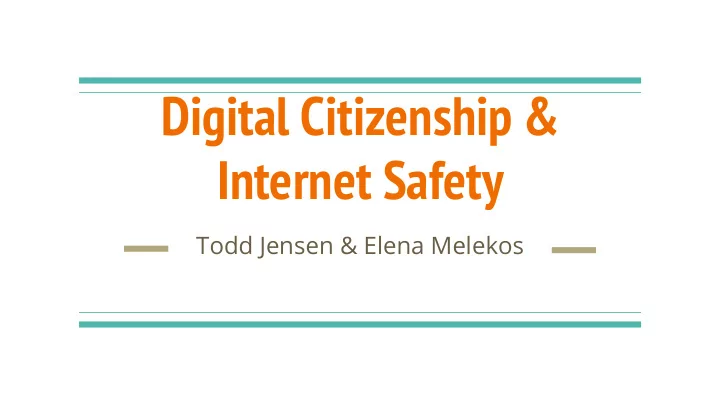
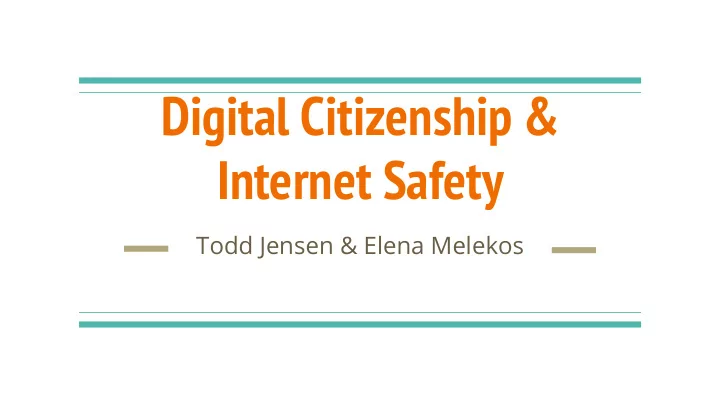
Digital Citizenship & Internet Safety Todd Jensen & Elena Melekos
What will students have to deal with when it comes to technology? “We firmly believe that privacy [is] both inconsequential and unimportant to you. If it were not, you probably would not have a Facebook, Twitter, or LinkedIn account: and you certainly wouldn't ever use a search engine like Google. If you're one of those tin-foil-hat wearing crazies that actually cares about privacy: stop using our services and get a life. We agree with Mark Zuckerberg when he pithily opined, the age of privacy is over.” -Skippity search engine - 2015
Data Collection Facebook Google Cookies Location services “Click bate”
Fake news News sites that are designed to develop stories that drive web traffic and not valid methods of reporting. Sam Hyde
Apps Audio Manager and Calculator% - These apps are designed to hide videos/pics/files. Burn note and snapchat - These apps are designed to be able to send messages and they won’t be saved. Blendr, Yubo,Tinder - These apps provide the forum to “rate” each other and to “hook up”. Sarahah - Anonymous messages and posting within a community/group Omegle - live streaming and chat app for strangers
Trolling & Memes Trolling - Making a deliberate comment/post online in order to upset/annoy or elicit anger. Memes - a meant to be humorous pic, text, or video that is copied and spread on the Internet.
Internet Safety Scams Paul Agabi ● Phishing - email from known site asking for information. ● Children need to be critical thinkers. ● Children need to be educated about privacy when it comes to their accounts (social media). What institutions ● ask for what information? And what shouldn’t you give out? Predators - University of New Hampshire’s Youth Internet Safety Study (2000-present) 9% (53% in 2000) of children will encounter an online predator. ● Mostly in chat areas and MMOs (Roblox, Minecraft) ● Has this person asked to keep anything about our relationship a secret? Has this person hinted at or asked about anything sexual? Have I felt pressured or manipulated by this person? Do I feel true to myself – sticking to my values – when I communicate with this person?
Social Media
Finsta “Finastas” are instagram accounts students put together to share pictures/info with friends of their choice - typically private accounts - usernames that are difficult to search
Twitter Switching accounts - Similar to “finsta” - Switching accounts
Verified Accounts & #hashtags
Privacy and Security Privacy settings - Three most common categories of privacy Public Friends/Followers Locked Tagging Checking into a location Tagging a location
5 areas that can be focused on In schools and at home. Digital Footprint ● Internet Safety ● Digital Literacy ● Privacy and Security ● Digital Citizenship ●
Digital footprint A representation of one’s activity on the Internet including videos, messages, photos, blogs, audio and any other methods of posting. Ex. barstool, worldstar What you put out there can be out there forever. ● What you send to one can be sent to many. ● Embrace sharing but with respect to others. ● Children need to reflect on what they want to reveal about themselves. ● What do they want their “online personality” to reflect? ●
Digital Literacy Understanding how to locate and evaluate reliable resources on the Internet. Kids believe Wikipedia is the only source. ● Websites - dates, updated, publisher, author. ● Intellectual rights and property - Citation and plagiarism. ● Think critically about the resource. ● Fact checking sites: Snopes.com Politifact.com Factcheck.org
Digital Citizenship Behavior on the Internet that reflects appropriate behavior. Cheating - photos, papers, photomath Digital etiquette - no trolling! Cyberbullying Parents - model the behavior you want, If you are doing the facebook drama then expect your child to pick it up.
Resources Resources for parents article (youtube, videogames, cell phones, cyberbulling, social media) Evaluating websites, how to use sources Commonsense.org Social Media Settings 101
Recommend
More recommend