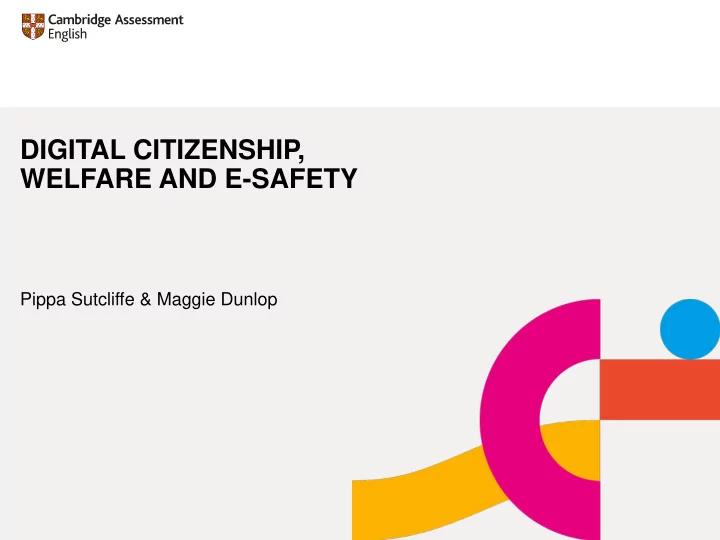
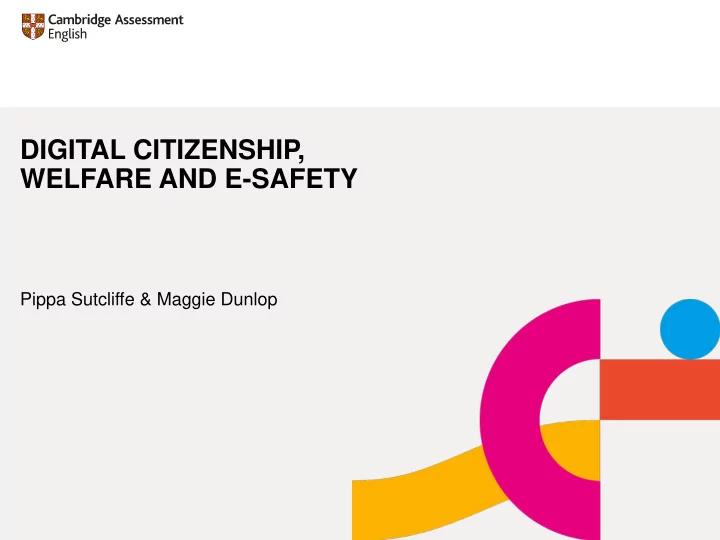
DIGITAL CITIZENSHIP, WELFARE AND E-SAFETY Pippa Sutcliffe & Maggie Dunlop
Who are you? A. I’m a teacher. B. I’m a co-ordinator/director of studies. C. I’m a learner. D. I’m a parent.
DIGITAL CITIZENSHIP, WELFARE AND E-SAFETY Pippa Sutcliffe & Maggie Dunlop
Aims of today’s session • To raise awareness of the importance, risks and responsibilities associated with managing digital identities • To give teachers tips and practical ideas for how to create a positive digital footprint • To raise awareness of the role of educators in ensuring their learners’ e-safety when working with or recommending the use of online digital tools and learning resources
Section 1: What is digital citizenship?
A digital citizen is … ‘… someone who is skilled in using the internet in order to communicate with others, buy and sell things, and take part in politics, and who understands how to do this in a safe and responsible way.’ Cambridge Dictionary
Benefits of digital citizenship in education 1. Unlimited access to unlimited information
Benefits of digital citizenship in education 1. Unlimited access to unlimited information 2. Communication on a global scale
Benefits of digital citizenship in education 1. Unlimited access to unlimited information 2. Communication on a global scale 3. Opportunities for everyone, regardless of location and personal circumstances
Benefits of digital citizenship in education 1. Unlimited access to 4. PLN and CPD unlimited information opportunities 2. Communication on a global scale 3. Opportunities for everyone, regardless of location and personal circumstances
Benefits of digital citizenship in education 1. Unlimited access to 4. PLN and CPD unlimited information opportunities 2. Communication on a 5. Possibilities for the global scale classroom 3. Opportunities for everyone, regardless of location and personal circumstances
Why is digital citizenship part of a teacher’s role? Because it is key to: A. incorporating skills relevant to the 21st century B. being able to prepare learners to make a positive contribution to society on a local and global scale C. understanding your learners D. encouraging critical thinking E. protecting the e-safety and welfare of your learners.
Becoming a digital citizen is key to: A. incorporating skills relevant to the 21st century
Becoming a digital citizen is key to: A. incorporating skills relevant to the 21st century B. being able to prepare learners to make a positive contribution to society on a local and global scale
Becoming a digital citizen is key to: A. incorporating skills relevant to the 21st century B. being able to prepare learners to make a positive contribution to society on a local and global scale C. understanding your learners
Becoming a digital citizen is key to: A. incorporating skills relevant to the 21st century B. being able to prepare learners to make a positive contribution to society on a local and global scale C. understanding your learners D. encouraging critical thinking
Becoming a digital citizen is key to: A. incorporating skills relevant to the 21st century B. being able to prepare learners to make a positive contribution to society on a local and global scale C. understanding your learners D. encouraging critical thinking E. protecting the e-safety and welfare of your learners
Becoming a digital citizen is key to: A. incorporating skills relevant to the 21st century B. being able to prepare learners to make a positive contribution to society on a local and global scale C. understanding your learners D. encouraging critical thinking E. protecting the e-safety and welfare of your learners F. being employable in a competitive job market.
Section 2: Managing digital identity
Managing digital identity ‘We know where you are. We know where you’ve been. We can more or less know what you’re thinking about.’ Eric Schmidt, former CEO of Google
Your digital footprint – key considerations in ELT Would you be happy to appear online in a picture like this?
Your digital footprint – key considerations in ELT Cultural expectations
Your digital footprint – key considerations in ELT Defining Cultural professional expectations boundaries
Your digital footprint – key considerations in ELT Defining Cultural professional expectations boundaries • What topics are appropriate for you to comment on online? • How many of your views do you want everyone to have access to? • What are your contractual agreements with your employer regarding online behaviour?
Your digital footprint – key considerations in ELT Defining Cultural professional expectations boundaries Personal vs. professional footprint
Managing digital identity ‘It is time to stop thinking of ourselves as passive ‘‘users’’ of technology and instead act like citizens of the Internet and take ownership and responsibility for our digital future.’ Rebecca MacKinnon, author of Consent of the Networked
Section 3: Building a positive digital footprint
YL Teachers’ Forum Comment made by Sara on 05/09/2017 Personal Page Hi friends and colleagues. I am currently writing an assignment about the use of L1 in the language classroom. It would be great to hear your thoughts on this Groups add file add image Anna says I think it’s up the individual teacher and it depends on the rules in their school. If Calendar their policy allows for using L1 in the classroom, then there are some situations I think it’s a good idea – for example for a complicated grammar explanation. But personally I like to use L2 until the need for L1 arises. Friends Good Reply Helen says That’s rubbish! I would NEVER use the learners’ first language when teaching Poll English. Admittedly, I’m not a competent user of their L1, but anyway it’s best for them to be exposed only to the target language – especially as I’m a native speaker. I work at XYZ School in Bissmarket and my managers all agree with me. Good Reply Martin says Personally speaking, I like to use quite a bit of L1 in the classroom, especially with beginners. I feel it gives them confidence and because I share the same L1 as them, I can understand the difficulties they are having. This blog article might be useful https://scottthornbury.wordpress.com/tag/l1 Main page Good Reply
Shows awareness of school’s I think it’s up to the individual teacher policies and it depends on the rules in their school. If their policy allows for using L1 in the classroom, then there are some situations I think it’s a good idea – for example for a complicated grammar explanation. But personally I like to use L2 until the need for L1 arises. Speaks Shows only for sensitivity herself to context
Speaks only for himself Personally speaking , I like to use quite a bit of L1 in the classroom, especially with beginners . I feel it gives them confidence and because I share the same L1 as them, I can understand the difficulties they are having. This blog article might be useful https://scottthornbury.wordpress.com/tag/l1 Shows awareness of different Gives useful learners’ links to other needs resources
Joining discussions on social media • Be respectful • Make it clear you’re giving a personal opinion • Don’t refer to your employer in personal posts • Show awareness of your institution’s policies • Reflect your professional skills and understanding • Show your awareness of the ‘literature’
E-safety and your digital footprint • Don’t give away too much personal information • Set privacy settings carefully • Consider using a virtual private network (VPN) to hide your IP addresses • Be aware of your search history • Read the terms and conditions (T&Cs) of social media sites • Read the cookie policies of sites you use
Using social media for professional purposes
Building your positive digital footprint • Build up your PLN
Building your positive digital footprint • Build up your PLN • Consider endorsements for achievements
Building your positive digital footprint • Build up your PLN • Consider endorsements for achievements • Affiliate yourself with recognised professional bodies
Building your positive digital footprint • Build up your PLN • Consider endorsements for achievements • Affiliate yourself with recognised professional bodies • Participate in online training/events Be proactive!
Building your positive digital footprint Create your own content
Creating your own content • Start your own blog • Write guest blog posts • Contribute to an online journal Positive recognition from other professionals in ELT could move your career forward.
Section 4: Empowering your learners as digital citizens
Policies Are you aware of your institution’s e-safety policy?
Empowering your learners as digital citizens • E-safety policies and main considerations
Empowering your learners as digital citizens • E-safety policies and main considerations • Traceability/location settings
Recommend
More recommend