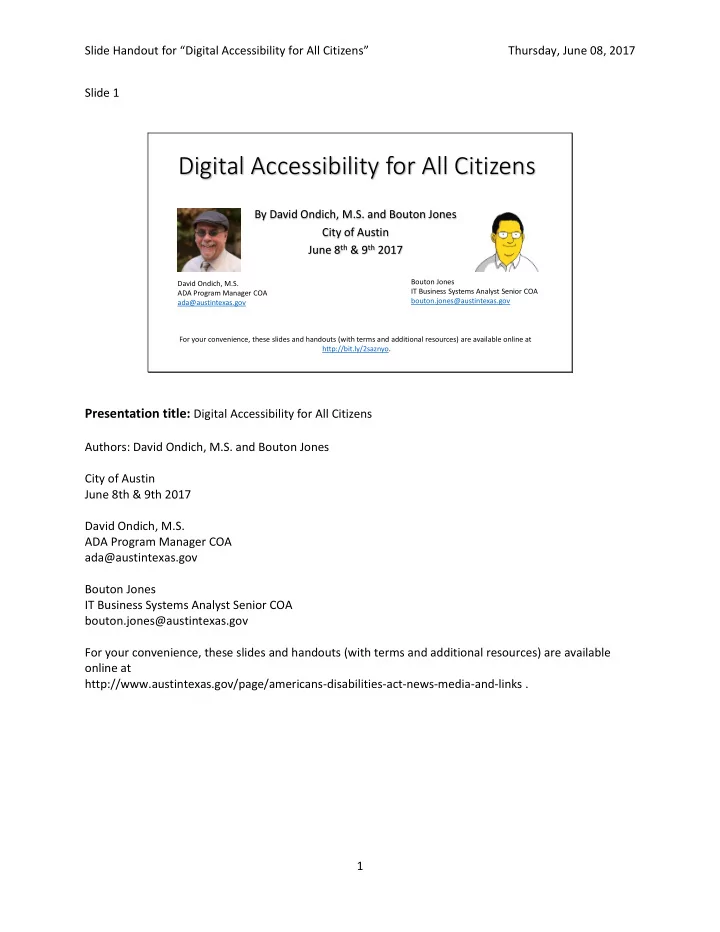
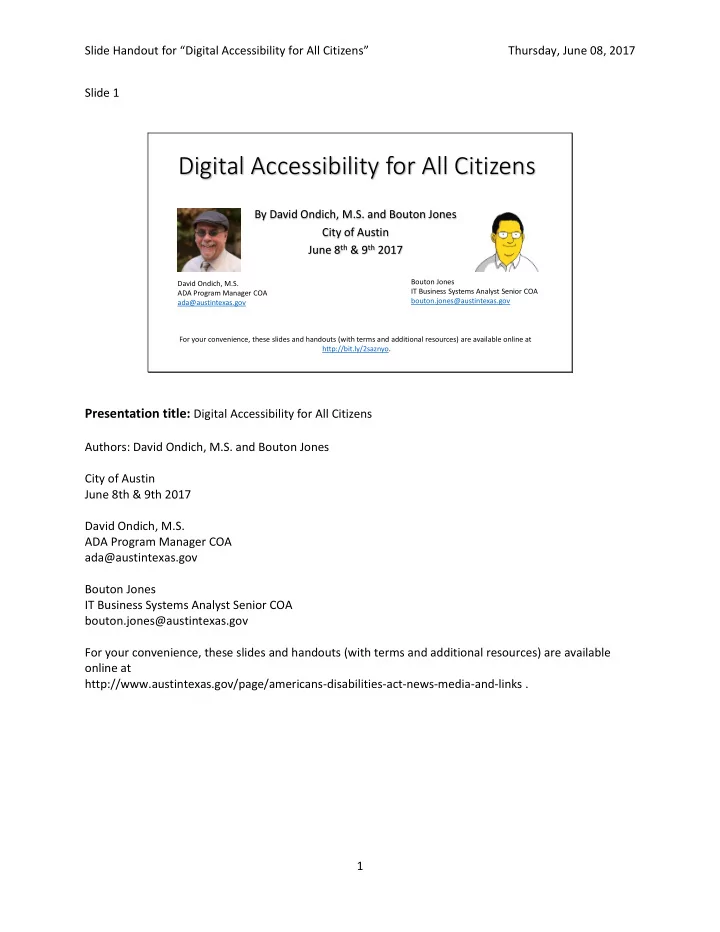
Slide Handout for “Digital Accessibility for All Citizens” Thursday, June 08, 2017 Slide 1 Digital Accessibility for All Citizens By David Ondich, M.S. and Bouton Jones City of Austin June 8 th & 9 th 2017 Bouton Jones David Ondich, M.S. IT Business Systems Analyst Senior COA ADA Program Manager COA bouton.jones@austintexas.gov ada@austintexas.gov For your convenience, these slides and handouts (with terms and additional resources) are available online at http://bit.ly/2saznyo. Presentation title: Digital Accessibility for All Citizens Authors: David Ondich, M.S. and Bouton Jones City of Austin June 8th & 9th 2017 David Ondich, M.S. ADA Program Manager COA ada@austintexas.gov Bouton Jones IT Business Systems Analyst Senior COA bouton.jones@austintexas.gov For your convenience, these slides and handouts (with terms and additional resources) are available online at http://www.austintexas.gov/page/americans-disabilities-act-news-media-and-links . 1
Slide Handout for “Digital Accessibility for All Citizens” Thursday, June 08, 2017 Slide 2 Introduction With the recent final rule by the U.S. Access Board about Section 508 of the Rehabilitation Act of 1973, there’s a renewed urgency for cities and counties to make their digital media — including Word documents, PDFs, PowerPoint slides, e-training, videos, email and web pages — accessible to all citizens, including those with disabilities. In this session, you’ll learn the moral, legal and practical necessities for providing full accessibility and the consequences of bad accessibility. You’ll also learn specific technical solutions for lone -wolf PIOs and effective strategies for larger CIO organizations. No matter the size of your jurisdiction, this session is a must. 6/8/2017 2 Introduction With the recent final rule by the U.S. Access Board about Section 508 of the Rehabilitation Act of 1973, there’s a renewed urgency for cities and counties to make their digital media — including Word documents, PDFs, PowerPoint slides, e-training, videos, email and web pages — accessible to all citizens, including those with disabilities. In this session, you’ll learn the moral, legal and practical necessities for providing full accessibility and the consequences of bad accessibility. You’ll also learn specific technical solutions for lone-wolf PIOs and effective strategies for larger CIO organizations. No matter the size of your jurisdiction, this session is a must. 2
Slide Handout for “Digital Accessibility for All Citizens” Thursday, June 08, 2017 Slide 3 Part One Three Reasons and Three Assumptions Three Reasons for Accessibility: 1. Legal – Accessibility is legally necessary 2. Ethical – Accessibility is the right thing to do. 3. Practical – If you are distributing information you must want it used. Three Assumptions Against Accessibility: 1. The population needing accessibility is insignificant. We don’t value their participation. 2. Everyone can read this document as it is. Nobody will need this document to be accessible. 3. Accessibility is too expensive or too hard. 6/8/2017 3 Part One Three Reasons and Three Assumptions Three Reasons for Accessibility: 1. Legal – Accessibility is legally necessary 2. Ethical – Accessibility is the right thing to do. 3. Practical – If you are distributing information you must want it used. Three Assumptions Against Accessibility: 1. The population needing accessibility is insignificant. We don’t value their participation. 2. Everyone can read this document as it is. Nobody will need this document to be accessible. 3. Accessibility is too expensive or too hard. 3
Slide Handout for “Digital Accessibility for All Citizens” Thursday, June 08, 2017 Slide 4 Types of Disabilities • Visual • Auditory • Physical • Language • Cognitive (Intellectual, Learning, and Memory) 6/8/2017 4 Types of Disabilities • Visual • Auditory • Physical • Language • Cognitive (Intellectual, Learning, and Memory) 4
Slide Handout for “Digital Accessibility for All Citizens” Thursday, June 08, 2017 Slide 5 The Relevant Laws • Section 255 of the Communications Act of 1934 • Freedom of Information Act (FOIA) of 1967 • The Rehabilitation Act of 1973 • Section 504 (for providing appropriate auxiliary aids) • Section 508 (for providing comparable access to and use of electronic information technology ) • Americans with Disabilities Act of 1990 • Telecommunications Act of 1996 • 21st Century Communications and Video Accessibility Act (CVAA)of 2010 • Final Rule by the U.S. Access Board about Section 508 (2017) • Chapter 206 of the Texas Administrative Code 6/8/2017 5 Laws Section 255 of the Communications Act of 1934 Freedom of Information Act (FOIA) of 1967 The Rehabilitation Act of 1973 o Section 504 (for providing appropriate auxiliary aids) o Section 508 (for providing comparable access to and use of electronic information technology) Americans with Disabilities Act of 1990 Telecommunications Act of 1996 21st Century Communications and Video Accessibility Act (CVAA)of 2010 Final Rule by the U.S. Access Board about Section 508 (2017) Chapter 206 of the Texas Administrative Code 5
Slide Handout for “Digital Accessibility for All Citizens” Thursday, June 08, 2017 Slide 6 Three Visually Identical PDFs They have the exact same content, title, headers, font, and colors. How are they different? 6/8/2017 6 Three Visually Identical PDFs They have the exact same content, title, headers, font, and colors. How are they different? 6
Slide Handout for “Digital Accessibility for All Citizens” Thursday, June 08, 2017 Slide 7 The Scanned PDF Click Here! 6/8/2017 7 The Scanned PDF To users of assistive technology, scanned PDFs are blank. 7
Slide Handout for “Digital Accessibility for All Citizens” Thursday, June 08, 2017 Slide 8 Untagged PDF with Text Read Text Read Headings 6/8/2017 8 Untagged PDF with Text Untagged PDFs contain true text but they can’t be navigated. Screen readers can’t find the headers. 8
Slide Handout for “Digital Accessibility for All Citizens” Thursday, June 08, 2017 Slide 9 PDF with Text and Navigation Read Headings 6/8/2017 9 PDF with Text and Navigation David explains (and demonstrates) navigating a PDF. • Headers (audio file) • Lists (audio file) 9
Slide Handout for “Digital Accessibility for All Citizens” Thursday, June 08, 2017 Slide 10 Mislabeled Fillable PDF Read Empty Form Fields 6/8/2017 10 Mislabeled Fillable PDF The NVDA Screen reader mis-identifies every one of the first three empty fields --- Last Name, First Name, and Middle Name --- as “Last Name.” 10
Slide Handout for “Digital Accessibility for All Citizens” Thursday, June 08, 2017 Slide 11 Completed Fillable PDF Read Completed Form 6/8/2017 11 Audio file only reads the labels not the data. 11
Slide Handout for “Digital Accessibility for All Citizens” Thursday, June 08, 2017 Slide 12 Can someone find a Find “J” Links Find “E” Links Find “W” Links job with your city using adaptive technology? 6/8/2017 12 Can someone find a job with your city using adaptive technology? • Start at the home page • Is there a link labeled “Jobs?” • Is there a link labeled “Employment?” • Is there a linked labeled “Work?” Generally, job-seekers who are blind conduct their job searches online. E-career sites that are developed with accessibility in mind provide a blind computer user with all of the information necessary to identify open positions at an organization and complete and submit an online application. Because screen-reading technology contains navigation tools to quickly jump to various links based on how those links are tagged, blind users anticipate the names of certain links and, if labeled using common (intuitive) words and/or phrases, can quickly locate and open desired links. Following is a brief description of the City of Austin page and how a blind user might navigate to the e-career site. The description assumes that the user is somewhat familiar with the adaptive technology, but not familiar with the City of Austin site. Starting on the home page of an unnamed city in central Texas, the user presses a series of keystrokes to operate in "links list". This feature allows the user to intuitively navigate to various links based on the tags. Since the user is looking for a "job", he is likely to press the "J" key 12
Slide Handout for “Digital Accessibility for All Citizens” Thursday, June 08, 2017 several times to see if the cursor navigates to a "jobs" link. Doing so on the current site renders no results; (1 st audio file) The user can then type in another letter to see if he can get a hit, so intuitively, he presses the "E" key for "Employment". Such a process again yields no results; (2 nd audio file) Just to make sure, the user presses "W" to see if the job list might be labeled "Work or Work opportunities". He gets no results; (3 rd Audio file) 13
Slide Handout for “Digital Accessibility for All Citizens” Thursday, June 08, 2017 Slide 13 Search Box 6/8/2017 13 Search Box The user notices that there is an edit box labeled "Search", so he types "employment opportunities" into the search box. 14
Recommend
More recommend