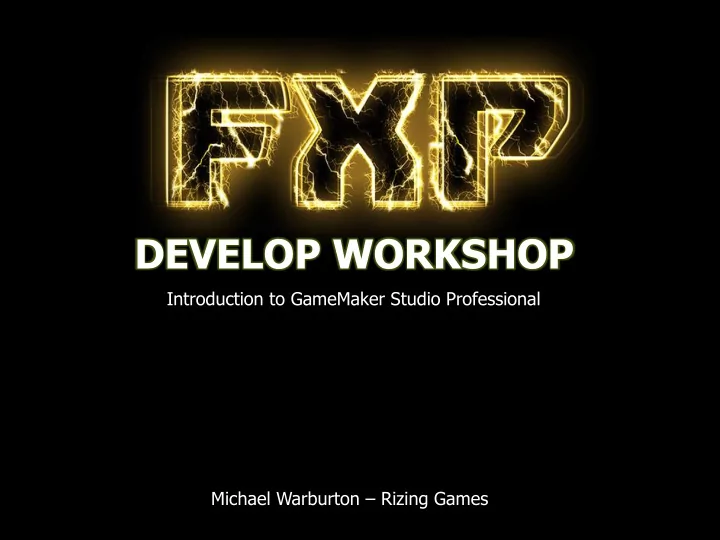
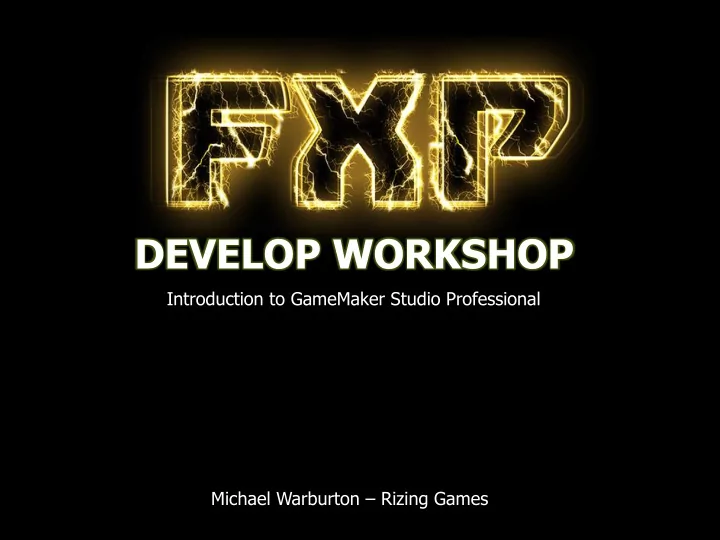
DEVELOP WORKSHOP Introduction to GameMaker Studio Professional Michael Warburton – Rizing Games
DEVELOP WORKSHOP Competition Category Objective Part 1 MAIN COMPETITION OBJECTIVES: Theme – set at the event • USP – demonstrates something apart from the rest! • Mobile Platform Technology – demonstrates design for the platform • WHERE TO START?: Team – 3-5 and a name! • Ideas – develop and decide. • Labour – Vision Holder/Artists/Programmers/Level Designer/Animators/ • Audio Designer
DEVELOP WORKSHOP Competition Category Objective Part 2 DEVELOP COMPETITION OBJECTIVES: The High Concept – for the Develop category a short overview to show • mentors, the teams objective! Game Name – short and catchy. • Tag Line – sum it up! • USP – what makes yours different? • Gameplay – how do you play it? • Finally …...... build the game!
DEVELOP WORKSHOP Competition Category Objective Part 3 CONSIDERATIONS AND RESTRAINTS: Screen sizes – all devices vary. • HUD (heads up display) – show me how I’m doing! • User Controls and Design – what should I press and where? • In Game Content – looks good, not too big, not too small! • Online and Social Features – share my score! • Monetization – so can this game make money? • Lets take a look and have a go!
DEVELOP WORKSHOP Competition Category Objective Part 4 WHAT NEXT?: Build Your Game! – over the 2 days build your next big hit. • Export To Android Tablet – mentors will help you on the last day submit • your game on your tablet. High Concept – submit your high concept documents with export. • Judging – Industry Experts will judge and choose the winning teams! • Lets take a look and have a go!
DEVELOP WORKSHOP Develop Category Resources RESOURCES FOR TEAMS IN THE DEVELOP CATEGORY: GameMaker Studio Pro. – a copy per team. • Android Export Module – a copy per team license. • PiPo Android Tablet – an Android tablet per team. • Set up Video Tutorials – coming soon to website. •
DEVELOP WORKSHOP GameMaker Studio - Introduction GAME ENGINE OVERVIEW: Rooms – the gameplay area. • Sprites – 2D images used in games. • Objects – assets in a game (players/A.I./collectables/buttons etc.) • Backgrounds – 2D images for backgrounds in game. •
DEVELOP WORKSHOP Build Target Tool Bar Device Project Edit Project Window Asset Library
DEVELOP WORKSHOP GameMaker Studio User-Interface – User Tool Bar Sound Background Object - New - Play Sprite - Open - Debug Room - Save - Stop - Export - Clean Any new assets will automatically appear in the library …
DEVELOP WORKSHOP GameMaker Studio – General Principle 4. Give it behavior 5. Give it a in code sprite 1. Create a room 3. Create an object 2. Give it a background
DEVELOP WORKSHOP GameMaker Studio – The Environment -Y 0x/0y 90 Y Axis angle 0/360 180 100x/100y for example 270 + Y -X X Axis +X With this information we can now make a game!
DEVELOP WORKSHOP GameMaker Studio – Demo Check www.fxpfestival.com for tutorials on PC setup and using GameMaker Studio!
DEVELOP WORKSHOP GameMaker Studio – Online Tutorials Head to www.yoyogames.com and the ‘Learn’ page for tutorials…..
Recommend
More recommend