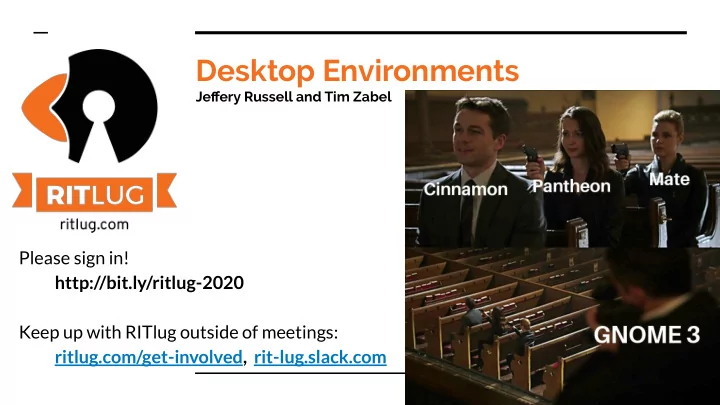
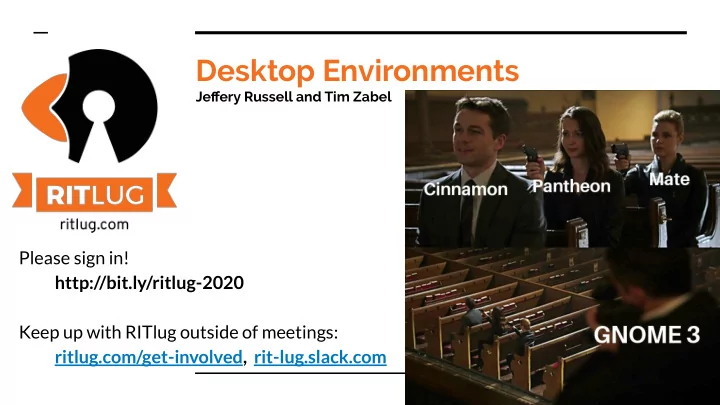
Desktop Environments Jeffery Russell and Tim Zabel Please sign in! http://bit.ly/ritlug-2020 Keep up with RITlug outside of meetings: ritlug.com/get-involved, rit-lug.slack.com
Desktop Environments: when terminals just won't do it
What makes a desktop environment (DE)? A desktop environment typically contains two major components: - Window Manager Manages windows, icons, menus, pointers - Widget Toolkit - Used to write applications with a unified look and behavior
GNOME 3 - Easy to use - “Most” Popular - Great Companability - Nautilus as default file manager
KDE Plasma - Uses Dolphin file manager - Easy to use - Very uniform software stack like GNOME
Xfce - Lightweight - Easy to use - Thunar file manager
Cinnamon - Fork of GNOME 3 - Nemo File Manager - Crist look - Tons of desklets - Very stable
MATE - Extension of GNOME 2 - Caja File Manager
Unity - Not technically its own DE but a shell extension for GNOME - This is known for giving Ubuntu its iconic sidebar
LXQt - Very Lightweight - Easy to use
Pantheon - DE designed for Elementary OS - OSX like interface - Looks amazing - Due to simplicity, it is missing some things that are commonplace in other DEs (limited customizations)
Deepin - Simple - Very elegant - Developed by a Chinese community
Performance? Source: https://itsfoss.com/linux-mint-v s-ubuntu/
Equinox (EDE) - Very lightweight - Last stable release was in 2014 - Reminiscent of windows 9x interface
Questions?
Window Managers
WMs Specifically controls ● placement and appearance of windows Doesn’t come with any ● other integrated tools Sponsored by: /r/unixporn
WMs in Desktop Environments GNOME ● Mutter/GNOME Shell ○ KDE ● KWin ○ Xfce ● Xfwm ○
WM Types Stacking ● Traditional desktop design ○ Tiling ● Tile windows so nothing overlaps ○ Typically makes heavy use of keybinds ○ Dynamic ● Dynamically switch between stacking and tiling ○
Stacking Window Managers Traditional method of interacting with windows ● Act like pieces of paper, which can be stacked on top of ● each other Most major Desktop Environments use stacking window managers
Tiling Window Managers Tile windows automatically when opened ● Most commonly split screen space in half ● Made to maximize screen utility ● Generally no fancy animations ● Strong keybind support for minimal mouse usage ● Examples: i3, Bspwm, Sway, Herbstluftwm
Dynamic Window Managers Can dynamically switch between tiling and floating ● (stacking) window layout Examples: awesome (lua), dwm (C), xmonad (haskell)
Pros and Cons of WM’s Pros Cons Highly configurable ● Long time to set up ● Text-based ● Still need to know how ● configuration to handle power Light-weight ● management, displays, Doesn’t come with bells ● etc and whistles Doesn’t come with bells ● and whistles
Kahoot!!!
Recommend
More recommend