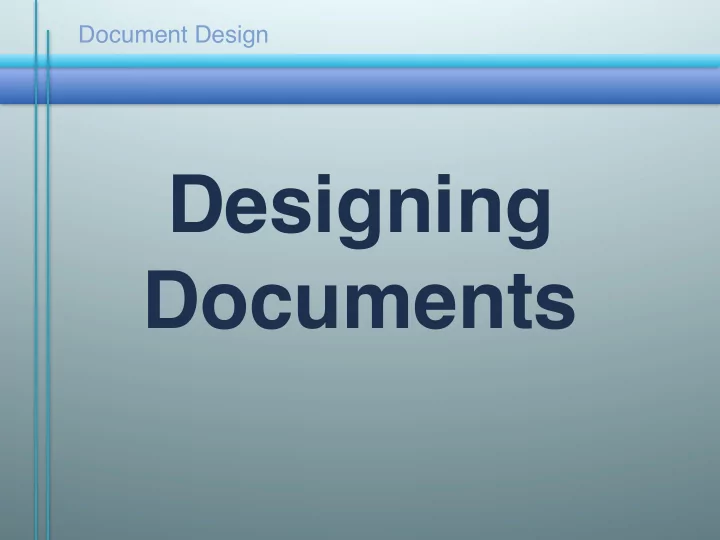
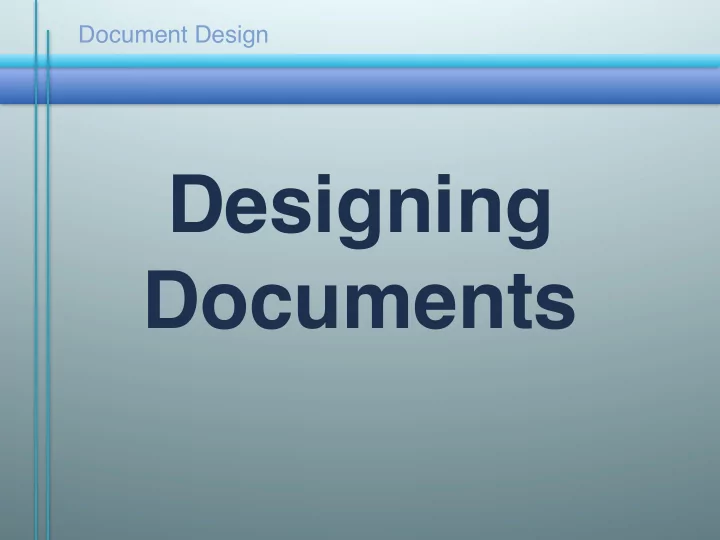
Document Design Designing Documents
Document Design Which would you rather read? Use document design to • Guide your readers • Make your or document more attractive
Document Design Start with the basics: • Paper • Margins • Line length • Justification • Kerning • Font size 3
Document Design Pay attention to line leading: Line leading is the amount of space between lines of text. The more complicated the content, Watch out for the 1.5 the larger the leading should be. spacing default in Word! Line leading is the amount of space between lines of text. The fancier the font, the more leading should go between the lines. Line leading is the amount of space between lines of text. The fancier the font, the more leading should go between the lines. 4
Document Design Know your typeface choices. Serif (Times New Roman) vs. Sans Serif (Arial) 5
Document Design Pay attention to legibility. Be kind: use legible How does this look? How typeface. Sans serif would you like to read an works best for entire letter set in this presentations and other font? electronic messages. How about this one? How about this one? Serif is recommended for It's the same font size It’s the same font size body text in paper docs. as the one above. as the one above. And it’s orange! 6
Document Design Use white space appropriately. • Add extra space for a paragraph break at least every half page. • Two inches is a good maximum. • Don’t just indent. 7
Document Design Use lists. • Create white space • Make information easier to locate • Emphasize important information 8
Document Design Give your reader guides. header • Add page numbers. • Add headers and/or footers indicating page contents. Footer + page number 9 rule line = decoration
Document Design Headings help with scanning. • Font size indicates level of generality. Use more space above headings than below. • Match headings visually and grammatically. 10
Document Design Add interest with highlights: • Boxes • Screens • Bold • CAPS • Color 11
Document Design Print out your document early and avoid: • Split tables • Strange italics • Widows and orphans • Floaters 12
Document Design Visuals enhance communication. • Charts • Drawings • Photos • Tables Smithsonian , 1993 13
Document Design Our study shows that Julia Roberts won 172 votes, Catherine Zeta-Jones gathered 137 votes, and Miss Chi Chi Rodriquez made a showing with 21 votes. Drew Barrymore and Helen Hunt came in with a close vote count of 134 and 133 respectively. The clear winner, however, was the glamorous and talented Lassie with a huge total of 303 votes. Quick: How many people voted for Helen Hunt? 14
Document Design Table 3.5 Academy Votes for Best Men’s Women’s Canine Total Votes Votes Votes Votes Drew Barrymore 65 62 7 134 Chi Chi Rodriguez 5 6 10 21 Helen Hunt 56 72 5 133 Lassie 8 30 265 303 Julia Roberts 60 105 7 172 Catherine Zeta 106 25 6 137 Source: Forte Enterprise Vote Counter 2021 Quick: How many voted for Julia Roberts? 15
Document Design Visuals can display abstract information in concrete form. Drew Barrymore Chi Chi Helen Hunt Lassie Julia Roberts Catherine Quick: Who won? 16
Document Design Visuals employ a universal language. 17
Document Design Prefer illustrations over decorations. samizdata.net, 2013 Itmakessenseblog.com, 2013 18
Document Design Keep visuals simple and focused. 1.bp.blogpspot.com, 2013 Watch out for chart junk! Warning: Use photos appropriately! Junkcharts.typepad.com, 2013 19 Exceluser.com, 2013Ed-informatics.org
Document Design Use visuals responsibly. • Cite sources. • Get permission for commercial applications. • Provide effective captions. Figure 1: Buried in their work , city 20 workers repair the electrical system.
Document Design Consider the reader’s point of view. Which would you rather read? or 21
Recommend
More recommend