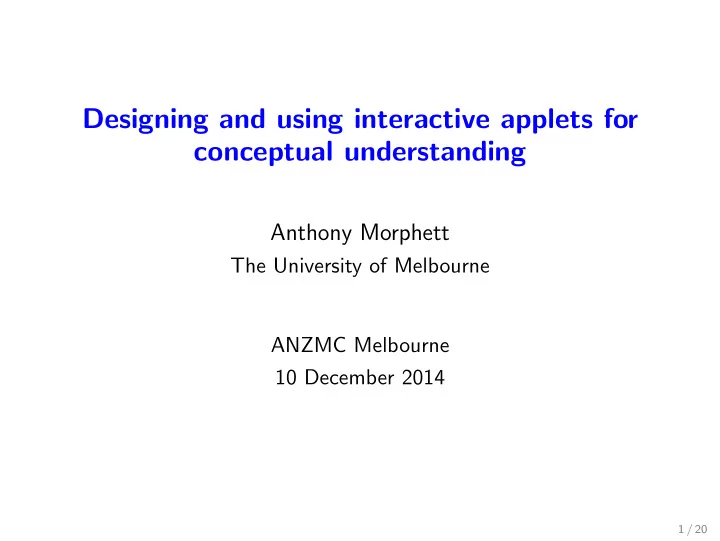
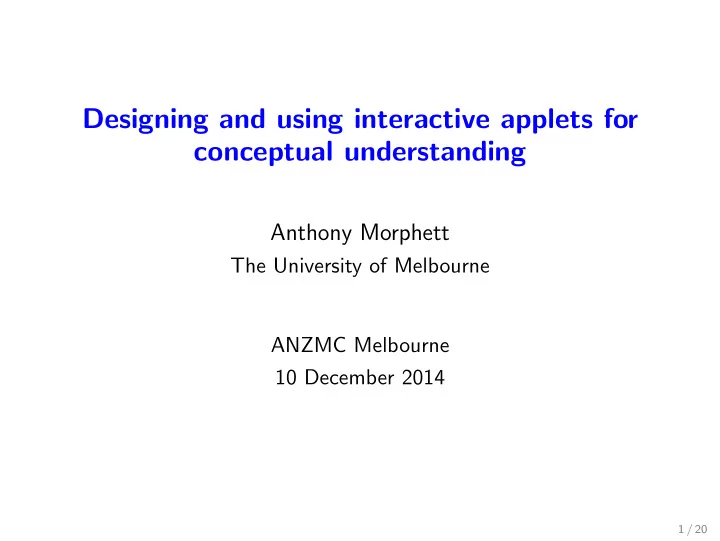
Designing and using interactive applets for conceptual understanding Anthony Morphett The University of Melbourne ANZMC Melbourne 10 December 2014 1 / 20
Visualisation and conceptual thinking How can we support our students to develop a solid conceptual understanding of mathematics & statistics? ◮ visualisation visual representations of concepts, relationships abiding images 2 / 20
Visualisation and conceptual thinking How can we support our students to develop a solid conceptual understanding of mathematics & statistics? ◮ visualisation visual representations of concepts, relationships abiding images ◮ interactivity students take ownership of visualisation by manipulating it themselves 2 / 20
Visualisation and conceptual thinking How can we support our students to develop a solid conceptual understanding of mathematics & statistics? ◮ visualisation visual representations of concepts, relationships abiding images ◮ interactivity students take ownership of visualisation by manipulating it themselves → interactive applets for conceptual learning − 2 / 20
Interactive applets Why use applets? ◮ Visual representations of concepts, relationships ◮ Targeted conceptual focus ◮ Tailored to a particular teaching context ◮ Transferrable across learning/teaching domains ◮ Flexible – multiple uses, entry points ◮ Accessible – low barriers to use ◮ Interactive – telling a story ◮ Engaging – fun, creative thinking 3 / 20
Limit of a sequence - ǫ - M 4 / 20
Limit of a sequence - ǫ - M Visualisation: ◮ blue/orange regions ◮ red/green points Targeted: ◮ Difficult but important concept ◮ Compare two sequences – based on teaching need Flexible: ◮ convergence ◮ divergence ◮ bounding 5 / 20
Limit of a sequence - ǫ - M Coherence: ◮ Same notation as lectures ◮ Same colour/layout as related ǫ - δ applet Transferrable: ◮ Use in lectures, one-on-one consultations ◮ Common ‘visual vocabulary’ for discussions Interactive: ◮ Reveal components one-by-one when ready ◮ Enhances dialogue 6 / 20
Differentiability 7 / 20
Differentiability Visualisation: ◮ Multiple representations ◮ Clear image of why/how differentiability fails Targeted: ◮ Deep understanding of concept ◮ Address common misconceptions ◮ Supports key examples Interactive: ◮ Leaves a ‘trace’ of previous actions 8 / 20
μ CI’s, hypothesis testing and p-values μ μ 0 X x σ σ x − 1.96 x + 1.96 √ n √ n X σ | x − μ | = 0.75 0 √ n p = 0.45 μ 0 9 / 20 μ 0 μ 0 σ √
CI’s, hypothesis testing and p-values Visualisation: ◮ Linking concepts often treated separately ◮ Multiple visual representations of accept/reject regions ◮ Challenging viewpoint: ¯ x is fixed, µ 0 changes Flexible: ◮ Simple: accept/reject regions and confidence interval ◮ More challenging: p vs. µ 0 10 / 20
CI’s, hypothesis testing and p-values Interactive: ◮ Question: what would the graph of p vs µ 0 look like? ◮ Think then test ◮ Reveal components one-by-one when ready Engaging: ◮ ‘Drag me!’ 11 / 20
Principles Minimise technological barriers ◮ applet ‘just works’ in most browsers, devices ◮ uses familiar syntax ◮ hosting taken care of by Geogebratube ◮ easily distributed via web link, etc 12 / 20
Principles Minimise cognitive load ◮ correspondence between user interface elements (view) and conceptual elements (model) ◮ physical interaction - tactile, ‘embodied cognition’ ◮ colour coding of semantically related elements Reduce extraneous mental effort Maximise mental resources available for concepts 13 / 20
What else are we doing? Applets for ◮ Calculus: sequences & series, Riemann sums, ODEs ◮ Statistics: confidence intervals & hypothesis testing, power, random variables, order stats, MLEs, ... ◮ Others: eigenvectors, difference equations 14 / 20
What else are we doing? Supporting resources ◮ online tutorial exercises ◮ teaching notes ◮ ‘how-to’ guides or similar Evaulation ◮ quick surveys immediately after applet use ◮ collect analytics data ◮ focus groups, interviews etc 15 / 20
GeoGebra The applets are constructed in GeoGebra ◮ Freely available interactive geometry/graphing/CAS system ◮ Open source ◮ Java application, cross-platform (Windows, Mac, iPad ...) ◮ Developed by educators, for education ◮ Increasingly popular in secondary education www.geogebra.org 16 / 20
GeoGebra Geogebra is a good platform for such projects. ◮ Rapid development ◮ Minimal programming - build by construction ◮ Extensive documentation & community support ◮ Exports to HTML5 - no Java, plugins required! ◮ Host applets publicly (Geogebratube) or privately (Moodle, etc) 17 / 20
GeoGebra 18 / 20
Our applets may be found at http://www.melbapplets.ms.unimelb.edu.au or at our GeoGebratube profile http://geogebratube.org/user/profile/id/36916 19 / 20
Acknowledgements Project members: Research assistants: ◮ Sharon Gunn ◮ Max Flander ◮ Robert Maillardet ◮ Sabrina Rodrigues ◮ Anthony Morphett ◮ Simon Villani Associates: ◮ Deb King ◮ Robyn Pierce (MGSE) ◮ Christine Mangelsdorf ◮ Liz Bailey 20 / 20
Recommend
More recommend