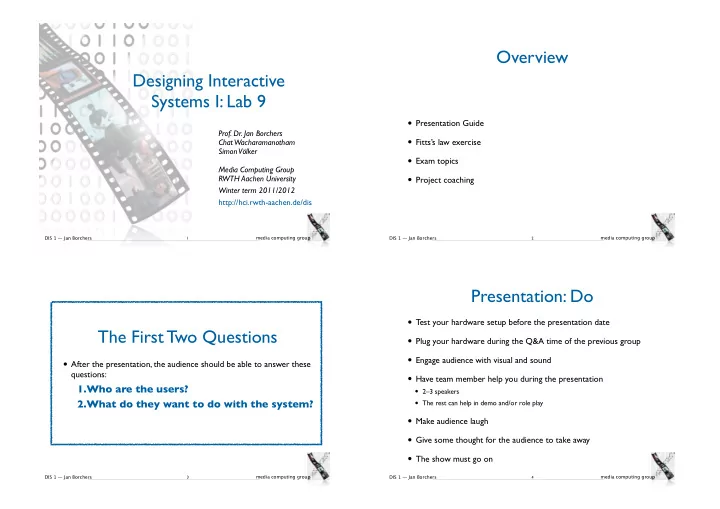
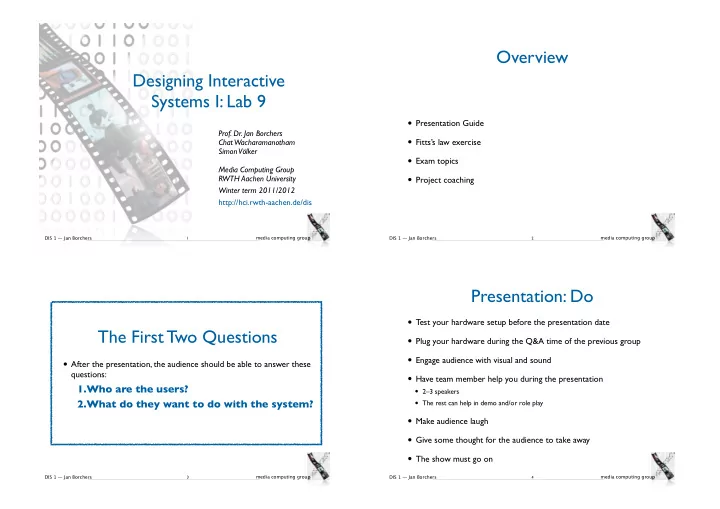
Overview Designing Interactive Systems I: Lab 9 • Presentation Guide Prof. Dr. Jan Borchers • Fitts’s law exercise Chat Wacharamanotham Simon Völker • Exam topics Media Computing Group • Project coaching RWTH Aachen University Winter term 2011/2012 http://hci.rwth-aachen.de/dis media computing group media computing group DIS 1 — Jan Borchers 1 DIS 1 — Jan Borchers 2 Presentation: Do • Test your hardware setup before the presentation date The First Two Questions • Plug your hardware during the Q&A time of the previous group • Engage audience with visual and sound • After the presentation, the audience should be able to answer these questions: • Have team member help you during the presentation 1.Who are the users? • 2–3 speakers • The rest can help in demo and/or role play 2.What do they want to do with the system? • Make audience laugh • Give some thought for the audience to take away • The show must go on DIS 1 — Jan Borchers media computing group DIS 1 — Jan Borchers media computing group 3 4
Presentation: Avoid Start with PUNCH • Take than 10 minutes • You will be mercilessly kicked out • Primacy effect: people remember the beginning more strongly • Hardware setup problems: projector, sound • Make it Personal • If your hardware doesn’t work, you will be queued after the last group • Do/say something Unexpected • Software demo is not working • Show/tell something Novel • Show routine screens, e.g., login, register • Challenge assumptions • Too much information that is well-known for the audience • Tap emotions with Humors • Your audience has already taken DIS1 • Reading bullet points on the slides Gary Raynold’s Presentation Zen • http://www.presentationzen.com/ media computing group media computing group DIS 1 — Jan Borchers 5 DIS 1 — Jan Borchers 6 Make Your Presentation “Sticky” • Simple: What is the key point? Why does it matter? • Unexpectedness: Pose questions and fill it with answers • Concrete: Give real example. • Credible: Use terms that people can visualize and understand • Emotional: Image that invoke feelings • Stories: Connect what you want to say into a story DIS 1 — Jan Borchers media computing group 7
Assignment 1: Fitts’ law Assignment 1: Fitts’ law W ID → W, D → Times(ms); Distance(pixels) y = a + bx 1041.0; 6.0 952.0; -5.782796741474173 → average 896.0; -0.40661550228435317 W 824.0; -5.228945820189139 movement T pos = a + bID e 1160.0; 6.9936592666416 1352.0; -4.225948483053429 time 1288.0; 8.430048918662692 783.0; 0.3274586709556502 R 2 = 0.7 984.0; -7.082781426273073 768.0; 2.9269123944920565 W e 896.0; 8.540645463001965 792.0; -3.4873980782168985 ↓ 831.0; 8.244382168846187 736.0; -8.527141825171867 ID e ID e 927.0; -6.415614036267016 1176.0; -6.124685904471306 855.0; -3.04985303105218 833.0; -0.7390652923936045 Fitts, Welford, Shannon Best-fit empirical model 1200.0; -5.239670522968936 824.0; -6.4879528765742975 760.0; -0.2783961781877906 969.0; -4.8229608507982675 862.0; -4.385653696921736 media computing group media computing group DIS 1 — Jan Borchers 9 DIS 1 — Jan Borchers 10 Assignment 1: Fitts’ law Exam Topics • 60 minutes 60 points • Emphasize the part after the midterm • How to select best-fit model from linear regression? • Pre-midterm content: about 10% of the points • When to use empirical model? • Topics that are not in the exam • When to use simplified model? • Objectified, Persuasive interface, Game design, Emotional interface • Mostly testing knowledge & mechanical skill DIS 1 — Jan Borchers media computing group DIS 1 — Jan Borchers media computing group 11 12
Final Exam Question Ordering • Pre-midterm content: • Human performance models: CMN, Fitts’s • Interface efficiency: GOMS • Notation: state machine, petri net • History • Vision • Evaluation with/without users • Statistics media computing group DIS 1 — Jan Borchers 13
Recommend
More recommend